- Upgrade USB Bluetooth 5.3 Adapter: UGREEN USB Bluetooth 5.3+EDR transmitter is equipped with a Bluetooth 5.3 chip, faster connection, stronger interference-proof, and higher 2 times transmission efficiency than Bluetooth 4.0.
- 7-Devices Pairing Simultaneously: UGREEN USB Bluetooth 5.3 dongle supports 7 different Bluetooth devices pairing simultaneously. Such as wireless headset, keyboard, mouse, Bluetooth speaker, printer, etc. Help to switch the non-Bluetooth devices to Bluetooth-enabled. Backward compatible with the prior Bluetooth version.
- EDR and BLE Technology: Enhanced Data Rate and Bluetooth Low Energy Technology, brings this Bluetooth dongle greatly improves the data transmission rate and minimizes power consumption to keep the best performance.
- Stable Signal Connection: With Bluetooth 5.3 technology, UGREEN USB Bluetooth receiver reduces signal transmission delay and provides solid signal connection. Immersed yourself in a smooth connection without any annoying static interruptions or choppy connections. Transmission Distance up to 66ft/20m under the condition of no barrier.
- Plug and Play on Windows: No driver is needed, this USB Bluetooth adapter is plug and play on Windows 11/10/8.1. The portable size is only 33mm * 17mm * 8mm and easily slides into your backpack, pocket, or laptop bag. Follows with a dust cap to effectively protect the USB interface without damage and dust.
Product Description
More Details
Higher Stability&Lower Latency
Built-in ATS2851 chip, better compatible with laptops and all kinds of wireless devices, more stable for audio and data transmission.
Farther Bluetooth Coverage
This Bluetooth adapter has farther coverage. Cover every corner of your home and allow you to use Bluetooth devices in every room.
7 Devices Simultaneously
Supports up to 7 different devices connected simultaneously. Wireless lifestyle anytime!
Auto-Reconnect
Remember the paired config, auto-reconnect next time when the computer/laptop is on. Don’t need to reconnect every time, just take it out and enjoy!
How can I do if the Bluetooth adapter cannot be detected or work properly?
If your computer already has Bluetooth, please disable your computer’s built-in Bluetooth First and then re-plug the dongle into the computer. (Please refer to the steps in the video on the page.)
What can I do to reduce the disconnecting and frozen issue?
1. Connect the adapter directly to the computer’s USB 2.0 port without using any convertor.
2. Use the adapter in an environment without obstacles such as walls.
Will this work with PS3, PS4, PS5, Switch or Xbox?
No, it can not be used directly on PS3, PS4, PS5, Switch, or Xbox Console; but it works with Game Controllers.




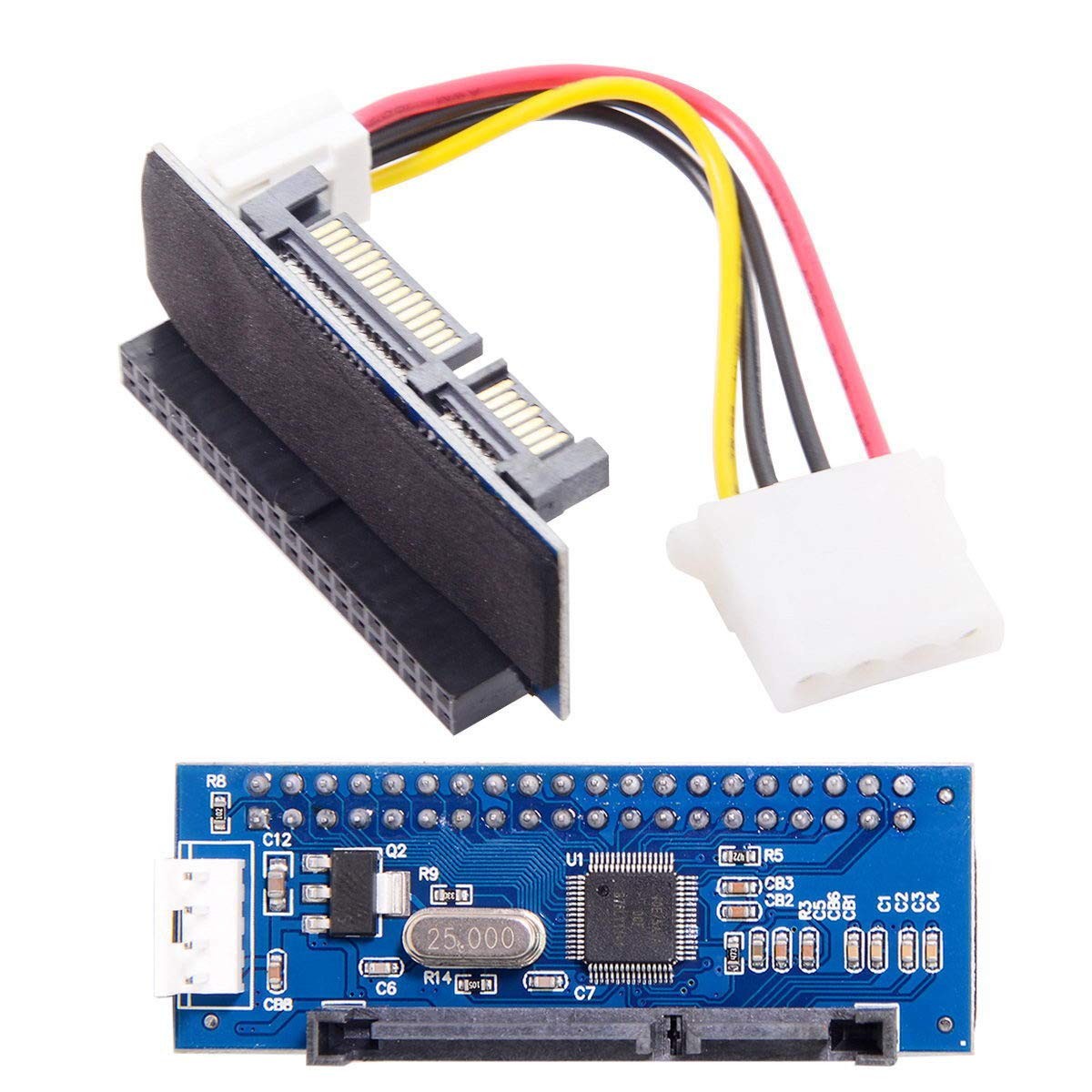
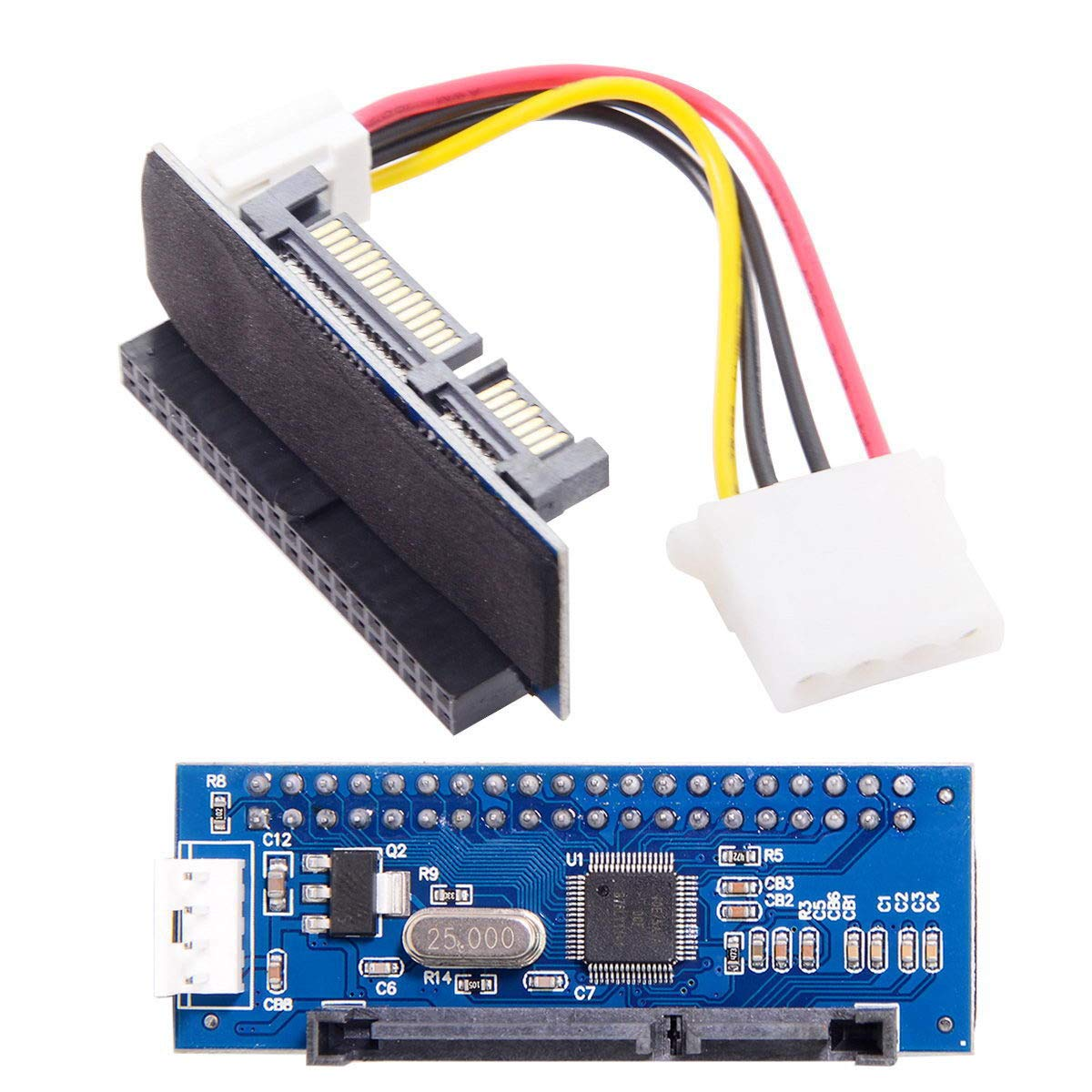

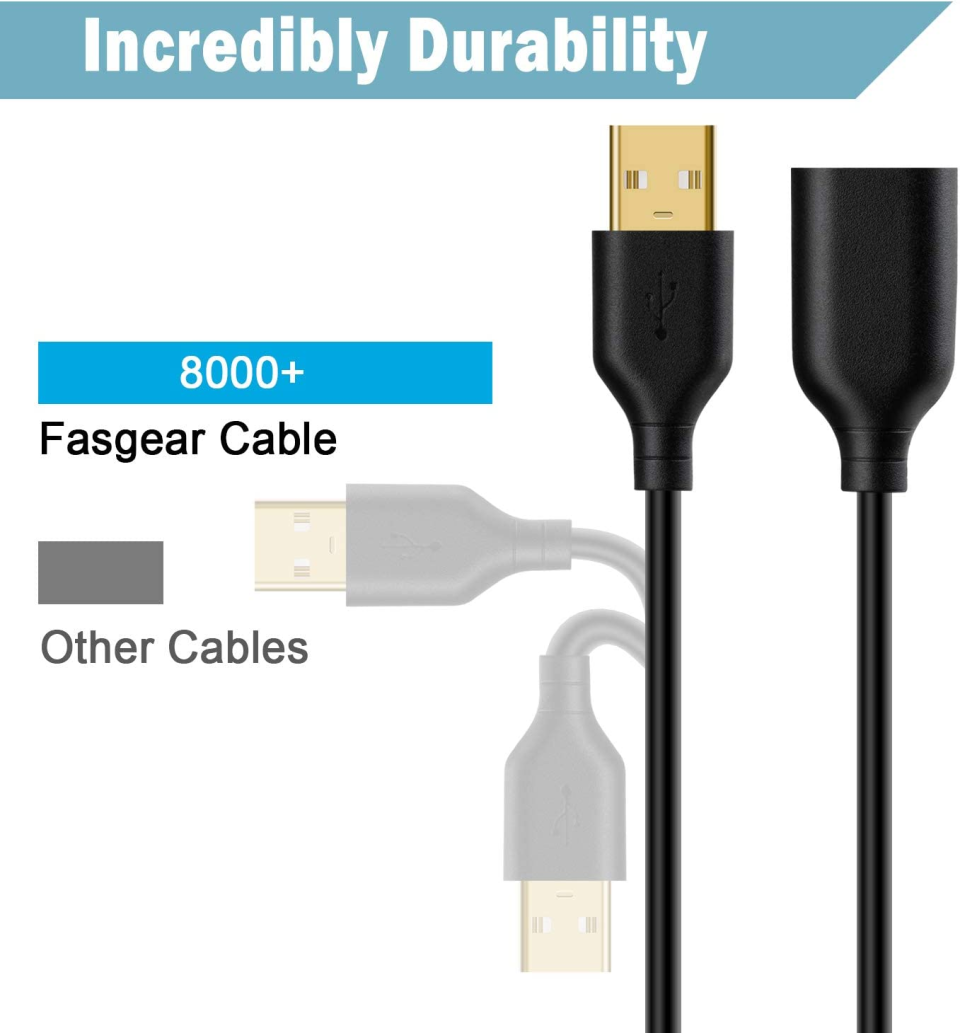












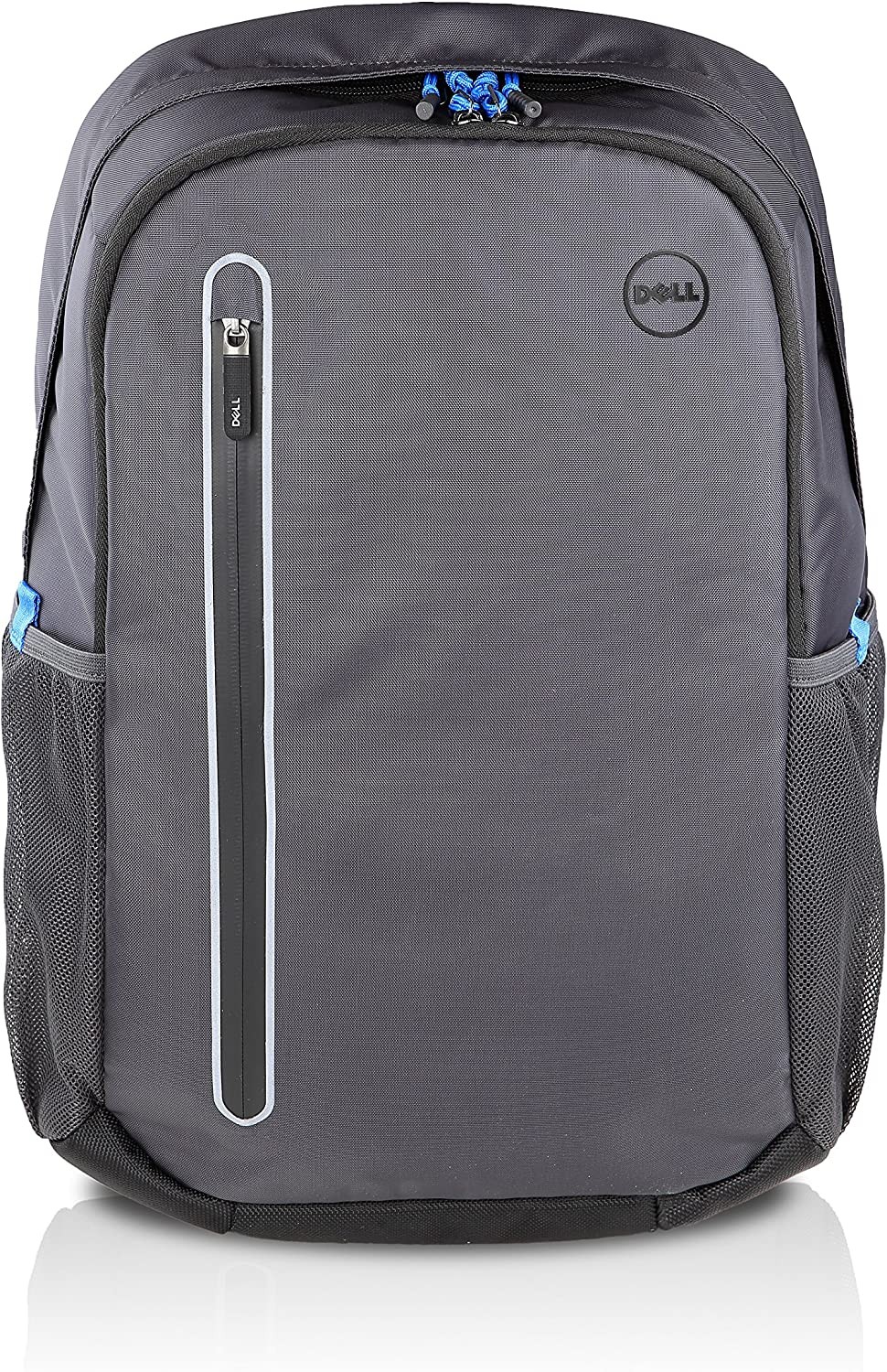




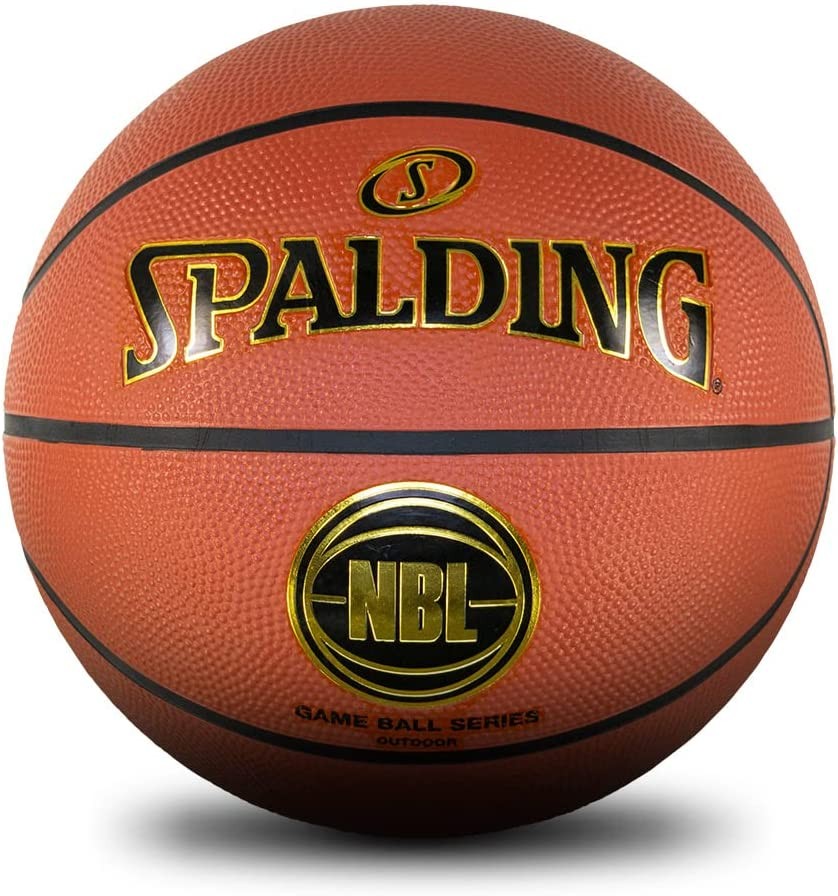
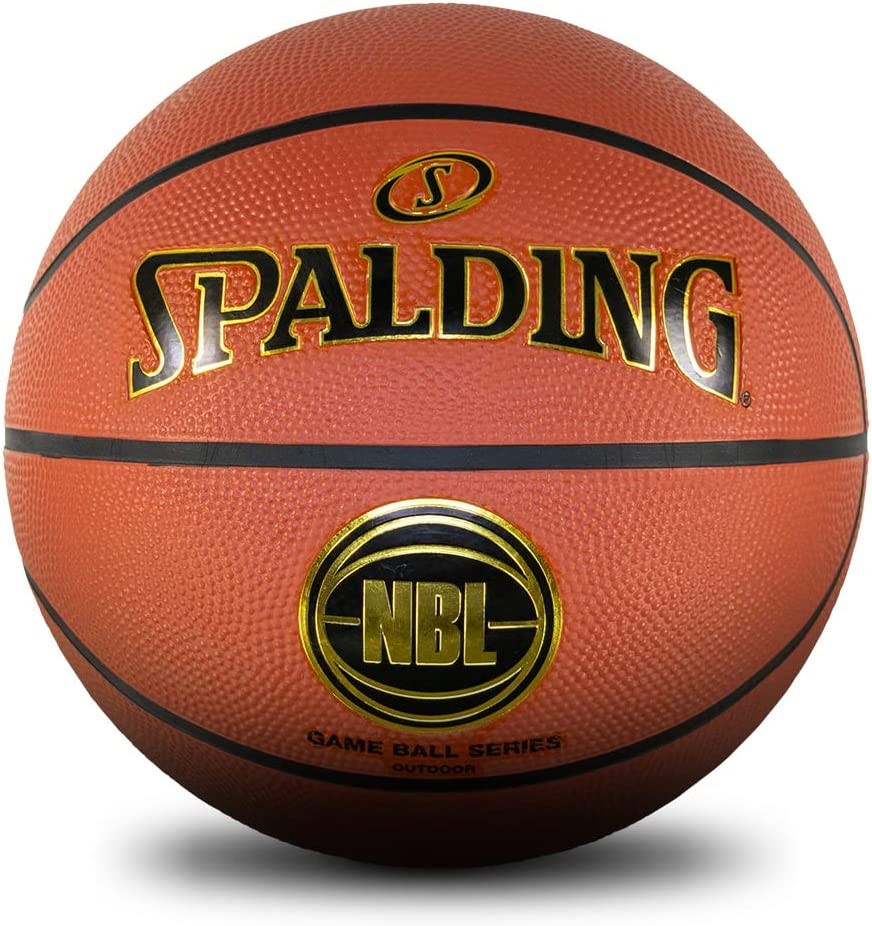
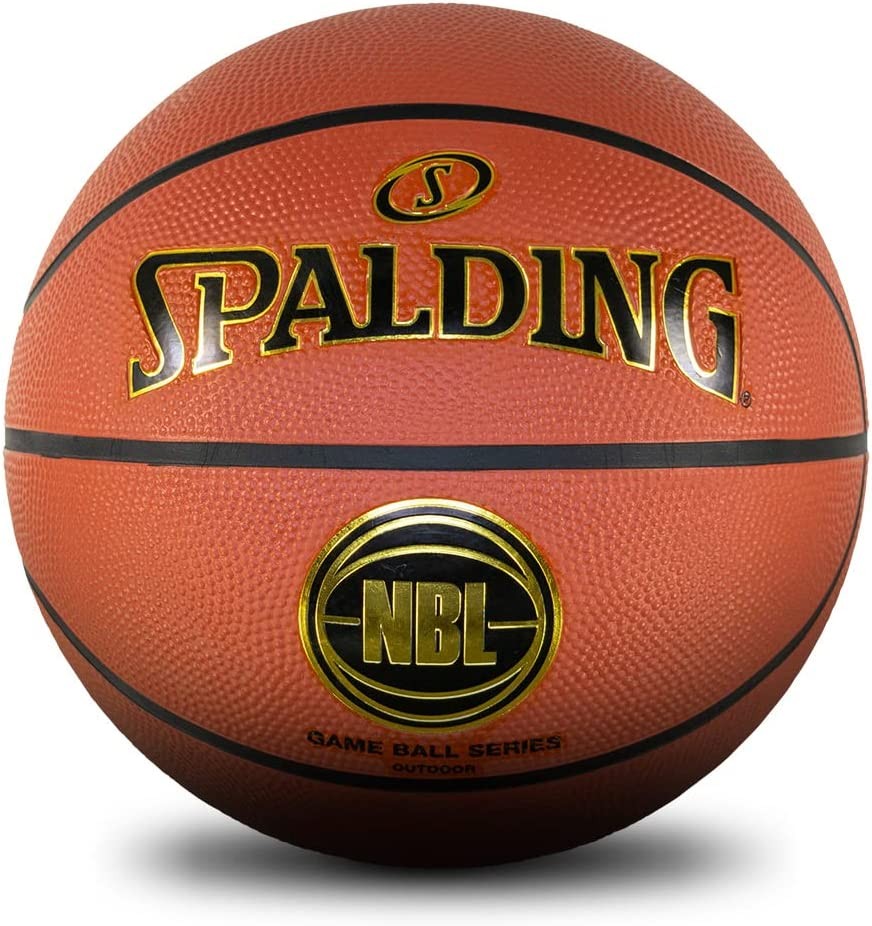
Reviews
There are no reviews yet.