- 【10Gbps M.2 NVMe SATA Enclosure】This M.2 enclosure is compatible with both NVMe and SATA protocols, USB C 3.2 Gen2 makes the NVMe enclosure data transmission speed up to 10Gbps, Thunderbolt 3 compatible. 6Gbps speed as an M.2 SATA enclosure.
- 【Tool-free SSD Enclosure】Tool-free NVMe SSD enclosure allows quick and easy installation. Plug and play, no driver needed. Buckle design of the M.2 SSD enclosure can help fix to greatly ensure steady and speedy transmission.
- 【Broad Compatibility】UGREEN M.2 NVMe SSD enclosure is specially designed for M and B&M Keys and size 2230 /2242 /2260 /2280 SSDs above 2TB. The SSD reader is applicable to Windows, Mac OS, Linux, Android, IOS systems. Note: Not support M-SATA.
- 【Safety and Stability】NVMe reader adopts an advanced RTL9210B chip, built with short-circuit, over-current and multi-protection to ensure safety for your SSD and valuable data. Support UASP /Trim with fast transmission speed.
- 【Compact and Portable】Ultra-slim aluminum case with an extra silicone case, portable yet durable, much easier to carry with this NVMe external enclosure, ideal for traveling. What You Get: 1×SSD enclosure USB C, 1×USB-C to A cable, 1×USB-C to A cable, 1×User Manual.
Product Description
How to distinguish NVMe from NGFF SSD?
1.Generally, NVMe SSD is with the “NVMe express” or “NVMe M.2” symbol, while NGFF SSD is with the “ATA” or “SATA M.2” symbol.
2.The read and write speed of NVMe is more than 800MB/s, while that of NGFF is less than 550MB/s.
Is it normal that the enclosure heating up?
It is normal that the aluminum case heats up since the high-speed M.2 drive generates much heat while working, and the aluminum case is better for heat dissipation.
The computer cannot read and write the SSD?
If your M.2 SSD drive is the first time to use, please reformat it before using. Do as following instructions: My Computer–Disk Management– Reformatting the drive.
Warm Reminder
1. Only support PCIe NVMe M-Key M.2 SSD, NVMe M&B Key M.2 SSD, SATA M&B Key M.2 SSD. 2.To achieve 10Gbps data transmission rate, the USB C interface on your PC should be USB 3.2 Gen 2. Some PCs only comes with USB 3.2 Gen1 whose max speed is 5Gbps.
More SSD/HDD Adapter
Transfer Speed | max. 10Gbps | max. 10Gbps | max. 6Gbps | max. 64Gbps | max. 6Gbps |
Compatibility | NVMe+SATA M Key/M+B Key | NVMe M Key/M+B Key | SATA B Key/M+B Key | NVMe M Key/M+B Key | 2.5” SSD/HDD |
Material | Aluminum + ABS + Silicone | Aluminum | Aluminum | PCB | ABS |
Supplied Cable | USB-C to USB-A/USB-C to USB-C | USB-C to USB-C | USB-A to USB-C | — | USB-A to USB-C |
UASP & TRIM | ✔ | ✔ | ✔ | ✔ | ✔ |
S.M.A.R.T. | ✔ | ✔ | ✔ | ✔ | ✔ |

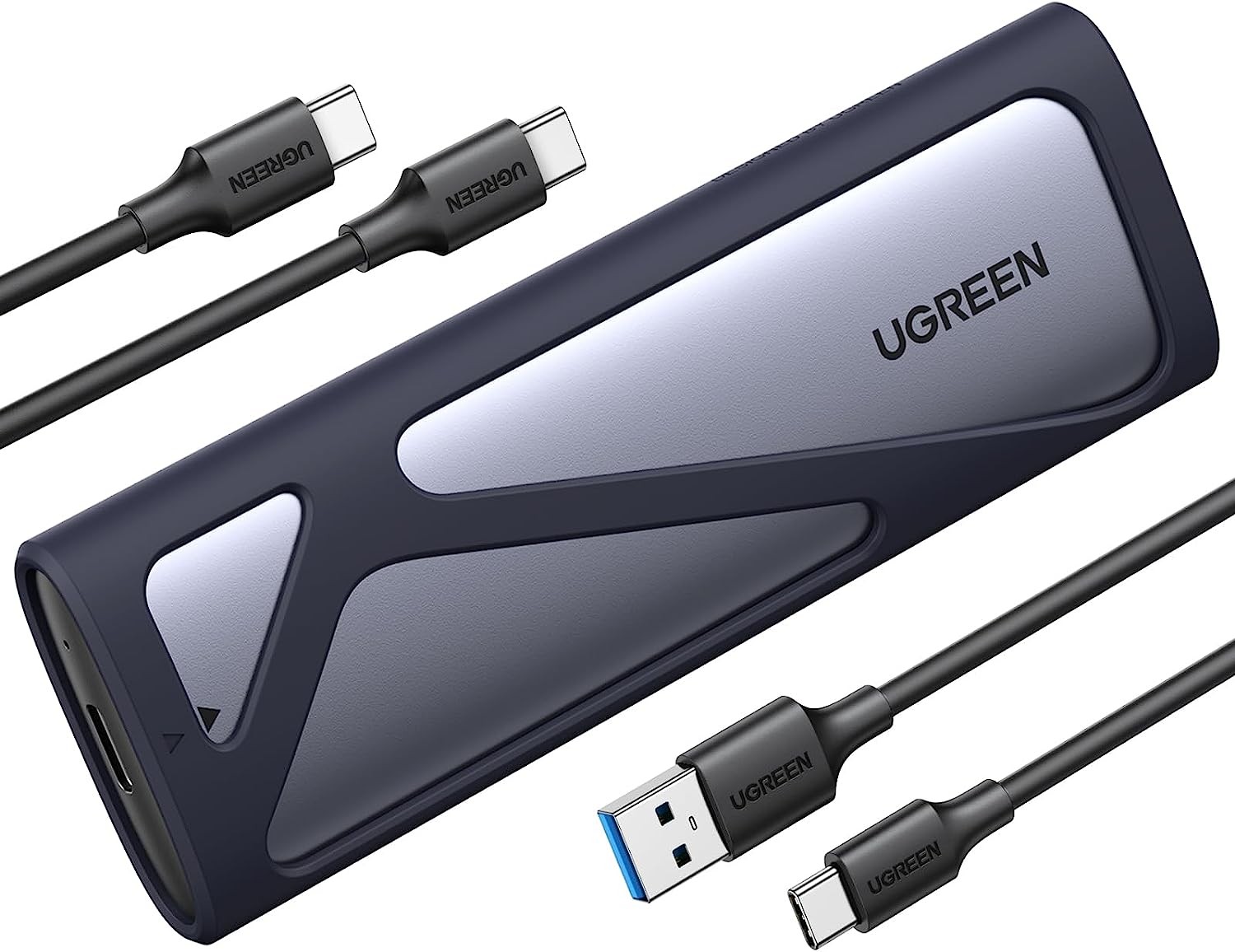


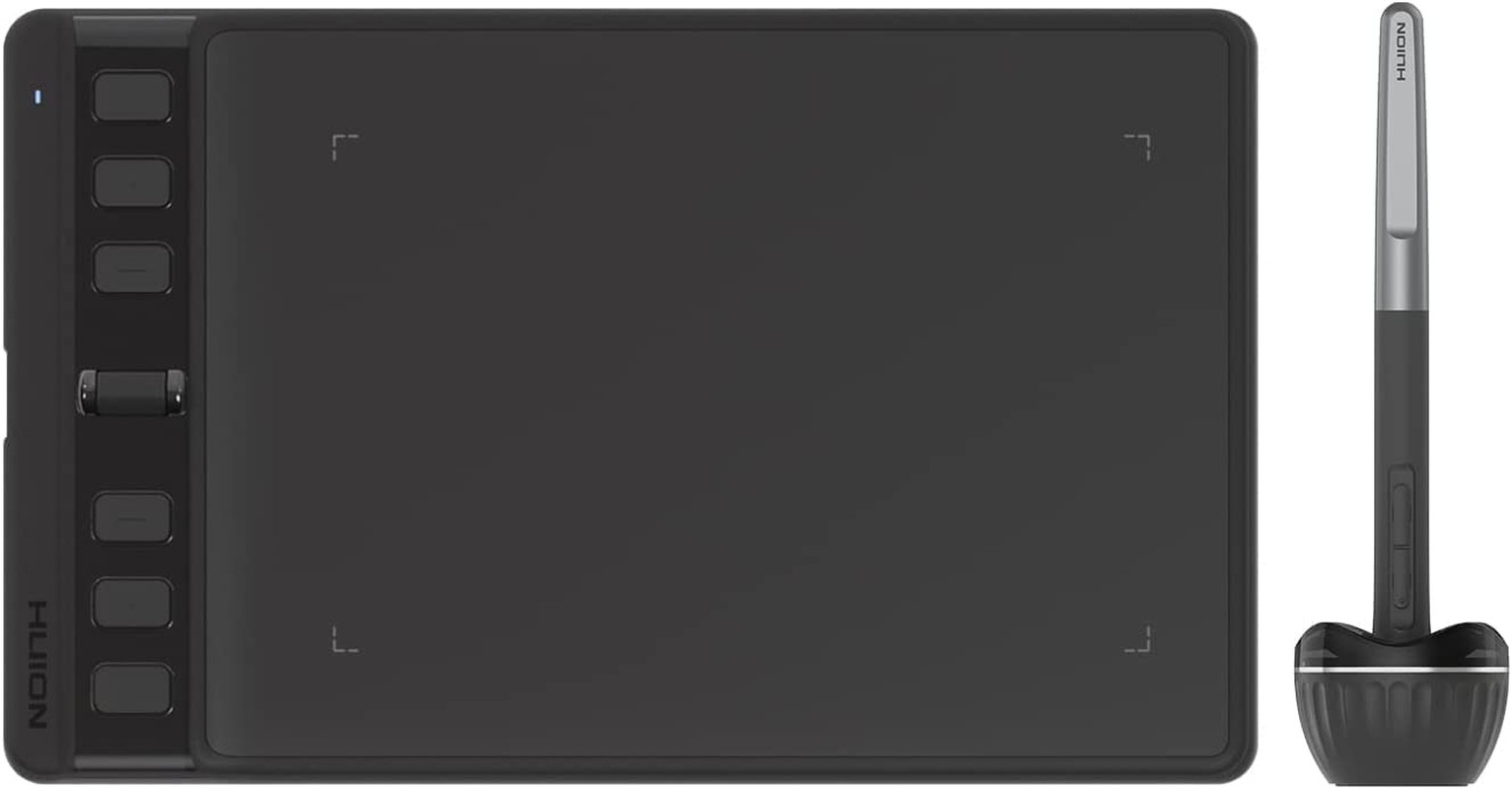
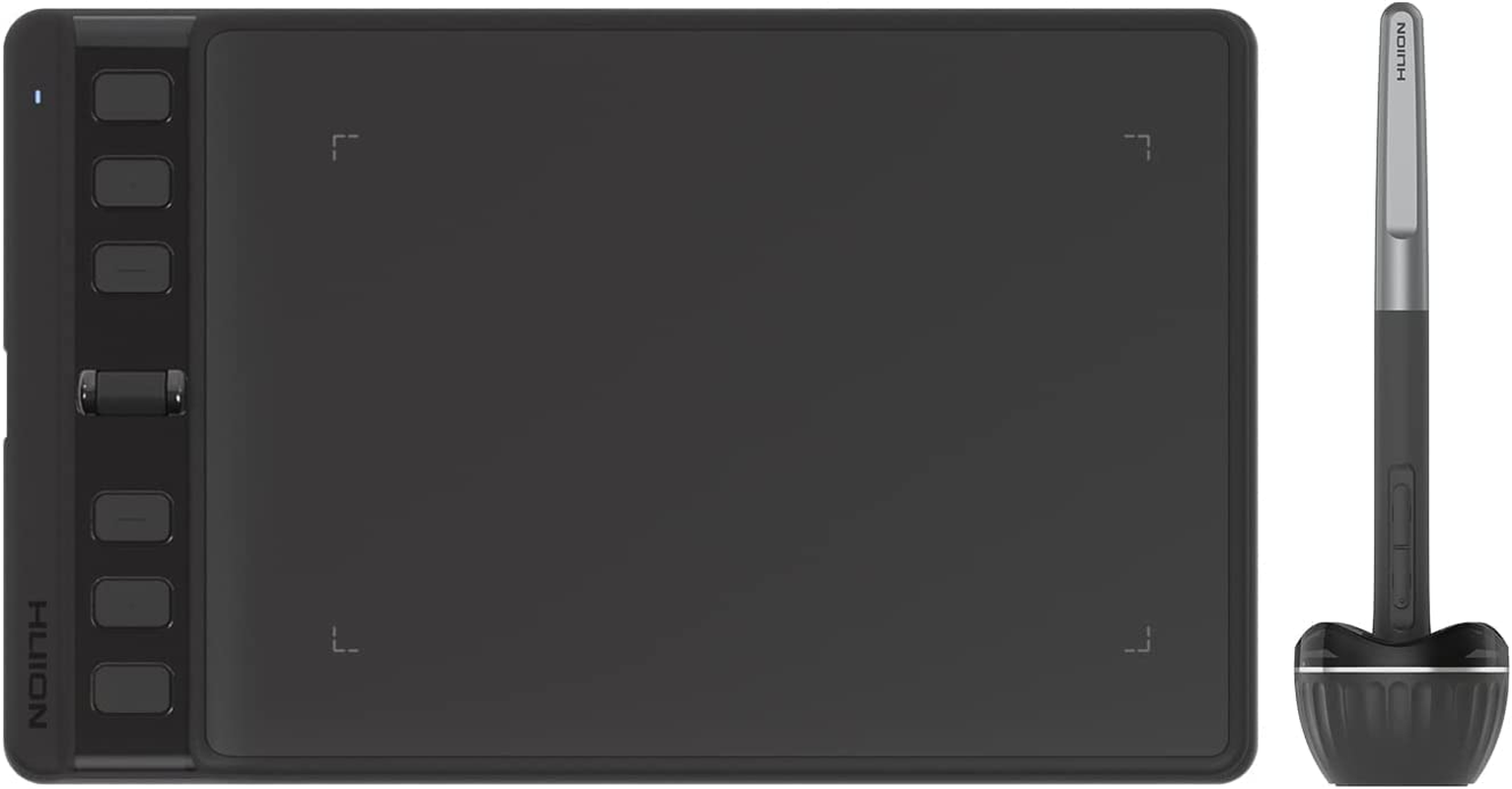








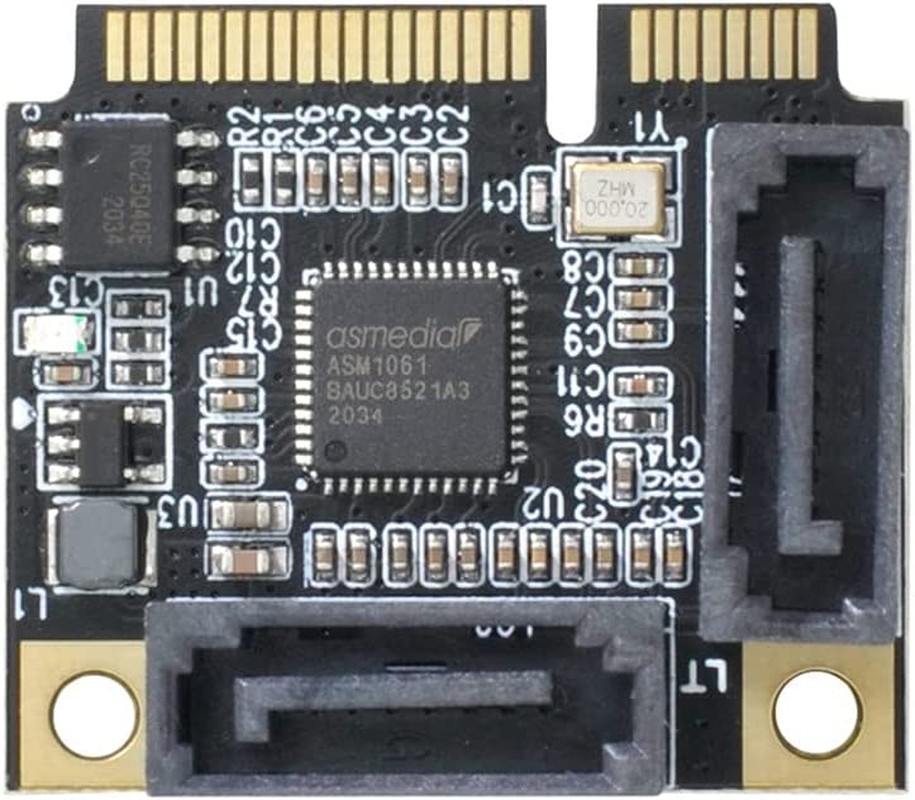
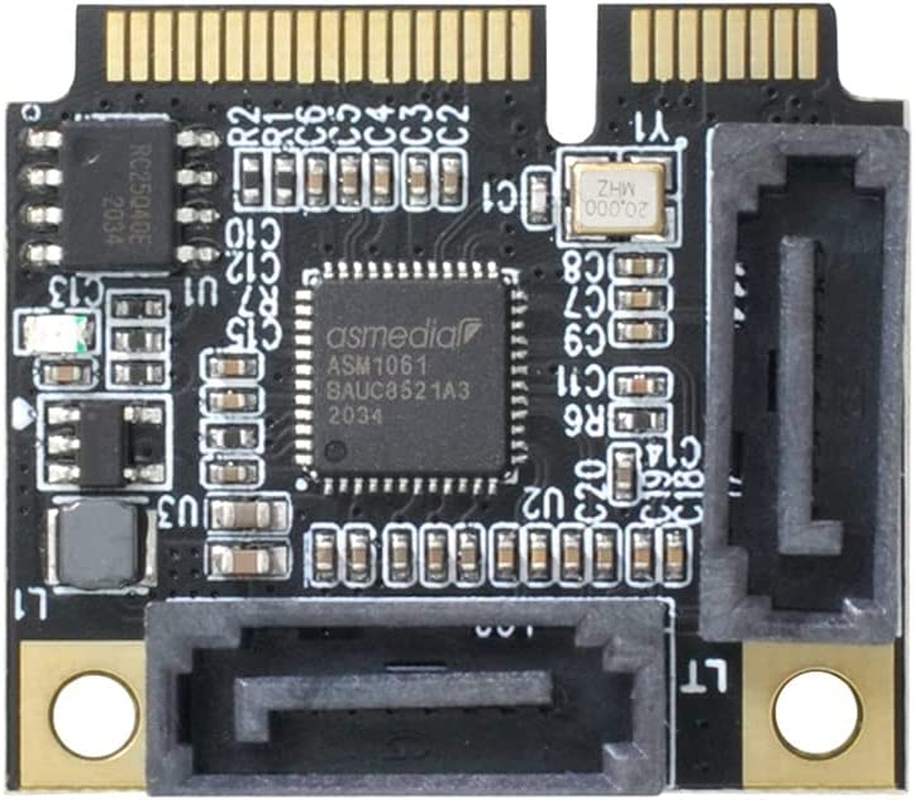






Reviews
There are no reviews yet.