- ✅ WIDELY COMPATIBLE – The Penoval USI pen is compatible with Lenovo Duet 3 / IdeaPad Duet 3 Chromebook (11″, 7), Google Pixel Tablet, Duet / IdeaPad Duet Chromebook, Duet 5 / IdeaPad Duet 5 Chromebook (13”, 6), HP Chromebook x360 14c, Acer Chromebook Spin 713 (CP713-2W, CP713-3W), ASUS Chromebook Flip C436, Samsung Galaxy Chromebook 2, and all other Chromebooks which support USI protocol. ***Please check your devices before placing an order; a list of compatible devices is shown in the product images. Supports both USI1.0 and 2.0 protocols.
- ⭐COMPATIBLE – Amazon Fire Max 11 & Google Pixel Tablet.
- ✅ TYPE-C FAST CHARGING & ALUMINUM ALLOY – Compared to the previous version of USI, this recharging model makes it more environmentally friendly & reusable. Up to 90 hours of usage time when you charge it for 50 mins. The stylus pen is made of aluminum alloy, making it sturdy and long-lasting.
- ✅ MAGNETIC ABSORPTION & PALM REJECTION TECHNOLOGY – Using our stylus, you can write or draw smoothly having your palm on the touch screen and never worry about leaving any stray marks. Our customers, especially stylists, love this and the magnetic absorption, as this dramatically improves their writing experiences compared to other styluses. ***Note : Not all chromebooks support magnetic absorption.
- ✅ STURDY CONE-LIKE TIP – Our unique cone-like design solves an annoying problem for most users — unstable writing. Our stylus pen is also wear-resistant and easy to replace if you break it. Overall, it is a more streamlined design for users.
- ✅ 4096 PRESSURE POINTS – Use our stylus pen for touch screens to precisely sketch and shade with 4,096 pressure points that respond to the lightest touch. Create your masterpiece with high accuracy and great details. ***What’s in the box? 1x USI2.0 Pencil, 1x Replacement Nib, 1x Type-C Cable, and a User Manual. Please contact us if you have questions about product compatibility.
Product Description
Magnetic Absorption Design
Easy-to-Store Stylus: Write down your novel ideas anytime, anywhere.
*Tablet should support magnet.
No Setup Required
Use it instantly without the need for pairing. It’s as easy as pie!
4096 Pressure Sensitivity
Sketch with precision, responding to even the lightest touch. Create masterpiece with details.
Type-C Quick Charging
Ultra-Powerful Battery and Fast Charging : Charge it only for 50 minutes for 90 hours of usage.
Palm Rejection
Seamlessly prevent unintended touches for precise and uninterrupted creativity.
Drawing
Ignite your creativity with high precision and 4096-level sensing.
Note-Taking
Your perfect note-taking partner – start capturing your life!
Anti-roll Design
Oval-shaped design prevents accidental rolling and keeps the pen from dropping.
Easy Replacement
Our nibs are designed to be easily removed with a simple push, without any screws or extra steps!
What You Get
USI2.0
Type-C Cable & 1 Extra Nib
User Manual
Best Stylus for Chromebook
Explore USI 2.0 through the video.
- Magnetic
- 4096 Pressure Sensing
- Type-C Quick Charging
- Palm Rejection
Paperfeel Screen Protector for Pixel Tablet
Looking for a better writing experience with USI 2.0? Try our Paperfeel screen protector for Pixel Tablet 2023.
eiP Pen Loop
Do you own a Chromebook without magnetic functionality? Explore our pen loop solution to securely store your stylus. Available in a pack of three vibrant colors, it’s a must-have pocket essential.
Paperfeel Screen Protector for Lenovo Duet
Designed to enhance your writing experience with paperfeel texture.
How do I solve it if it suddenly stops working on my tablet?
Please restart your tablet and try it again, and make sure the stylus is charged fully.
Tips for using USI 2.0
Please charge USI 2.0 for 10 minutes before first use.
Penoval USI 2.0 wakes up from sleep from picking it up. No on/off button. No need to connect Bluetooth, or any applictions.
USI 2.0 will auto turn off in 5 minutes of inactivity.
Why is my Chromebook not compatible with a USI stylus?
Not all the Chromebook is compatible with USI standard, please ensure the compatibility the same as the list before purchase.
Does USI2.0 have an eraser?
No. If you’re using Chromebook that is for USI 1.0 Protocol, you can consider USI702 which has eraser.
How to find the model number of my Chromebook?
Check on the packaging when your Chromebook arrived.
Check the buttom of your Chromebook. Most Chromebooks come with model number printed on the back or on a sticker.
Check the shopping history on the platform you have purchased your Chromebook.


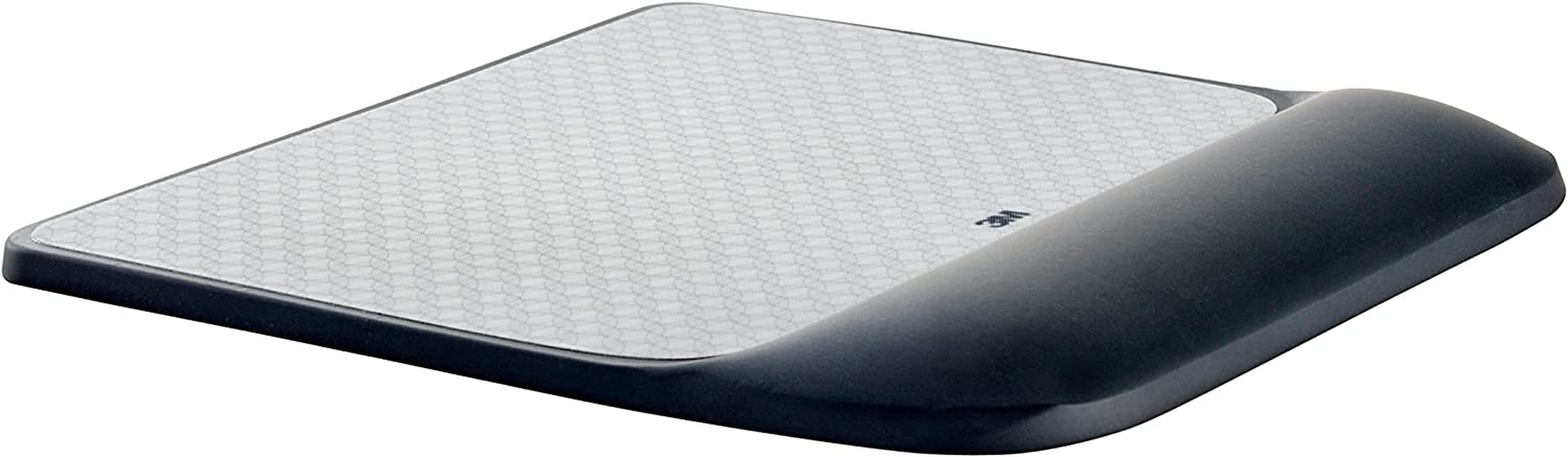







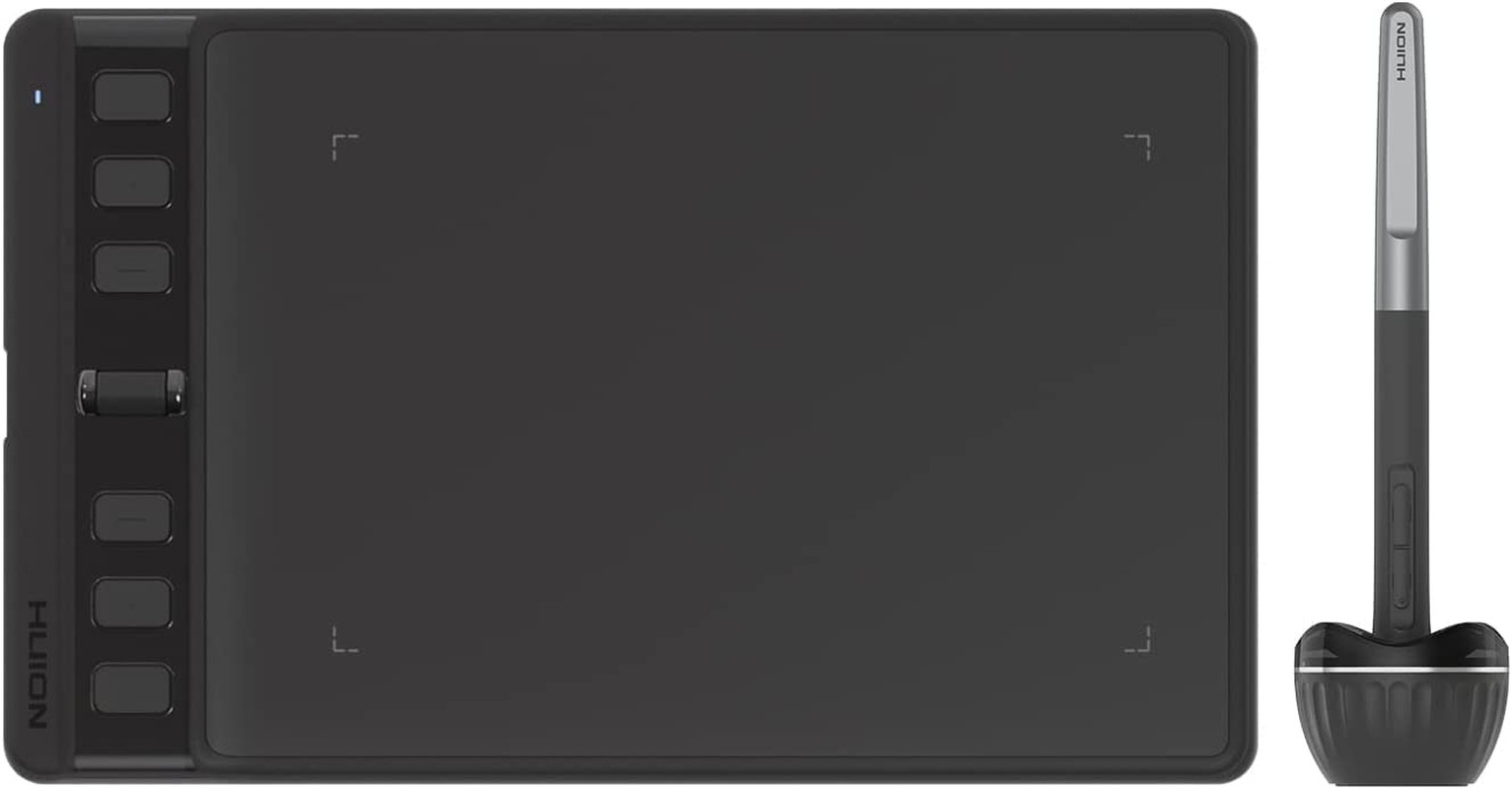
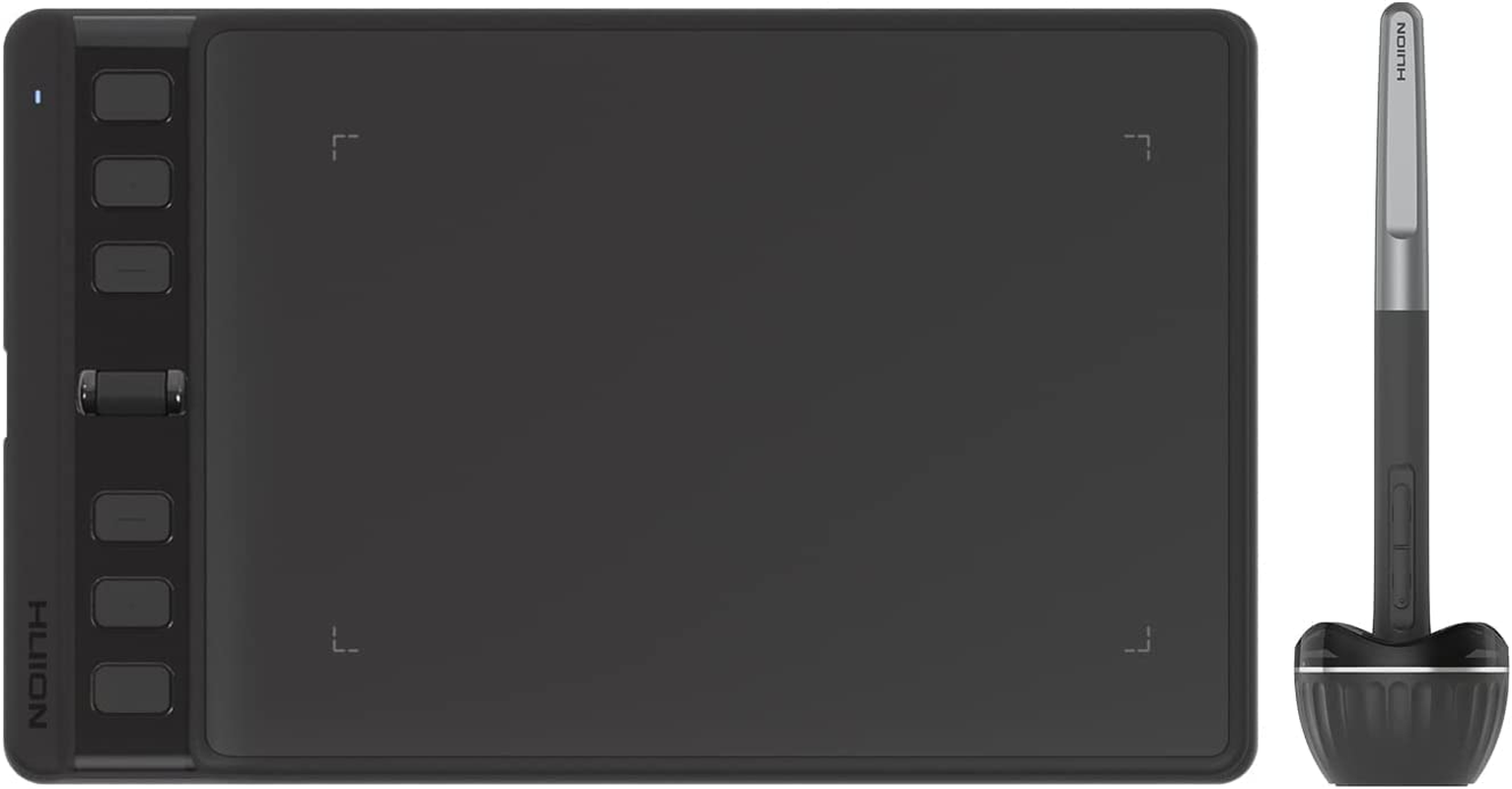


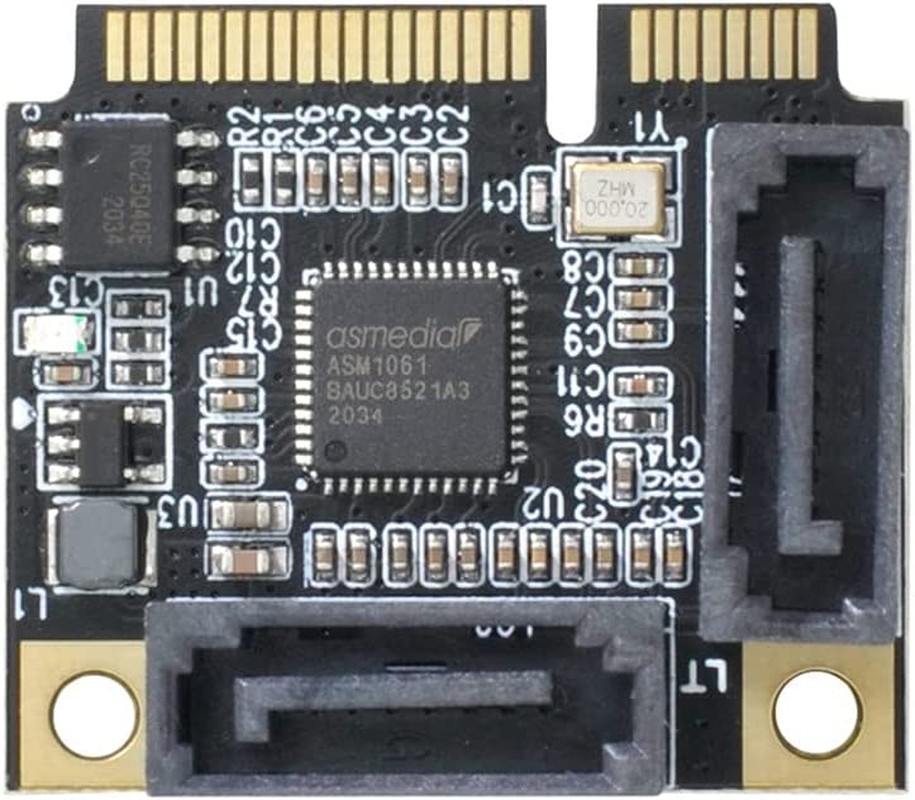
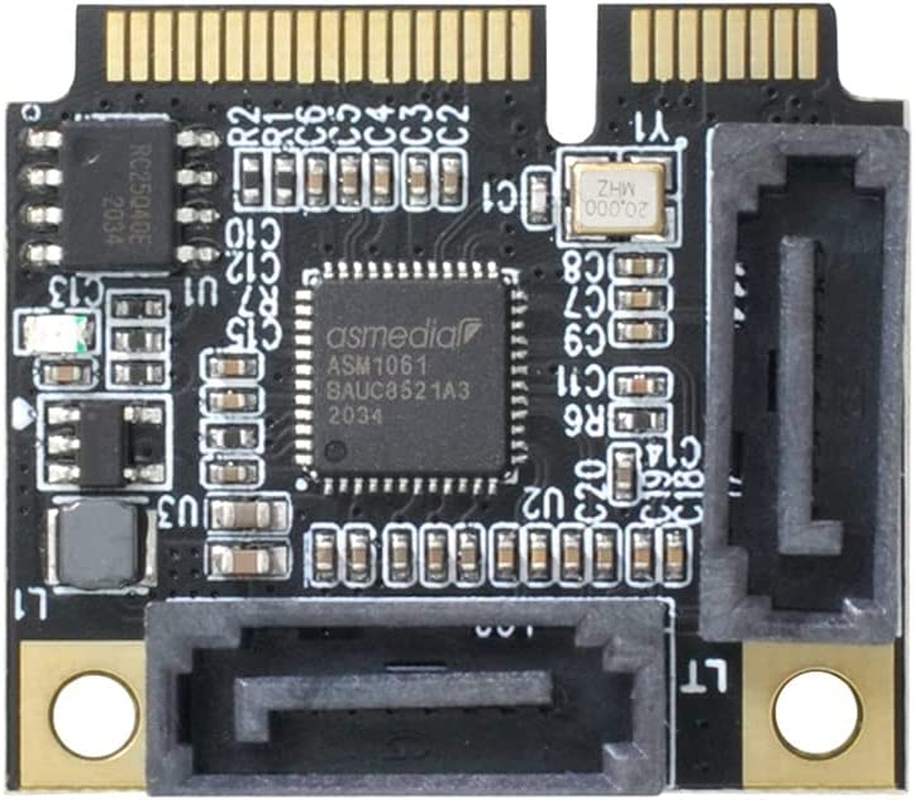
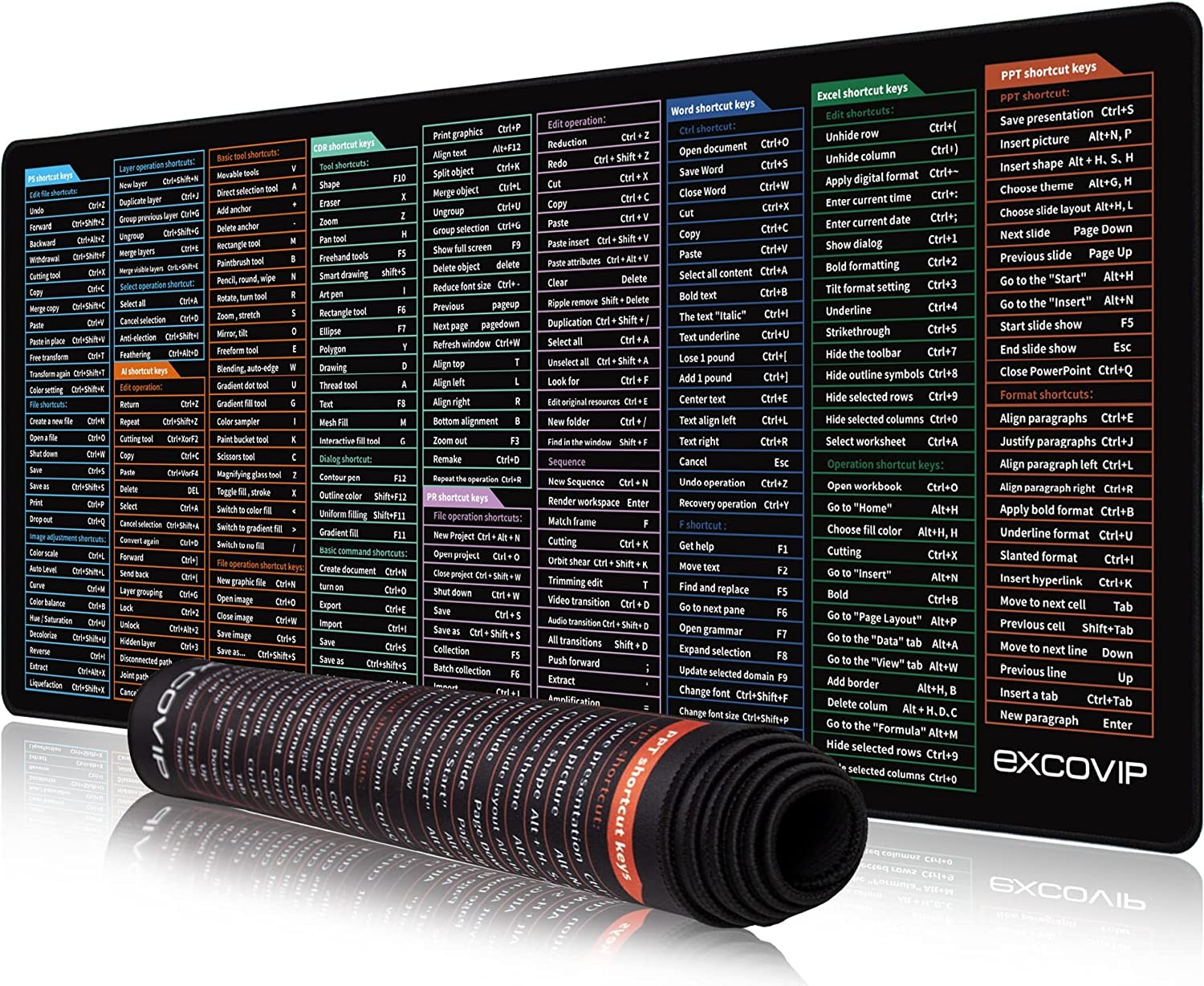





Reviews
There are no reviews yet.