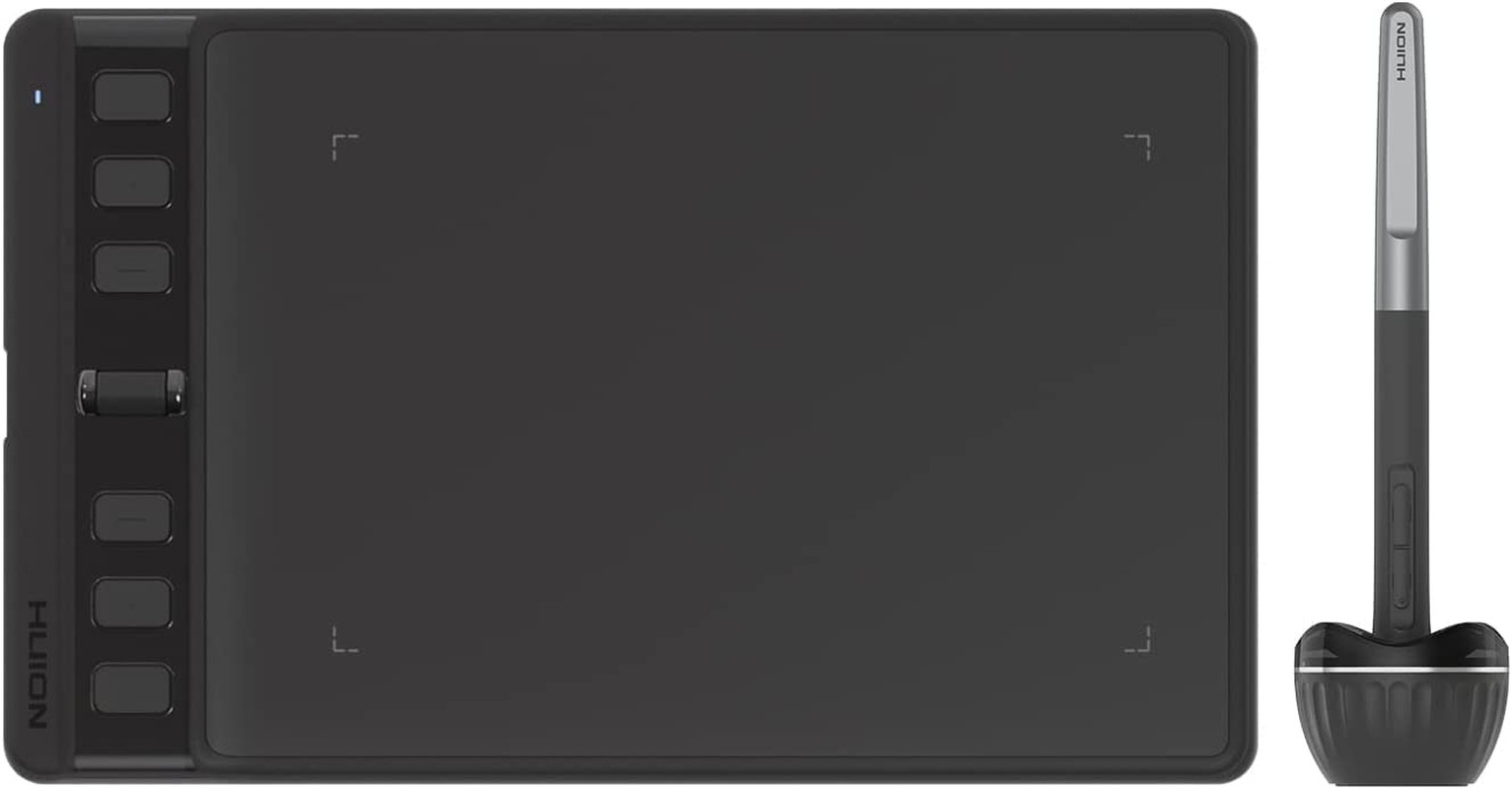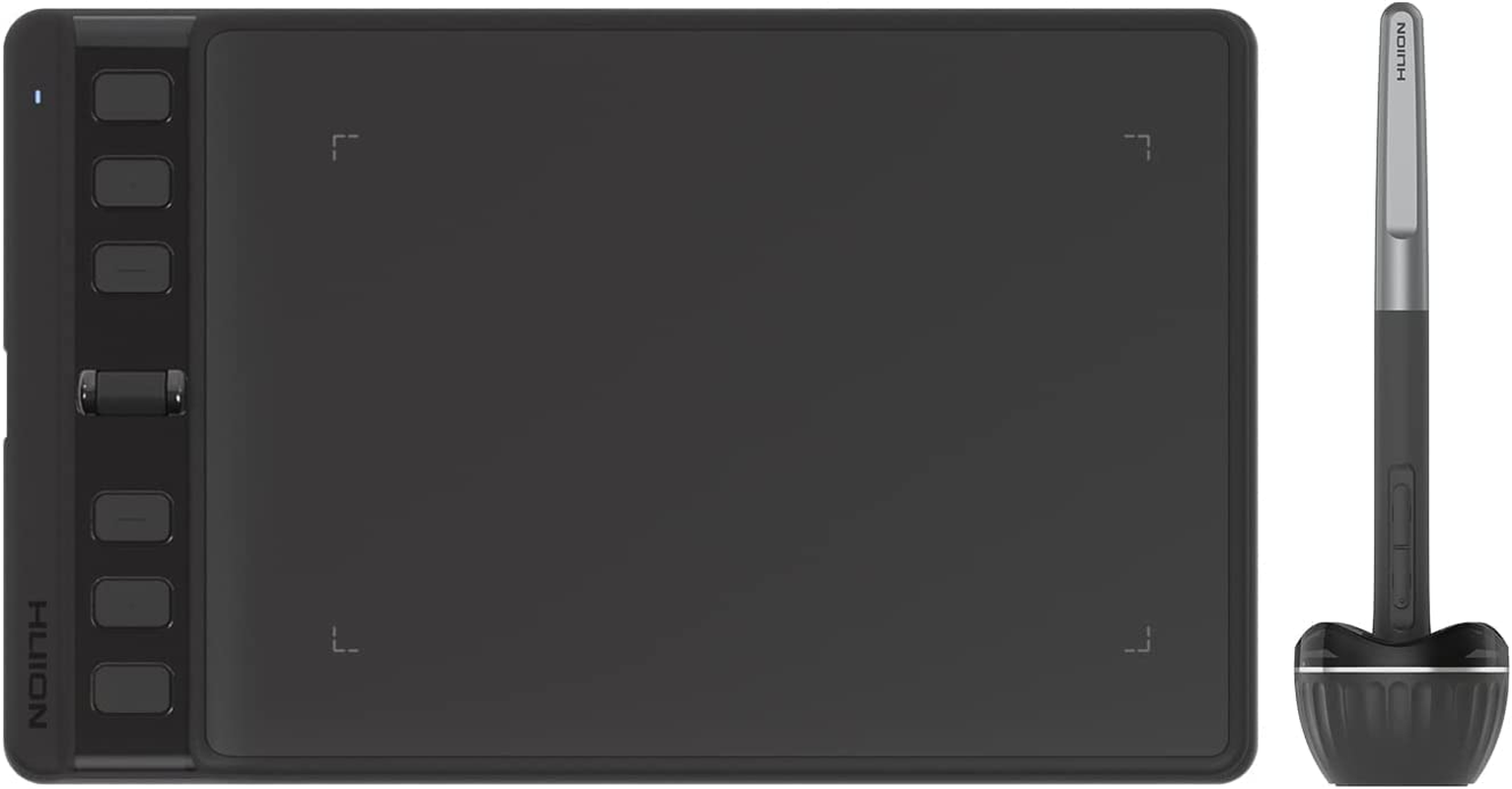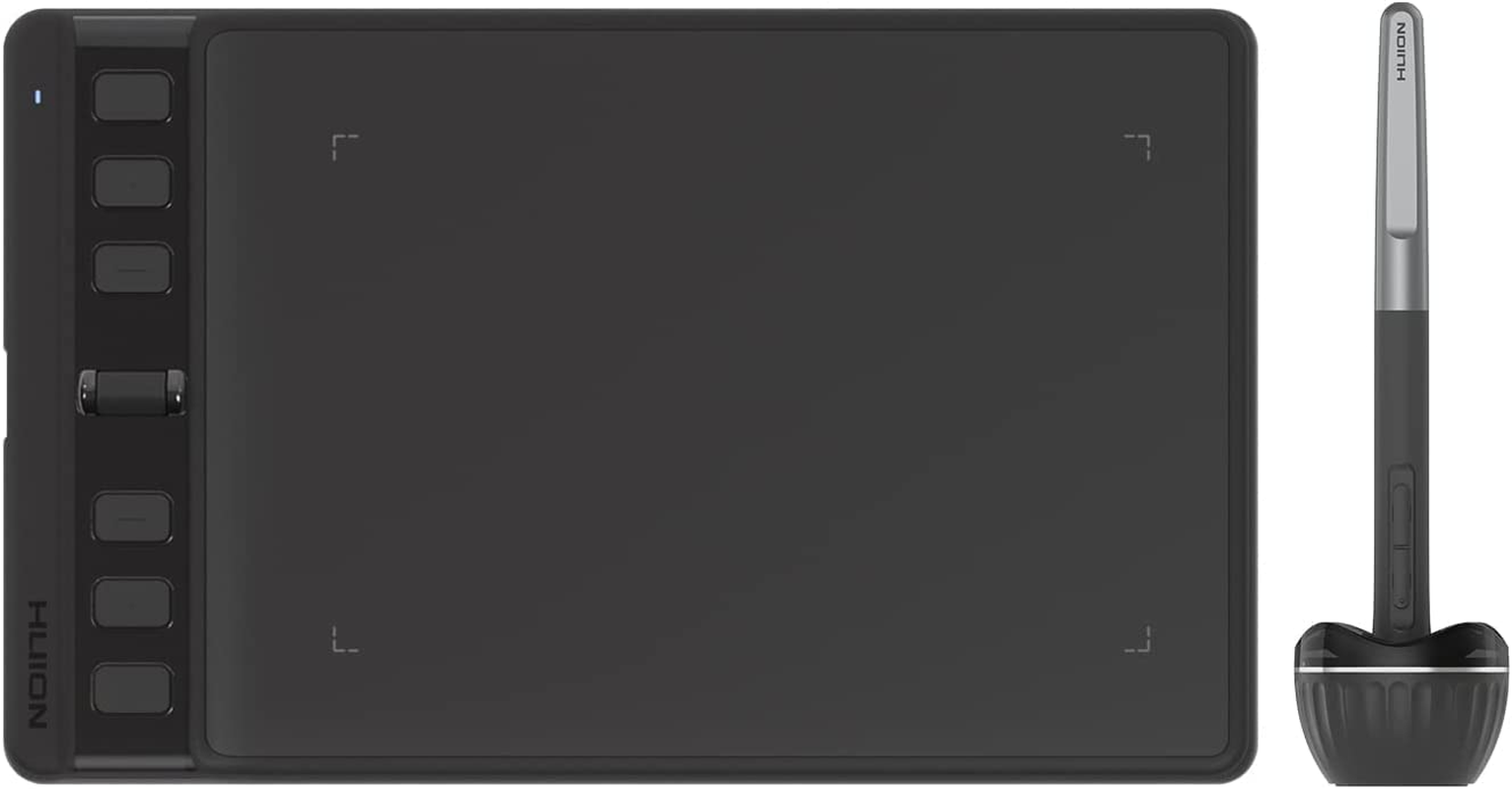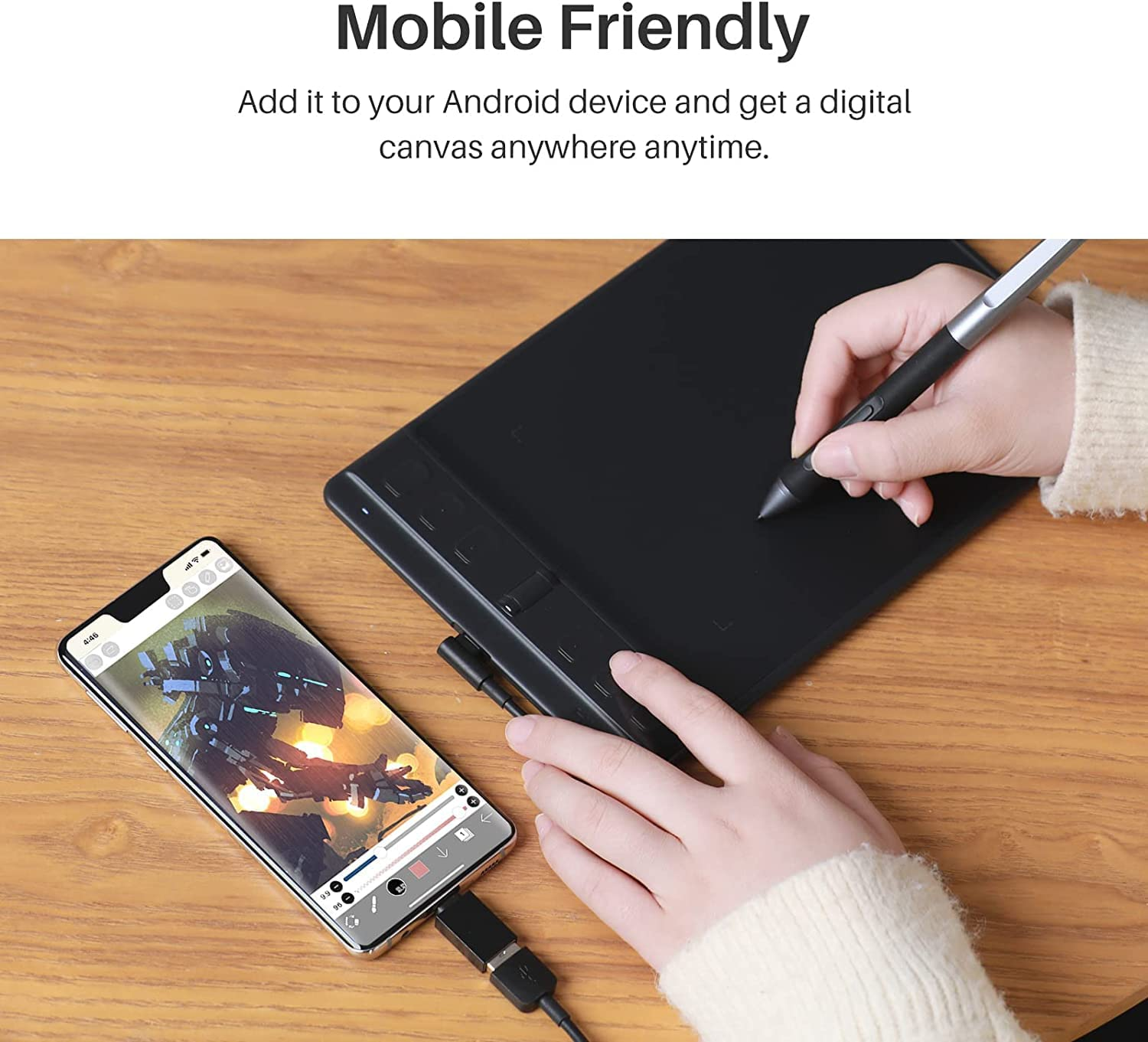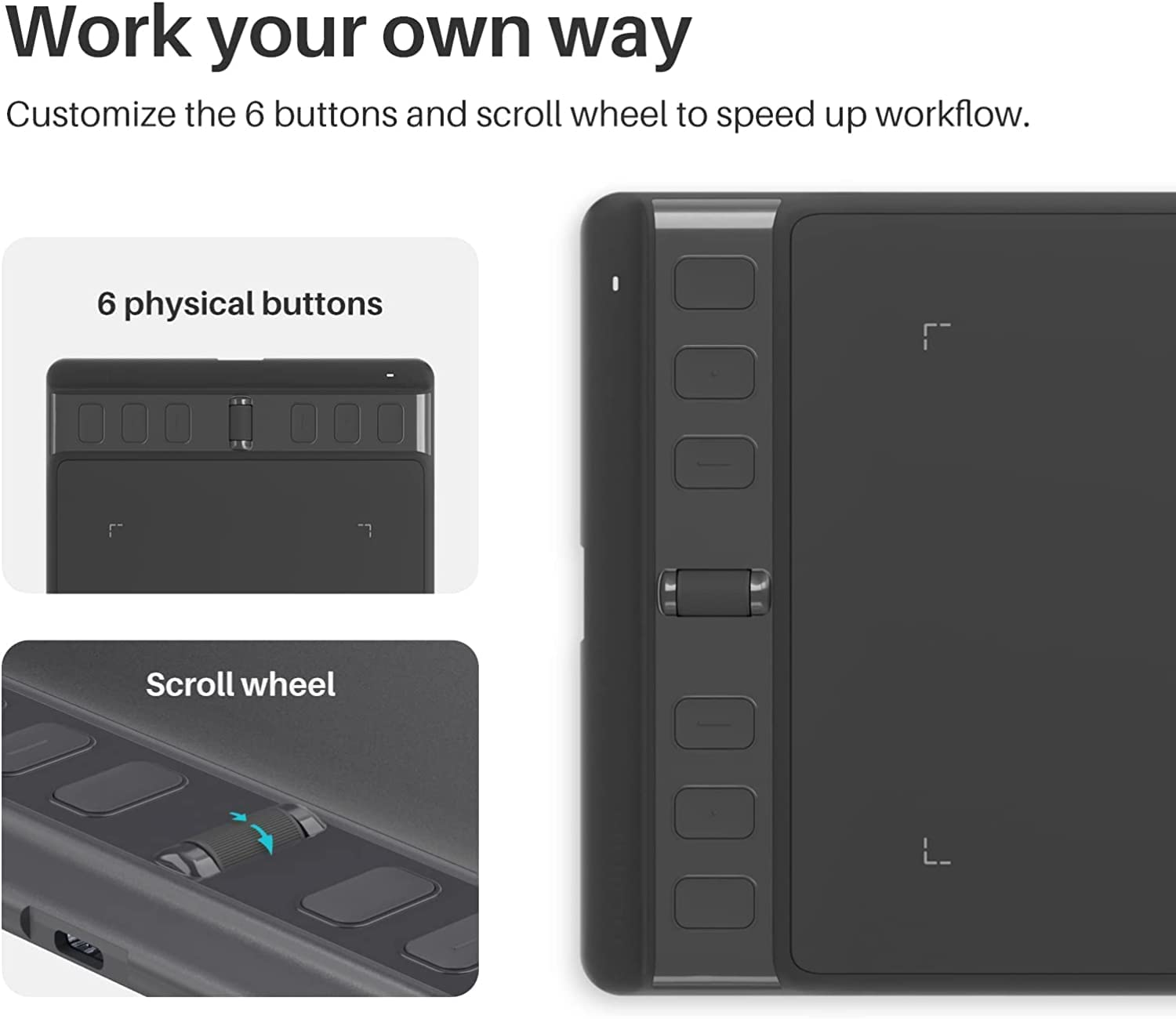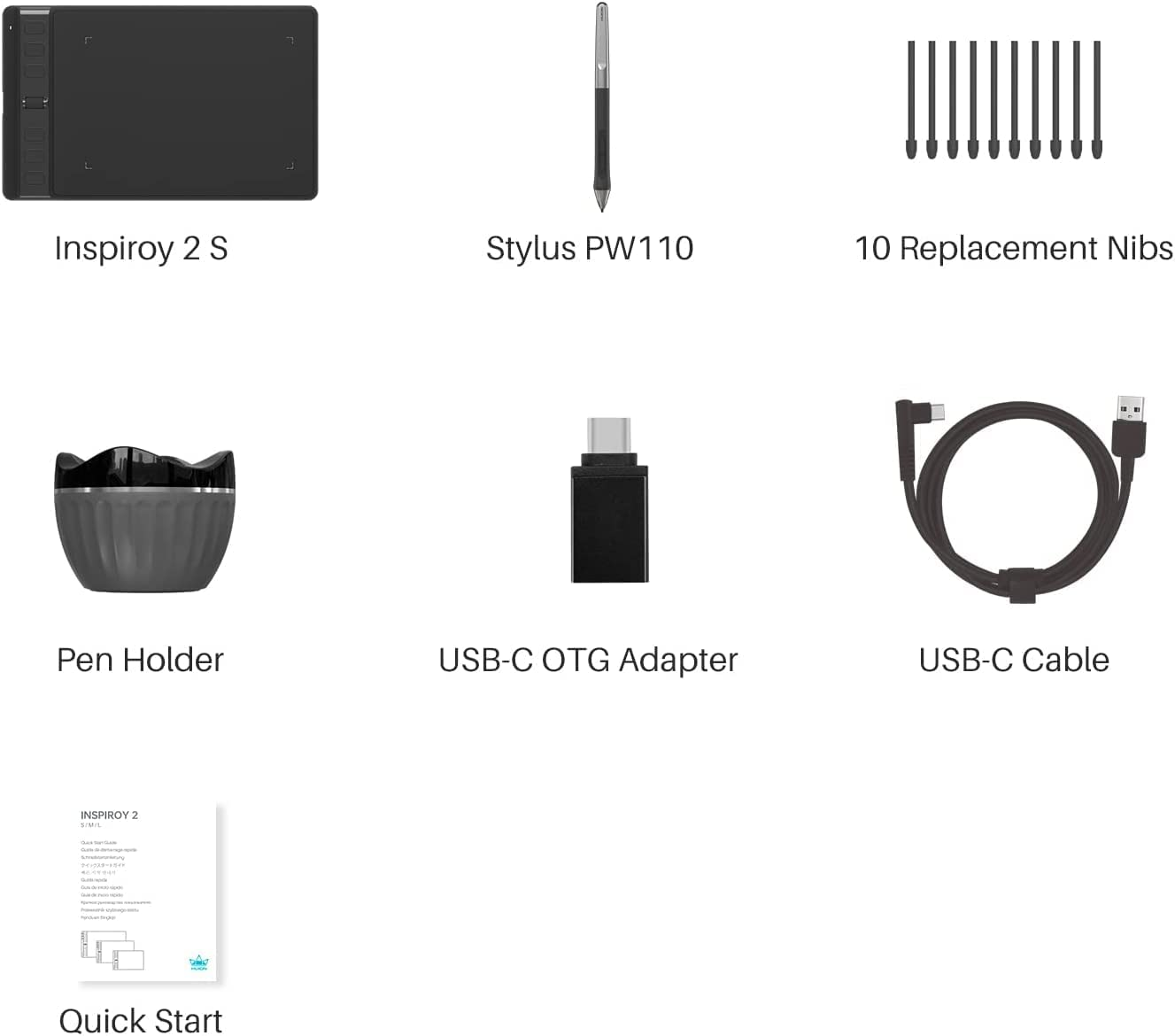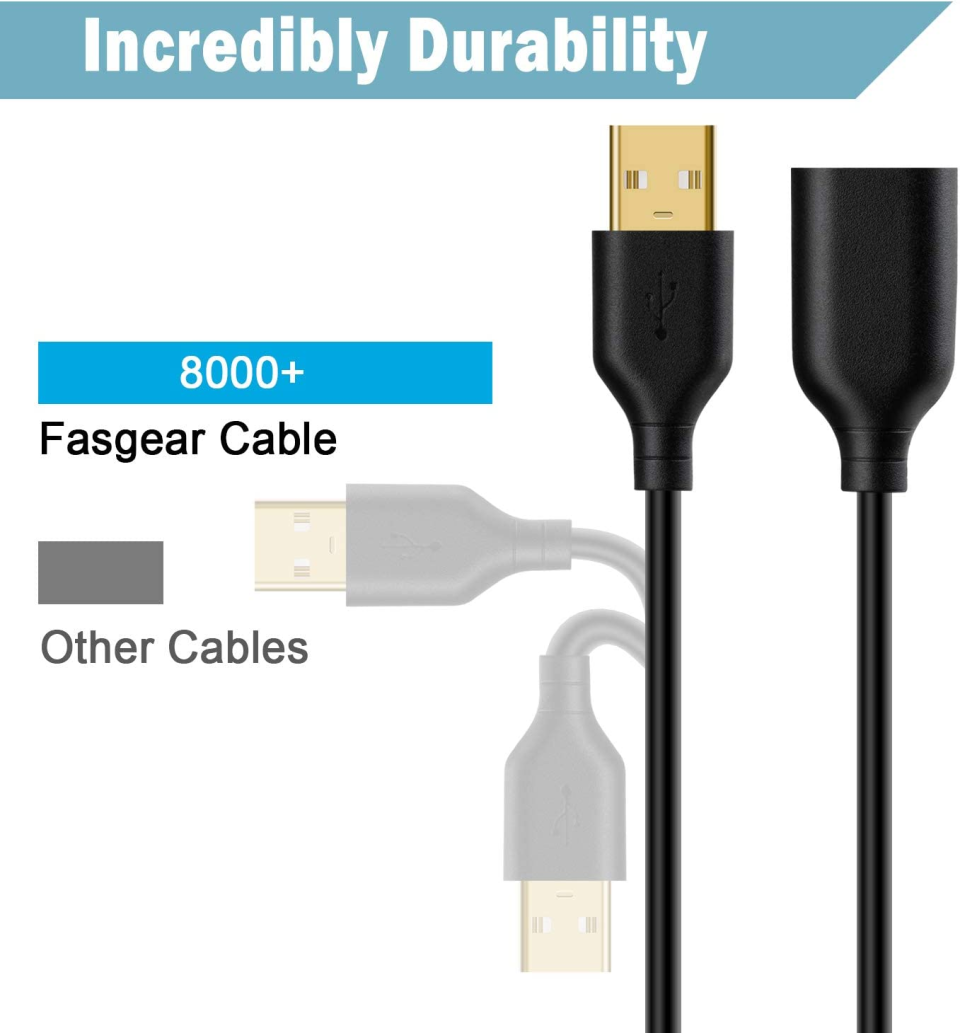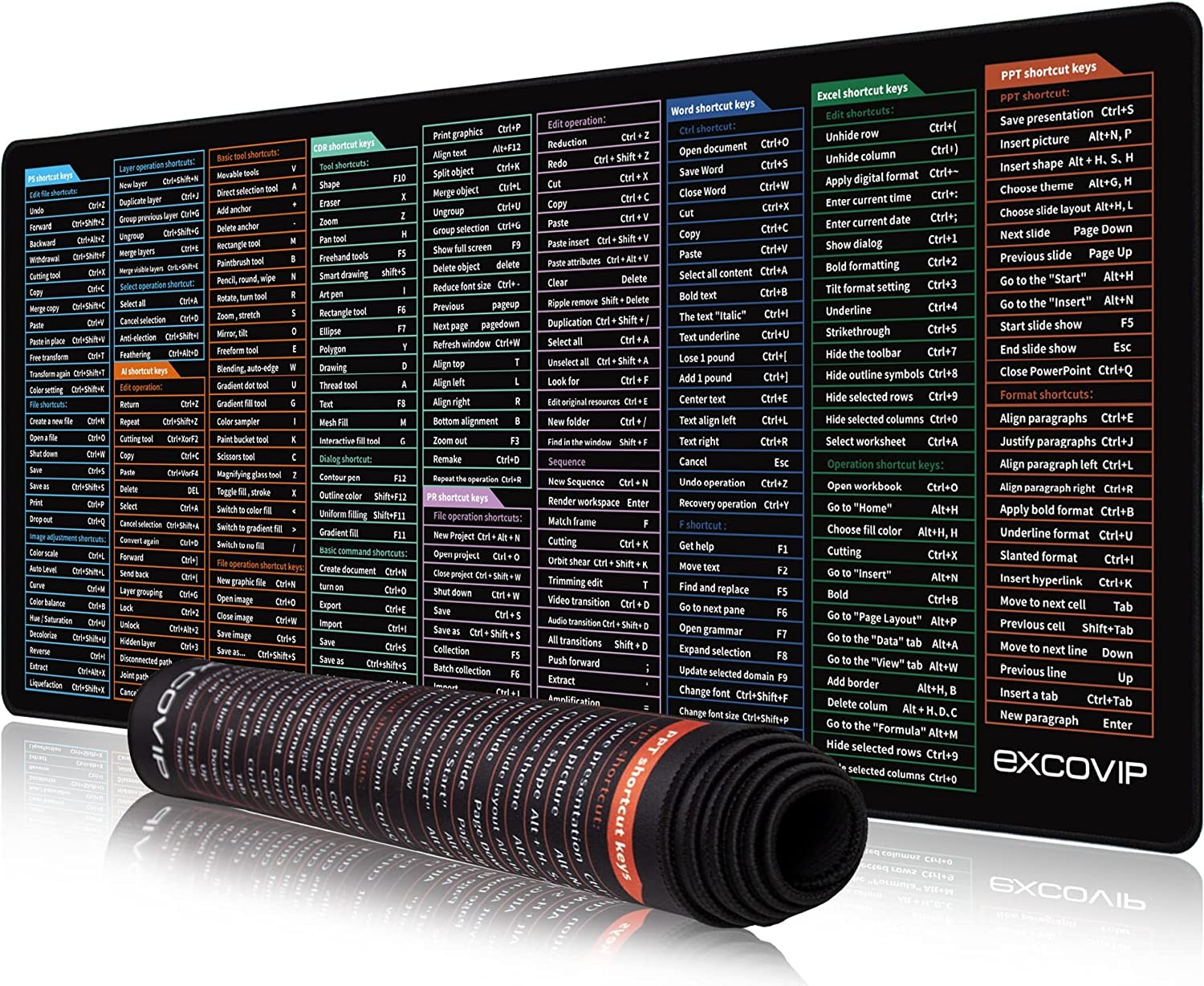HUION Inspiroy 2 Small Drawing Tablets with Scroll Wheel 6 Customized Keys Battery-Free Stylus,Works with Mac, PC & Moible, 6 * 4 Inch- Black
$68.58 – $109.99
- Upgrade Pen Holder PH04—10 standard pen nibs are included in the pen holder; The pen holder supports horizontal or vertical pen placement.
- Digital Pen PW110—Digital pen PW110 features PenTech 3.0 and an improved appearance to not only enable a more minimalistic look but also offer entry-level users better writing and drawing experience; PW110 provides a longer non-slip silicone strip and is better for long-hour use; PenTech 3.0 ensures precise positioning, stable pen nib, and accurate drawing.
- Application—Video editing, illustration, animation, graphics design, industrial design, image editing, and game production, etc.
- Widely compatible (Windows,macOS,ChromeOS,Android,HarmonyOS and Linux)—The Inspiroy 2 (S/M/L) can be connected via a cable to a phone running Harmony OS, or Android 6.0 and above; Once successfully connected to a phone, Inspiroy 2 enters phone mode automatically and the aspect ratio of the working area becomes 18:9. To activate the phone mode manually, please press the two keys K1 and K4 at the same time for 3s.It can be connected via a cable to a computer running Windows OS, macOS, ChromeOS, or Linux OS.
- Inspiroy 2 M & L size—- Both have 3 Group Keys and 3 corresponding indicators on the top-left corner; Each Group Key controls a group of shortcuts assigned to the 8 programmable press keys and the Scroller of a pen tablet. When an indicator is on, it means the corresponding Group Key is pressed to enable a specific group of shortcuts; With the help of Group Keys, you can organize and manage the shortcuts efficiently according to your demands;Withoutmemorizing it, you can see the function of every key in Press Keys View interface
- Package contents—Digital Pen PW110,Pen Holder PH04,Standard Pen Nib x 10,USB-C Cable ,Quick Start Guide,OTG Adapter; 1 year warranty
Product Description
Scroll Into Efficiency
Make The Button Your Own
Different Press Keys of Different Sizes
Each one can be customized to your favorite shortcut.
Write And Draw Like On Paper
Feel greater friction and bring a paper feel when you draw and write on Inspiroy 2.
Connect To Your Favorite OS
Works seamlessly with Mac, Windows, and Linux PC as well as certain Android smartphones & tablets.
Compact & Slim Design
The Inspiroy 2 S uses a portable design. Its small size takes less desk space and makes it easy to carry between home, work, and school. You can easily pack it in your laptop bag and brought it to the coffee shop for on-the-go creation.
Available In Left
The multi-directional USB-C port makes a connection with ease and provide a better drawing experience for both right-handed and left-handed user.
Get Total Digital Freedom
Digital Creativity
Inspiroy 2 are creative editing tablet designed to speed up content creation whether it’s an illustration, animation, graphic design, etc.
Work at Home
Digital pen technology helps you annotate documents, and make presentations with ease while working from home or in a video conference.
Digital Classroom
Sketch shapes and write formulas & equations with Huion graphics tablet on the computer is easier. It’s ideal for subjects like math, biology, etc.
Electronic Signature
A more convenient solution for signing documents electronically is using Huion pen and tablet. Digital pen tech is designed for a paperless office
Technical Specifications
| Model name | Inspiroy 2 |
| Product Size & Weight | 246 x 152 x 7.5mm (9.7 x 6 x 0.3inch); 275g (0.6lb); There are S M L size to choose. |
| Shortcut Keys | 1 Scroll wheel & 6 press keys (Different size have different keys) |
| Pen included | PW110 |
| Pen Features | PenTech 3.0, Battery-free EMR, 8192 pen pressure, 5080 LPI pen resolution, >260PPS report rate |
| Working Area | S: PC Mode: 160 x 100mm (6.3 x 3.9inch); Phone Mode: 100 x 50mm (3.9 x 1.9inch) & (There are S M L size to choose) |
| OS Compatibility | Windows 7 or later, macOS 10.12 or later, Android 6.0 or later, Linux(Ubuntu 20.04 LTS) |
| What’s in the box | 1x drawing tablet, 1x digital pen, 1x USB-C cable, 1x OTG adapter, 10x replacement nibs, 1x pen holder, 1x quick start guide |
How to set up left-hand mode?
Step 1. Open the driver interface; click the “Work Area”- Step 2. Select 180° in the “Rotate Set” and click the “OK” or “Apply” button to save changes. – Step 3. Flip the graphic tablet to use.
Is it only for drawing or can I use it with other software?
It can replace computer mouse and be used for image editing, illustration, animation, graphic design, annotation, online learning, remote working with most creative software as well as many online learning applications and platforms on PC and Mac.
Is it palm rejection?
Yes, it is only responded to the pen and the buttons on the tablet. You could rest your hand on the surface while draw/edit/write.
How to know if my mobile phone or tablet is compatible with this tablet?
Your phone or tablet must be equipped with Android 6.0 or above and should have OTG function. If you are not sure, please consult us for further information.
Does this tablet need to connect to a computer?
Yes, it is not a standalone tablet. It must be connect to PC/smartphone/tablet to work.
| Weight | 0.272 kg |
|---|---|
| Dimensions | 50 × 50 × 28 cm |
| Size Name | Inspiroy 2 L, Inspiroy 2 M, Inspiroy 2 S |
| Colour Name | Black, Pink, Green |