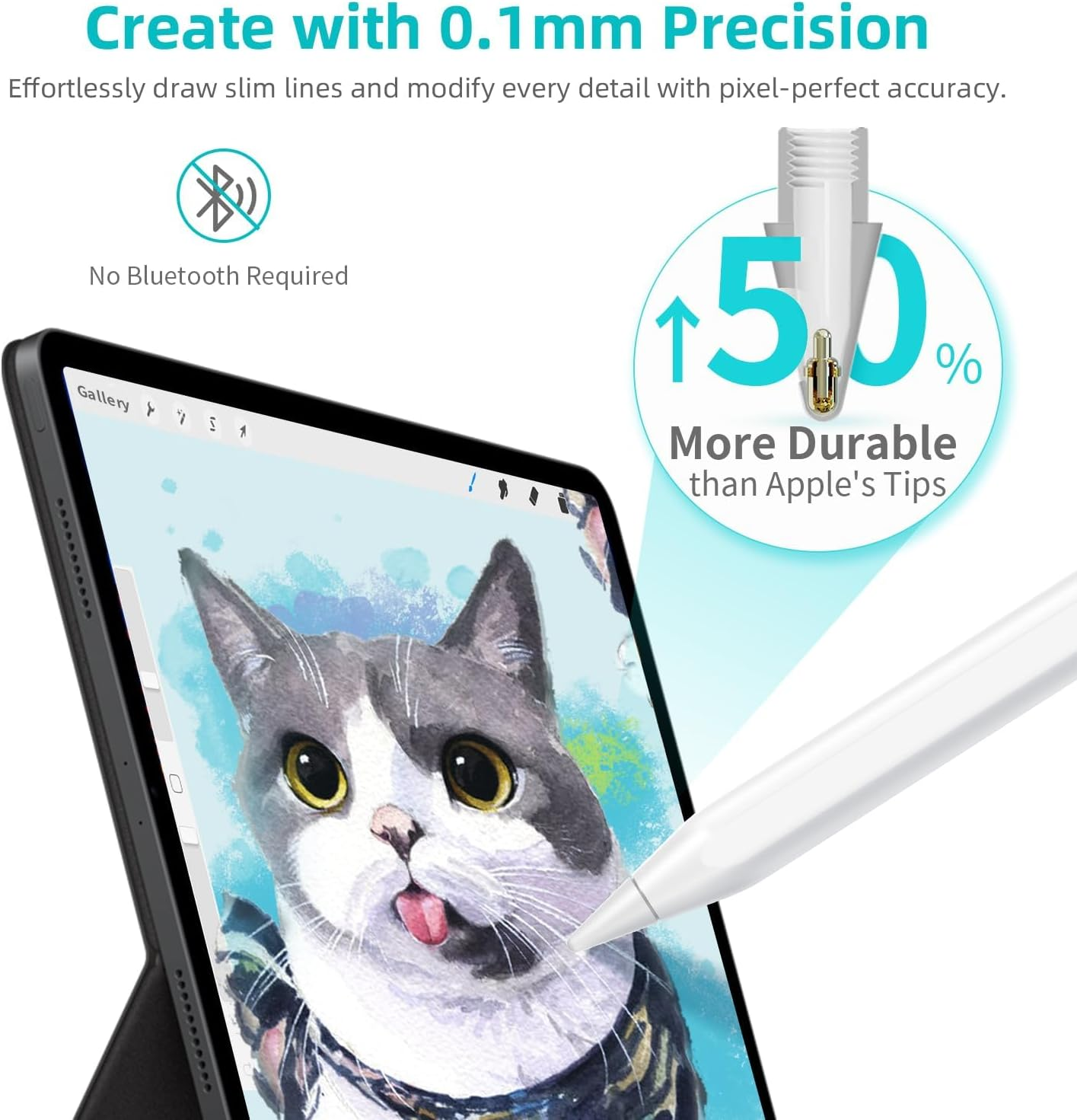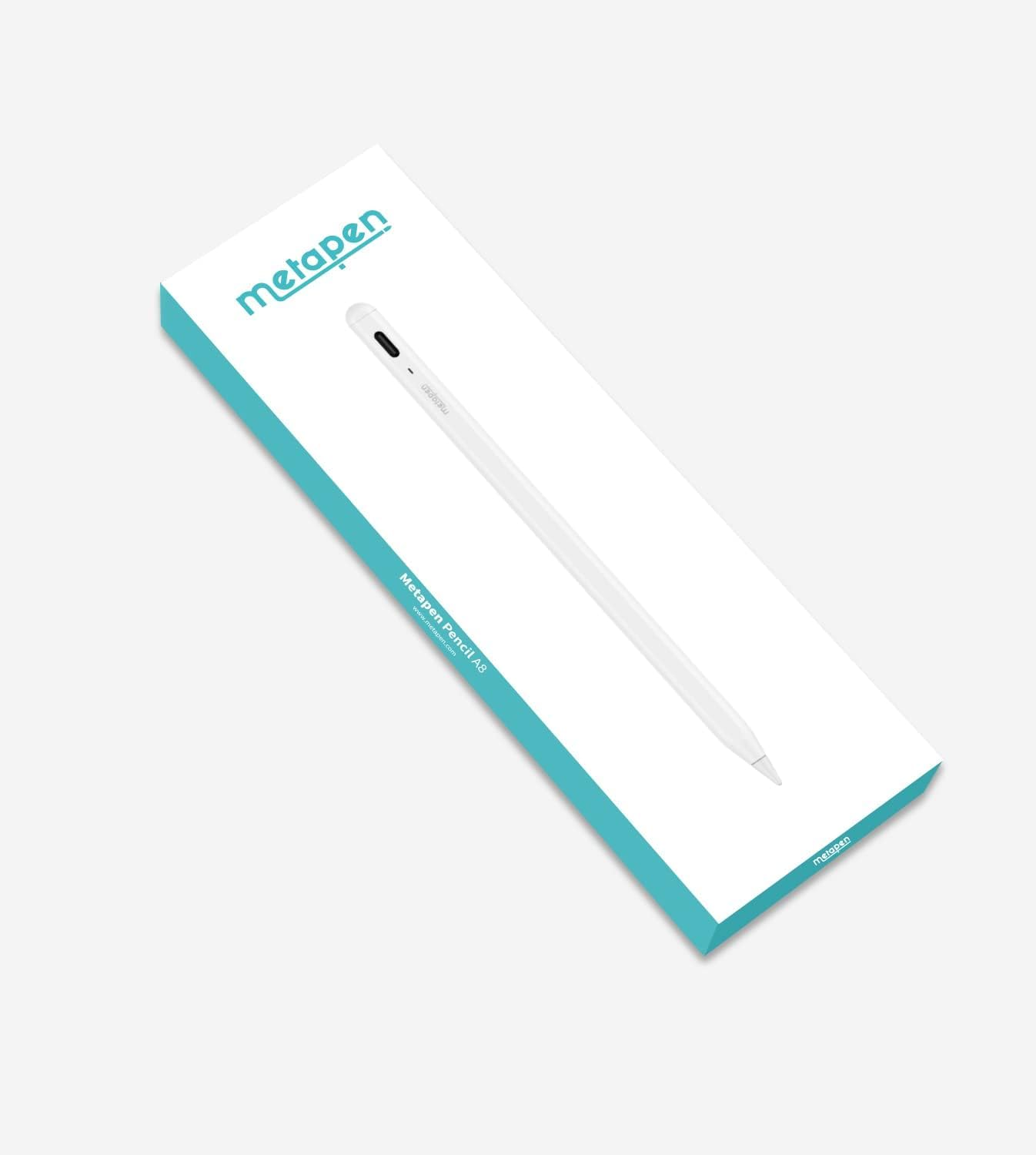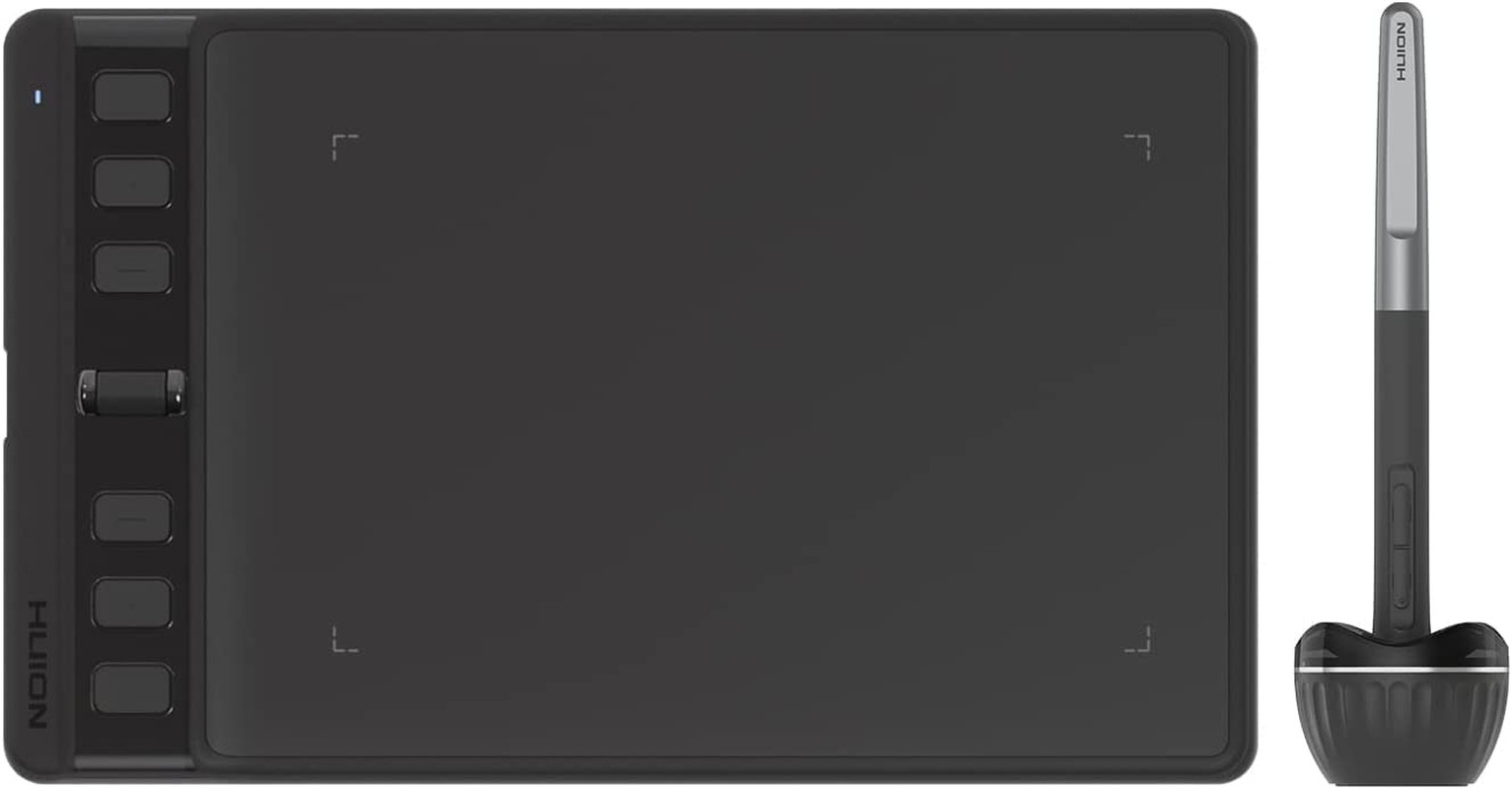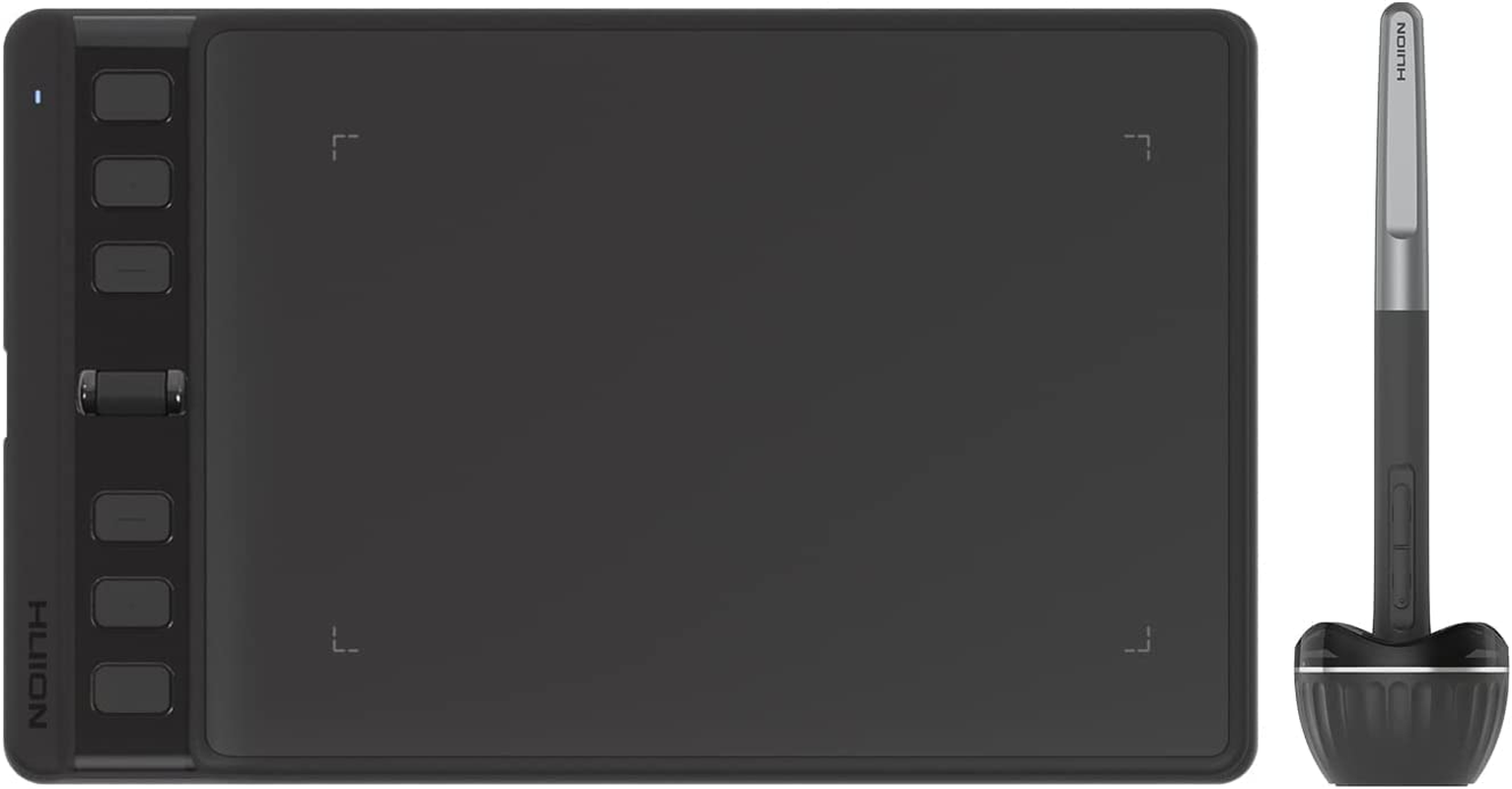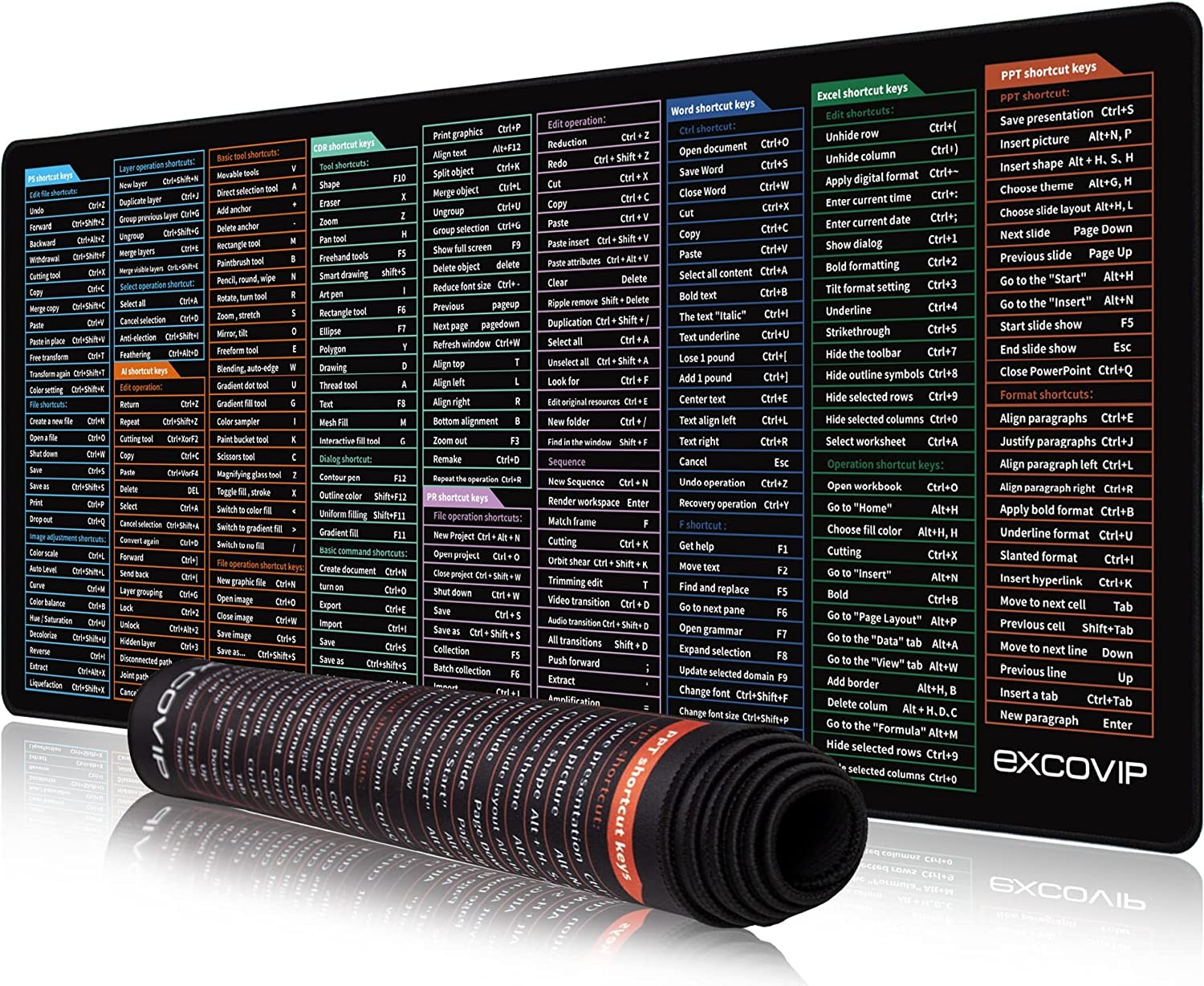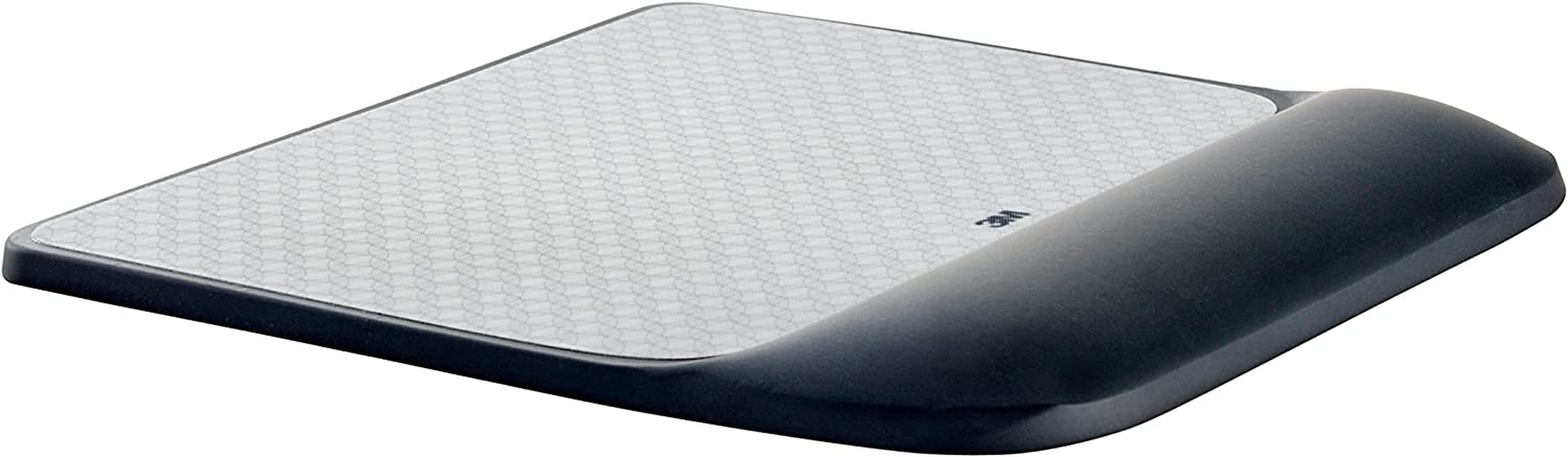- ❤【Identify your iPad model & find it in the compatibility sheet】Plz make sure to do this before you place an order. Method 1: Settings > Tap General > Tap About > Model name[iPad XX (X generation)]. Method 2: Find model number (AXXXX) by looking on the back of your iPad.
- ✍【Metapen Pencil A8, 2X More Durable Tips】Only spend 1/5 the price and get 200% Quality. Metapen‘s tips are 2X more durable than the original iPencil and pass the 20km tip durability test. We offer exceptional quality at a value price for everyone and every time.
- ✍【2X Faster Charge, No Panic】Enjoying Metapen’s leading fast charge and long battery life, Pencil A8 only takes 30 mins to be fully charged for 10 hours of battery life. This triumphs over most brands on amazon.com. Charge 4 mins = work 120 mins. Perfect for students in lectures and business professionals in meetings who take notes frequently.
- ✍【0.1mm Pixel Precise, No Delay】Ink fluently flows out from a 1.5mm tip in real-time with no delay. You can write small words and draw slim lines with ease. Tilt function: Tilt for the shadow in [pencil brush] or tilt for thicker lines in [Marker brush] to draw, paint and mark up documents.
- ✍【Double Magnets & Palm Rejection】No fatigue on the wrist with 2 hands on the screen every time you jot down ideas or take notes. Pencil A8 is always ready to firmly attach to your iPad at any time with 2 stronger built-in magnets. NOTE: NO Magnet Attach for iPad Air 3rd Gen, iPad 6th/7th/8th/9th Gen, iPad mini 5th.
- ❤ 【Quick Guide】 1. No need to pair with bluetooth or APPs. Double-tap the top of the pen to turn it ON/OFF. 2. Pencil A8 will auto turn off in 5 minutes of inactivity. 3. Make sure to update the iOS system to iOS 12.2 or above. 4. If you connected the original iPencil before please directly turn off Bluetooth or go to setting: Settings> Bluetooth> Find “Apple Pencil” and Tap “i” in a blue circle > Tap Forget This Device
Product Description
Identify your iPad model and find it in the sheet. (Please make sure to do this before you place an order )
- Method 1: Find model number (AXXXX) by looking on the back of your iPad. Just like the picture shows above.
- Method 2: Directly go to Settings > Tap General > Tap About > Model name
YES YES YES Compatible with iPad in 2018-2022
- √ 2022 new models: iPad 10th Gen, iPad Pro 12-inch 6th Gen, iPad Pro 11-inch 4th Gen
- √ iPad Pro12.9-inch (3rd, 4th, and 5th generation)
A1876 A2014 A2378 A1895 A1983 A2461 A2229 A2233 A2462A2069 A2232 A2379
- √ iPad Pro 11-inch (1st, 2nd, and 3rd generation)
A2377 A1980 A2013 A2459 A1934 A1979 A2301 A2228 A2231 A2460 A2068 A2230
- √ iPad Air [3rd Gen (10.5 inches), 4th and 5th Gen(10.9 inches) ]
A2152 A2123 A2588 A2153 A2154 A2589 A2316 A2324 A2591 A2325 A2072
- √ iPad mini [5th Gen (7.9 inches) and 6th Gen (8.3 inches) ]
A2133 A2124 A2126 A2125 A2567 A2568 A2569
- √ iPad [6th Gen (9.7 inches), 7th, 8th, and 9th Gen (10.2 inches)]
A1893 A1954 A2197 A2200 A2198 A2270 A2428 A2429 A2430 A2602 A2603 A2604 A2605
Double-tap to Turn ON/OFFMetapen Pencil A8 will auto turn off in 5 minutes of inactivity. You can easily double-tap the pen head to turn it on or off. With the smart touch key, you will not mistakenly turn it off. | Screw to Replace the TipJust like the original pencil, you just need to screw out the old tip and screw in the new one to replace it. Please note that do not directly pull out or insert the tip. | Package ListYou will get: 1 x Metapen Pencil A8, 1 x USB-C Cable, 1 x User Manual, 1 x Package Box and 2 x Pen Tips |
X NOT NOT NOT Compatible with
- X iPhone, Android Phone, and Microsoft devices.
- X iPad 1st gen (2010) A1219 / A1337
- X iPad 2nd gen (2011) A1395 / A1396 / A1397
- X iPad 3th gen & 4th gen (2012) A1416/ A1430 / A1403 / A1458 / A1459 / A1460
- X iPad 5th gen (2017) A1822 / A1823
- X iPad Pro (9.7 inch) A1673 / A1674 / A1675
- X iPad Pro (10.5 inch) A1701 / A1709 / A1852
- X iPad Pro 12.9 inch (1st gen & 2nd gen) A1584 / A1652 / A1670 / A1671 / A1821
- X iPad Air (1st gen & 2nd gen) A1474 / A1475 / A1476 / A1566/ A1567
- X iPad mini (1st/2nd/3th/4th gen)
A1432 /A1454 / A1455 / A1489 / A1490 / A1491 / A1599 / A1600 / A1538 / A1550
Note:
- Not wireless charging but USB-C charging.
- No bluetooth, no need to pair with your iPad
- A8 automatically turns off in 5 minutes of inactivity.
- You can easily DOUBLE-TAP the pen head to turn it on or off.
- Once you plug in the cable to charge A8, indicator status is [breathing red] for a while (Even if A8 is fully charged just a moment ago). This just means it is charging, not a low battery.
| Compatibility | For iPad in 2018-2022 | For iPad in 2018-2022 |
|---|---|---|
| Fast Charge | YES, USB-C | YES, USB-C |
| Bluetooth | X | ✓ |
| Hotkey Shortcut | X | YES, 3 shortcuts |
| Instant Battery % Display | X | YES, in iPad Dock |
| Turn on | Double tap top of the pen | Press the hotkey once |
| Tilt Function | ✓ | ✓ |
| Magnet Attach | ✓ | ✓ |
| Palm Rejection | ✓ | ✓ |
| iOS System | iOS 12.2 or above | iOS 12.2 or above |