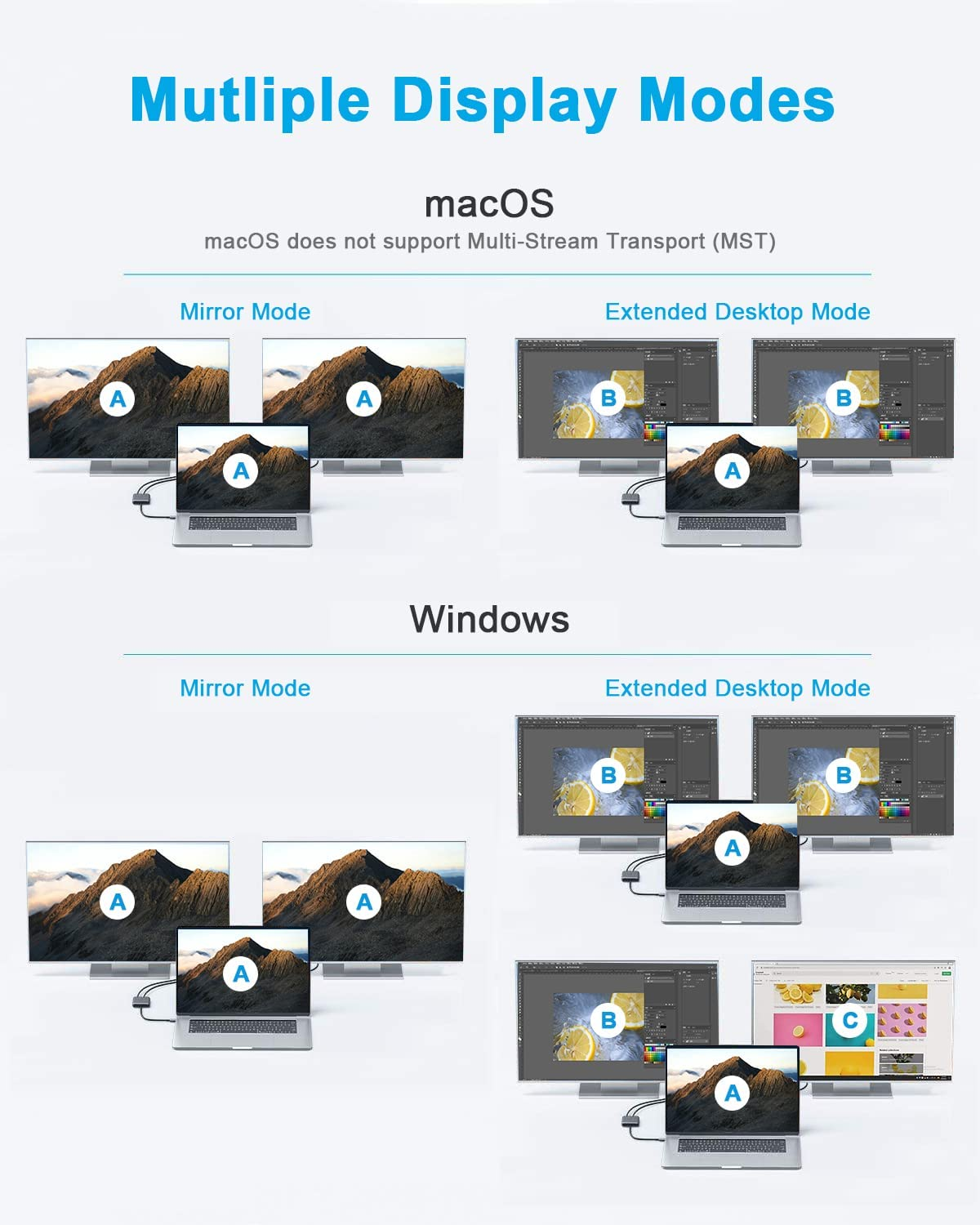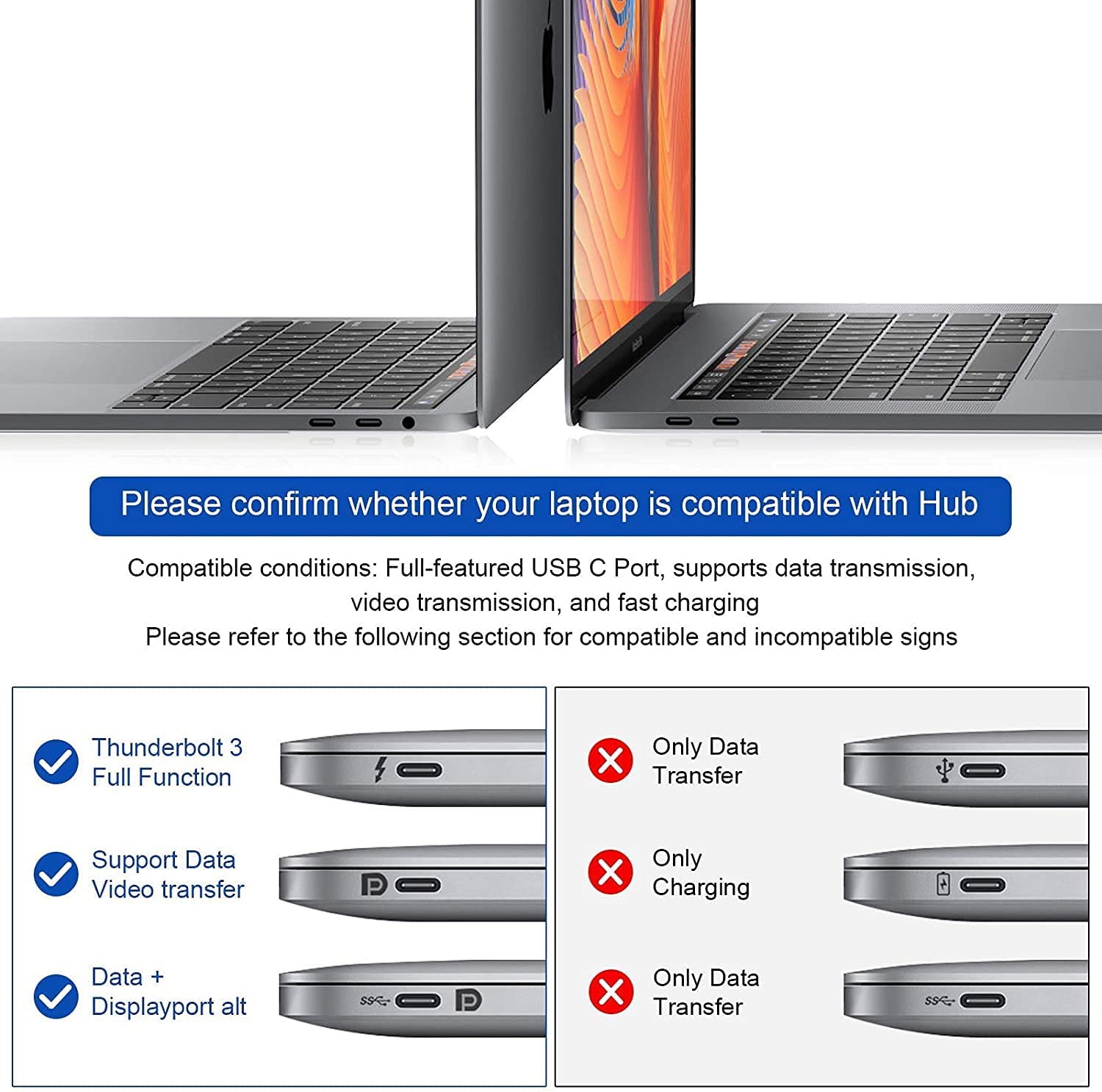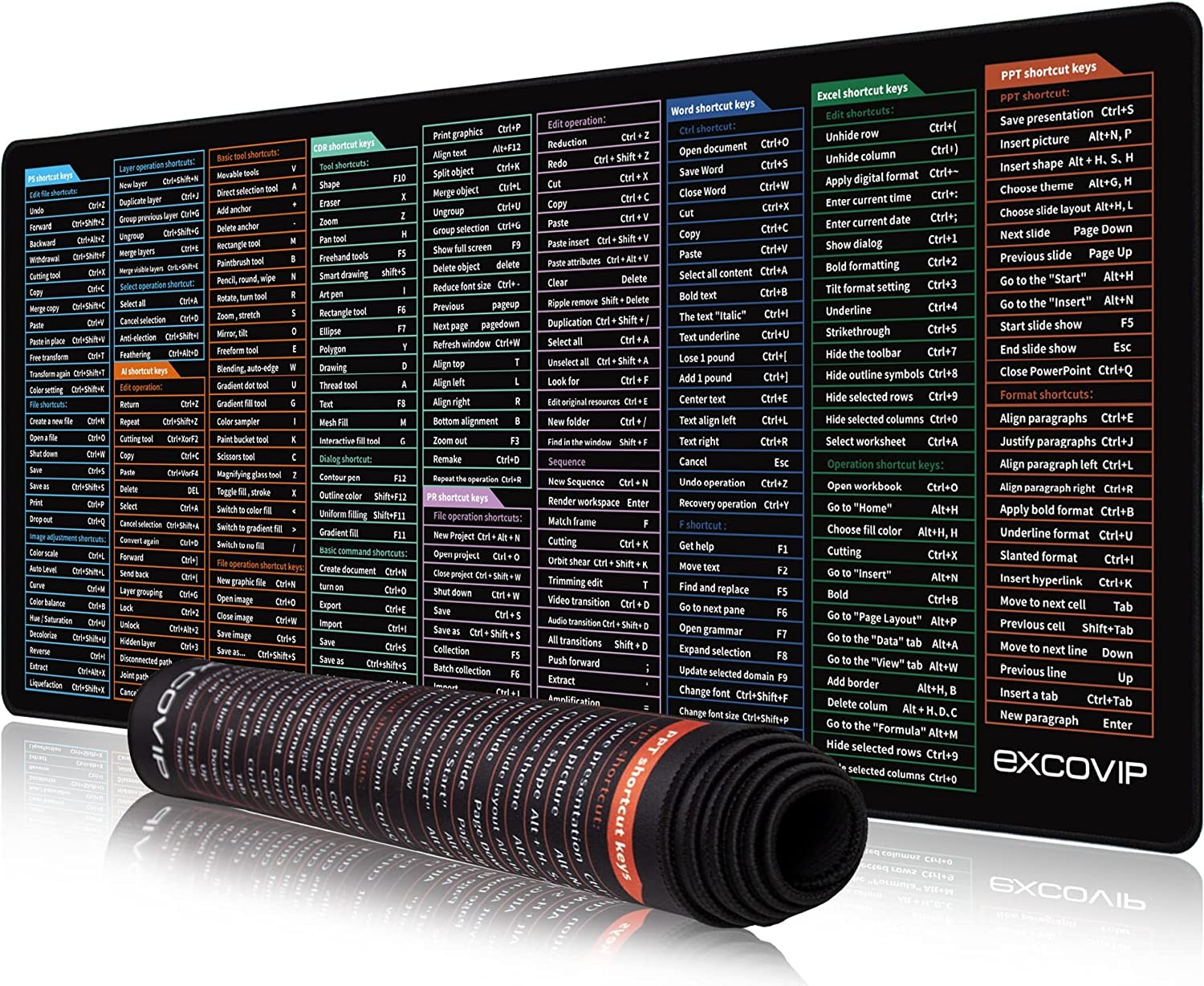- 【USB-C to Dual HDMI Adapter】2in1 USB C to triple display adapter, the item comes with 2 HDMI, Dual HDMI up to 4K@30Hz Resolution; You can enjoy movies, games with your families on external ultra HD big screen; ❤️(Attention: On Mac devices, these two monitors display the Same Screen (Mirroring Screen) due to Mac OS limitation, Windows OS supports both SST and MST mode).
- 【Mirror and Extend Mode】Supports three different modes under Windows OS with mirror laptop or extend the screen to two identical or distinct external displays [AAA, ABB, ABC].(Not allow for split screen under Mac OS due to the limit of Mac OS[supports AAA and ABB only]. Tablets/phones can mirror one screen only).
- 【4K HDMI】Triple display USB C hub allows you to display the content of your laptop to 2 monitors which maximum output up to 3840*2160@30hz resolution; Single HDMI 4K@30Hz and Dual HDMI 1080P@30Hz. The 2 HDMI can use at the same time.
- 【Wide Compatibility】❤️(Attention: need to confirm your host device supports video output or DP Alt Mode, you can normally see the DP-logo next to the port if this is the case, NOT for all USB-C port laptop).This USB C Dual HDMI adapter works well with thunderbolt 3 port devices, like M1/MacBook/MacBook Pro 2020/2019/2018/2017,MacBook Air 2020/2019/2018,iPad Pro 2018 , XPS13/15,Samsung Galaxy S9/S9+,etc
- 【What You Get】1* USB C to Dual Monitor HDMI Adapter. We offer 1-year defective product refund/replacement and friendly customer service; If there is any problem with this USB type C adapter (such as: how to setting, how to use it…), please don’t hesitate to let us know. We will always do our best to help on it.
Product Description
Dual HDMI USB C Hub Adapter
USB C to Dual Monitor Adapter | Windows | Thunderbolt 3 Compatible:
- Single HDMI 4K(3840*2160)@30Hz and Dual HDMI 1080P(1920×1080)@30Hz.
- This multi-stream transport hub solves that problem by enabling you to connect two separate displays to your USB-C computer, making multi-tasking much easier.
- Using this USB-C to HDMI video splitter, you can mirror your display onto additional monitors or stream independent content to each display, which makes it the ideal accessory for travel or hot-desking.
- MST technology uses your existing video card to minimize the use of system resources, while delivering UHD 4K resolutions for two monitors or displays simultaneously.
- With support for HD 1080p and UHD 4K the USB-C hub is perfect for all high-resolution applications such as graphic design and CAD drawing.
- Multi-stream transport offers an easy setup by natively working on any Windows device that supports DP Alt Mode over USB Type-C.
- This USB-C to HDMI hub is Thunderbolt 3 compatible, and offers plug-and-play installation with no drivers or software required.
USB C to Dual HDMI Adapter, 2 in 1 USB Type C Hub with 2 HDMI. Dual HD Screen Display USB-C Docking Station For Windows, MacOS
4K HDMI Output:
Extend or mirror content to dual displays in stunning resolutions up to 1080P@30Hz,or streaming 4K@30Hz video on single monitor(must support DP 1.4 ).
Dual HDMI output let you enjoy movies, games with your families on external ultra HD screen. Also your input devices (usb-c laptops) can do any otherthings.
Windows 3 Different Displays (HDMI1+HDMI2)Support Triple Extended Mode. Get our smart usb c hub to expand triple monitors. Work 3 times faster anywhere. Gives you the expansive workspace and flexibility to tackle any task. Support Triple Clone Mode. Please Noted: Does not support 2 external displays show different images for Apple computers in extend mode. | Windows or MAC OS 2 Displays Extend ModePresent you a dual Display (Mirror Mode/Extend Mode) For Mac OS it support Mirror mode (AAA), and Extend mode (ABB) Please Noted: For Apple device, it doesn’t support extend 3 different screens. | Windows or MAC OS Mirror DisplaysMirror Mode: AAA ( 3 Screens’ image will be the same.) Supports Dual HDMI monitors up to 2*1080P@30Hz. Power your favorite 4K games or streaming entertainment with dual monitors in mirror mode. Please Noted: For different modes if you are not clear how to setting, we can help you |
Dual Video Resolution Configurations:
3840×2160@30Hz = 1 display / 1920×1080@30Hz = 2 displays / 2560×1440@30Hz = 2 displays / 1920×1080@30Hz = 2 displays
Please Noted: The final resolution of HDMI output depends on your host devices, (Only when your devices support 4K resolution, the video output will be 4K)
FAQ:
- How to switch Mac device to Extend Mode?
“Setting” → “Display” → click the “mirror display” box to switch to Extend mode → then you can drag a window of website/movie to the rightest side of your desktop screen until it disappear on your desktop screen and show up on the external monitor screen
( Important Note: As Apple company itself limited, for Mac OS devices use in extend mode, the image on the two external screens will be the same.)
- How to connect Extend Mode for Windows OS?
Right-click desktop→ select Intel display Settings → pop-up Settings screen select display→ select multi-screen display→ expand the desktop
(If the display 3 is not display, please to manually select the display→click apply confirm can set OK)
- If one of display does not display, How to do?
Right click desktop > Graphics Settings > Select One or More Active Displays
Friendly Reminders:
- Different systems’ setting may be slightly different,If you are not sure how to operate, please feel free to let us know ,we are very gladly to help you;
- Make sure the Type C port of your host device supports video output (some for data only), Please reset the default audio output device if you want to play audio via the HDMI devices.
- Not Support Mac devices to output two split screens, including: MacBook Air / Pro, iMac, etc
| HDMI | 1*HDMI 4K@30Hz | 1*HDMI 4K@30Hz | 2*HDMI 4K@30Hz | 1*HDMI 4K@60Hz |
|---|---|---|---|---|
| Ethernet | 1000Mbps | X | X | 100Mbps |
| SD/TF Card | X | X | ✓ | ✓ |
| USB | 3*USB3.0 | 3*USB3.0 | 3*USB3.0 | 2*USB2.0 |
| PD | Up to 100W | Up to 100W | Up to 100W | Up to 100W |