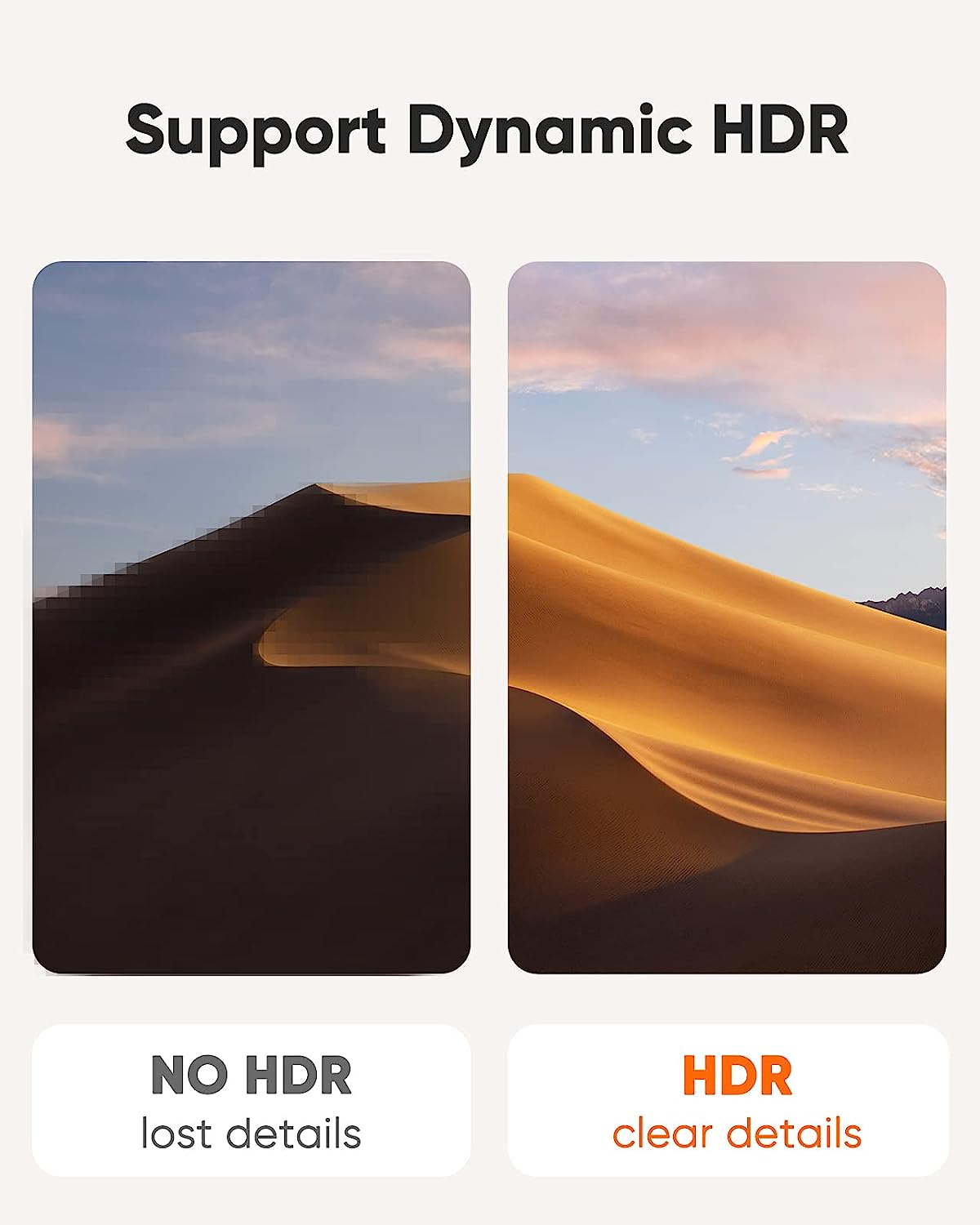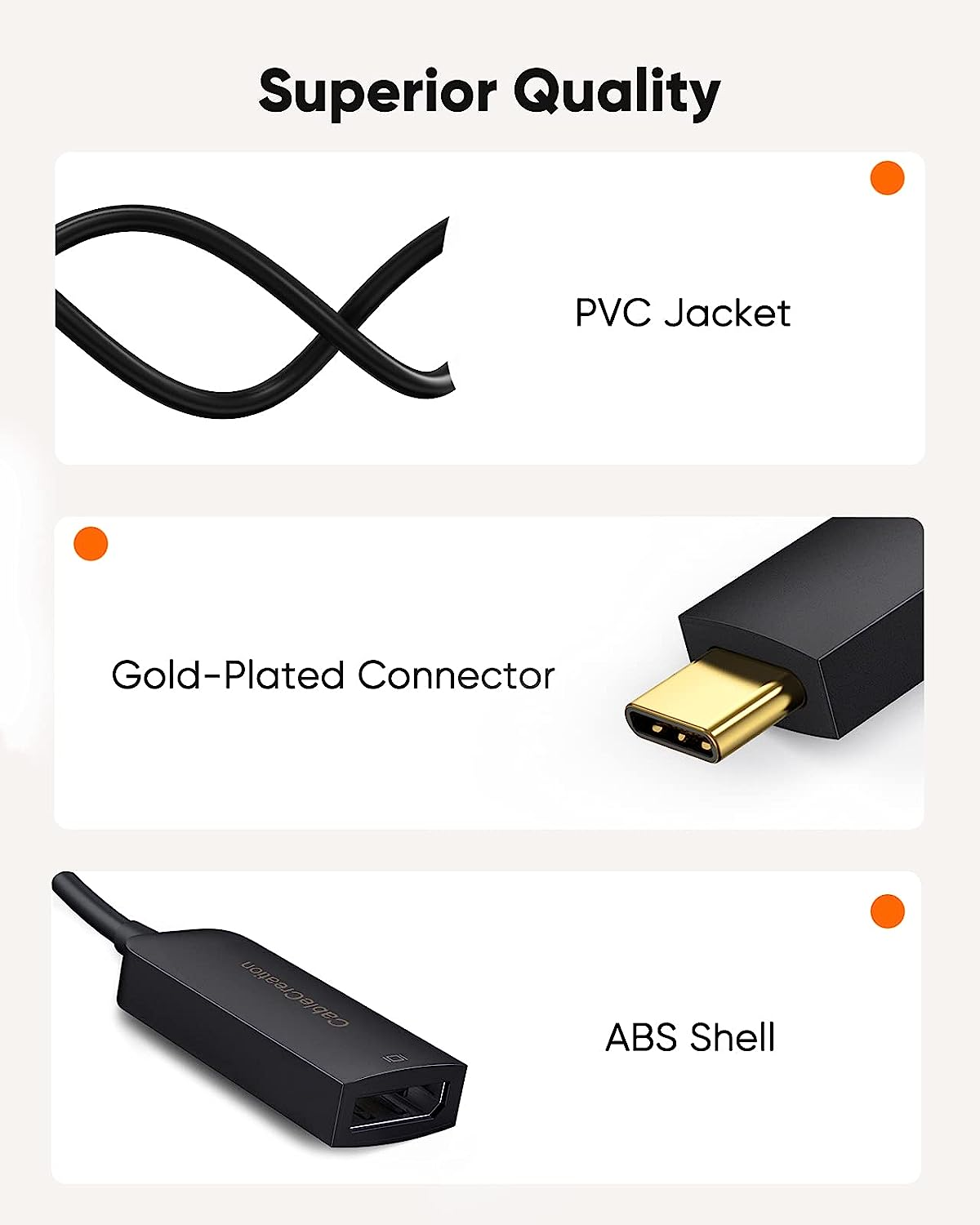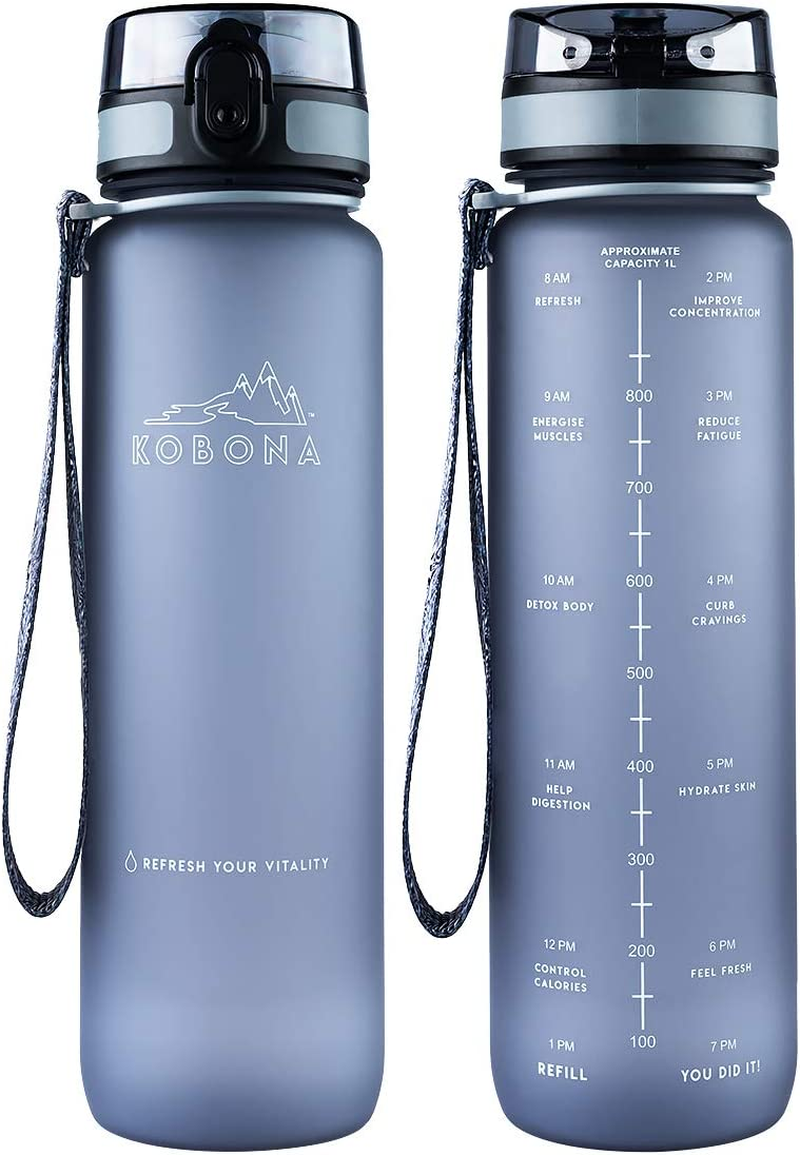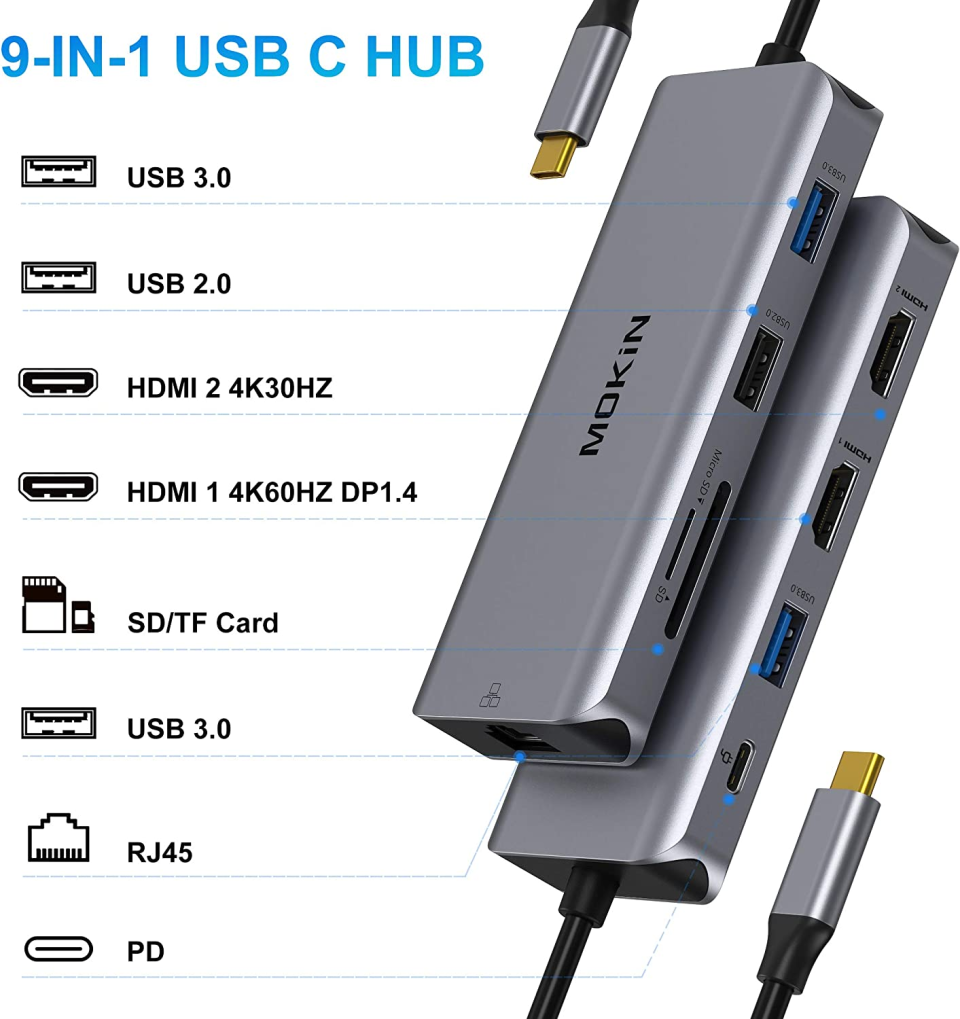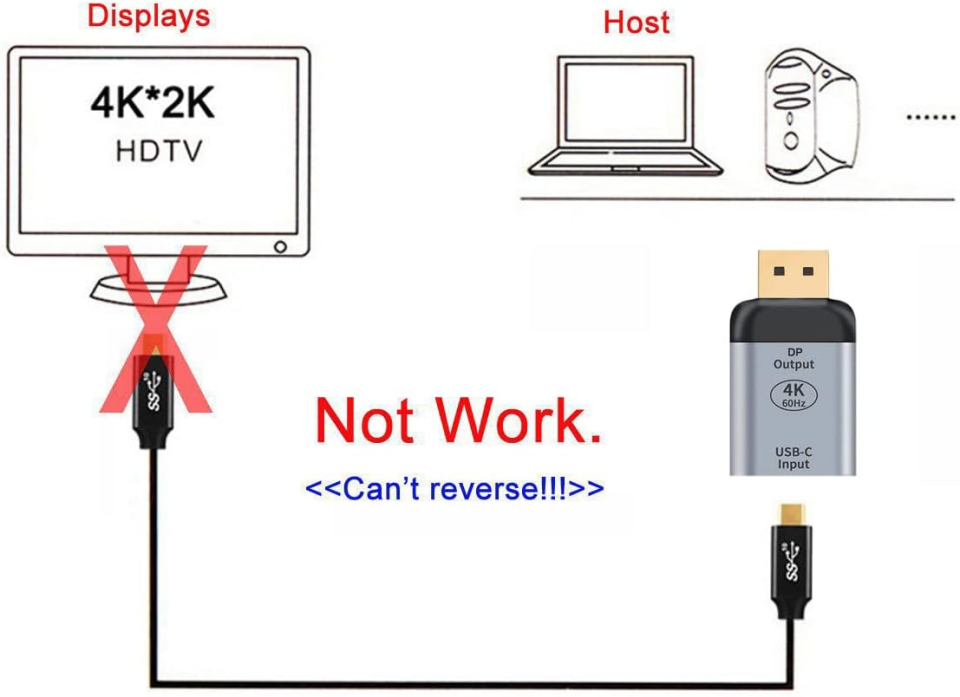- ➤【Set up a Home Office】- This USB C to DisplayPort cable adapter is design to extend or mirror the tiny screen of laptop/tablet/PC to projector/ monitor that has a DisplayPort interface. Ideal solution when your work at home do data analysis, blueprint design, daily Stock trading, class teaching.
- ➤【8K@60Hz DP Adapter】- This USB C to DisplayPort cable adapter is design to extend or mirror the tiny screen of laptop, tablet, PC, docking station to projector, monitor that has a DisplayPort interface. Ideal solution when your work at home do data analysis, blueprint design, daily Stock trading, class teaching.
- ➤【Plug and Play】- No driver, or software required. The laptop/ tablet/ PC MUST support Thunderbolt 3 or Display output(DP ALT)OTHERWISE IT IS NOT COMPATIBLE. Supports DisplayPort 1.4/1.2 Alt mode. Please use DP 1.4 or above DisplayPort cable.
- ➤【Universal Compatibility】- USBC to DP adapter works with macos and Windows. This adapter can connect devices with USB Port, work for Oculus Rift S, MacBook Pro 16”/15” (2019/2018/2017/2016), MacBook (2017/2016/2015), MacBook Air (Late2018/2019/2020), iMac (2018/2017), MacMini (2018); Dell XPS 15/13; Surface Book 2; Pixelbook, Pixel Slate; Lenovo Yoga 920; Samsung Galaxy S20/S10/S9/S8, Note8/9, docking station with display port port.
- ➤【What You Get】- 1× CableCreation USB C to DisplayPort Adapter 8K, worry-free 2 years warranty and 7/24 friendly customer service. If you have any questions and suggestions, please don’t hesitate to let us know.
Product Description
This Display port to USB C Adapter:
- Supports 8K@30Hz resolution, backwards compatible with 8K@30Hz/ 4K@144Hz/ 2K@165Hz resolution;
- Supports DP 1.4;
- Supports Multi-Stream (MST) for daisy chaining multiple monitors
CableCreation USB Type C to DisplayPort 1.4 Adapter 8K
CableCreation USB C to DisplayPort 8K@30Hz Adapter
Note:macOS only able running mirror mode if connect 2 or above extension monitor
One Way Connection: Its not bi-directional. Only USB C to DP, not DP to USB C.
8K USB to DisplayPort Adapter Suitable for Various Situation
If you connect this USB C to Display Port Adapter to VR Devices, please note:
- Please make sure your graphics card and DisplayPort cable support DisplayPort 1.4, as VR headsets require DisplayPort 1.4 support;
- USB-C ports must be wired to dedicated graphics cards from AMD or Nvidia (Such as Nvidia RTX 2070 / 2080);
- USB-C ports wired to Intel integrated graphic cards are not supported for VR application;
Dual Mode
Wide Compatibility
Please make sure your USB C Devices support DP ALT Mode (View Video Over USB C)
* MacBook Pro 2020/ 2019 / 2018 / 2017 / 2016 / Mac Pro / iPad Pro 2018/2020
* iMac (Mid 2017) and newer / iMac Pro
* Mac Mini (Late 2018) and newer
* MacBook (Early 2015) and newer / MacBook Air (Late 2018) and newer
* New Chromebook Pixel / Pixelbook 2-in-1 / Pixel Slate 2-in-1 / Chromebook Pixel (2015)
* XPS 15 / 13 / 12
* EliteBook Folio G1 / Spectre 13 laptop / Spectre x360 2-in-1
* Thinkpad E580 / T470 / T480 / X1 Carbon (2017) / A485 / A285 / E485 / E585 / Yoga 900 / 910 / 920
* Asus Zen AIO All in One PC
* Surface Book 2/surface go
* Galaxy S20/ S20+/ S20 Ultra/ S8 / S8+ / Note8 / S9 / S9+ / Note9 / S10 /S10e / S10+ /Note 10 and Tab S4.
* LG G5 / G7 / G7+ / Q8 / V20 / V30 /V30+ / V35 / V35+ / V40 / Exodus 1
* HTC 10 / HTC U Ultra / U11+ / HTC U12+
Q1: The usb c to displayport adapter is not compatible with my cellphone/laptop.
A: Please note that our displayport usb c adapter requires your USB C host must support DP Alt Mode or Thunderbolt 3, otherwise it will NOT work.
Q2: The item doesn’t work with my laptop.
A : If your USB-C host supports DP Alt Mode but the displayport adapter does not work, we suggest you:
1. Use a shorter and higher quality DP cable (under 16ft) to try again. Also please make sure the DP cable is stable connected and do not move your laptop and cable during use.
2. Go to the official website of your laptop, update the BIOS and graphics driver, then restart your laptop to try again.
3. Set the laptop’s resolution same as or lower 1080P.
Q3: It isn’t the correct adapter for what I need.
A: Please note that this is USB C to DP converter, which is the ideal adapter for DP monitor, and we do NOT suggest you use DP to HDMI, DP to VGA, DP to DVI cable to convert. It is not compatible with HDMI, VGA or DVI display. Please confirm the interface of your monitor before purchaing.
Q4: The displayport to usb c adapter does not compatible with Oculus Rift S.
A: our displayport converter supports VR devices, but it requires:
1. Your graphics card and DisplayPort cable support DisplayPort 1.4, as VR headsets require DisplayPort 1.4 support;
2. USB-C ports must be wired to dedicated graphics cards from AMD or Nvidia (Such as Nvidia RTX 2070 / 2080);
3. Your USB C laptop/ cellphone must support DP Alt Mode or Thunderbolt 3.
Sturdy USB-C to Displayport Converter
Thunderbolt 3 CompatibleThunderbolt 3 computer host compatible Please make sure your device support DP ALT Mode | Good ConstructionMulti-Shielding ensures the stability of signal transmission | Portable DisplayPort to USB C AdapterThis lightweight and portable 8K USB C to DP Adapter is no driver or software required. |
| Resolution | 8K@30Hz | 8K@30Hz | 4K@30Hz | 4K@30Hz | 1080P@60Hz | 1080P@60Hz |
|---|---|---|---|---|---|---|
| HDR | ✓ | ✓ | NONE | NONE | ✓ | ✓ |
| Length | NONE | NONE | 3FT | 10FT | 6FT | 6FT |
| Material | ABS | Aluminum | ABS | ABS | ABS | ABS |
| Connector | USB C to DP | USB C to DP | DP to HDMI | DP to HDMI | DP to DVI | DP to DVI |