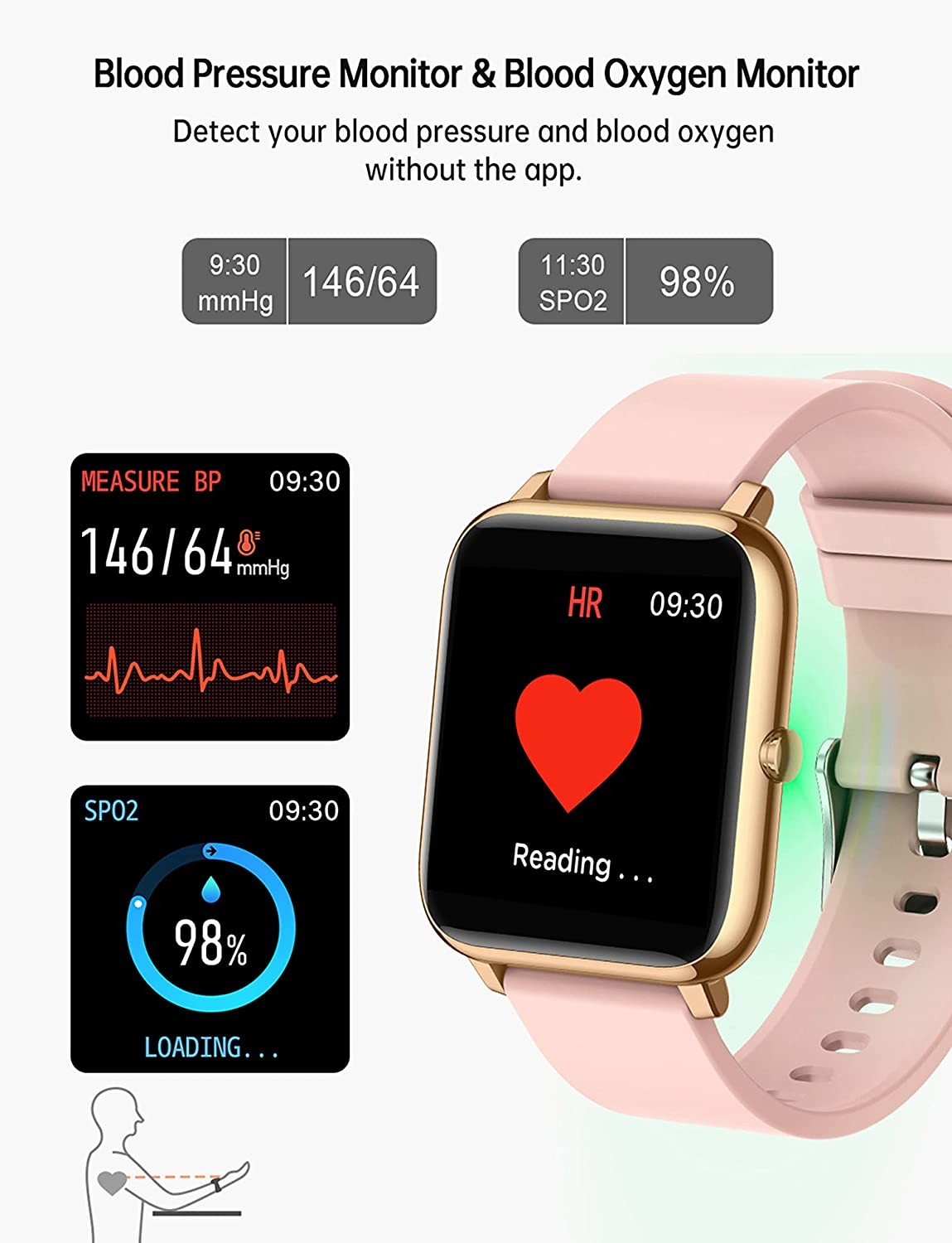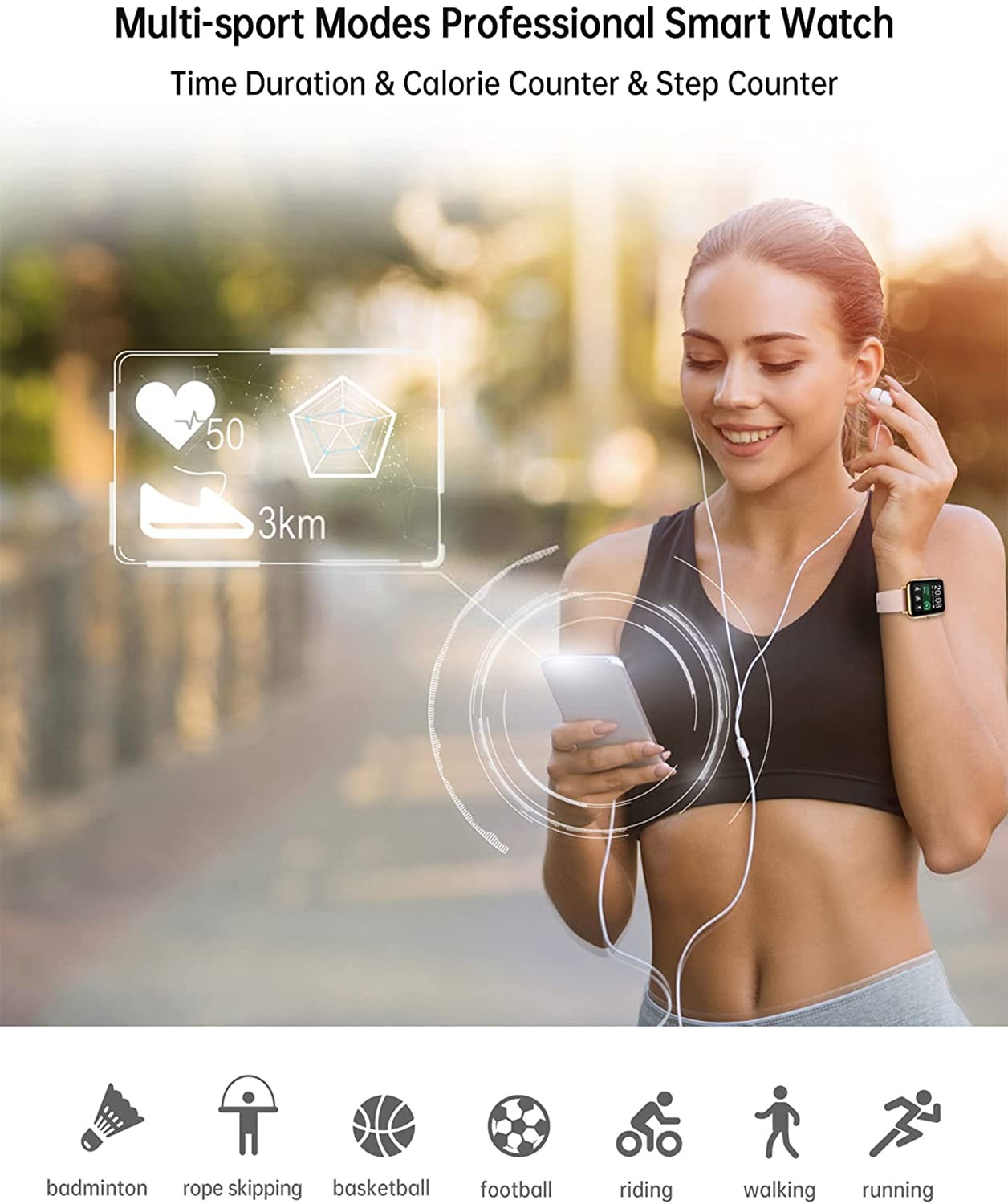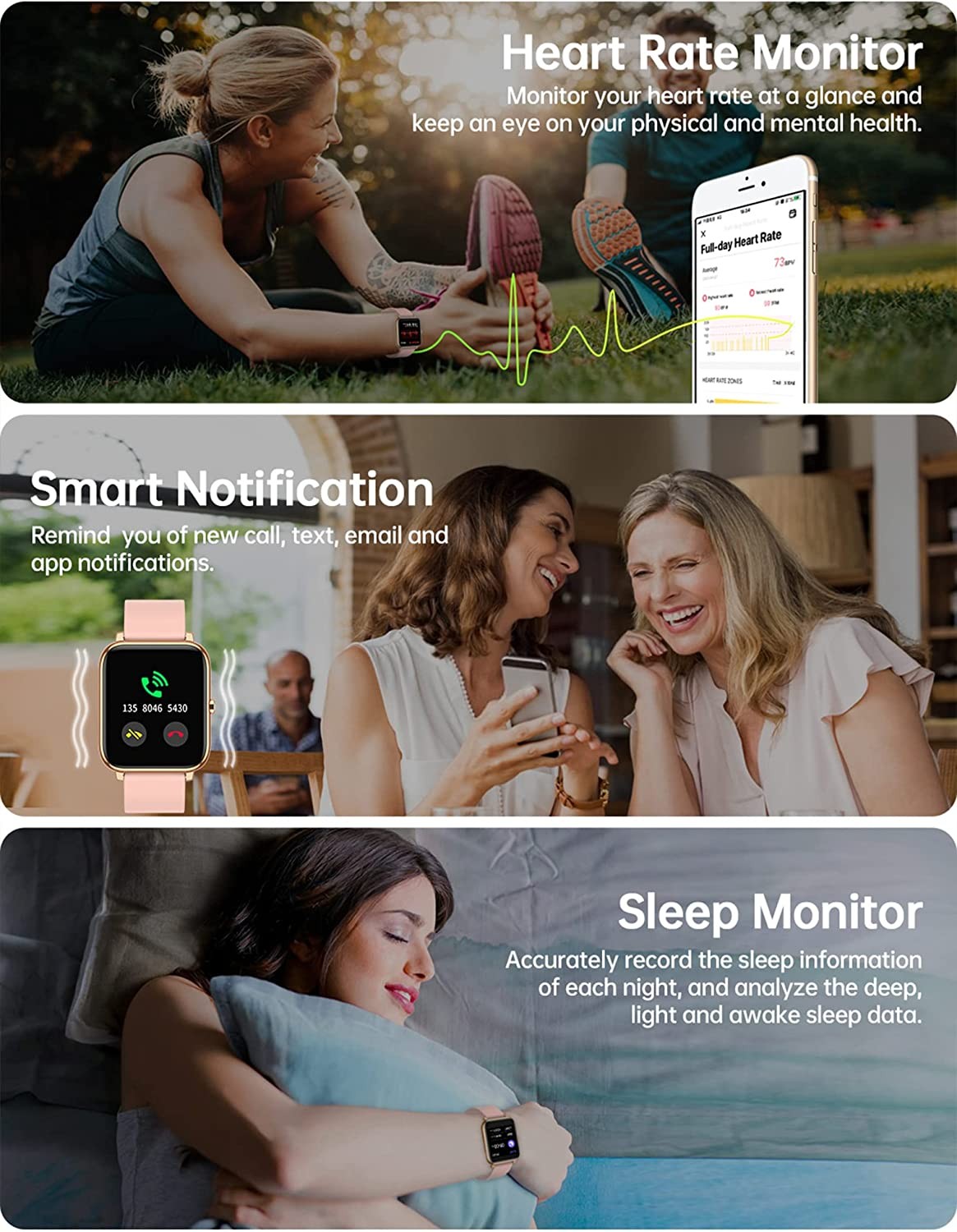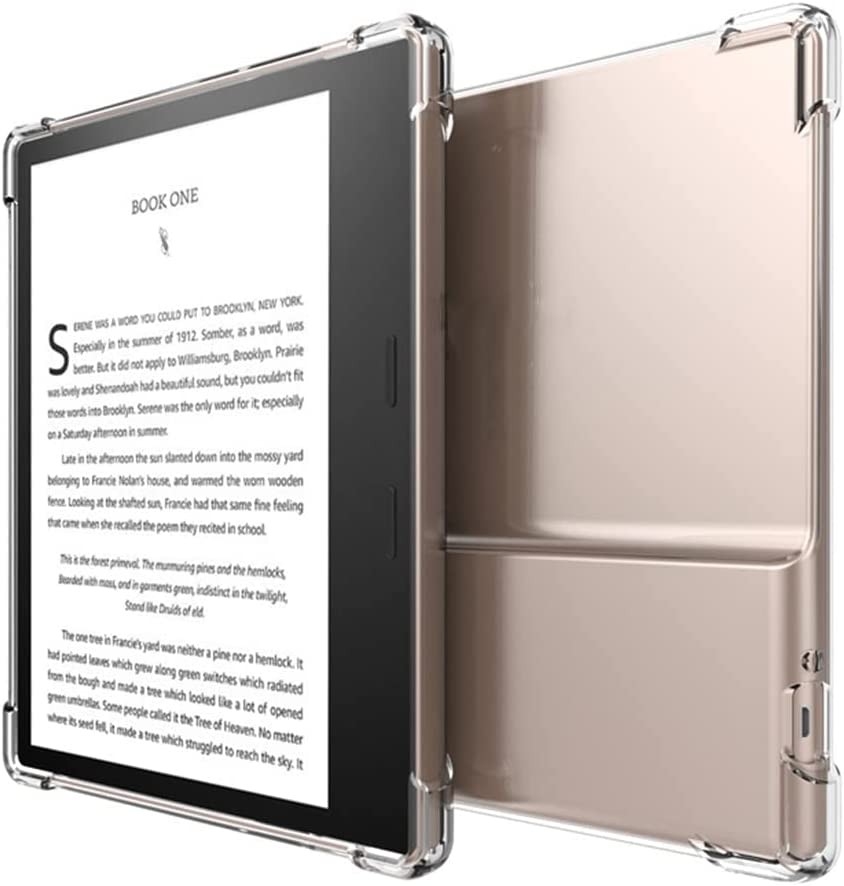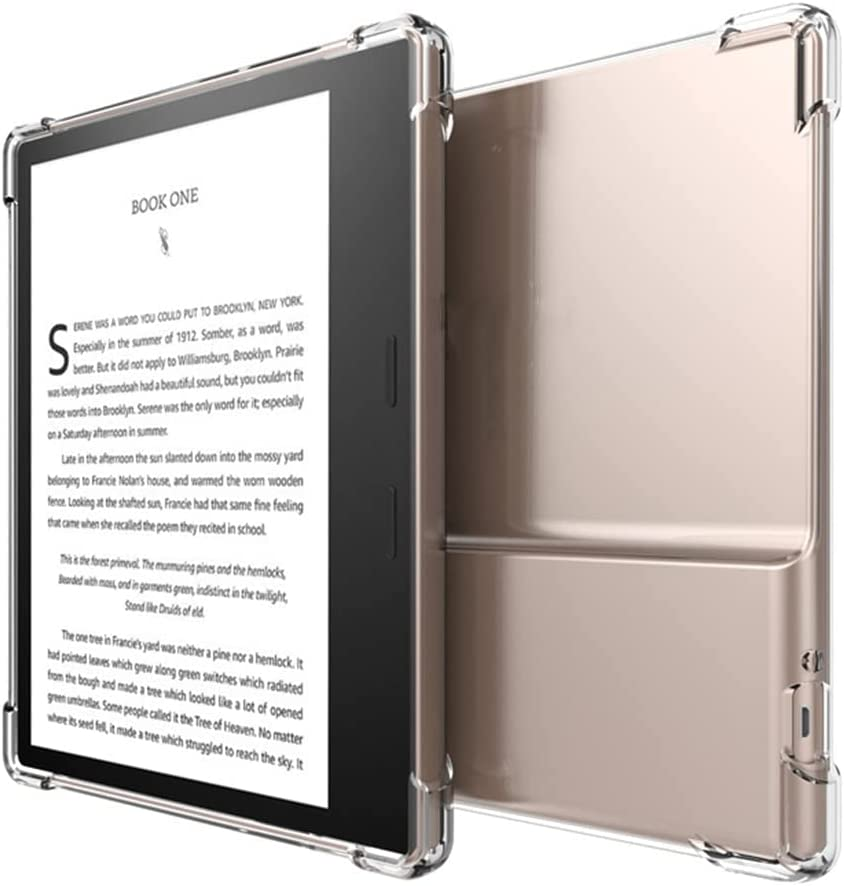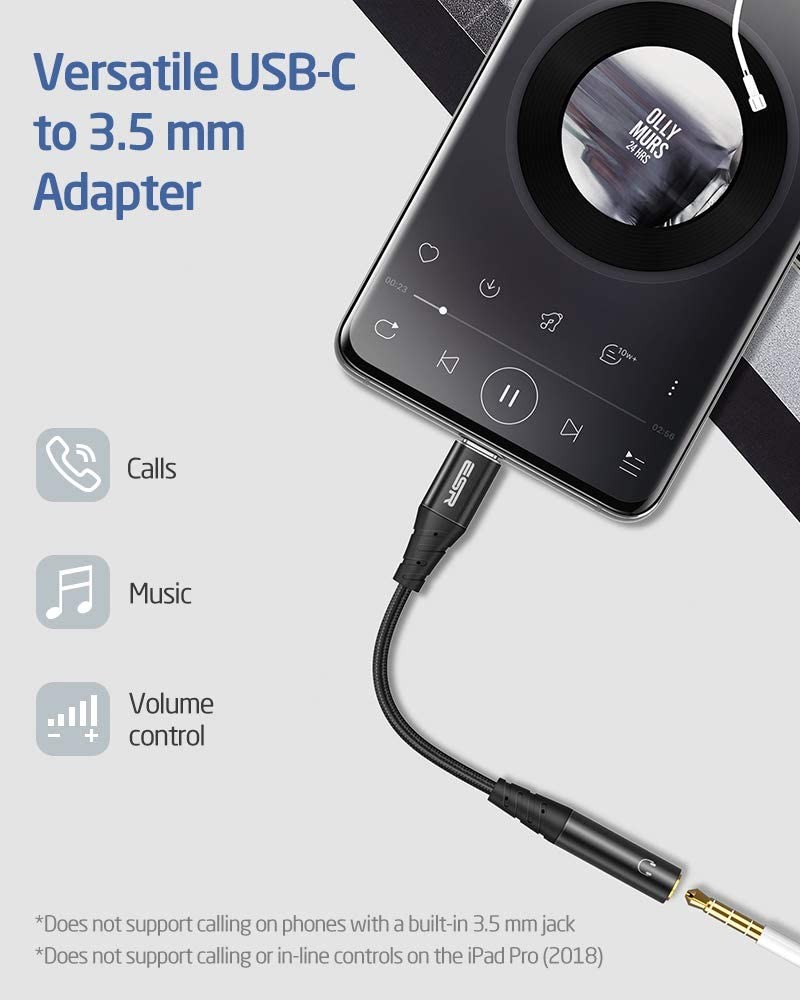- Guard your health all day: Using advanced sensors, the watch can detect your blood pressure, heart rate and blood oxygen, and record the data in the companion app HeroBandⅢ to help you better understand the changes in your body. Tips: Please download the latest version of HeroBand III for better use.
- Full-touch Screen & Exclusive Wallpapers: Easily switch your look from one to another with the latest collection of watch faces, also you can customize the watch face and create your style. Full touch screen brings you a better interactive experience, offering quick access to workout data.
- Perfect Personal Partner: Stay connected with call, text and other app notifications, and convenient tools like timer, stopwatch, wrist sense, DND mode, find phone, sedentary reminder, music control and weather display.
- Life and Fitness Companion: The smart watch with 7 sport modes records your all-day activities including steps, distance, calories, sleep status and heart rate. It shows your periods of deep sleep, light sleep and waking time. Note: Walking, Running, Cycling, Skipping, Badminton, Basketball, Football.
- Wider Compatibility and Long Battery Life: The sport watch is compatible with iOS 9.0, android 4.4 and above smartphones. Up to 10 days using time and 30+ days standby can keep you organized and productive all day. Understand your fitness, sleep quality and heart health with the app HeroBandⅢ now.
- Popglory Never Lets You Down: Popglory is committed to providing excellent products and 12 months warranty services. Please don’t hesitate to contact us if you have any product problem or suggestions. We are ready to offer you the most satisfying solution at any time. Your opinion matters, Popglory never lets you down!
Product Description
How to wear the watch and measure your heart rate, blood pressure and blood oxygen?
- Connect the watch with your phone in the App HeroBandⅢ.
- Fill in your personal information accurately.
- Wear the watch one finger below the wrist bone. Don’t be too loose or too tight.
- Please keep your arm still. Keep your arms flat after entering the measurement mode get more accurate readings.
Note: The measurements are not intended for medical use, only designed for general fitness and wellness purposes.
How to set correct time?
- The time on the watch will sync with your phone. Set time in your phone.
- Please connect the watch with your phone in the App.
- Go to “Homepage” and pull down to sync the data.
How to charge the watch?
The watch has a charging cable that has a magnetic coupling. Just need to hold the connector to the back of the watch, let the magnets automatically snap it into place. Then place the watch horizontally to charge it.
Note: Don’t charge the watch for too long. Only about 2 hours can fully charge the watch.
How to set up the watch correctly?
1. Download the HeroBandIII (you can scan the QR code or search for HeroBandIII in the app store to download), and then turn on the 8luetooth of your mobile phone.
2. Open the APP and click “Bind Device”, select P22 in the list.
3. After connecting, you can make some personal settings.
NOTE: Our App is HeroBandIII, please download the correct App or you will not be able to set the watch correctly. In addition, the watch is connected to the mobile phone via 8luetooth, but this process needs to be completed in the App.
The watch doesn’t have a GPS. It’s connected GPS, that means you need to connect the watch with your phone and open your GPS of your phone.
Why does the watch fail to count the steps accurately?
1. In the initial settings, be sure to provide such personal data, which serve as a basis for operation of the acceleration sensor’s algorithm. Otherwise, it may give rise to inaccurate or undesired counting of steps, distance or calories consumed and eventuallly affecting the statistics of your activities
2. The way in which the watch is worn also exerts an influence on the measurement result. Make sure that the watch will not moveduring the sport,
3. In addition, the step counting result is also influenced by the user’s posture in swinging the arm, stride length, bodily shape and the levelness or gradient of road,
4. The number of steps may increase as a result of movements during a sleep, traveling on wheels or driving a car or jolting on a bumpy road.
How to get message notifications on the watch?
1.Please make sure you have allowed HeroBandIII to notify in your phone settings
2.After the watch is connected to the phone, open the software and click “Notifications”, select the notifications you want to receive, such as phone calls, text messages, Facebook or Twitter, etc.
3. Please confirm whether the message can be displayed in the notification bar of the phone. The watch receives messages by reading the notification bar of the phone. If the message notification on the phone is not working, the watch cannot receive the message.
Note: The Band contains a trace amount of nickel, please do not buy it if you are allergic to nickel.
The screen brightness time is fixed and screens turning white is screen protection.
How to use the sleep function?
The watch will automatically record sleep data, please wear the watch correctly before going to sleep and not too loose or the results will be inaccurate.
The watch’s default sleep monitoring time is from 9 p.m. to 9 a.m. and cannot be changed.
Note: Sleep outside the time period and sleep less than two hours will not be recorded.
Watch Size: 1.4 inch touch screen, watch body is 1.57*1.34 inches and watch length is 10.12 inches, suitable for wrist circumference of 5.85 to 8.78 inches.