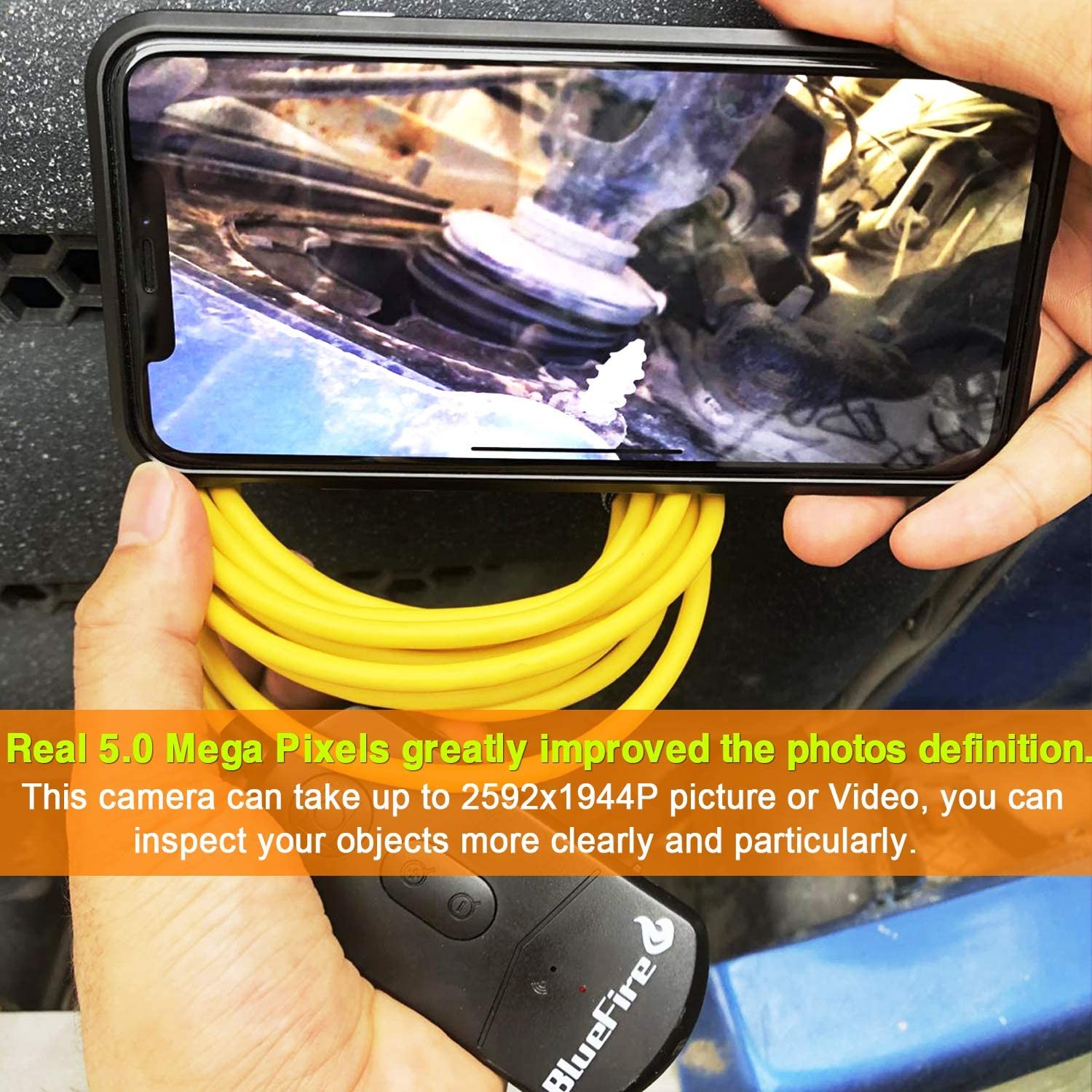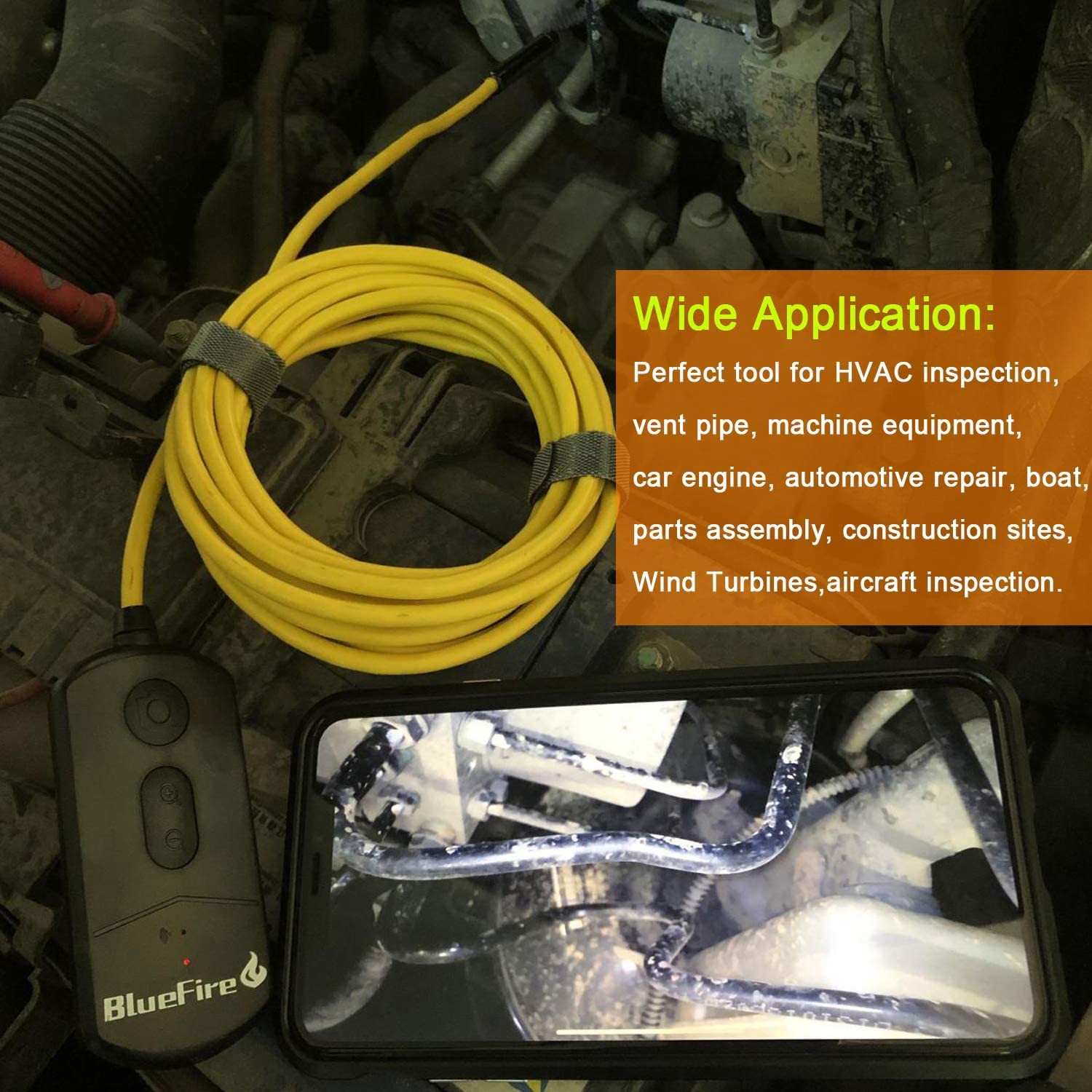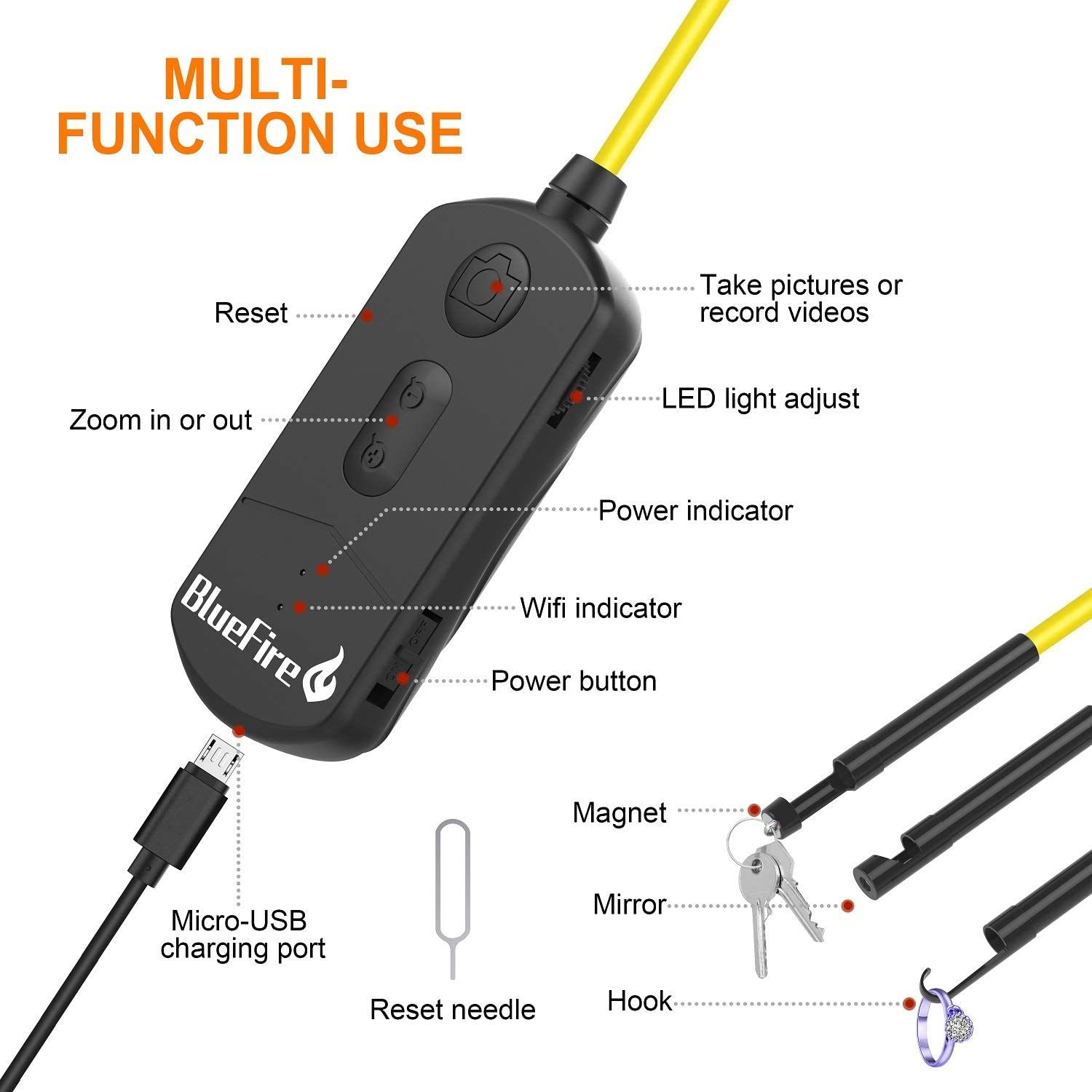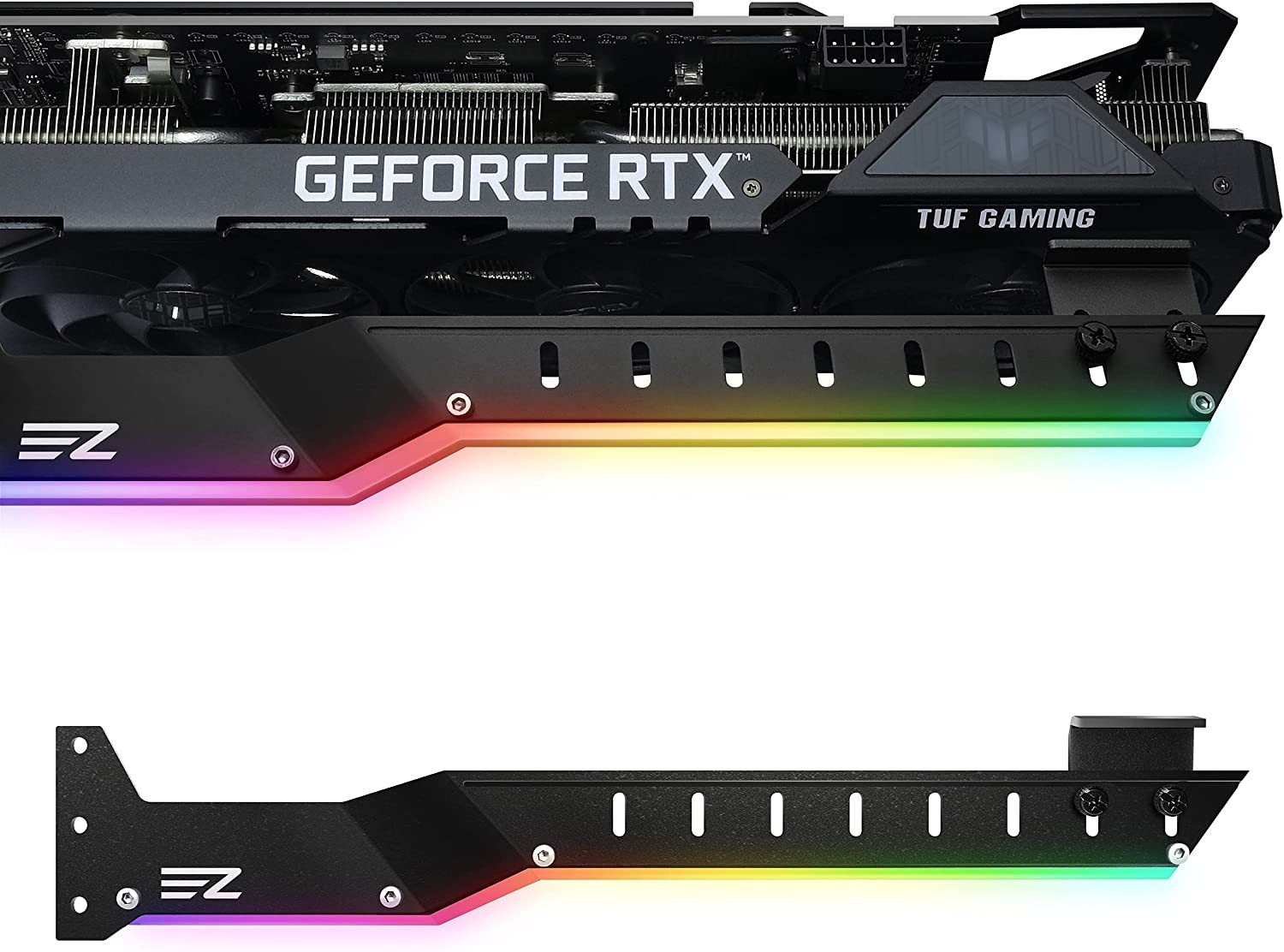- 【5 Megapixel HD Resolution】Comes with 5 Megapixels CMOS Camera and 6 adjustable LED lights, this WiFi borescope can help you capture clear pictures and high quality video at a focal length of 3-8cm.
- 【IP68 Waterproof】This camera and cable is IP68 waterproof you can use it in wet and dark pipes or underwater. (Note: the Wi-Fi box is not waterproof although the camera is IP68 waterproof we recommend you to use it underwater no longer than 10 minutes.)
- 【Zoomable Focus Feature】You can zoom in or zoom out the picture or video to inspect some dark areas more clearly and accurately you just need to press the “+” or “-” button to adjust it which has 3 enlarged and narrow modes.
- 【Semi-Rigid Cable】Semi-Rigid cable enables the endoscope to maintain shape which you can control the direction of endoscope easily bend or straight up the cable to access confined spaces or narrow dark places for nondestructive testing such as pipe mechanical equipment car maintenance carbon deposition cylinder engine and other devices.
- 【Easy to Operate】 This Wi-Fi borescope has its own Wi-Fi Signal it can support both Android smartphones(Above Android 4.4) and iPhone IOS system(Above IOS 6.0). There is no need to connect your own home WiFi all you need to do is just to download and install the “Mo-View” app on your phone and connect to its own Wi-Fi.
Product Description
BlueFire 5MP HD WiFi Borescope 1944P Wireless Endoscope Waterproof Snake Camera for Android and iOS System
Product Specification:
| Diameter: | 8.5mm |
| Battery Capacity: | 2200mA |
| Charging Time: | 3-4 Hours |
| Pixel: | 5.0 Megapixels CMOS |
| Best Focal Distance: | 5cm-15cm |
| Camera Resolution: | 2592×1944, 1920×1080, 1280×720 |
| Charging Adapter: | 5V/2A |
| Working Time: | 3-4 Hours |
| LED Light: | 6pcs Adjustable |
| Working Voltage: | DC 5V/2A |
| Horizontal View Angle: | 60 Degree |
| Transmission Distance: | 15 Meters(Without any obstacles) |
Useful Tool for Home Inspections, Checking Electrical Wiring, Dredging Sewer Drain Pipe, HVAC, Auto Repair etc.
How to use?
- Download the APP “Mo-View” from Google Play Store or Apple App Store. (If the APP “Mo-View” doesn’t work, please download another app “HD WIFI” to try again).
- Turn on the “ON/OFF” button of endoscope, the red power LED and the blue WiFi signal indicator will light up.
- Connect WiFi in your Phone Setting. Click the “Settings”–“Wi-Fi” or “WLAN” Settings on your phone, search and find out the default WiFi name “Jetion_xxxxxxxx” and join in. The default password is 12345678.
- After the WiFi “Jetion_xxxxxxxx” is connected successfully, click the App icon, you can operate the camera now.
Note:
- Don’t connect your own home WiFi.
- Don’t connect the WiFi in the APP.
- Don’t support video recording for IOS 8.0 lower system.
Real 5 Megapixels CMOS HD Camera
- Wide Compatibility: Support iPhones / iPads (Above IOS6 System) & Android Phones / Tablets (Above Android 4.4 System).
- Focal Distance: The best observation distance between the camera lens and object is about 5cm-15cm, if it’s too far or too close, it may both affect the image or video quality.
- 6pcs Adjustable LED lights: Built-in 6 adjustable LED lights, you can adjust the LED brightness of the endoscope by sliding the brightness control wheel on the wifi box, which can improve visibilty in dark and low-light areas.
- High Resolution Camera: Featuring with 5 Megapixels CMOS HD camera, this endoscope offers you a wonderful experience of recording a clear close range HD video and snapshot image with 3 adjustable resolutions 2592×1944, 1920×1080, 1280×720.
High Quality Configuration for More Comfortable Use
High Capacity Battery
| Waterproof Camera
| Zoom Function
|