- Plug and Play: JOOPSHEE memory card reader has various interfaces, no WIFI, network or drivers required, super easy to use. usb / usb c(type c) / i – OS Connector/ sd card slot / micro sd card slot and i Phone charging port for Phone/Pad, easily transfer photo video and file information.
- Charging for i- Phone/Pad: Unlike other sd card adapters, our upgraded sd card reader has a charging port for i- Phone/Pad. Charging and reading can be carried out at the same time, so you no longer have to worry about the phone running out of power during the transfer process.
- Fast Transfer Speed: The high-speed two-way transfer from SD card reader can save you a lot of waiting time. allowing you to easily manage data between i- Phone /Pad/ Android / computer and other devices.
- Multi-function: It can connect more USB peripherals, such as camera, TV, USB flash drives, card reader, etc. You can connect your PC keyboard or mouse to your Phone/Pad/PC via the USB camera adapter to Enjoy faster and easier chatting and typing while working.
- Wide Compatibility: The SD/TF card reader USB adapter supports standard photo formats, including JPER and RAW, as well as SD, HD video formats, and supports all i – OS devices with i – OS 9.1 and above and OTG Android phone/computer and other devices with USB port, The micro sd card reader supports up to 1TB memory cards and 512GB USB2.0 flash drives, the USB3.0 flash drives cannot exceed 128GB.
Product Description
JOOPSHEE memory card reader has various interfaces, no WIFI, network or drivers required, super easy to use. usb / usb c(type c) / i – OS Connector/ sd card slot / micro sd card slot and i-Phone charging port for Phone/Pad, easily transfer photo video and file.
It can connect more USB peripherals, such as camera, TV, USB flash drives, card reader, etc. You can connect your PC keyboard or mouse to your Phone/Pad/PC via the USB camera adapter to Enjoy faster and easier chatting and typing while working.
i-OS How to read & transfer in your phone?
Android How to read & transfer in your phone?
- Before inserting the SD card reader, make sure the memory card is oriented correctly.
- If you cannot transfer photos or videos, make sure the memory card is properly inserted into the micro SD card USB adapter. Disconnect the SD card reader from the memory card completely, then reconnect and try again.
- If the camera viewer prompts the data cable or accessories, it may be a bad contact, please unplug and reinsert. If there is a problem reinserting it again, please use a cotton swab dipped in alcohol to wipe the inside of the socket of the i- pad or i- Phone.
- The SD/TF card reader USB adapter supports standard photo formats, including JPER and RAW, as well as SD, HD video formats, and supports all i – OS devices with i – OS 9.1 and above and OTG Android phone/computer and other devices with USB port, The micro sd card reader supports up to 1TB memory cards and 512GB USB2.0 flash drives, the USB3.0 flash drives cannot exceed 128GB.
Applicable to device interfaces: usb / usb c(type c) / i – OS Equipment |
| The device is foldable and the perfect size to carry around |
| model | Multifunctional models | Multifunctional models | Multifunctional models | Universal model | special model |
|---|---|---|---|---|---|
| function | Charging&transferring data | Charging&transferring data | Charging&transferring data | Only-transferring data | Network connection |
| demand | Photos & Documents | Photos & Documents | Photos & Documents | Video Conversion | network game |
| material | ABS | ABS | ABS | Aluminum | Aluminum |




















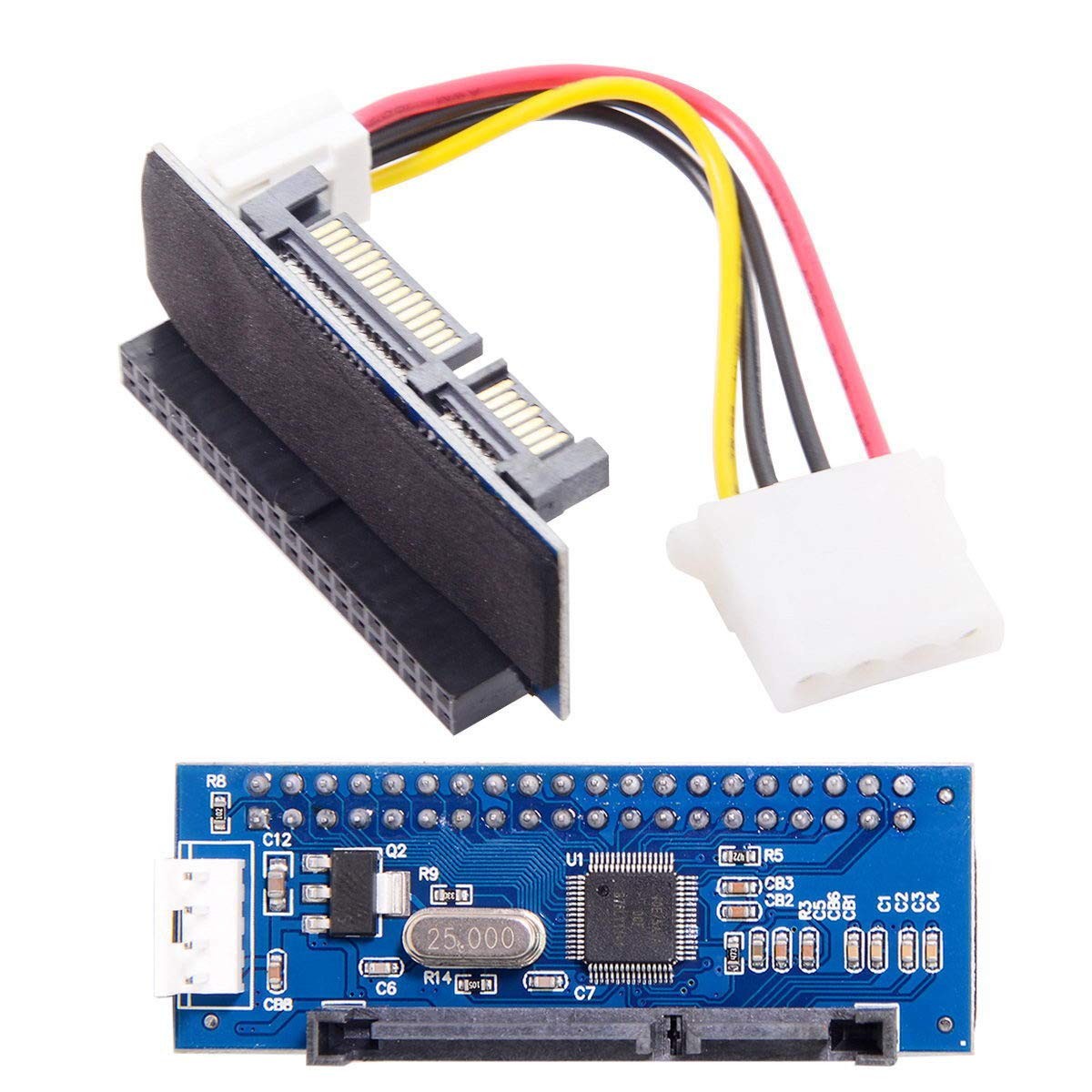
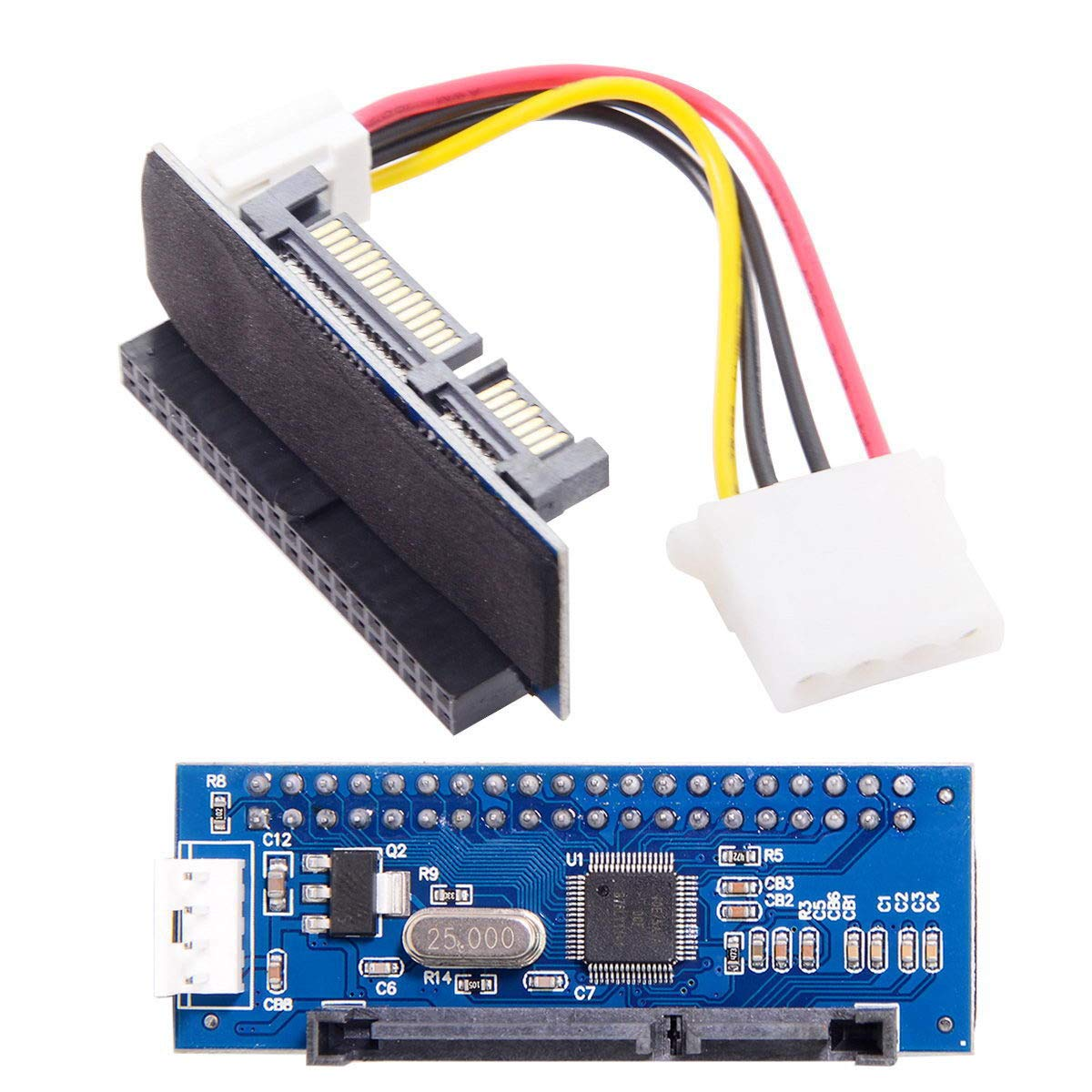
Reviews
There are no reviews yet.