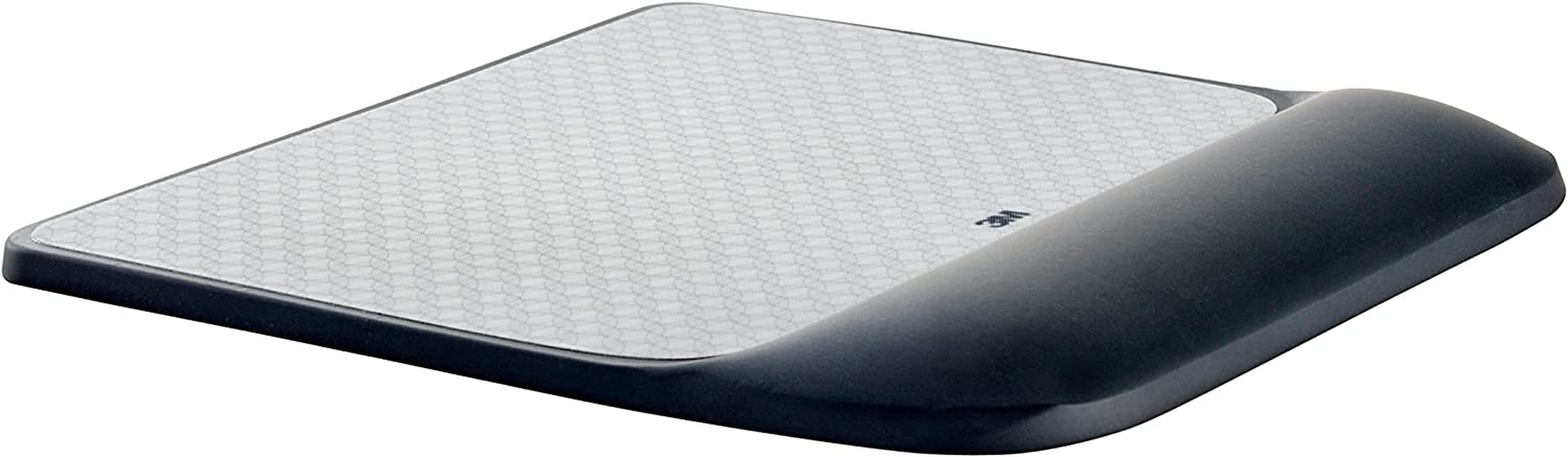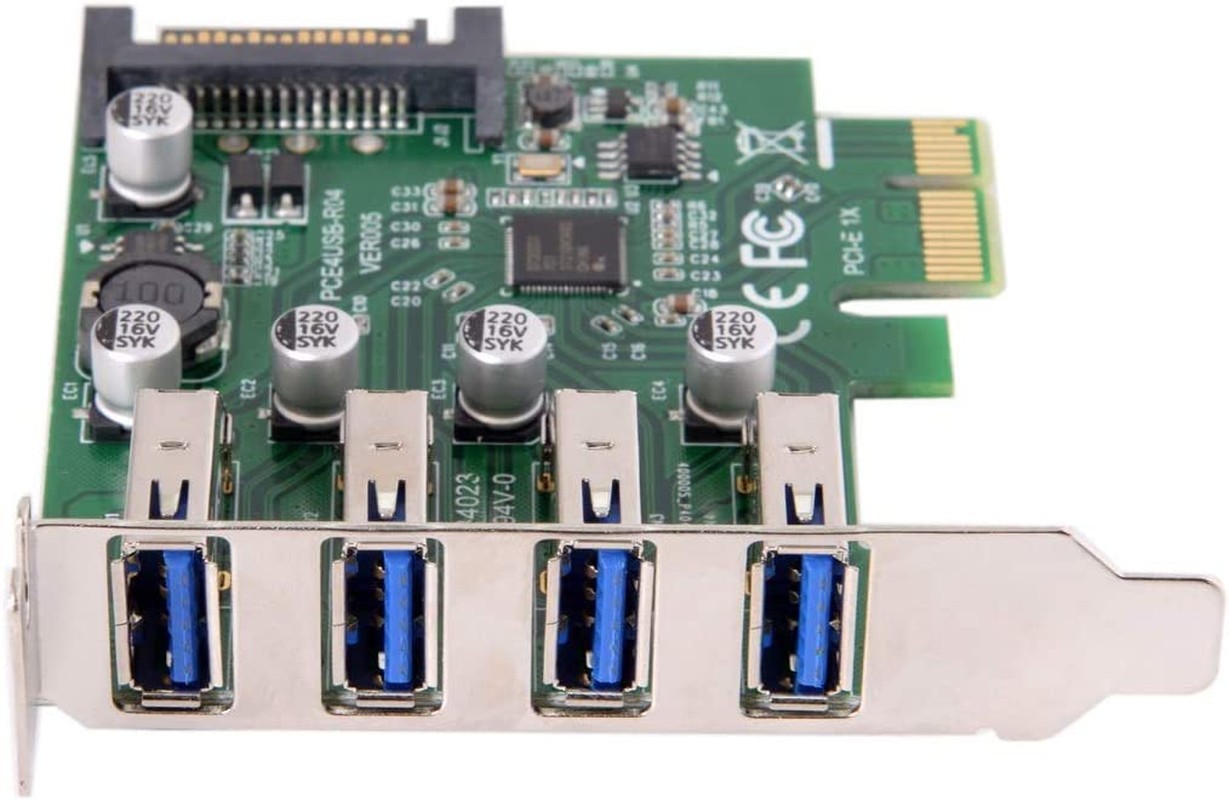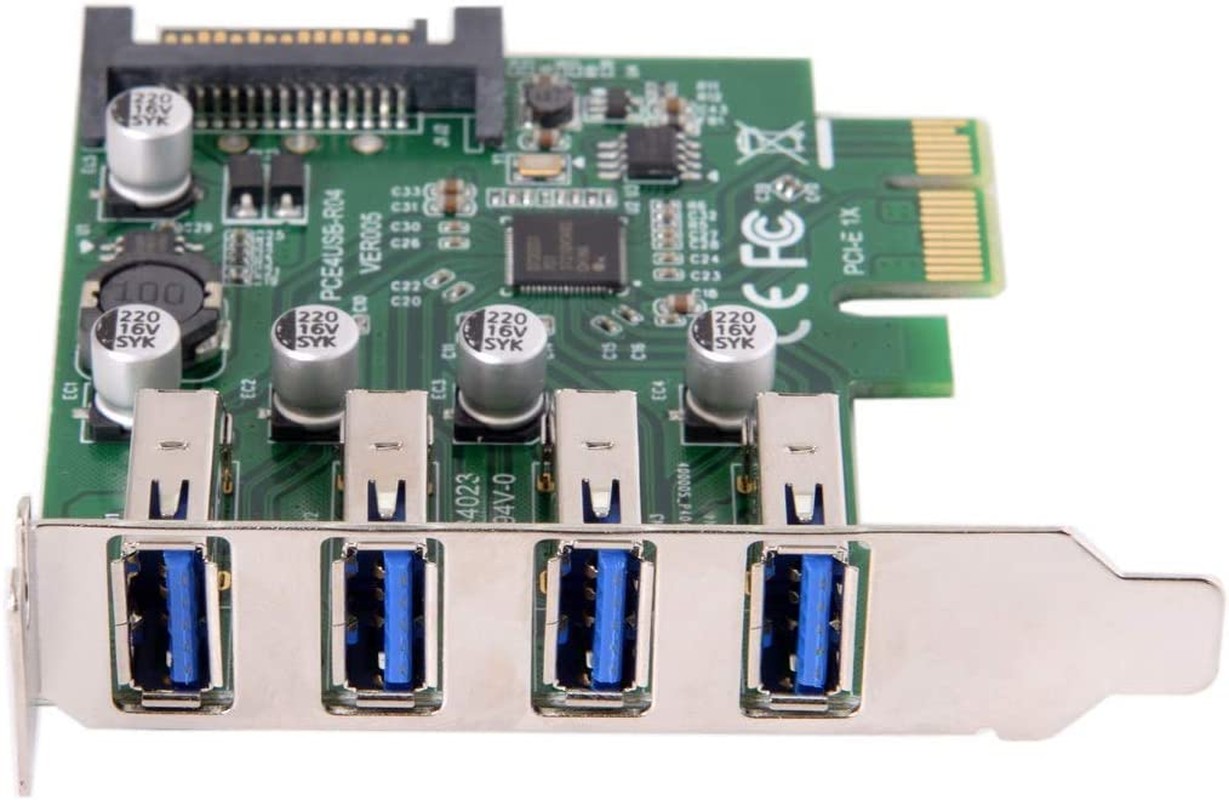Subtotal $89.99
AURTEC Mini Thermal Printer, Portable Wireless Bluetooth Inkless Printer with 3 Rolls of Sticker and 3 Rolls of Thermal Paper, Compatible with Android/Ios, Pocket Printer for Memo, DIY, Photo and More
$39.99 – $47.99
Description
- 【Inkless Thermal Printing】Thermal paper replaces ink and adopts advanced thermal printing technology to achieve inkless printing, which is more convenient, efficient and environmental friendly. Our inkless thermal printer also comes with 3 rolls of thermal paper and 3 rolls of sticker film to meet your different needs.
- 【Multipurpose Pocket Printer】There are 9 major functions on the APP, which is suitable for printing photos, sticky notes, lists, labels, QR codes, patterns, web pages, banner, and also provides a large number of free templates and patterns for users to DIY according to your preferences.
- 【Easy iOS/Android Setup】 Simply go to Apple Store or Google Play and download the app “Fun Print”. After press the power button for three seconds to turn on the printer, you can connect the thermal printer with your mobile phone or tablet via Bluetooth. We will also keep updating the App to improve your using experience.
- 【Lightweight and Portable】The mini thermal printer is very light and small, only 150 grams (5.3 oz), which is perfect to carry in your pocket without burdening you. Therefore, it is convenient for you to print at anytime and anywhere.
- 【Wonderful Gift】The mini thermal printer is compact but powerful, easy to operate, and versatile for learning, education, travel, gaming and more. Make it a great gift and surprise your family, friends, colleagues, etc.
Product Description
6 Paper Rolls: 1 in the Machine + 5 Separately
AURTEC thermal paper replaces ink and adopts advanced thermal printing technology to achieve inkless printing, lightweight and portable,which is more convenient and efficient. Our inkless thermal printer also comes with 3 rolls of thermal paper and 3 rolls of sticker film to meet your different needs.
Bluetooth Connection Step:
1. Turn on the Bluetooth function on your mobile phone
2. Turn on the thermal printer by long press the power button for 3 secs.
3. Dowanload and open the “Fun Print” app, go to “My” – “My Device” – “Refresh”
4. When you see a device pops up, click on the device for connection.
5. You will see a blue “Connected” show up, and now you can start print using our thermal printer.
Package Included:
- Mini Thermal Printer x 1
- USB Cable x 1
- User Manual x 1
- Normal Thermal Films x 3
- Sticker Films x 3
- (A roll of thermal paper has been already loaded inside the mini thermal printer.)
Specifications:
Power Supply: Micro-USB
Battery:1200 mAh
Input Power: 5V/2A
Resolution: 200DPI
Net Weight: 150 grams / 5.3 ounces
Gross Weight: 300 grams / 10.6 ounces
Size: 3.2 x 3.2 x 1.4 inch / 80 x 80 x 35 mm
Roll Paper Size: 57mm (Width) x 25mm (Roll Diameter)
StickerThe mini printer is equipped with 3 rolls of adhesive paper, which is convenient for you to make memos, so that you can stick them in obvious places to remind yourself. | Shopping ListWhen you need to go to the supermarket to buy many types of food or daily necessities, you can use the AURTEC mini thermal printer to print out the shopping list you need. Whenever you put a necessities into the trolley, you can use your fingernails to mark √ on the thermal paper, which is clear and convenient. | Work PlanBecause the pocket mini printer is lightweight, you can put it on your desk. Before work, you can print out the work plan of the day with the printer, and watch the work plan on the paper to be completed one by one, I believe you will be very satisfied. | QR CodeThe mini thermal printer can also print out QR codes or barcodes, and print out the QR codes or barcodes needed for daily use in advance, which can effectively prevent the mobile phone from being unable to display the QR codes or barcodes when the network is not good. |
Note:
1. Please fully charge the thermal printer before using it for the first time (DO NOT charge while the power is on).
2. Do not use the thermal printer while charging, it will damage the motherboard.
3. The thermal printer needs to long press the power button for 3 seconds to turn on/off.
4. Please use the 5V charger to charge according to the instructions to avoid damage to the machine (Do not use fast charger).
5. When charging, please insert or unplug the charging cable gently to prevent damage to the port with excessive force; please unplug the charging cable once the charging is completed.
6. Disassembly, impact and extrusion are prohibited.
7. Keep thermal paper away from overheated sources, otherwise the thermal paper will turn black.
8. Do not use or charge in environments with high temperature, high humidity and excessive smoke, such as bathrooms, steam rooms, open flames, etc.
9. If there is an obvious bulge on the machine, please do not continue to use it.
Additional information
| Weight | 150 kg |
|---|---|
| Dimensions | 4 × 8.5 × 8.5 cm |
| Colour | Green, Pink, Blue |
Related products