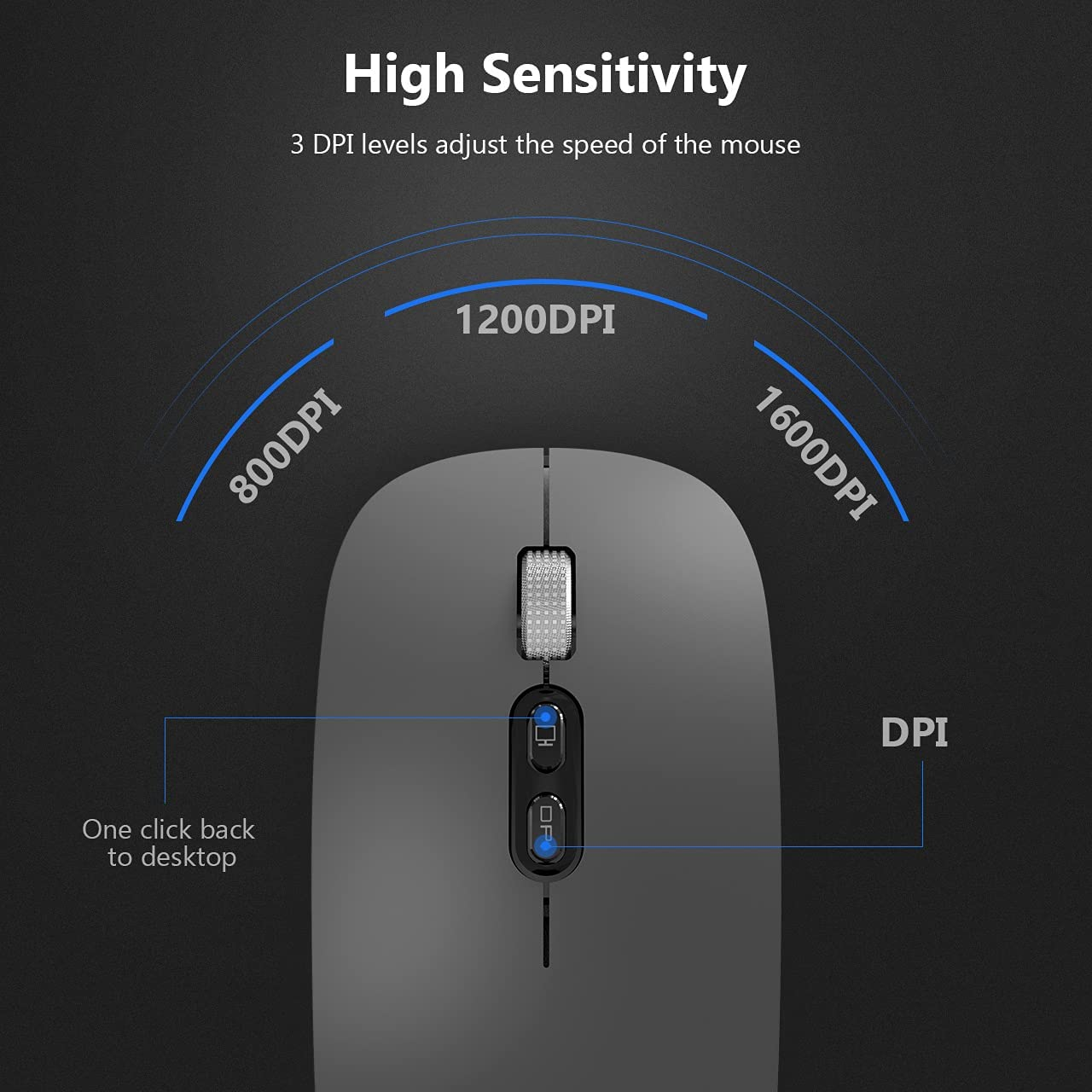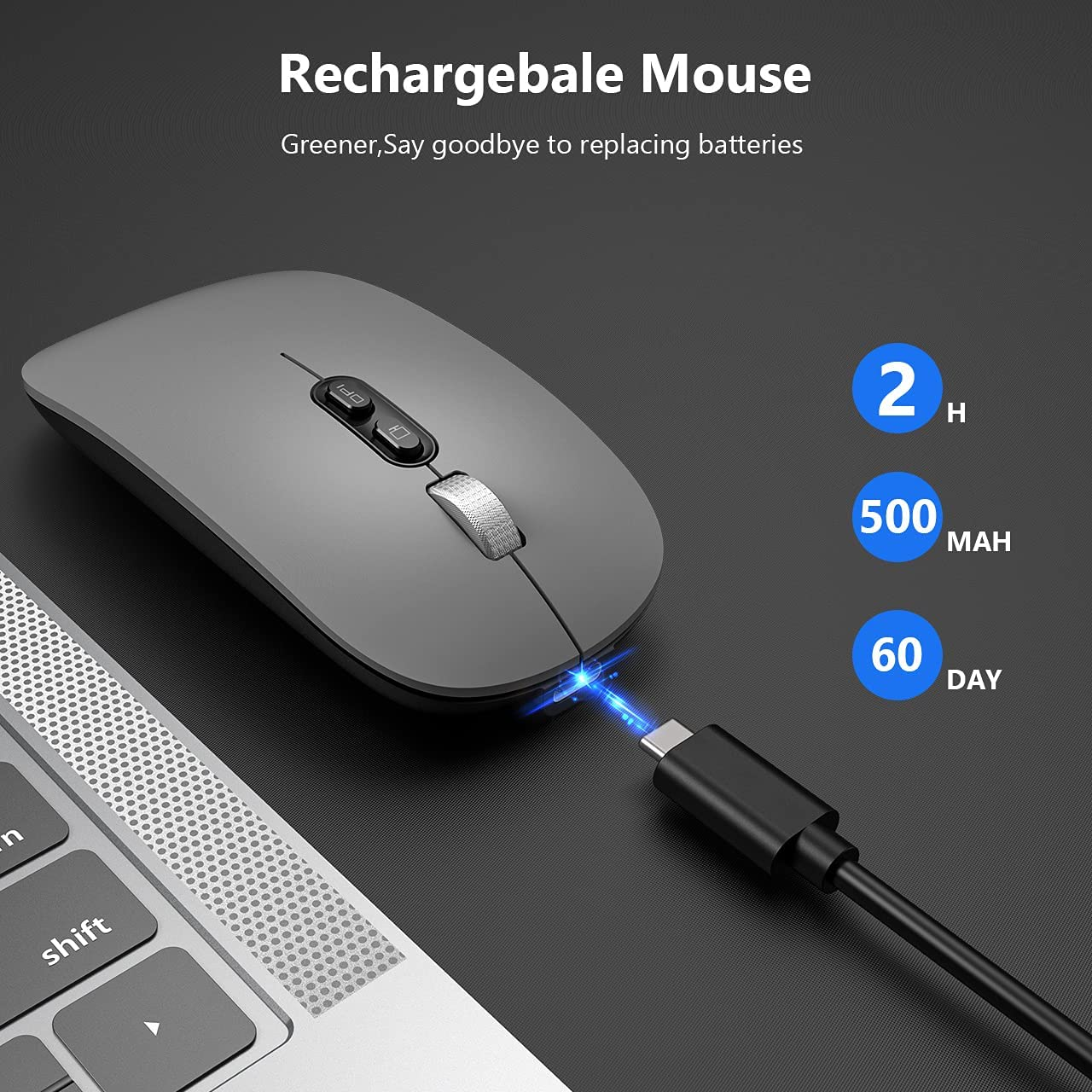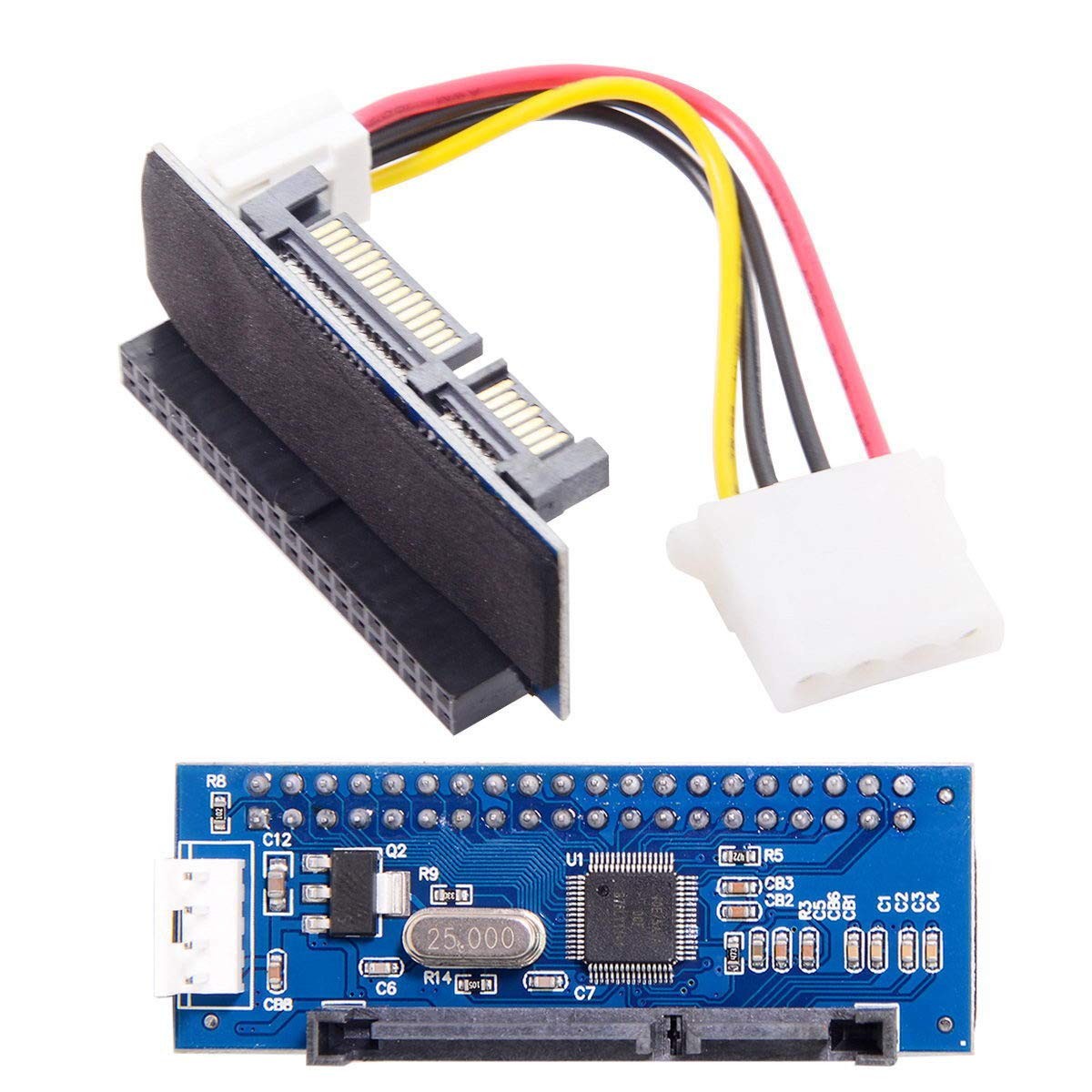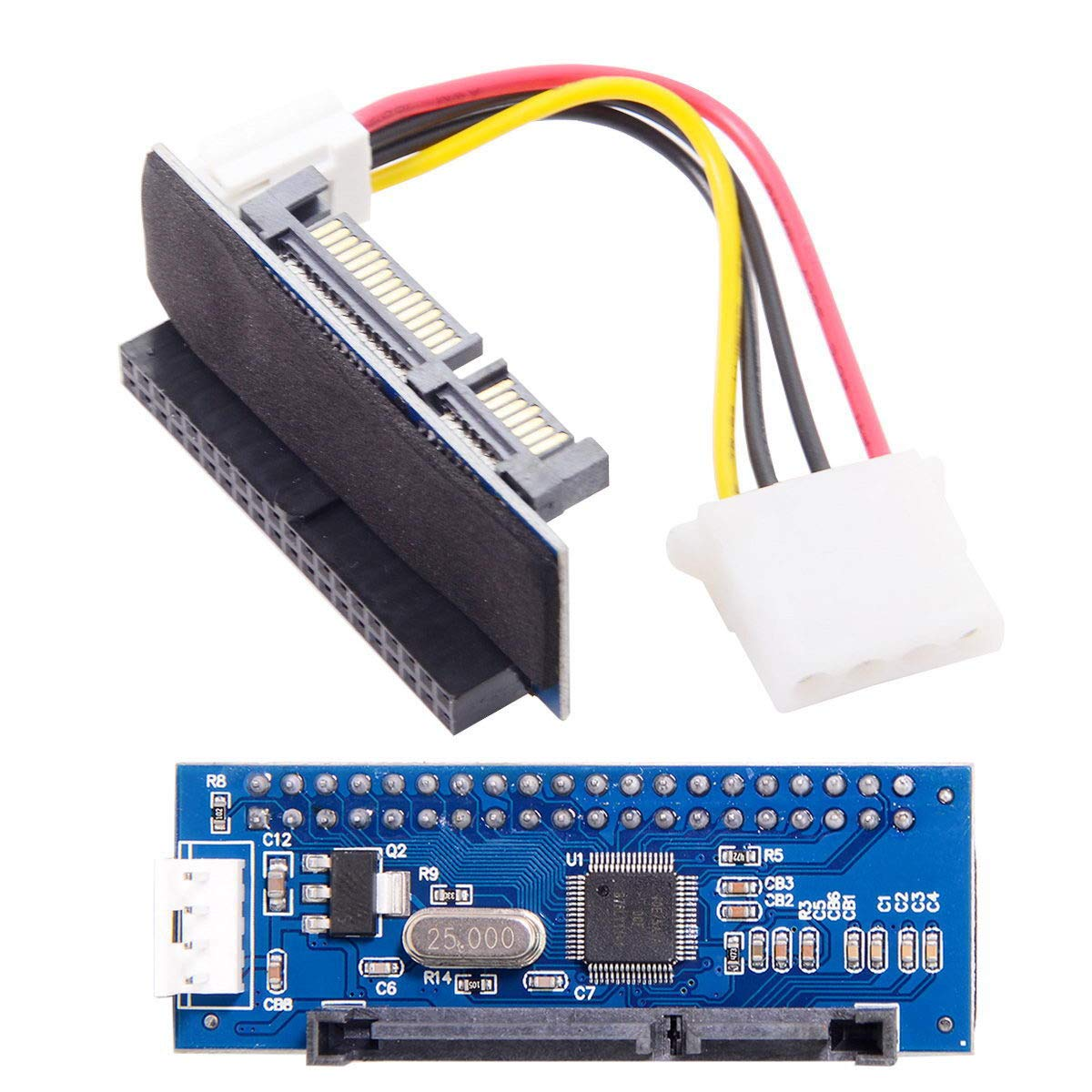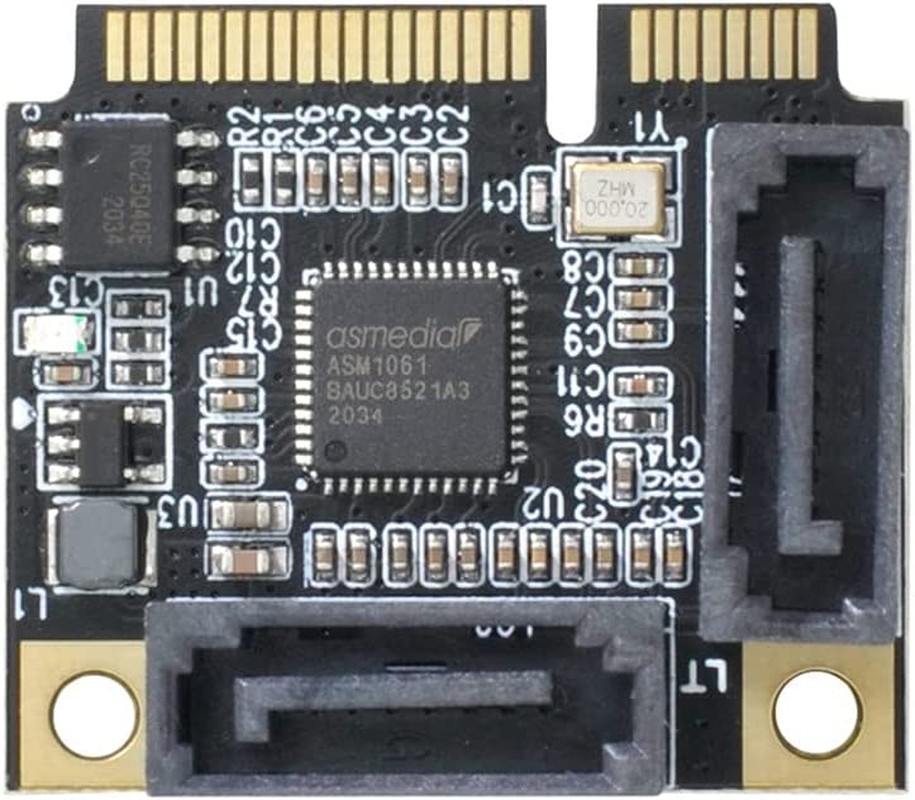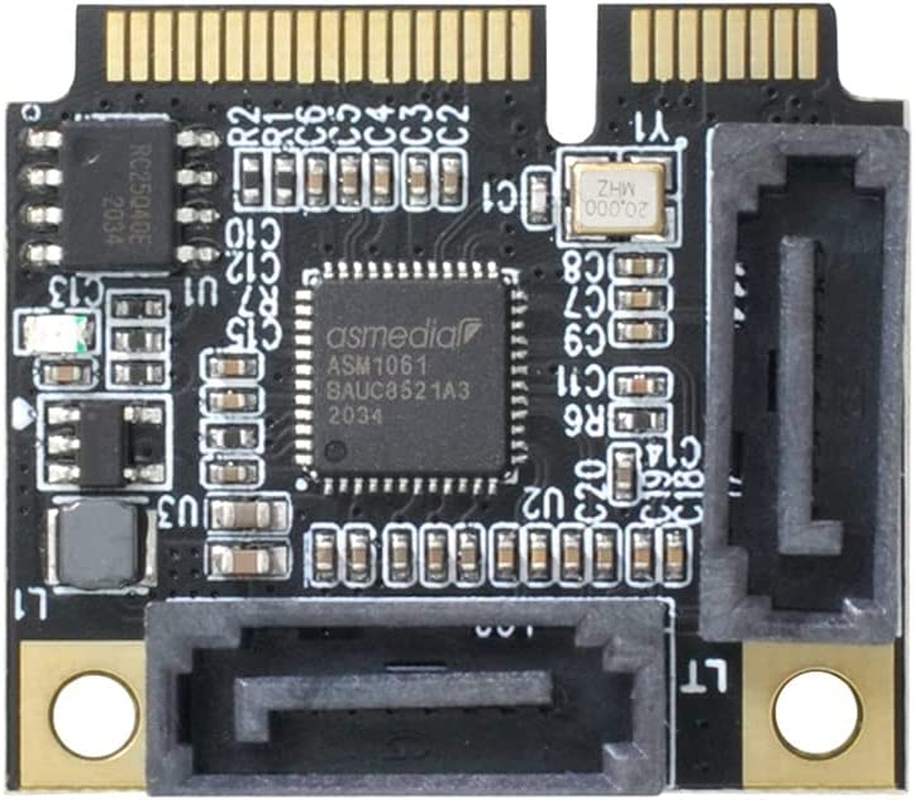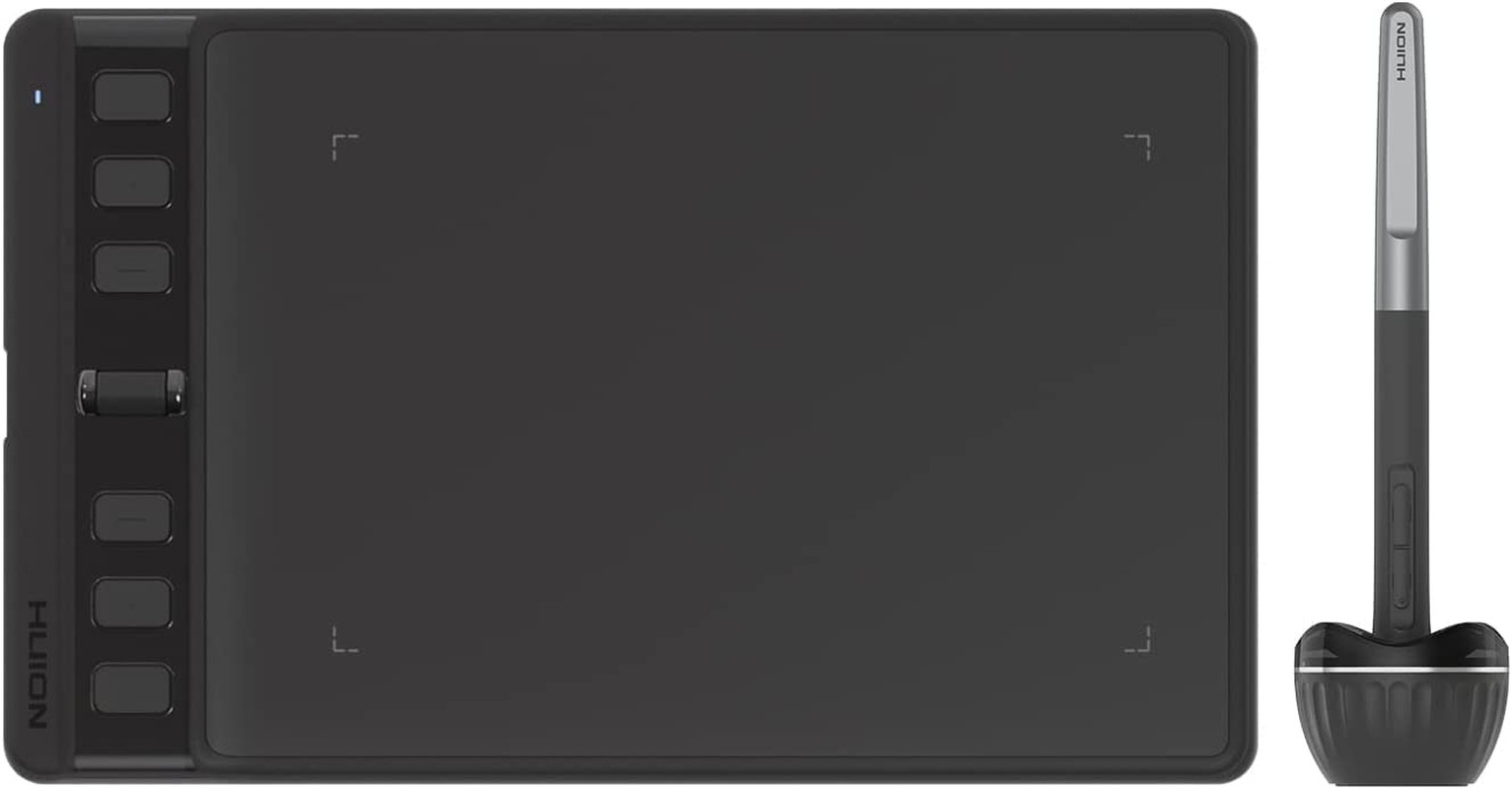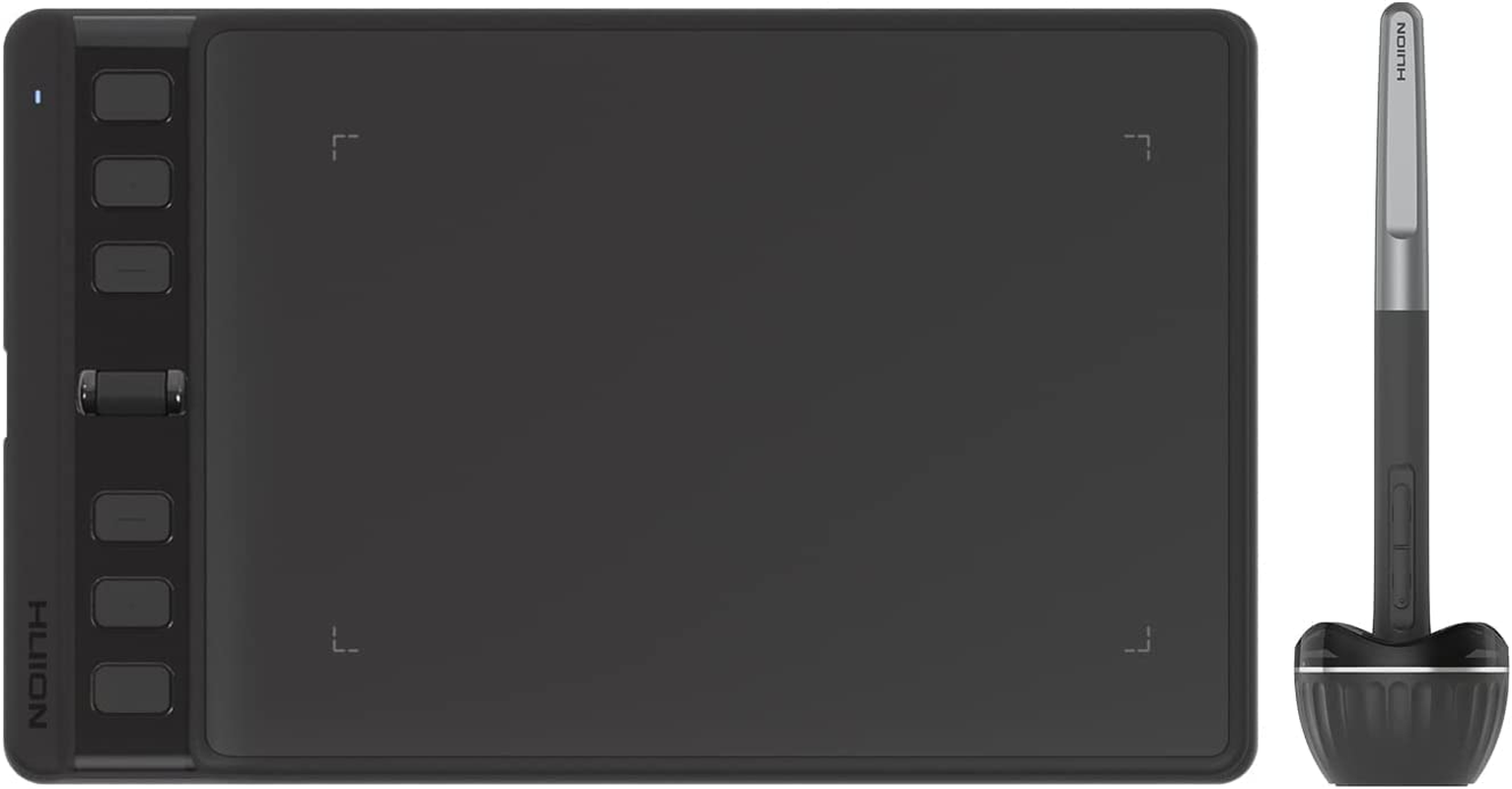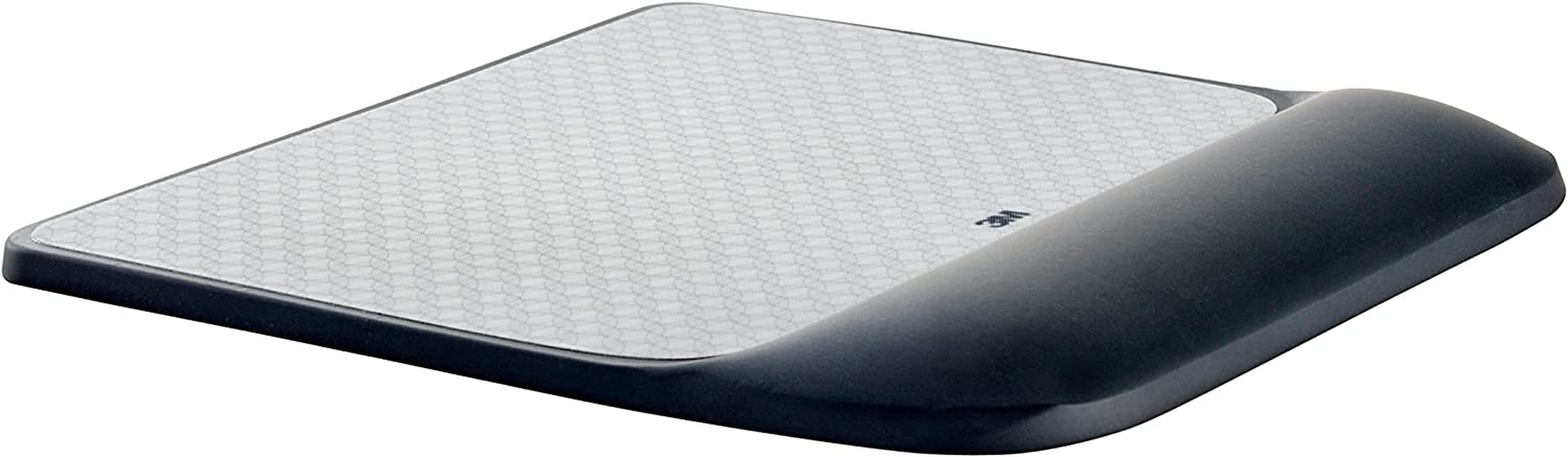- BLUETOOTH 5.1 CONNECTION: This bluetooth mouse adapt powerful bluetooth 5.1/2.4GHz connection with 50ft/15M transmission distance, easy to pair and connect quickly.USB receiver supports plug and play.dual mode connection ,can work in Two Devices.
- ONE-KEY RETURN TO THE DESKTOP FUNCTION: Wireless mouse can switch desktops freely by pressing a button to improve office efficiency.3 Adjustable DPI:DPI800/1200/1600, you are able to change the DPI according to your different demands.
- LONGER LIFESPAN: This bluetooth mouse passed 5,000,000 times keystroke test to guarantee extra durability. just charge for 2 hours, you can use About 30 days. automatic sleep mode and wake-up mode to save energy.
- RECHARGEABLE SILENT MOUSE:Computer Mouse reduces 99% Noises, the button click is barely audible.anti-fingerprint finish offers your hand maximum support and comfort.which makes it an ideal bluetooth wireless mouse for office, conference room, cafe, library, bedroom.
- WIDE COMPATIBILITY:Compatible with Windows, iPad / iPhone(iOS 13.1.2 and later version), Mac OS X (not for Mac OS 10.13.3 and Mojave system), Android and Linux.Macbook, Tablet, Lenovo, Asus, HP, etc.
Akrobo 2.4G Rechargeable Computer mouse with USB Receiver for Laptop
▶ Product Features
Noiseless click.
One-Key Return To The Desktop Function.
Ultra comfortable ergonomic wireless mouse.
Matte frosted appearance,full paint with mirror effect, never fading.
Come with usb nano receiver,plug and play.
ON/OFF switch, helps to save power when you do not use it.
Sensitive scroll wheel for 3 grade DPI: 800/1200/1600DPI.
▶ Bluetooth Wireless Mouse Spec
Transmission mode: bluetooth5.1/ usb 2.4G
Transmission distance: 15M
Hi-tech: adopt usa boston 4.0 chip and built in environment protection pcb board
Battery: rechargeable lithium polymer battery
N.G. weight: 75G
Compatibility: Windows, iPad / iPhone(iOS 13.1.2 and later version), Mac OS X (not for Mac OS 10.13.3 and Mojave system), Android and Linux.Macbook, Tablet, Lenovo, Asus, HP, etc.
▶ What’s in the box:
1x Bluetooth Wireless Mouse
1 X User Manual
1x USB Charging Cable
1x USB Receiver(In The Bottom Slot Of The Mouse)
▶FAQ
How to turn off sleep mode?
Bluetooth power saving mode off method: Right click on my computer——Device Manager, find the Bluetooth icon on the right, click the Bluetooth sub-item, right-click the sub-item—Property—Power Management, put ” Allow the computer to turn off the device to save power. The front of the hook is removed, the application — OK. (Note: There are multiple sub-items under the Bluetooth icon, only one of which has the “Power Management” option)
How to use this USB mouse?
Just take the USB receiver from the bottom of the mouse, then insert the USB receiver into the computer USB port. Then secondly turn on the power switch on the back of the mouse, when the mouse pointer appears on the computer screen, move your wireless optical mouse to check it works.