- ✅Never Scratch Your Switch Screen and Keep Cool: USB C to hdmi cable (2M 6.6FT) and light weight(0.1kg), mini and intelligent desigh which can replacement heavy official nintendo switch base in your pocket, plug and play; usb c to hdmi adapter= HD cable + usb type-c cable +huge dock.
- ✅USB C to HDMI Cable with 1080P Full HD@60 Hz for Nintendo Switch/Switch Oled, or up to 4K30Hz for Macbookpro/MacbookAir or other usb type-c device..
- ✅USB C to HDMI Adapter with PD 100W Charging Port: USB-C to HDMI Cable supports PD100W fast charging supply to USB Type-C device, you had better charging it while playing or watching for better experience. Note: Please use the official Switch power adapter when charging.
- ✅Broad Compatible : HDMI to USB C Cable not only compatible for Nintendo Switch, Switch Oled, But also compatible with Laptop,Tablet, Mobile phone, Steam Deck,TV/Projector and other Thunderbolt4/3 USB C 3.1 DP Alt mode device. NOT compatible with Switch Lite.
- ✅How to Use Nintendo Switch TV Connector: When the USB C to HDMI Cable 6ft is connected to the TV/Monitor/Projector, First connects the power source, the host will be black(5s,6s) when connected, then connect Thunderbolt to HDMI to TV. (There is no charger cable or power adapter in the package)
Product Description
Thoughtful Design with Leisure Life
Name: Portable 2M USB type c to hdmi cable /Switch cable for Nintendo switch/ switch Oled/MacBookPro/Air/mobile Phone/tablet with PD100W charging port;
HDMI output interface: USB c to hdmi adapter/Mini switch dock with 1080p Full HD @60Hz for Nintendo switch/switch oled or up to 4K30Hz for laptop, tablet, mobilephone, thunderbolt4/3,DP Alt;
Material details: ABS and aluminum, the interface adopts nickel-plated technology, anti-corrosion, provides durability;
Warm tips: not support Switch lite;
- Never scratch Switch screen and keep cool.
- Plug and Play, no need install.
- HDMI to USB-C Cable-The length (2M 6.6FT) and light weight(90g) of mini TV dock which can replace the heavy official Nintendo switch base in your pocket.
- USB C to HDMI Adapter= HD cable + USB Type-c cable +Huge Dock, Portable design for player who are looking to play on-the-go.
Switch Dock/Nintendo switch dock /Switch Oled dock for mobile phone | Switch Dock/Nintendo switch dock /Switch Oled dock for laptop | Switch Dock/Nintendo switch dock /Switch Oled dock for projector |
Pls note:
- We donot support Nin dtendo switch/switch Oled directly to laptop/tablet, we donnot support mobilephone/tablet to laptop, if you need Nintendo switch/switch Oled to laptop, you should be match with capture card to get it,
- We support Nintendo switch/switch Oled to TV/monitor, or laptop/tablet to monitor/TV, mobilephone to TV/monotor.
- Mini switch dock connects Nintendo Switch/Switch Oled Mode, Thunderbolt4/3, USB C 3.1 and DP Alt Mode Device requires external power source, We recommend you use the Original Switch AC charger to avoid affecting normal use.
Also Supports USB Type C Device (Not Full List)
| Laptop | Apple -MacBookPro 2020/2019/2018/2017/2016, Book Pro 12/13/14/15/16 Inch, MacBookAir 2020/2019/2018/, |
| ✔ | Huawei- MateBook X/X Pro, MateBook X Pro (2019) |
| ✔ | MI- Air 12.5/13.3 Inch, Pro 15 Enhanced version |
| ✔ | Asus -LingYao X Series, U4100UN, U5100UQ, ROG Series |
| ✔ | Lenovo- ZhengliuZhe Y7000/7000P/, 9000K, YOGA6 Pro, ThinkPadX1 Carbon/Yoga |
| ✔ | HP- AnYinglingLing 4Pro, Z66, EVNY X360, EliteBook 1050 G1, EliteBook Folio G1 |
| ✔ | Dell- G3/G5/G7Series, LingYue5000/7000, XPS13, XPS15 |
| ✔ | Razer- Blade stealth LingRen, LingRen Stealth version |
| ✔ | Microsoft -Surface Laptop 3, Surface Book 2 |
| MobilePhone | Huawei- Mate10, Mate20/Mate20 Pro, Mate30, Mate30 Pro, Mate40/Mate40 Pro/Mate40 Pro+, P20/P20 Pro, P30/P30 Pro, P40/P40 Pro |
| ✔ | Samsung- S8/S8+, S9/S9+, S10/S10+, S20/S20+, S20 Ultra 5G, Note9, Note10/Note10+/Note10+5G, Note20/Note20 5G/Note 20 Ultra, Note20 Ultra 5G |
| ✔ | Honor-30/30 Pro/30 Pro+, V30/V30 Pro, 20S, 20 Pro, Notel0 |
| Tablets | Apple- Pad Pro 2018/2020 (12.9 Inch), Pad Pro 2018/2020 (11 Inch), Pad Air 2020 (10.9 Inch) |
| ✔ | Microsoft- Surface Go, Surface Pro 7 |
| Game Console | Nintendo Switch, Switch OLed, Steam Deck, Not for Switch Lite |
How to use it? -Note: Not compatible with Nintendo switch lite
1: First, Plug the original Nintendo Switch AC Adapter to the PD interface of usb-c to hdmi
2: Before use it, Pls confirm whether the monitor resolution(4K@30Hz) can meet the corresponding requirements, then plug HDMI Connector into the monitor HDMI input port,Please make sure that you have chosen the correct input source.
For example, your TV has three HDMI ports 1, 2, 3, when you connected HDMI 1, you should choose HDMI 1 as your TV’s input source with your TV’s remote control.
3: Plug the TYPE C connector of the usb c to hdmi adapter to the charging port of SWITCH and wait for 5-10 seconds, Then the screen of the game machine will go out and the hand will be taken off to play streaming games.
4: When using it, Make sure that the PIN in the product is not sag or bent, so as not to affect insertion.
5: Be careful not to splash liquid into the connector during use, so as not to affect its performance.
6: The product should be placed in a dry place, not in a humid environment.
Use the usb type c to hdmi cable /switch cable for Nintendo switch to the monitor/TV , as well as plug in the original AC power supply, the game screen turns black, if you want to press the button to move, you should be take the handle off the game console.



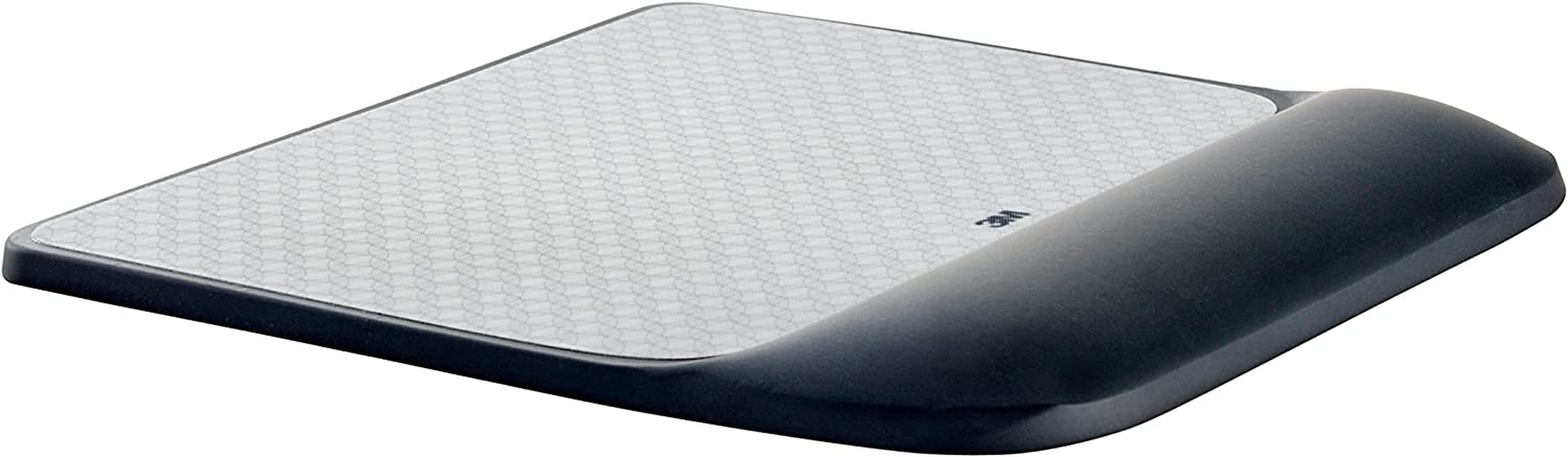







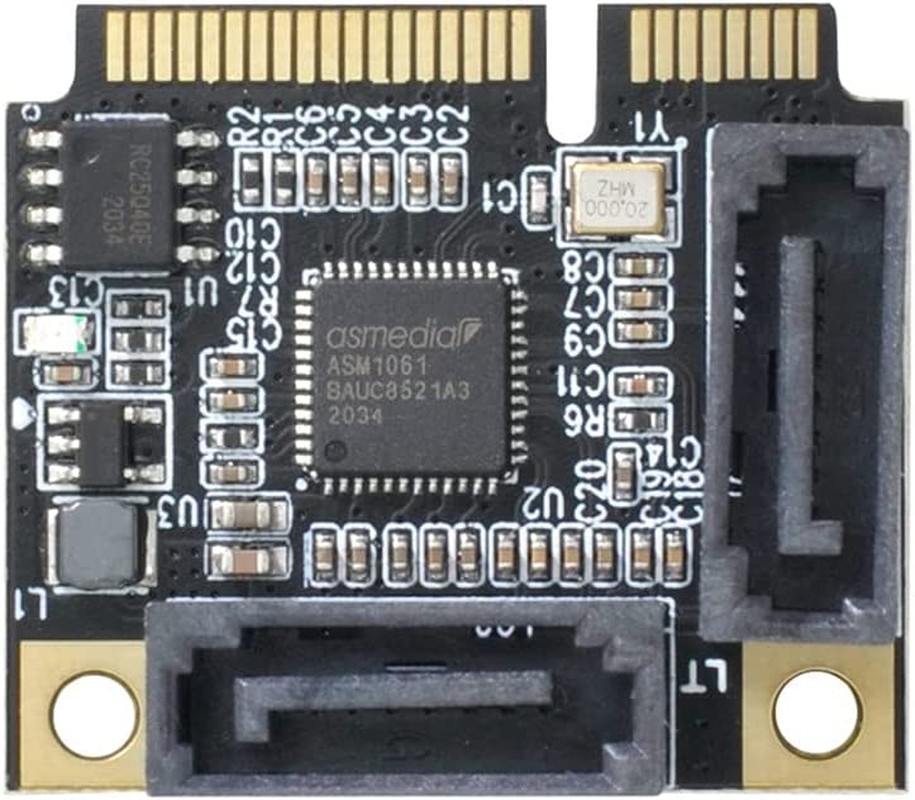
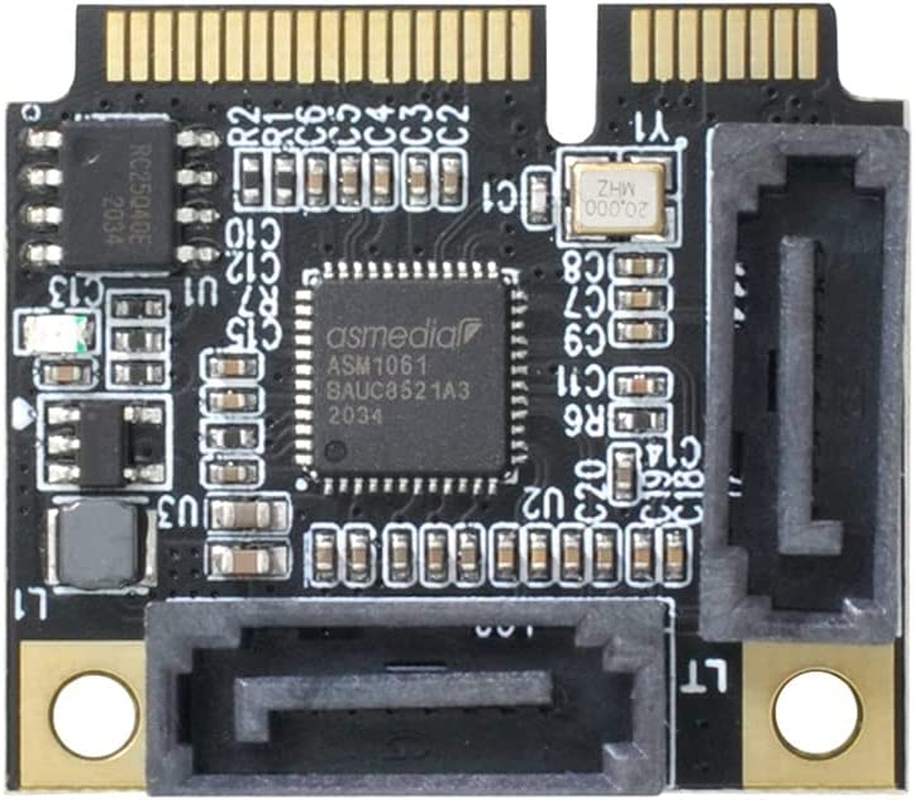








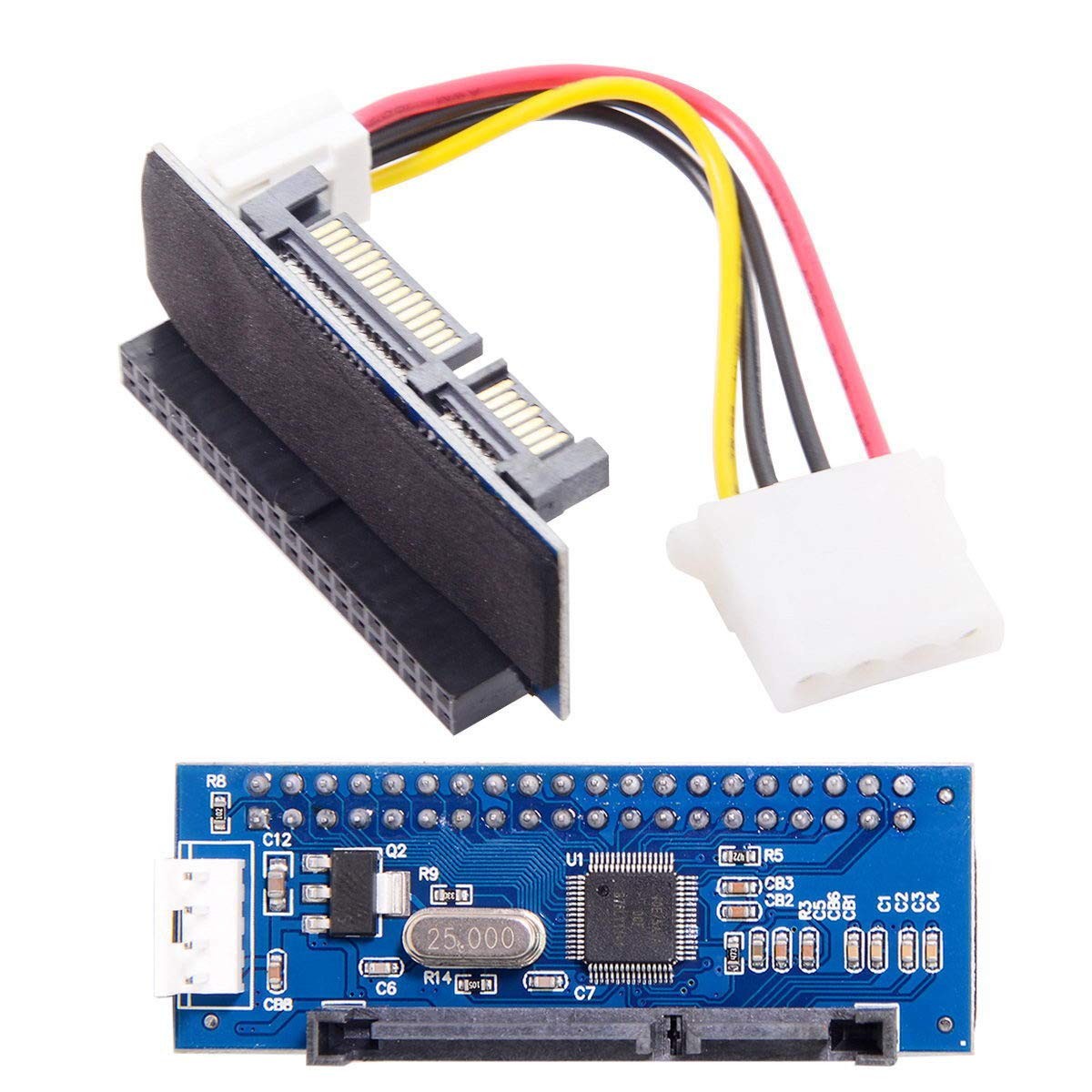
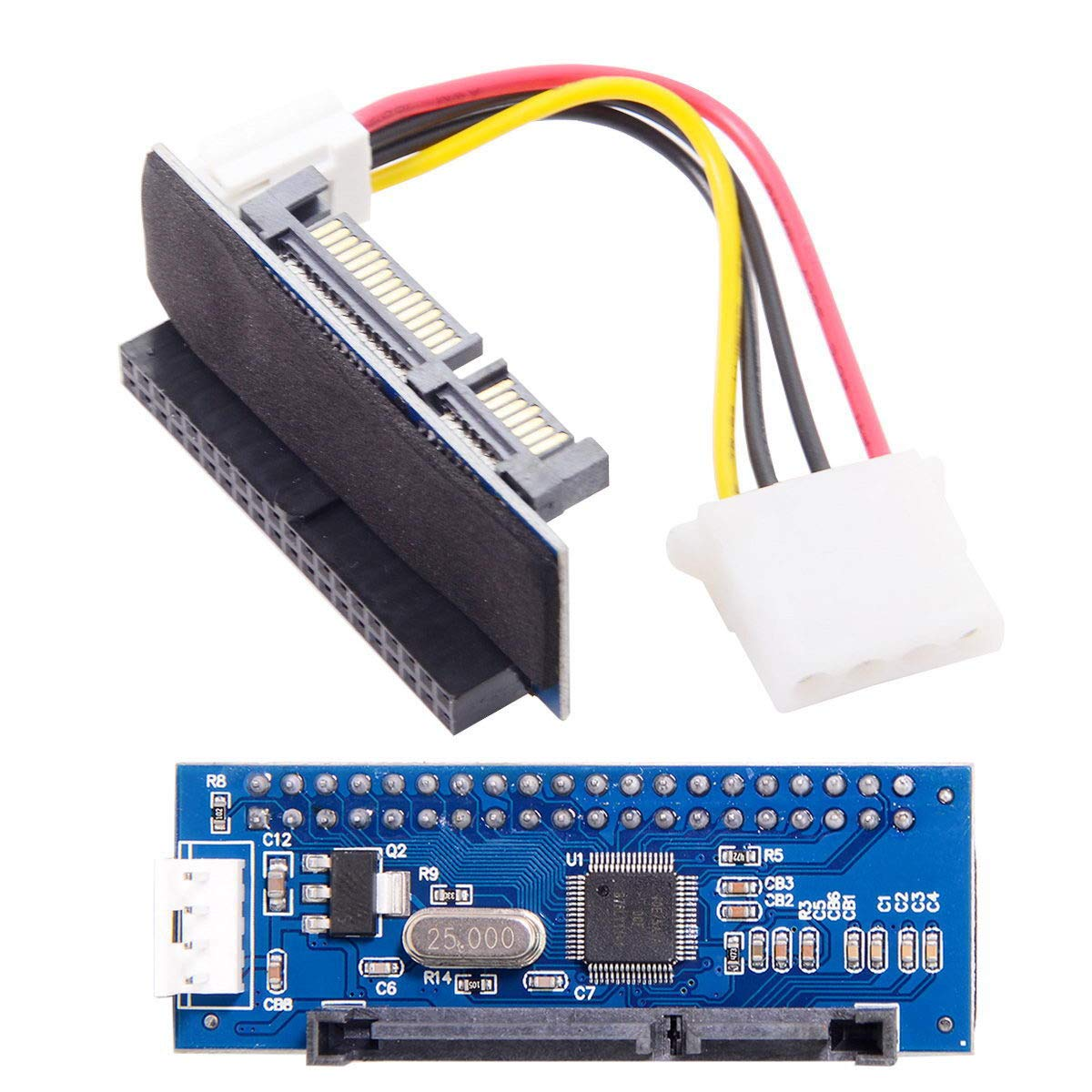
Reviews
There are no reviews yet.