- 【IMPORTANT BUYING CONDITIONS】Your car system must be based on Android and can install my APK! This dongle Only works with Android system screen! Cars with factory wired CarPlay are not supported!!!
- 【COMPATIBLE DEVICE】1.Apply to Android and iOS,support Android phone with system 6.0 and above or iPhone with IOS 10 and above system.2.Car models:Car radio an Android head unit with system 4.4.0 or above. (Note:1.Cars with factory wired CarPlay are not supported, this CarPlay only works Car with Android system 4.4.0 or above . 2, Please install APK in the car before purchasing. If you can’t install successfully, please don’t buy it.)
- 【AutoKit APK installation method】-1. After inserting the product, it can be installed directly ①Insert the product into the car machine, wait for about 30S, and the “U disk icon” will appear on the top layer ②Open ES browser or file manager—-find Storage01—download AutoKit APK 2. Install using the car browser ①Vehicle-machine networking ②Use the car’s own browser, enter “http://www.autokit.com”, and download the Autokit APK
- 【Wireless Apple connection】-Open AutoKit APK on the car machine—insert product—mobile phone WiFi and Bluetooth are turned on at the same time—mobile phone Bluetooth connection product signal.
- 【Wireless Android connection】Open AutoKit APK on the car machine—insert product—mobile phone WiFi and Bluetooth Turn on at the same time—the Bluetooth of the mobile phone is connected to the product signal
Carlinkit Aftermarket Wireless Carplay/Android Adapter, Only for Aftermarket Car Radio with Android System, Support Online Update, Apple Android Screen Mirroring, Plug & Play, Screen Mirroring
-20%$139.19 Original price was: $139.19.$110.93Current price is: $110.93.
Expected Delivery on 5-7 days
Description
Additional information
| Item Model Number | CCPA |
|---|---|
| Product dimensions | 24.21 x 13 x 3.51 cm; 91 Grams |
| Item Weight | 91 g |
| Is discontinued by manufacturer | No |
| Manufacturer | CarlinKit |
Reviews (0)
Be the first to review “Carlinkit Aftermarket Wireless Carplay/Android Adapter, Only for Aftermarket Car Radio with Android System, Support Online Update, Apple Android Screen Mirroring, Plug & Play, Screen Mirroring” Cancel reply
Related products










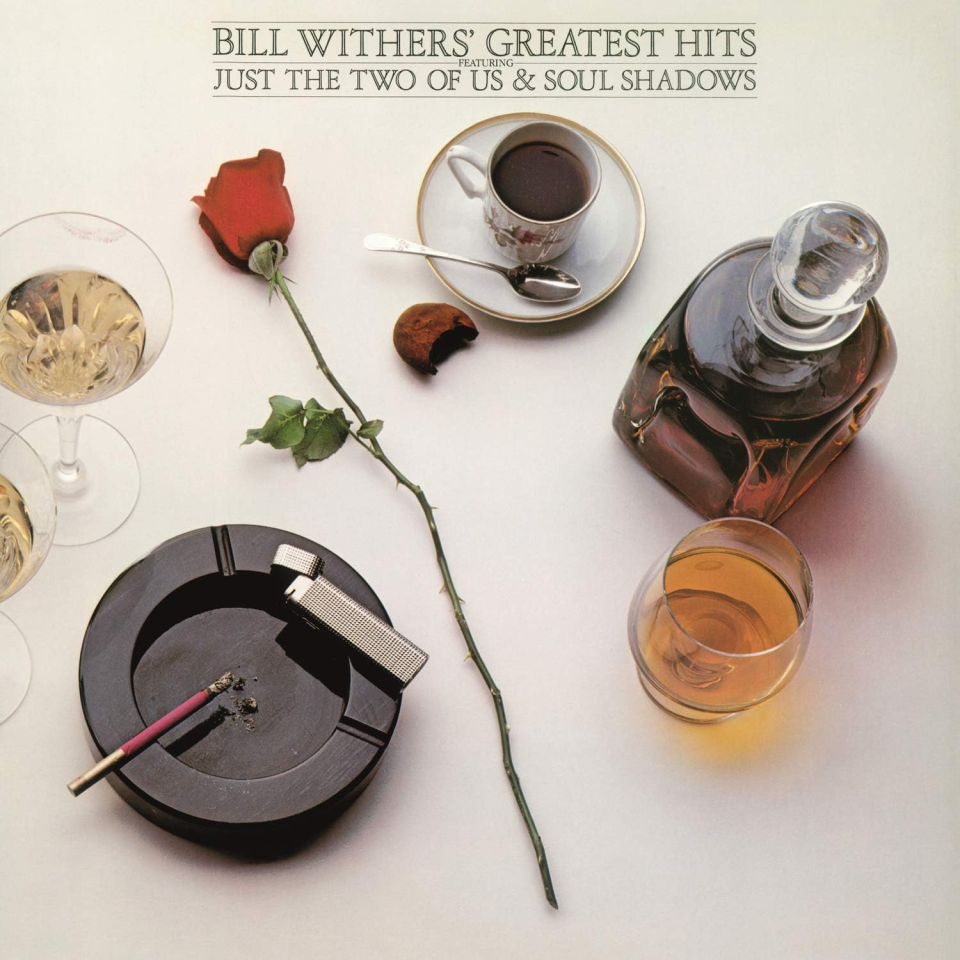
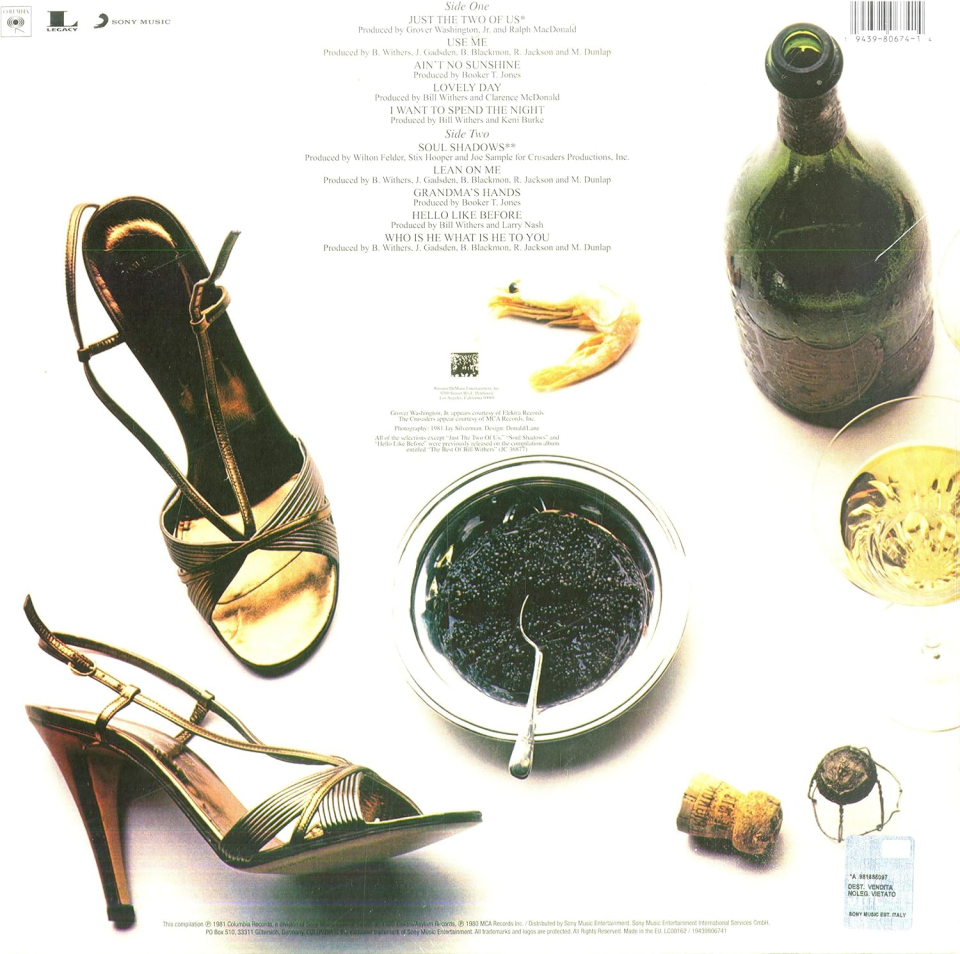









Reviews
There are no reviews yet.