- 【See Your Inner Steam Deck】This transparent back cover will let you see all the hardware of your Deck. Thanks to the transparent plate you’ll be able to identify every little component in your handheld device while sporting a unique design.
- 【Customize Your Steam Deck】The transparent cover also comes bundled with three sets of rear buttons (each one with a different height) that will let DIY enthusiasts make their Decks even more unique.
- 【Enjoy a New Rear-Button Design】Each set features different heights (original, high and low), suited for all kinds of players. Each button has a more durable, anti-slip, premium texture.
- 【Please Avoid Any Misconceptions】 This product is a custom-designed transparent replacement shell specifically made for the Steam Deck. In actuality, it solely comprises transparent replacement shells, buttons, and necessary accessories like a screwdriver for installation, all intended for use with the Steam Deck. ❗❗❗ NO electronic components or Steam Deck console included.
- 【What You Get】A transparent back plate PC0106 [Brown] with tools. 24/7 services, please do not hesitate to contact us for any questions or help, we will solve it ASAP.
Product Description
You Should Know That:
1. About Colors: Actual colors may vary. This is due to computer monitors & screens displaying colors differently and everyone can see these colors differently.
2. About Aluminum Sheet Part: DO NOT touch aluminum part next to thermal silicone grease if you don’t want to get burned 🙂
3. About Install:
(1) Thermal silicone grease can be heated and softened with a heat gun or air blower after STEP THREE #4.
(2) For more detailed teardown tutorials, please refer to iFixit.
After changing to a back plate, can it still be fit with a protective case?
The size of the transparent case is the same as that of the original. If you choose a button with a yellow or red label, it is compatible with all protective cases of JSAUX. NOTE: Not compatible if you choose to use the blue label install button.
I replaced it with a raised button (red or blue), can it fit in the valve carrying case/JSAUX case?
It cannot be put into the original valve carrying case and JSAUX-BG0102 carrying case, but it can be put into JSAUX shoulder bag-BG0105.
What is the aluminum sheet on the back? What is the use?
This is an aluminum sheet that assists the heat dissipation of the Steam Deck. Because the aluminum has good thermal conductivity, it will be hotter than other areas when touched. Be careful not to touch it to avoid being burned.
Is it normal for the aluminum sheet to get hot?
Normally, the aluminum sheet conducts heat from the Steam Deck circuit board. In addition, because the aluminum itself has good thermal conductivity, it will be hotter than other areas when touched. Be careful not to touch it to avoid being burned.
Will the thermal grease affect the original heat dissipation of the Steam Deck?
It will not affect the original heat dissipation of Steam Deck. Because the air inlet and outlet of the steam deck heat dissipation are separate heat dissipation pipes, and the thermal grease will not block the heat dissipation channels.
What should I pay attention to when disassembling?
1. Regarding the changes in the maintenance policy of the whole machine caused by teardown, please refer to the official information provided by VALVE.
2. To minimize risk of damage, turn on your Steam Deck and allow the battery to discharge below 25% before starting your repairs. A charged lithium-ion battery can be very dangerous if accidentally punctured.
3. Before starting, power off the Steam Deck completely and unplug all cables. Remember to follow general electrostatic discharge (ESD) safety procedures, such as washing hands before removing the housing, wear finger gloves and clothes that are not easy to generate static electricity, and maintaining indoor humidity.
4. If you have a microSD card installed, make sure to remove it before opening the Steam Deck.
5. Try not to touch other parts inside the machine, please keep the removed original parts properly.
6. Throughout this repair, keep track of each screw and make sure it goes back exactly where it came from to avoid damaging your Steam Deck.
7. For more detailed teardown tutorials, please refer to iFixit.
About the Buttons
- What should I do if the back buttons (R4 R5 L4 L5) get stuck?
1. After installing the button, first check whether there is a gap between the button and the buckle and whether it can be pressed and rebounded normally.
If there is a gap and can be pressed and rebounded normally, continue to install.
If there are no gaps, proceed as follows:
1) Loosen the button screw for 2-3 turns. This method can make the space inside the button bigger, but it will make the whole button feel loose.
2) Add a gasket of M3 or M4 size to the yellow nut (the size of the gasket is about 5-6mm in outer diameter, 3.2mm in inner diameter, and 0.5mm in thickness. You can also trim a gasket with harder cardboard according to this size), this method increases the pressing space at the other end by raising the nut.
3) Slightly loosen the back cover screws near the stuck button for 2-3 turns. For example, if R4 will be stuck, loosen the three screws closest to R4. This method can increases the pressing space, please be careful not to screw it too loosely.
2. Check if there is a gap at the top, because the gap is caused by deformation, and deformation may also cause the button to get stuck.
If there is no gap, continue with the installation. If there is a gap, remove the thermal grease and reinstall it.
About Other Situations
- There is a gap or warping after installation?
Remove the thermal grease and reinstall it. When installing, press the place where gaps arelikely to appear first. It may be that the thick silicone grease causes deformation.
Check whether the back cover is bent. If it is bent, you can press it with a heavy object for aperiod of time or bend it by hand to restore it.
- The transparent back cover is deformed and bent
The material of our back cover can be slightly bent, and it can be pressed with a heavyobject for a period of time or bent by hand to restore it.
If none of the above methods can solve the problem, the product may be slightly deformed dueto damage during transportation, please contact jsaux support team.
- This is my first time to remove the housing of Steam Deck, what if I damage it?
Regarding the changes in the maintenance policy of the whole machine caused by teardown, please refer to the official information provided by VALVE.
It is not recommended for users who have no experience in disassembling electronic equipment to install it by themselves. Please carefully review the iFixit video or install it under the guidance of professionals.
Any equipment failure caused by disassembly rather than this accessory shall be borne by the user.


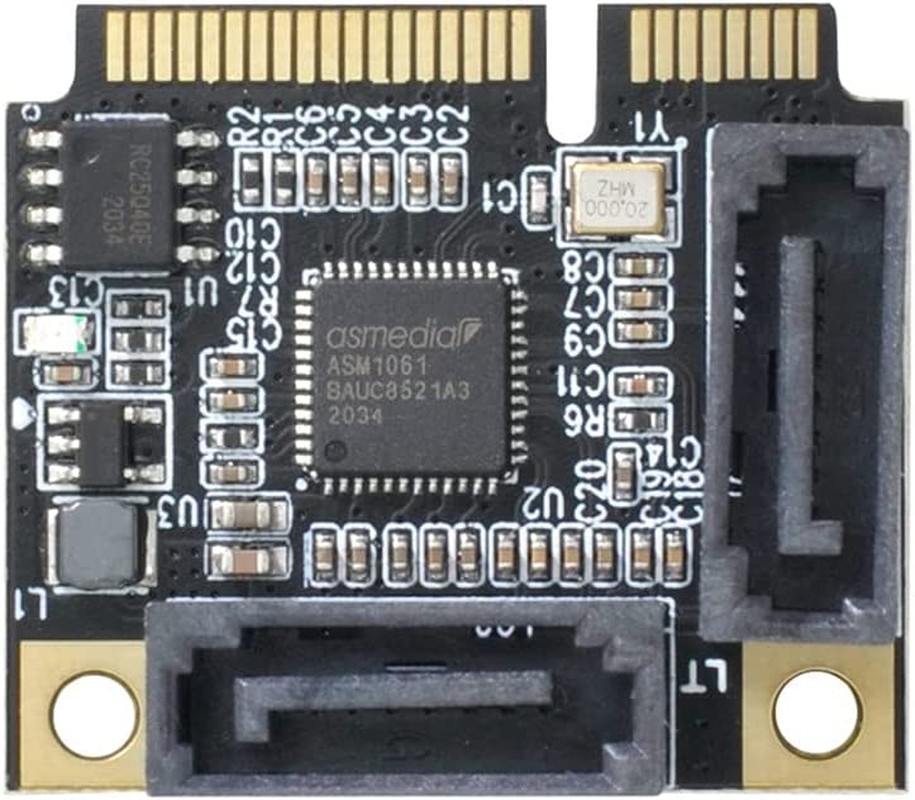
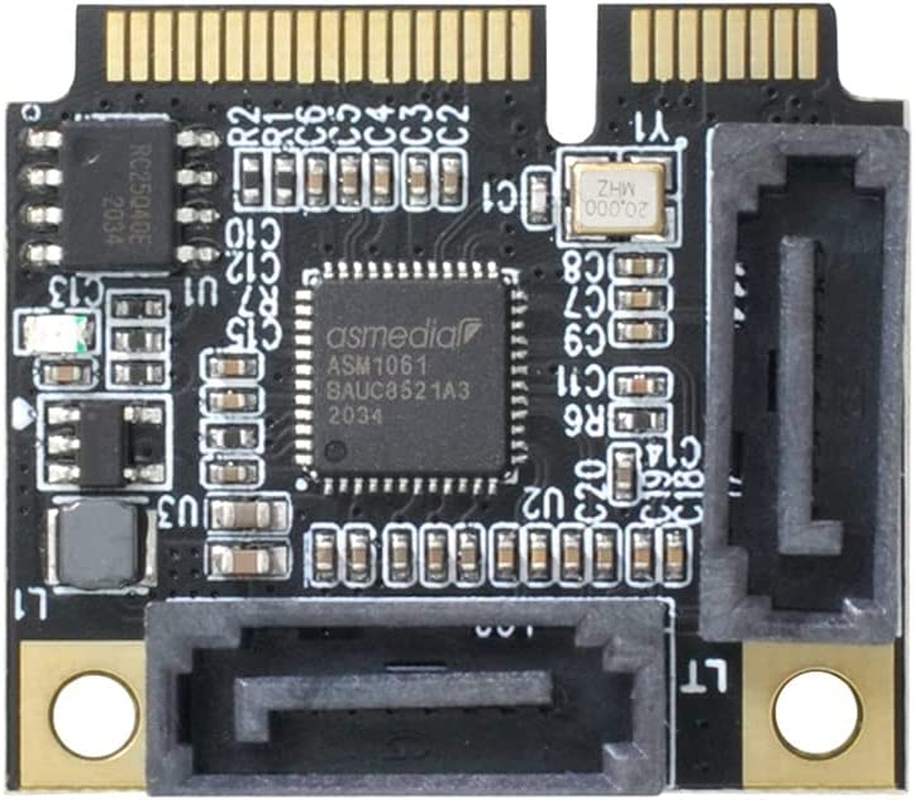








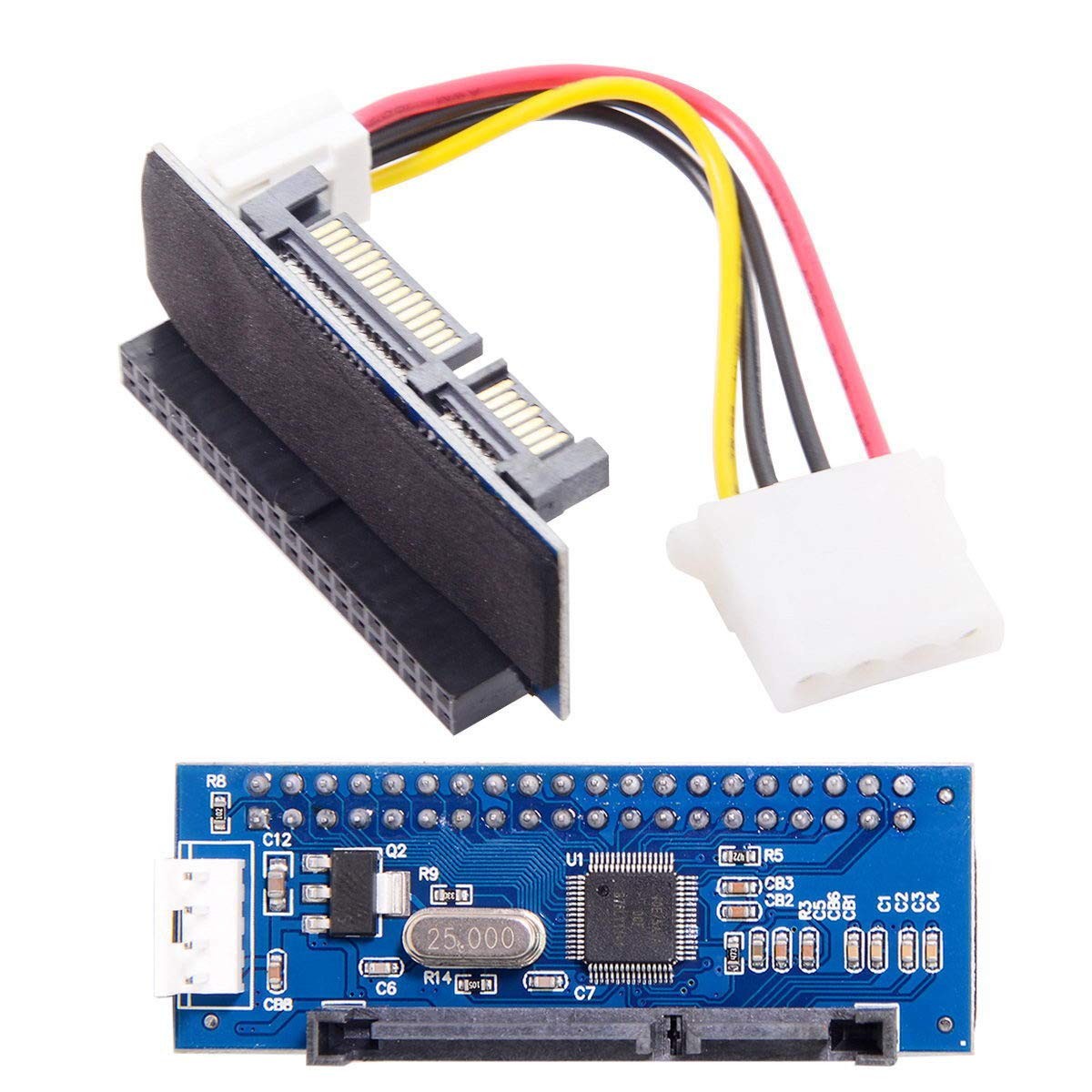
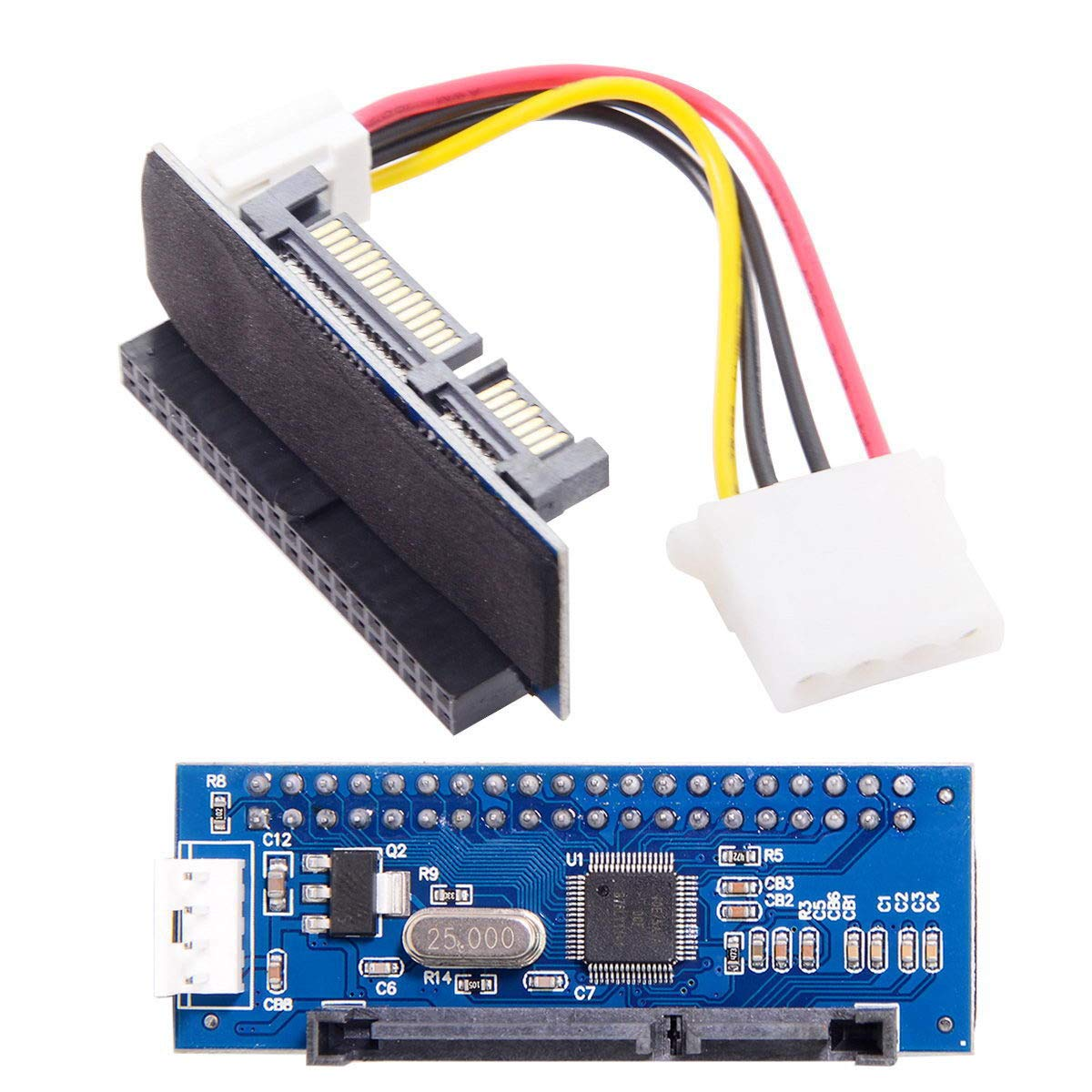








Reviews
There are no reviews yet.