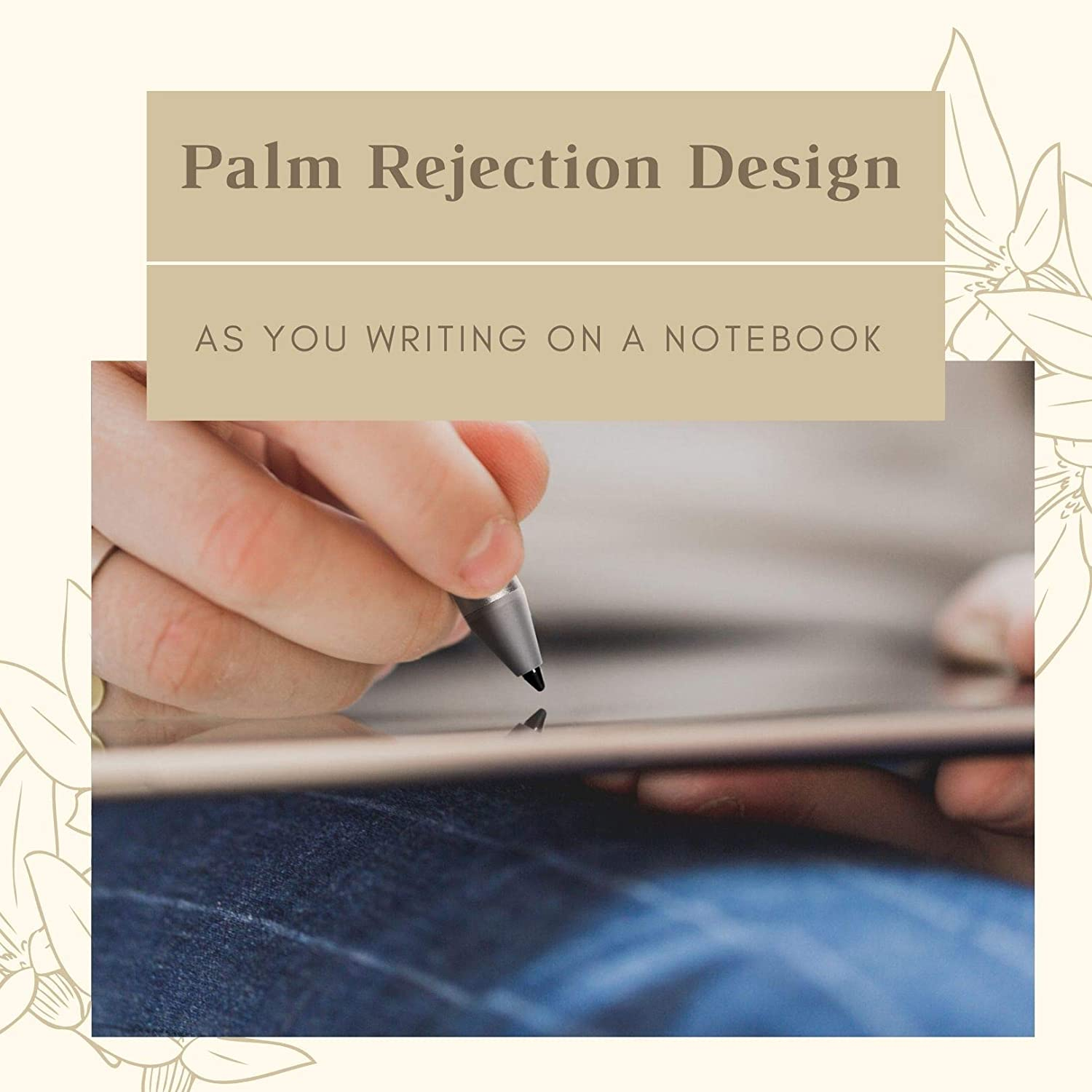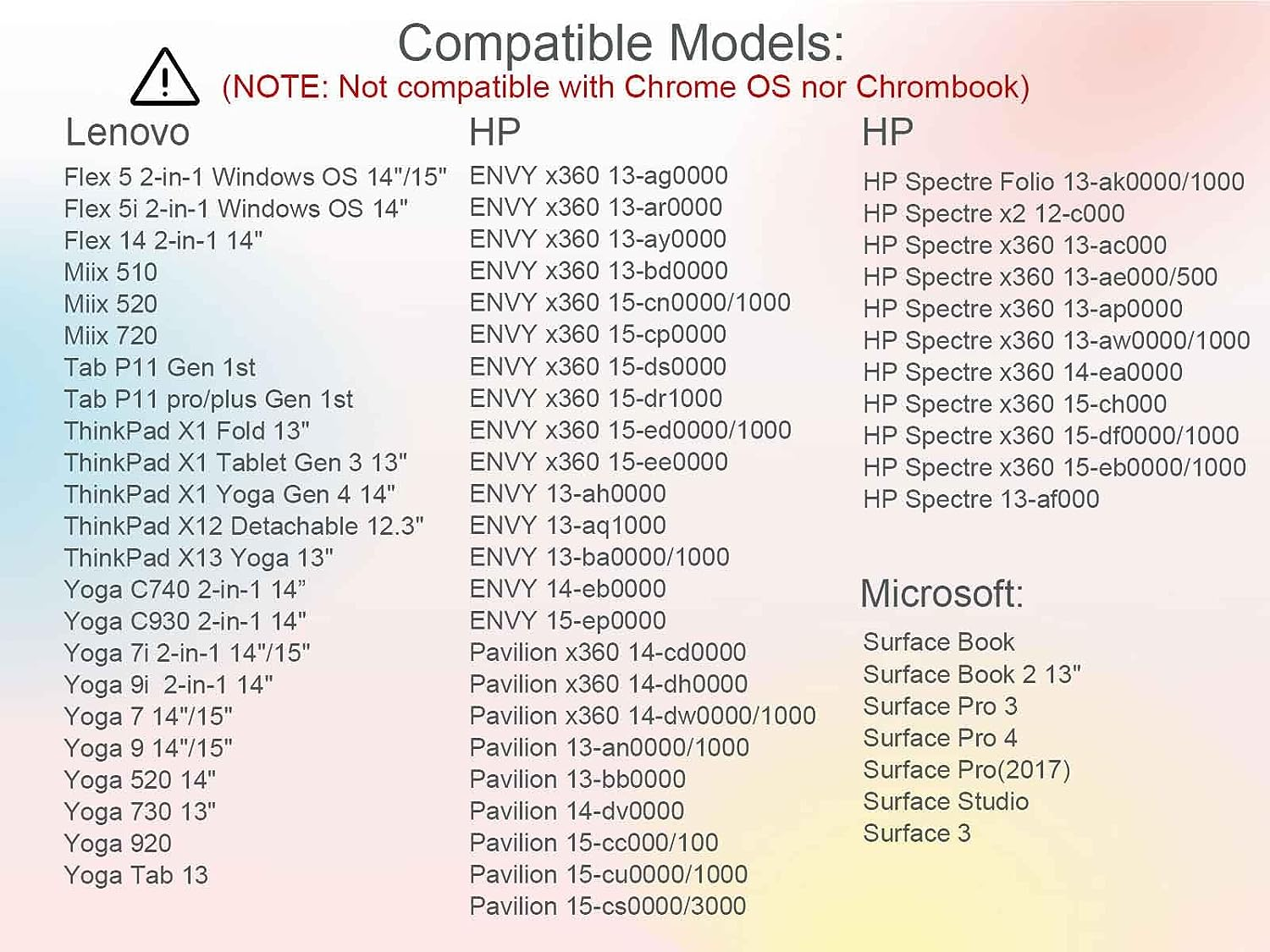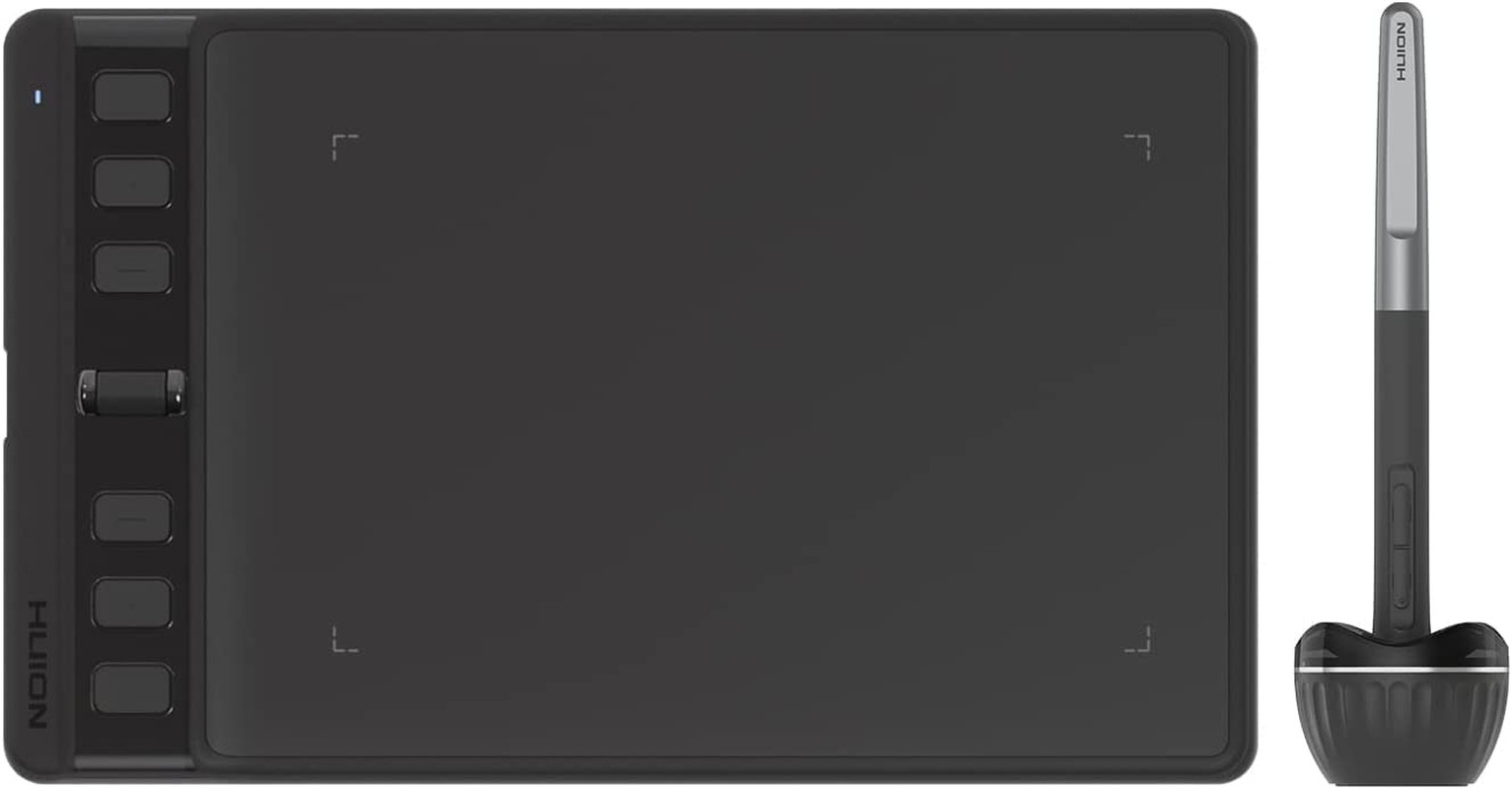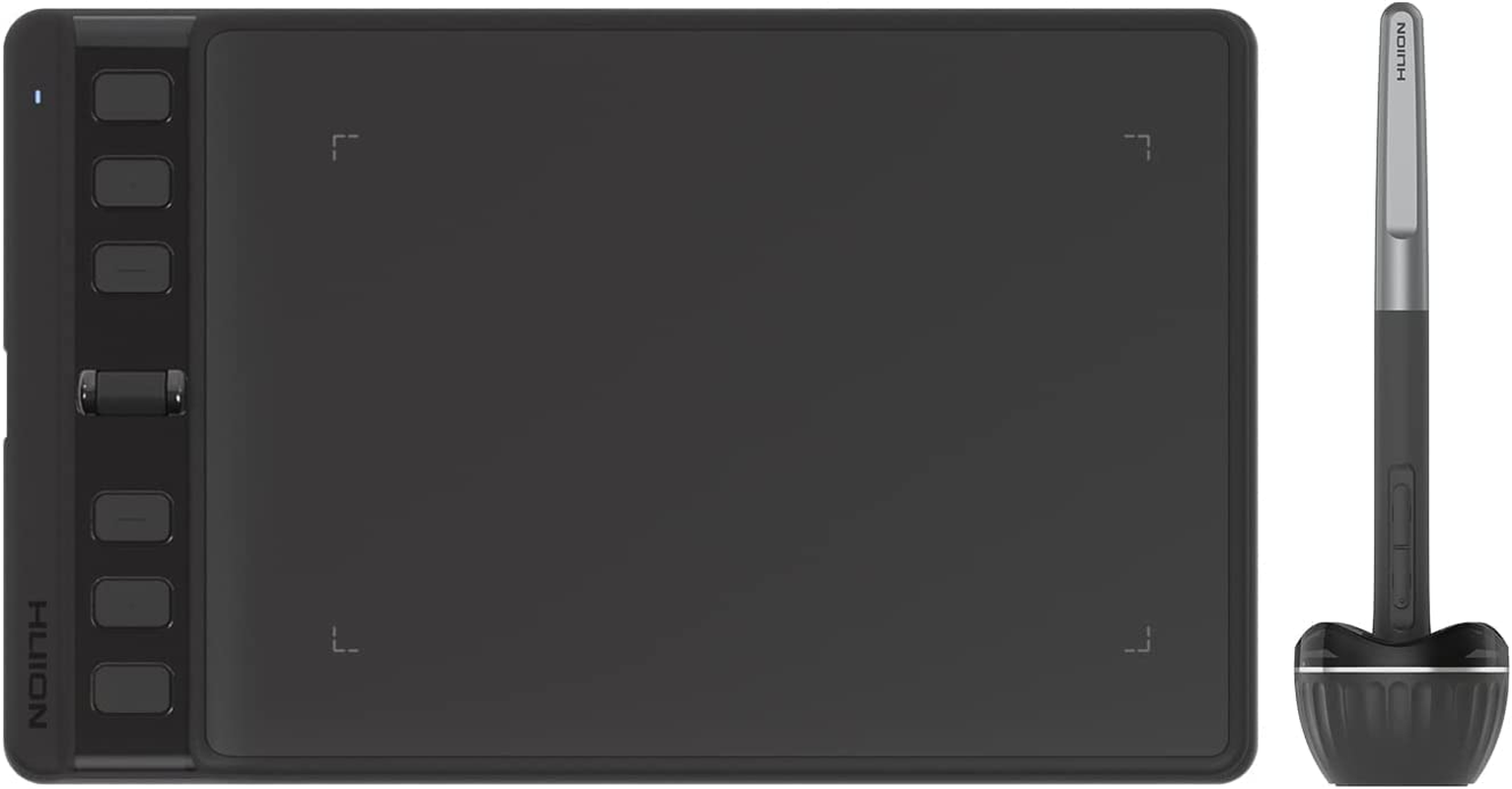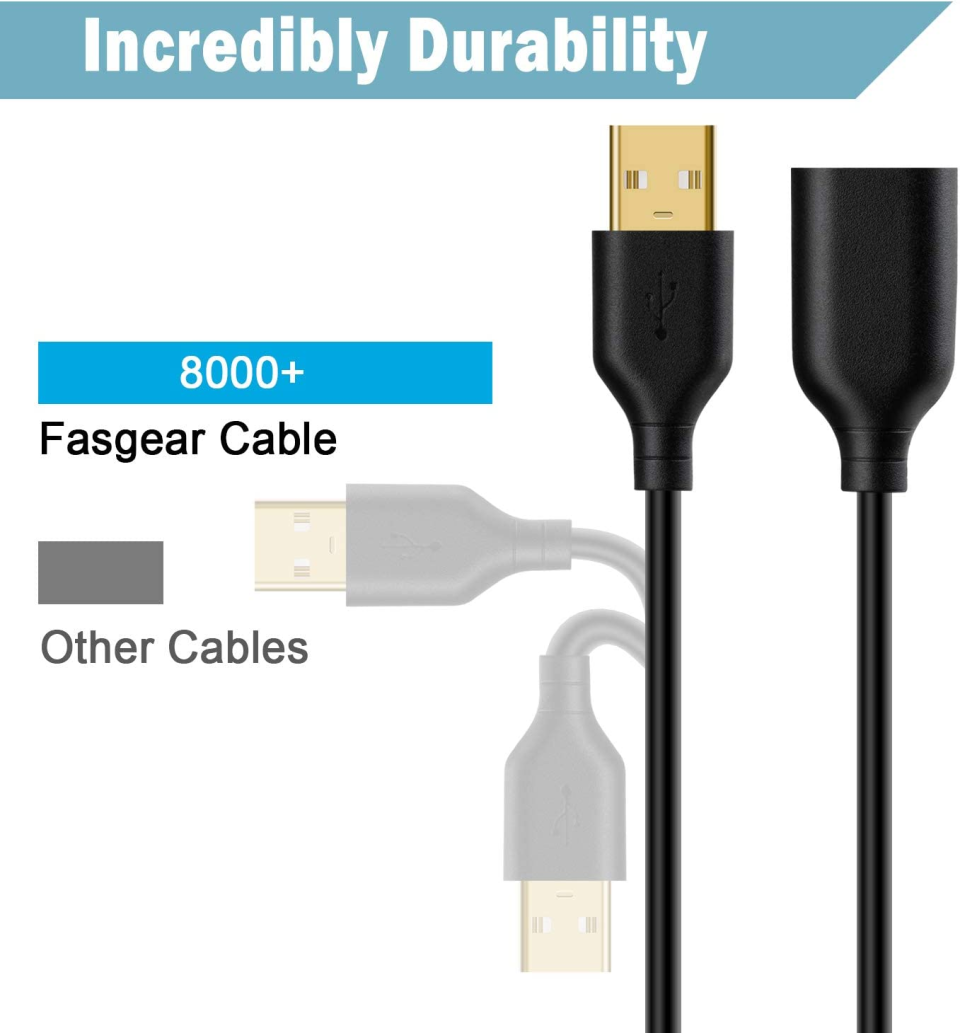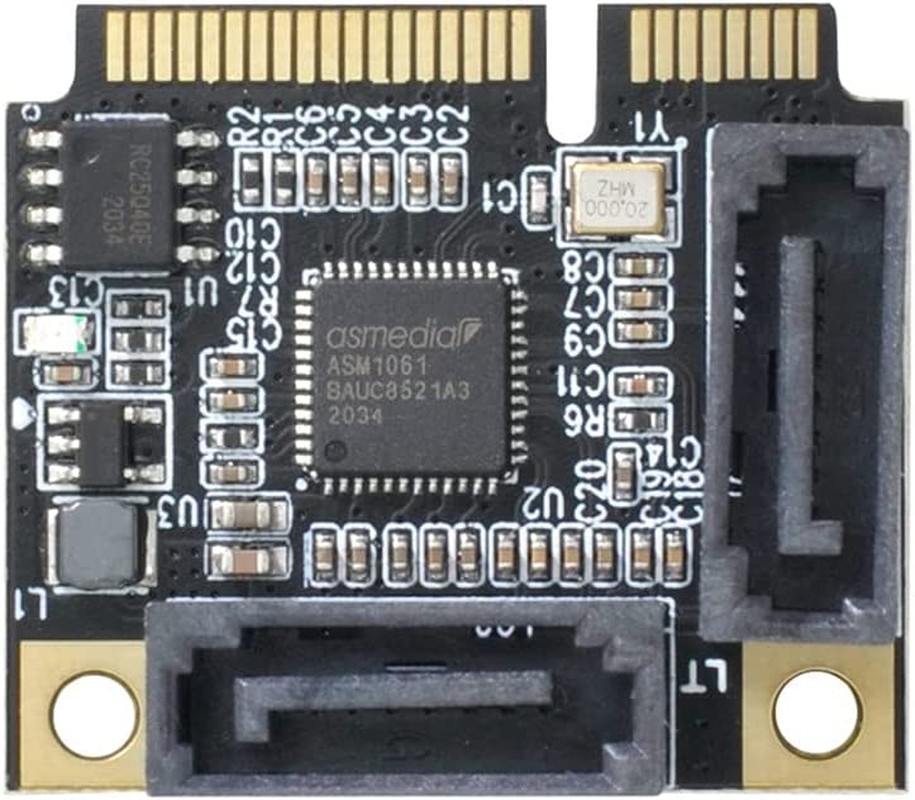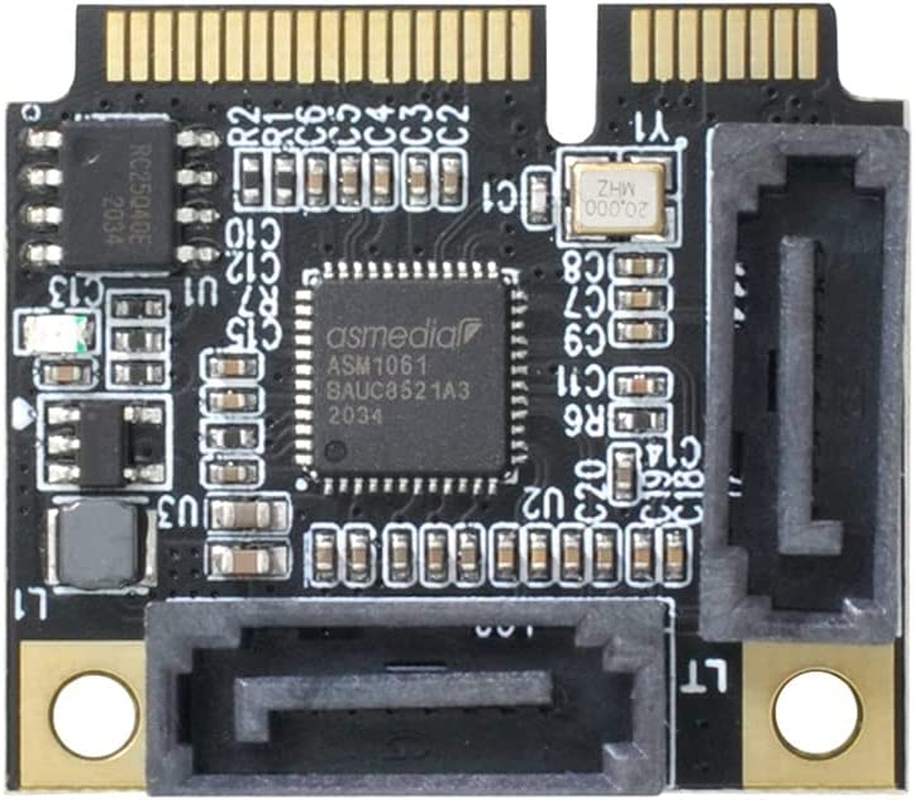- High Sensitivity Stylus: Sketch, Draw and write accurately with 4,096 pressure points, responding to the lightest touch. Feel the artist-level creative experience.
- No need for gloves: Palm Rejection design allows you to rest your hand on the screen of your laptop, just as you would writing on a notebook.
- Super Long-lasting: Powered by AAAA battery provides 1000 hours use time (2hrs per day, it can be used around 500 days).
- Tilt support: Tilt support makes doodling and drawing much more easier and convenience. (Tilt support also depending on a tilt-supporting laptop.)
- Worke right out of the box: No need for Bluetooth pairing, Apps installation, or power on/off. The active pen automatically activated when touch the laptop screen.
- Warranty: M pen comes with one-year warranty by repair or replacement after purchasing.
- Widely Compatible: Upgrade to AES2.0 /MPP2.0 protocols, Compatible with Lenovo yoga /HP Envy Spectre/Asus zenbook vivobook/LG V60, Velvet, Wing
- IMPORTANT: LAZARTITE M pen is not compatible with Chromebook OS, Apple, Samsung devices. Please check the compatible devices listed in the “Compatible Models” before placing orders.
Product Description
LAZARITE digital
Making stylus be a real pen
Complete Accessories
- 1 x Active Stylus pen
- 1 x AAAA Battery(Already placed in the pen)
- 1 x Quick start guide
Innovation and Tradition
Technologic innovation
A Tablet stylus can draw and write accurately on a laptop/ PC (Please check the Compatible Models).
Traditional writing experience
4096 pressure sensitivity, palm rejection, no lag, and no breaking point, feeling like a traditional pen.
Get the most out of your device
- Draw and paint
- Create quick notes
- Operate devices
- Highlight text
- Correct errors
Product feature
4096 level pressure sensitivityDue to the 4906 pressure sensitivity, you can draw lines from thin to thin, from light to dark. The transition gets much smoother. | Works right out of the boxNo need for Bluetooth pairing, Apps installation, M pen works right out of the box.(The battery’s electrical insulation film needs to be removed for first use) | Tilt supportTilt support makes doodling and drawing much more easier and convenience. | Upgrade to AES2.0/MPP2.0 protocolsMore accurate, smoother, and compatible with more models.(Please check the Compatible Models). |
No screen scratchThe conductive elastomer tip will not scratch the screen and give the right friction like a traditional pen. | Not easy to loseStylus pens come with a clip so you can attach it to a pocket or your tablet case. | Premium material, not easy to brokenThe Aluminum pen body with a stylish matte surface, not only provides a perfect writing experience but also can withstand 6 pounds of pressure without deformation. |
FAQs
Do I need to install a driver or software to use the pen on devices?
- No need to install software or Bluetooth. You may realize why the stylus can write on touchscreen without installing Bluetooth or applications? Because most laptops/tablets/IWB have built-in pen writing protocols. For example. Surface built-in MPP (Microsoft Pen Protocol), Wacom tablet built-in AES (active electrostatic) / AIT (touch) protocol. As long as the pen matches the protocol, the computer pen will automatically activate when the screen is touched. Our multiple protocol technology helps our stylus pencil match MPP/AES/AIT protocol.
Can the stylus also be used on Apple devices?
- No, Apple uses their own technology and protocol. Therefore, they are not compatible with our stylus pen.
Can the stylus also be used on Samsung devices?
- No, Samsung devices have Wacom EMR technology built-in. Therefore, they are not compatible with our stylus pen.
Dose this active stylus work with Chromebook / Chrome OS devices?
- No, Chromebook/Chrome OS devices have USI protocol built-in. M pen is not compatible with these devices.
Is 4096 level pressure better than 2048 level?
- Well, in my opinion, the higher the pressure sensitivity, the smoother the transition from thin to thick, light to dark. Therefore, when you are using the stylus pen, the line becomes thin to thick depending on the pressure applied, just like a real pencil. This doesn’t just enable extremely precise drawing, it also ensures a very natural writing experience. Please note that the line width variation depends on the app used.
| Number of pressure levels | 4096 | 4096 |
|---|---|---|
| Palm rejection | ✓ | ✓ |
| Color | Dark grey | Dark black |
| Tilt support (also depending on a tilt-supporting laptop) | ✓ | ✓ |
| Protocols | AES2.0, MPP2.0, WGP, AIT | AES2.0, MPP2.0, WGP, AIT |