- 【Mini Size & Wide Application】Portable PC of 5.2*2.0*0.7 inch mini size and 0.26lb light weight,this PC stick is easily for travelling and maximally saving your space.Just put this almost iPhone-sized mini PC into your pocket,take it anywhere for business trip,home entertainment,office working,distance learning,or other education/industrial/commercial/IOT application.Excellent performance on web browsing,billboard digital signage,programming,no lagging or freezing
- 【Powerful CPU & Large Storage】MeLE PCG02 mini stick pc is equipped with high efficiency Celeron J4125 quad core processor,which computes faster and smoother than Atom z8350 and Celeron N3350. Built in 8GB LPDDR4 128GB eMMC,MeLE fanless mini pc provide enough capacity to store pictures, videos, music,also support a storage expansion up to 1T with a Micro SD card.Preinstalled window 11 Pro system gives you the power to create and collaborate easier, supports Linux,Ubuntu and Debian system as well.
- 【Dual Band WiFi & BT 4.2 & HD 4K & USB 3.0 Output】Built in 2.4G/5GHz AC Dual Band WiFi,Gigabit Ethernet and an external antenna,MeLE mini desktop pc provides stable network at a higher speed. Our mini desktop computer with Bluetooth 4.2 is available for the connection of computer peripherals,offering faster response of the running instructions.UHD graphics 600 and HDMI 2.0 high definition output support real ultra HD 4K resolution. Two USB 3.0 ports offer the 5Gbps high speed data transmission.
- 【Fanless Design & Easy Installation】Coming with special designed material cooling system,MeLE fanless mini PC stick ensures the quiet and stable performance with low power consumption,dust-proof(IP30) and heat-resistant,which is more effective and almost 0dB silent without noise.Two ways of installation,you can directly connect the mini computers to your monitor/HDTV through the HDMI port or via a USB extension cable.Supports Wake On LAN,PXE Boot,RTC Wake,Auto Power On.(get into BIOS settings).
- 【Package and Reliable Service】Package: 1 x MeLE fanless mini PC stick,1 x 5V 3Apower adapter(does not support PD protocol),1x UL Plug,1 x user manual. Interface:1x HDMI 2.0 port,1x Gigabit LAN Port, 2 x USB 3.0 ports, 1x Kensington Lock Slot,1x Micro-SD Card Slot,1x 3.5mm Audio jack. All our micro pc stick are certified by FCCID and backed up with life time technical support +1 year warranty +3 months free replacement + 24h/7days friendly customer service.Please purchase with confidence!
Product Description
Come with 5V/3A Adapter with Micro USB Cable
- The MeLE mini pc CANNOT be powered by the power bank or a third-party power adapter. Please use the adapter we provided.
- The mini pc stick does NOT support PD protocol.
- 1 x MeLE PCG02 mini pc stick
- 1 x 5V/3A DC power adapter
- 1 x Australia SAA plug
- 1 x User manual
- Note: Hdmi cable NOT Included
Mini Fanless Mini PC Stick Specifications:
Model: PCG02
CPU: Gemini Lake Celeron J4125 Quad-Core
GPU: UHD Graphics 600
Operating System: Windows 11 Pro(64 bit)
Memory: 8GB LPDDR4, Storage: 128 GB eMMC
Wi-Fi: 2.4G/5.0G Dual Band Wi-Fi
Bluetooth: BT4.2, HDMI 2.0 : 4K@60HZ
Expansion: up to 1TB with micro SD
USB 3.0: 5Gbps Data Transfer
Size: 5.2*2.0*0.7 inch, Weight: 0.26lb
- 1x Gigabit LAN Port
- 1x HDMI 2.0 port
- 2 x USB 3.0 ports
- 1x Micro-SD Card Slot
- 1x 3.5mm Audio jack
- 1x Kensington Lock Slot
- 1 x DC Power Port
Small and Portable Mini PC StickWith 5.1*2.0*0.52 inches mini size and 0.26 light weight, you can just slip the small PC stick into pocket/handbag and take this PC stick to a business travel.It is easy to pack and save your space. Perfect choice for digital signage/light office work/distant learning/IOT applications. | Dual Band Wifi 5 and Gigabit EthernetMeLE PCG02 PC stick is the first computer stick with Gigabit Ethernet LAN port in the world, which is also enhanced with 2.4G/5GHz Dual Band WiFi 5(802.11ac/b/g/n) and an external anthenna,providing a stable and smooth network without lagging and freezing. | Fanless Design and 0dB SilentComing with special designed material cooling system,MeLE fanless mini PC ensures the quiet and stable performance with low power consumption,dust-proof(IP30) and heat-resistant,which is more effective and almost 0dB silent without noise. |
Celeron J4125 CPU and Windows 11 Pro OSBuilt in Intel Celeron J4125 processor, the small pc stick ensures smooth and stable performance.The mini pc with windows 11 Pro has easy-to-use tools that can help you optimize your screen space and maximize your productivity.The small pc also support Wake On LAN, PXE Boot, RTC Wake, Auto Power On. | 8G RAM+128G ROM/Storage CapacityBuilt with 8GB LPDDR4 and 128GB eMMC, the micro computer is enough for office working/business application. The storage of this mini computer can be expanded up to 1 TB via a Micro SD card, meet the different needs of storage capacity. | Wireless Connectivity/Rich InterfaceBluetooth 4.2 offers a faster response to the running instructions. HDMI 2.0 port support 4K@60HZ high definition local images/vedios.(Use 1080P for smoothly online vedio display) 2x USB 3.0 port provide 5Gbps super high speed data transmission. |
Q1. How to activate Windows?
- Each MeLE Mini PC has preinstalled Windows 11 License, can support Personalization, Windows Update and reinstall Windows repeatedly. Windows 11 License ID/Product Key sticker is available on the product.
- When you fail to activate Windows automatically, Please follow the steps below to reactivate:
- Connect to the Internet.
- Correct the date and time. Click Right mouse on the date/time area in the taskbar->Select Adjust date and time->Turn off Set time automatically and turn on it again to Synchronize the date and time.
Q2: How to enter the BIOS settings?
- Press the power button, and press F7 or Delete to enter the boot device selection menu-> select Start Setup and press Enter.
Q3. How to set Auto power on?
- Step 1, Press the power button and press F7 or Delete continuously to enter select boot device menu -> select Enter Setup and press Enter to enter into BIOS Setting menu.
- Step 2, Select Chipset -> Common Function -> Power on by auto or Manual-> Select Auto Power on .
- Step 3, Then go to Save & Exit -> Save Changes and Exit -> Yes to complete this setting.
| CPU Processor | Intel Celeron J4125 | Intel Celeron J4125 | Intel Celeron J4125 | Intel Celeron J4125 | Intel Celeron J4125 |
|---|---|---|---|---|---|
| Operating System | Windows 11 Pro(64 bit) | Windows 11 Pro(64 bit) | Windows 11 Pro(64 bit) | Windows 11 Pro(64 bit) | Windows 11 Pro(64 bit) |
| Base/Burst Frequency | 2.0Ghz~2.7Ghz (Quad-core) | 2.0Ghz~2.7Ghz (Quad-core) | 2.0Ghz~2.7Ghz (Quad-core) | 2.0Ghz~2.7Ghz (Quad-core) | 2.0Ghz~2.7Ghz (Quad-core) |
| Memory Size | 8G | 8G | 8G | 8G | 8G |
| Storage Size | 128G | 256G | 128G | 256G | 128G |
| Gigabit Ethernet | ✓ | ✓ | ✓ | ✓ | ✓ |
| Wifi | 2.4G/5G dual band WiFi 5(802.11ac/b/g/n) | 2.4G/5G dual band WiFi 5(802.11ac/b/g/n) | 2.4G/5G dual band WiFi 5(802.11ac/b/g/n) | 2.4G/5G dual band WiFi 5(802.11ac/b/g/n) | 2.4G/5G dual band WiFi 5(802.11ac/b/g/n) |
| Bluetooth | Bluetooth 4.2 | Bluetooth 4.2 | Bluetooth 4.2 | Bluetooth 4.2 | Bluetooth 4.2 |
| Display Output | HDMI 2.0 x1,4K@60Hz | HDMI 2.0 x1,4K@60Hz | HDMI 2.0 x2,4K@60Hz | HDMI 2.0 x2,4K@60Hz | HDMI 2.0 x2,4K@60Hz,VGAx1 |
| Wake On LAN,PXE Boot,RTC Wake,Auto Power On | ✓ | ✓ | ✓ | ✓ | ✓ |




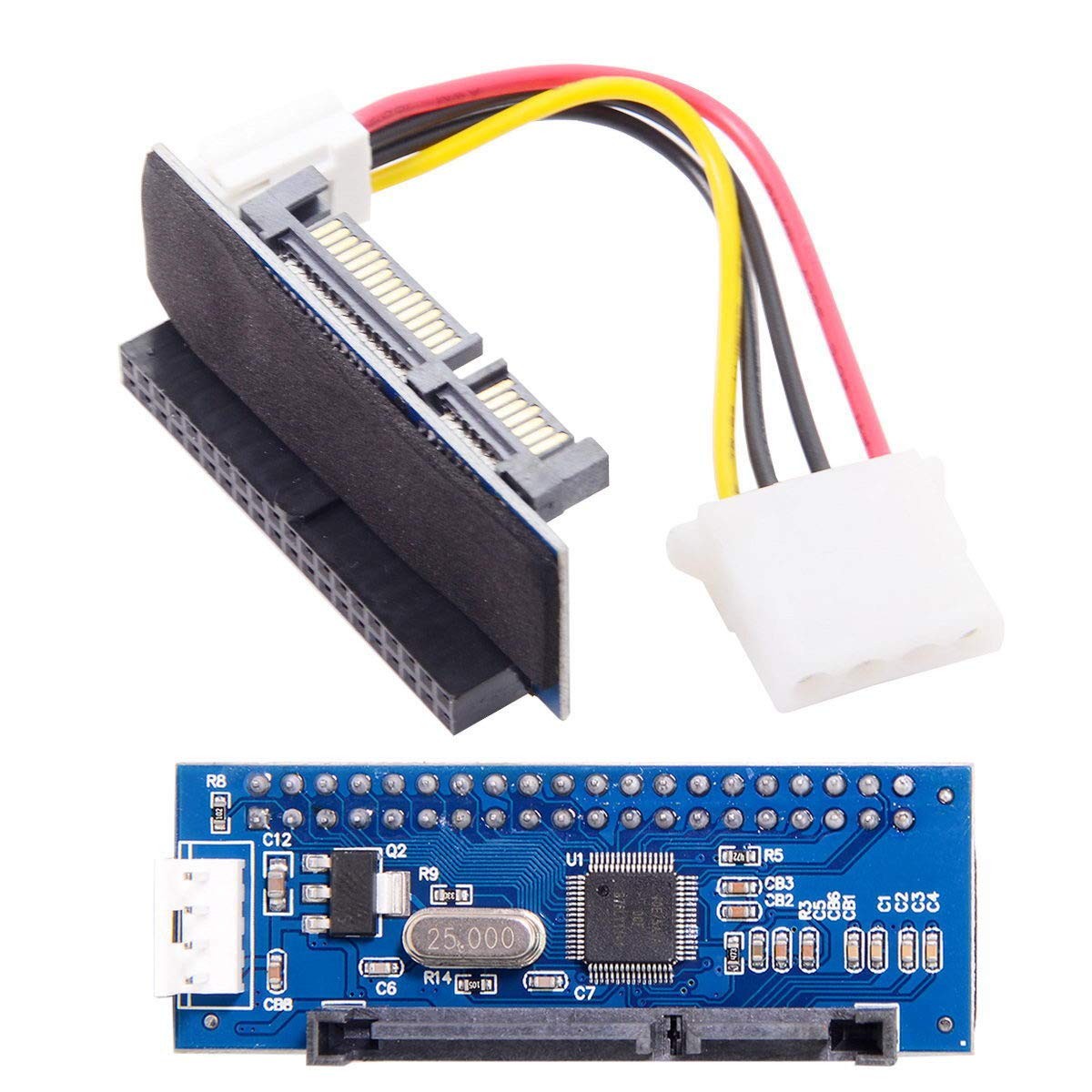
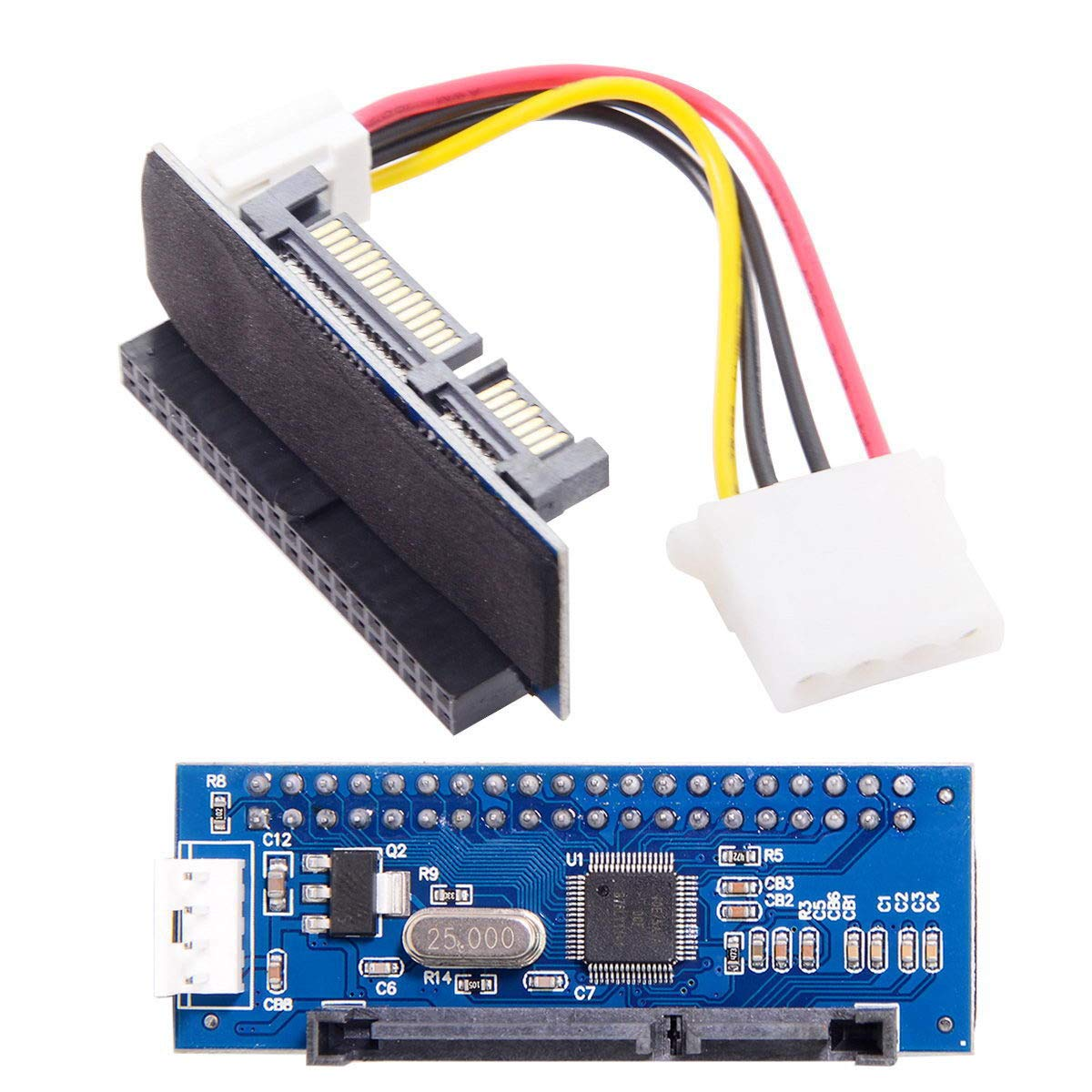



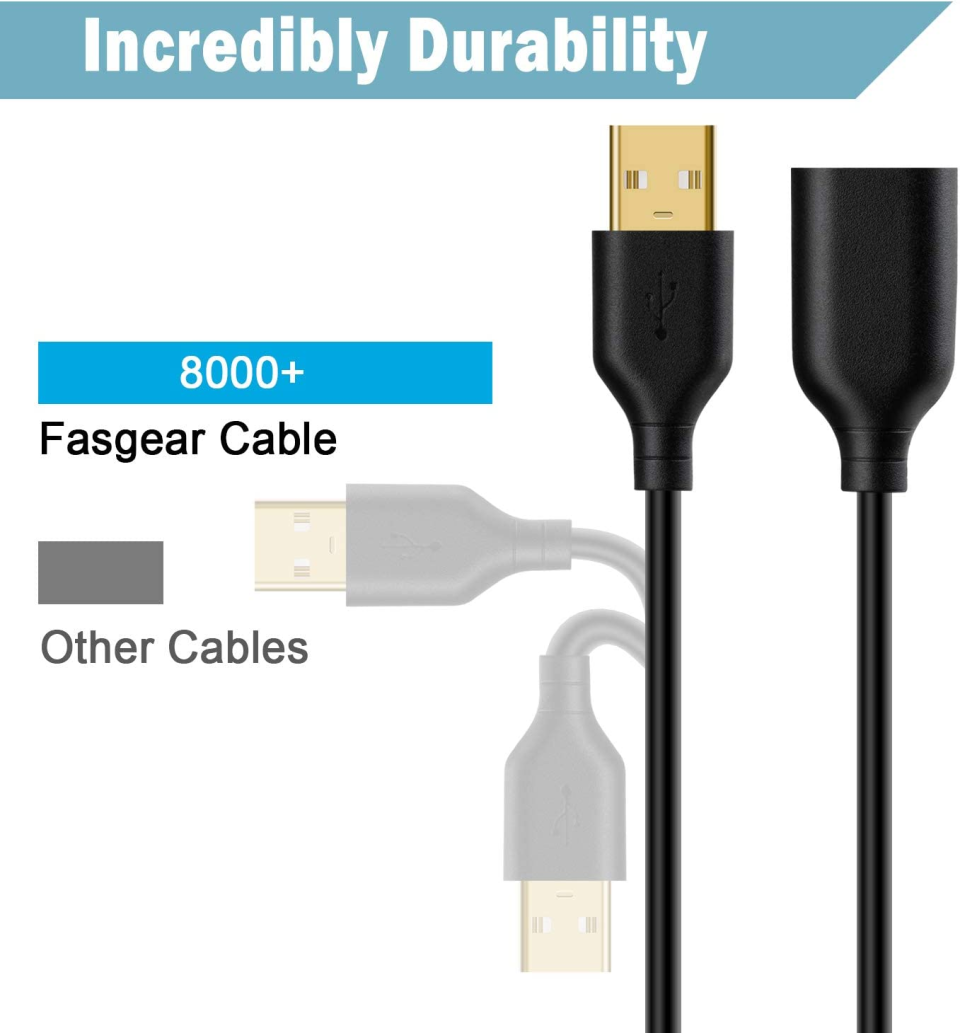






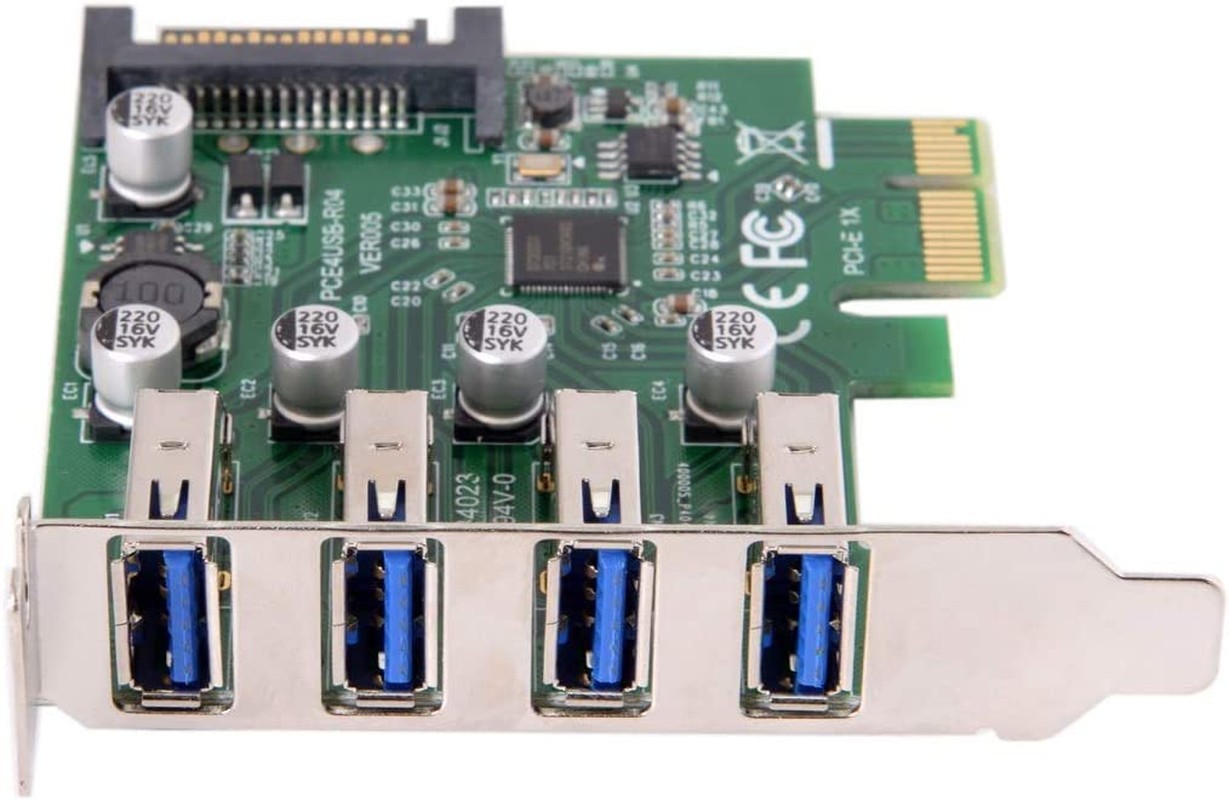
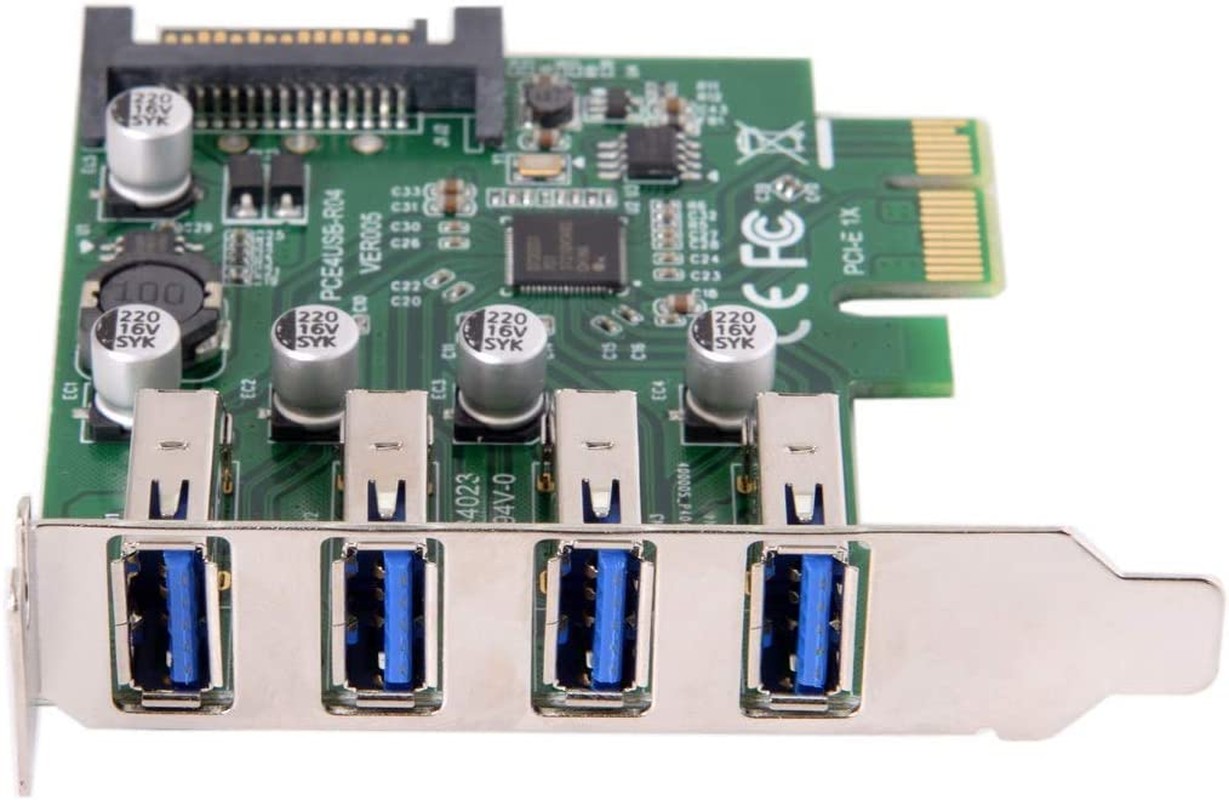


Reviews
There are no reviews yet.