- 【10Gbps NVMe enclosure】With the latest USB 3.2 Gen2, this M.2 enclosure could achieve 10Gbps data transmission rate. Support Thunderbolt 3 and backward compatible with USB 3.1 and USB 3.0.(Does not support SATA SSD)
- 【Tool-free SSD Enclosure】Tool-free NVMe SSD enclosure allows quick and easy installation. Plug and play, no driver needed. Buckle design of the M.2 adapter can help fix to greatly ensure steady and speedy transmission.
- 【Broad Compatibility】UGREEN M.2 SSD enclosure is specially designed for M and B&M Keys and size 2230 /2242 /2260 /2280 SSDs up to 4TB. The NVMe adapter is applicable to Windows, Mac OS, Linux, Android, IOS systems.
- 【Safety and Stability】NVMe reader adopts advanced RTL9210 chip, built with short-circuit, over-current and multi-protection to ensure safety for your SSD and valuable data. Support UASP /Trim with fast transmission speed.
- 【Compact and Portable】Ultra-slim aluminum enclosure with an extra silicone case, portable yet durable, much easier to carry with this external SSD enclosure, ideal for traveling. What You Get: 1×SSD enclosure USB C, 1×USB-C to A cable, 1×USB-C to A cable, 1×User Manual.
- Please kindly notice the Enclosure Adapter is specially designed for M-Key and M+B Key PCIe NVMe M.2 SSD.
- Please check whether the SSD is fully inserted into the product’s interface or not. And fully insert the cable between the NVMe enclosure with the devices.
- If your M.2 SSD is the first use, you should format it before using. Only in this way can SSD be recognized by computers.
Product Description
Notice For UGREEN NVMe M.2 SSD Enclosure USB C 10Gbps Portable Aluminum SSD Case
- This M.2 NVMe SSD enclosure does not support M.2 NGFF (SATA protocol) interface SSDs or SSDs with heatsink.
- To perfectly reflect product performance (up to 10Gbps), please connect this M.2 SSD enclosure to a device with a USB 3.2 gen 2 standard interface.
- When you need to take out the SSD, please perform a safe removal operation on the device before disconnecting it from the device. Do not remove the NVMe M.2 enclosure and SSD forcibly to avoid data loss and hard drive damage.
- When this SSD enclosure M.2 NVMe is copying data, do not forcibly disconnect the device to avoid file loss and hard drive damage.
- The solution to the problem that the device cannot recognize the SSD through this M.2 enclosure USB C:
- Confirm whether the connection between the data cable and the product and equipment is in good contact, and whether the SSD is installed correctly.
- The new SSD needs to be partitioned and formatted for the first use, otherwise the device cannot recognize the SSD.
- Confirm whether the system supports large-capacity hard drives, WinXP 32-bit systems do not support hard drives above 2T.
- Confirm whether the hard disk format is consistent with the SSD format supported by the system. If not, please format the SSD into a hard disk format supported by the system.
How to distinguish NVMe from NGFF SSD?
1. NVMe SSD is with the “NVMe express” or “NVMe M.2” symbol, SATA is with the “ATA” or “SATA M.2” symbol.
2. Read and write speed of NVMe is more than 800MB/s, while that of NGFF is less than 550MB/s.
3. Check it with the manufacturer of your SSD.
Is it normal that the enclosure heating up?
It is normal that the aluminum case heating up, for the high-speed NVMe M.2 drives generates much heat while working. The Silicone Case could protect you from heat when you move the NVMe enclosure.
The computer cannot read and write the SSD?
If your M.2 SSD is the first use, you should format it before using. Only in this way can SSD be recognized by computers.
The PS5 cannot read and write the SSD?
Please back up the data first, then format the SSD by following these steps
1. Connect your USB drive to a USB port on the back of your PS5 console.
2. Go to Settings > Storage.
3. Select USB Extended Storage > Format as USB Extended Storage.
On PS5, the repair confirmation prompt will appear?
It will happen when the PS5 wakes up from the sleeping mode. Please click the OK button. After about 5 minutes of repairing, the enclosure will go back to work normally. If you do not want to see this pop-up prompt,we can help to upgrade firmware.
Comparison
Transfer Speed | max. 10Gbps | max. 10Gbps | max. 5Gbps | max. 10Gbps | max. 10Gbps | max. 64Gbps |
Compatibility | NVMe M Key/M+B Key | NVMe M Key/M+B Key | SATA NGFF B Key/M+B Key | NVMe+SATA M Key/M+B Key | NVMe+SATA M Key/M+B Key | NVMe M Key/M+B Key |
Material | Aluminum + ABS + Silicone | Aluminum | Aluminum + ABS | Aluminum + ABS + Silicone | Aluminum + ABS + Silicone | PCB |
Supplied Cable | USB-C to USB-A/USB-C to USB-C | USB-C to USB-C | USB-A to USB-C | USB-C to USB-A/USB-C to USB-C | USB-C to USB-A/USB-C to USB-C | — |
UASP & TRIM | ✔ | ✔ | ✔ | ✔ | ✔ | ✔ |
S.M.A.R.T. | ✔ | ✔ | ✔ | ✔ | ✔ | ✔ |
Max Capacity Supported | 4TB | 4TB | 4TB | 4TB | 4TB | 4TB |

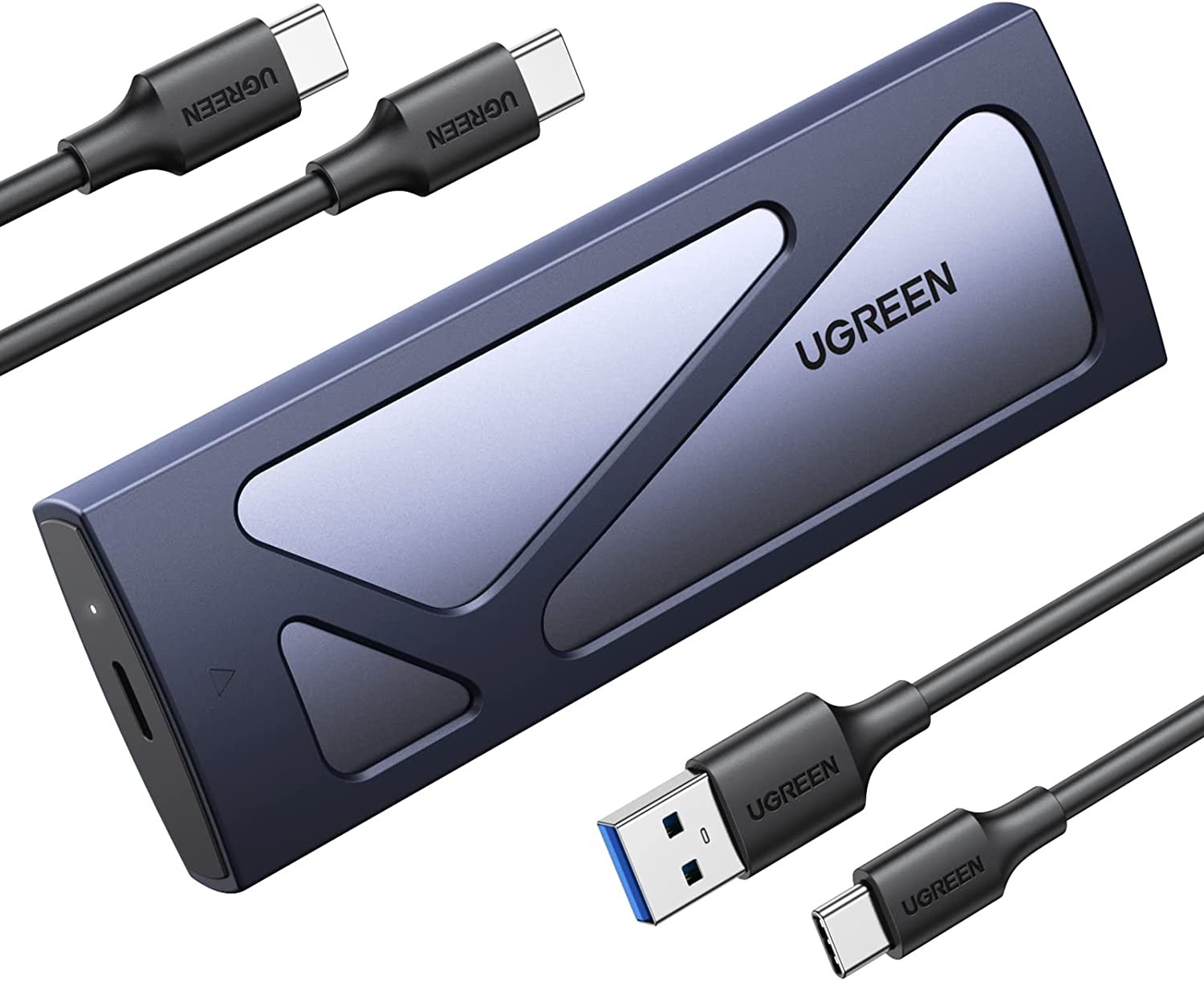
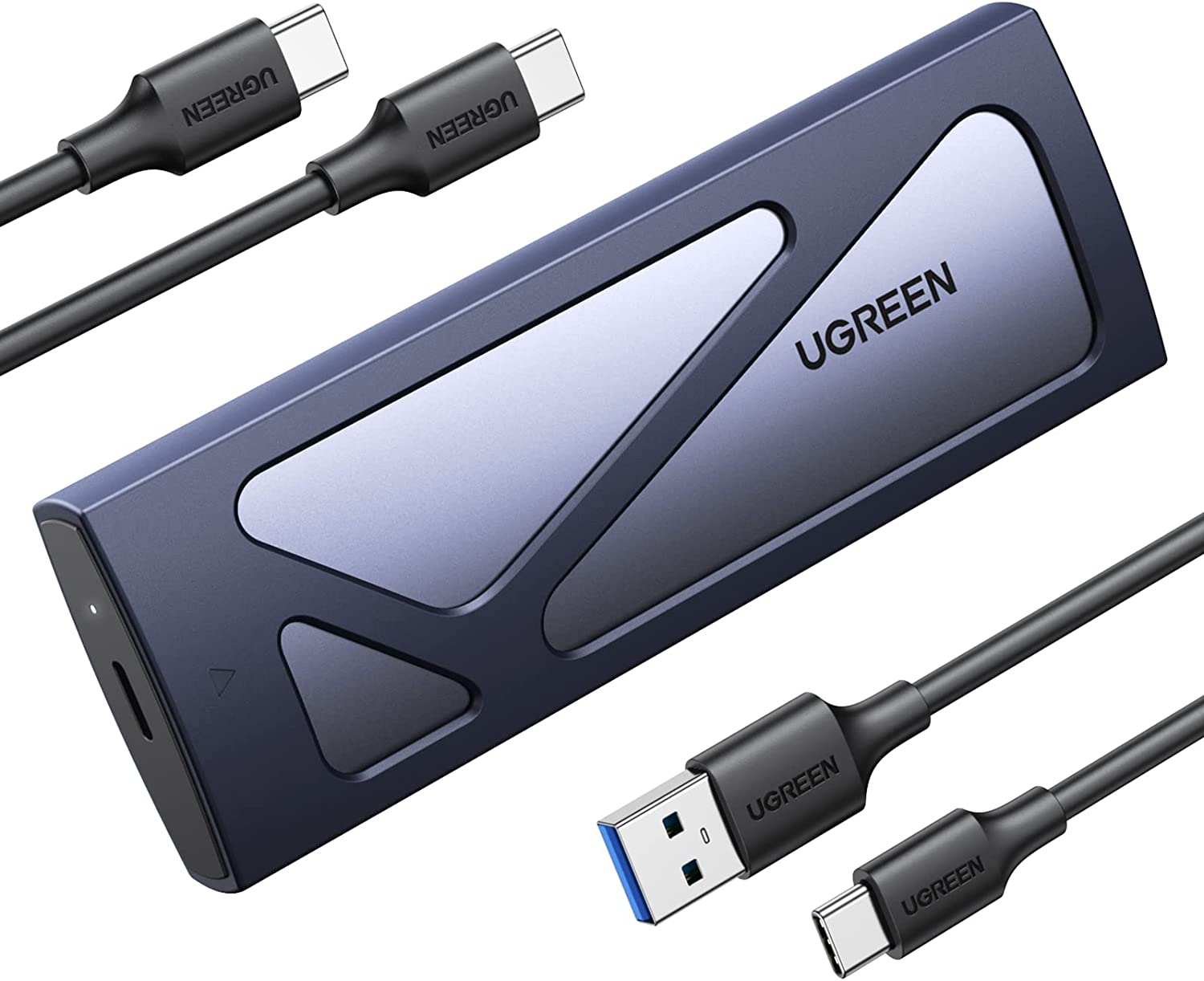














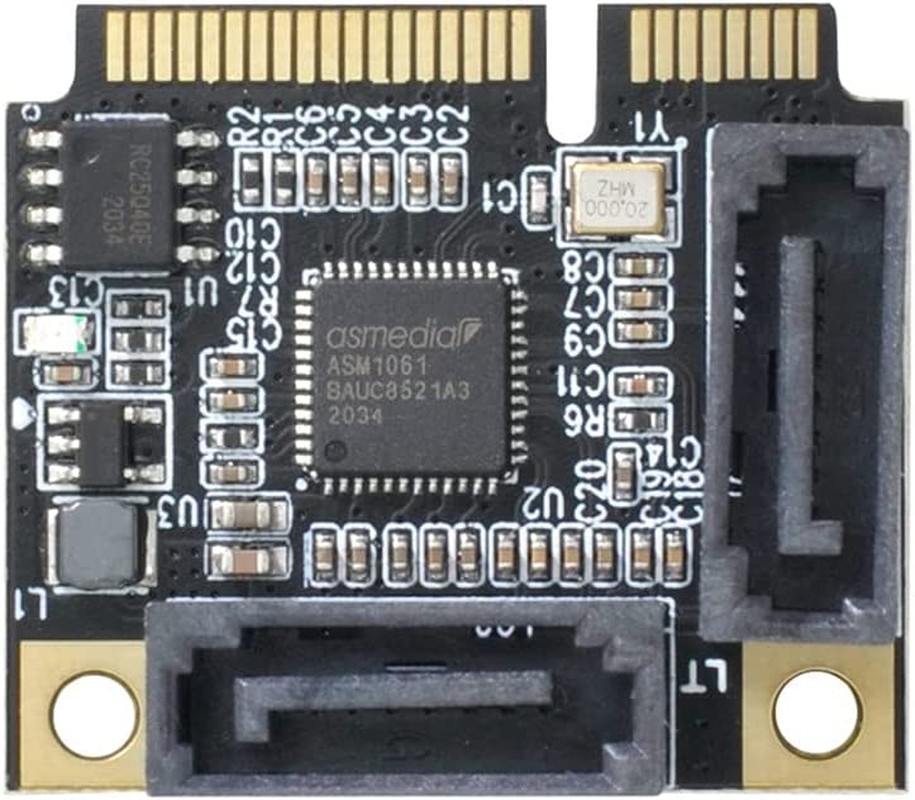
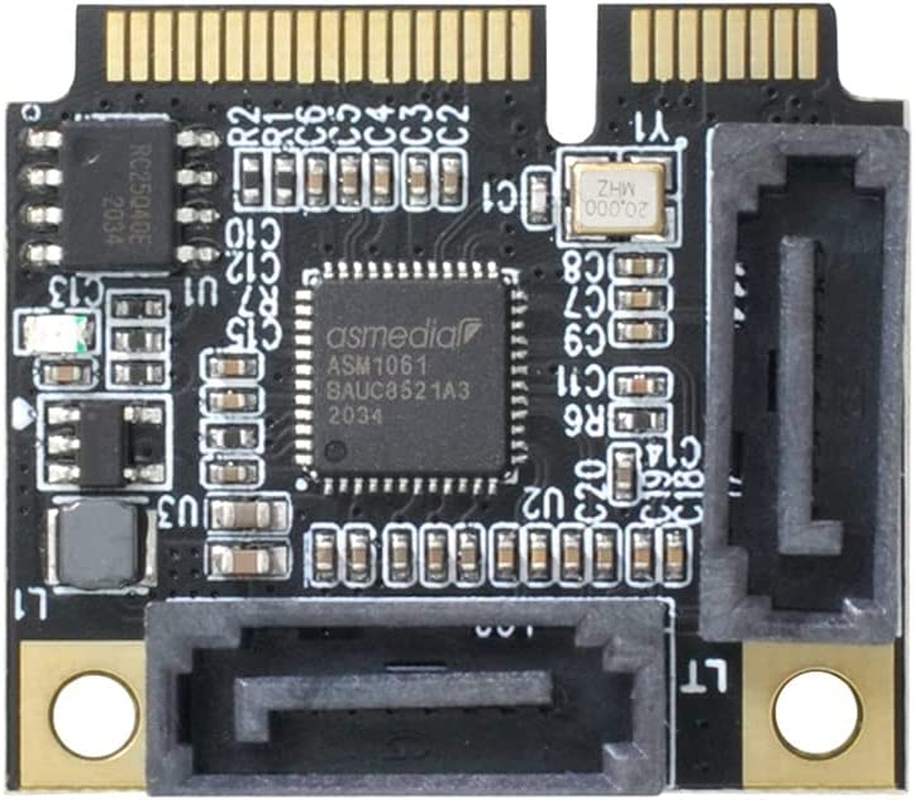















Reviews
There are no reviews yet.