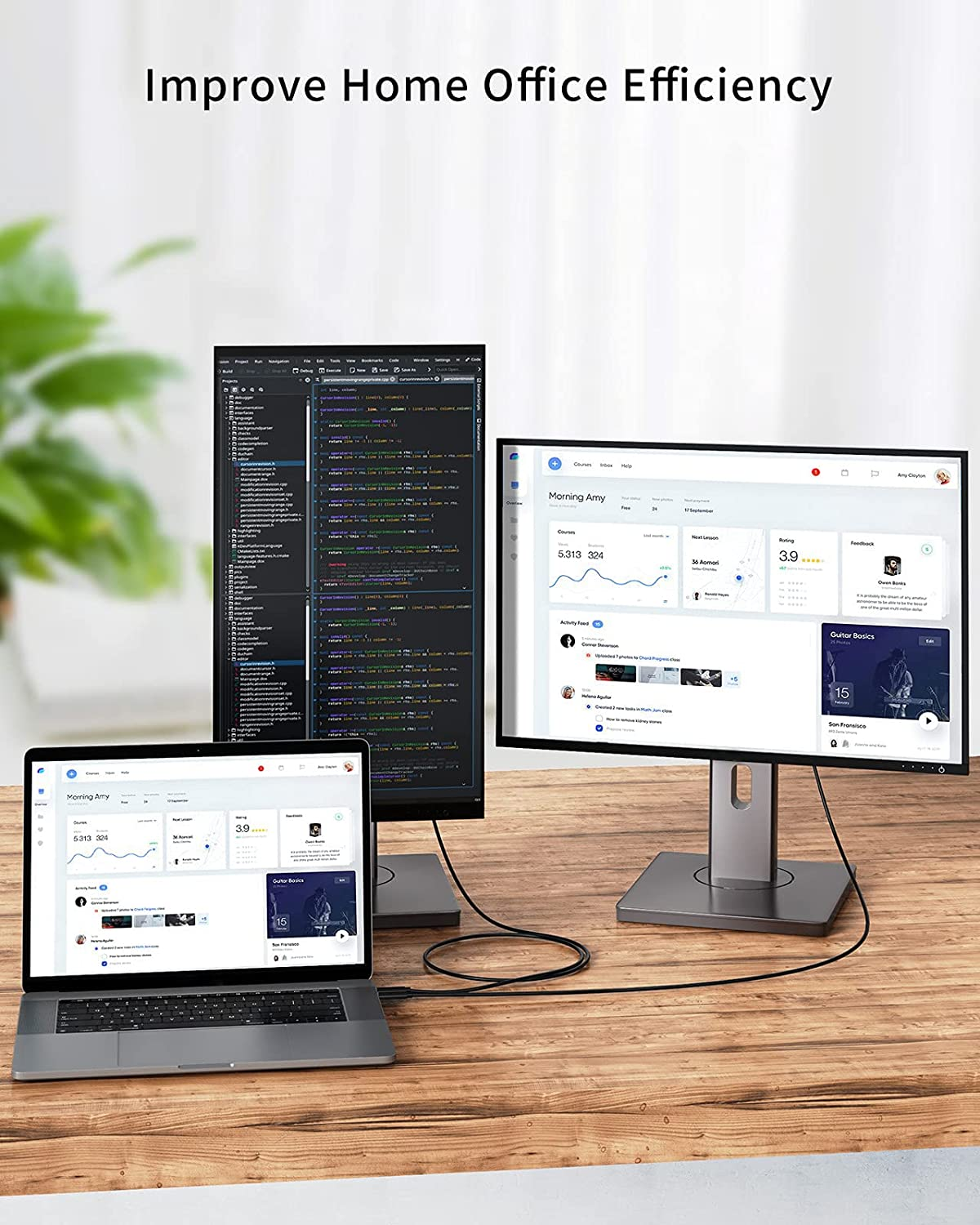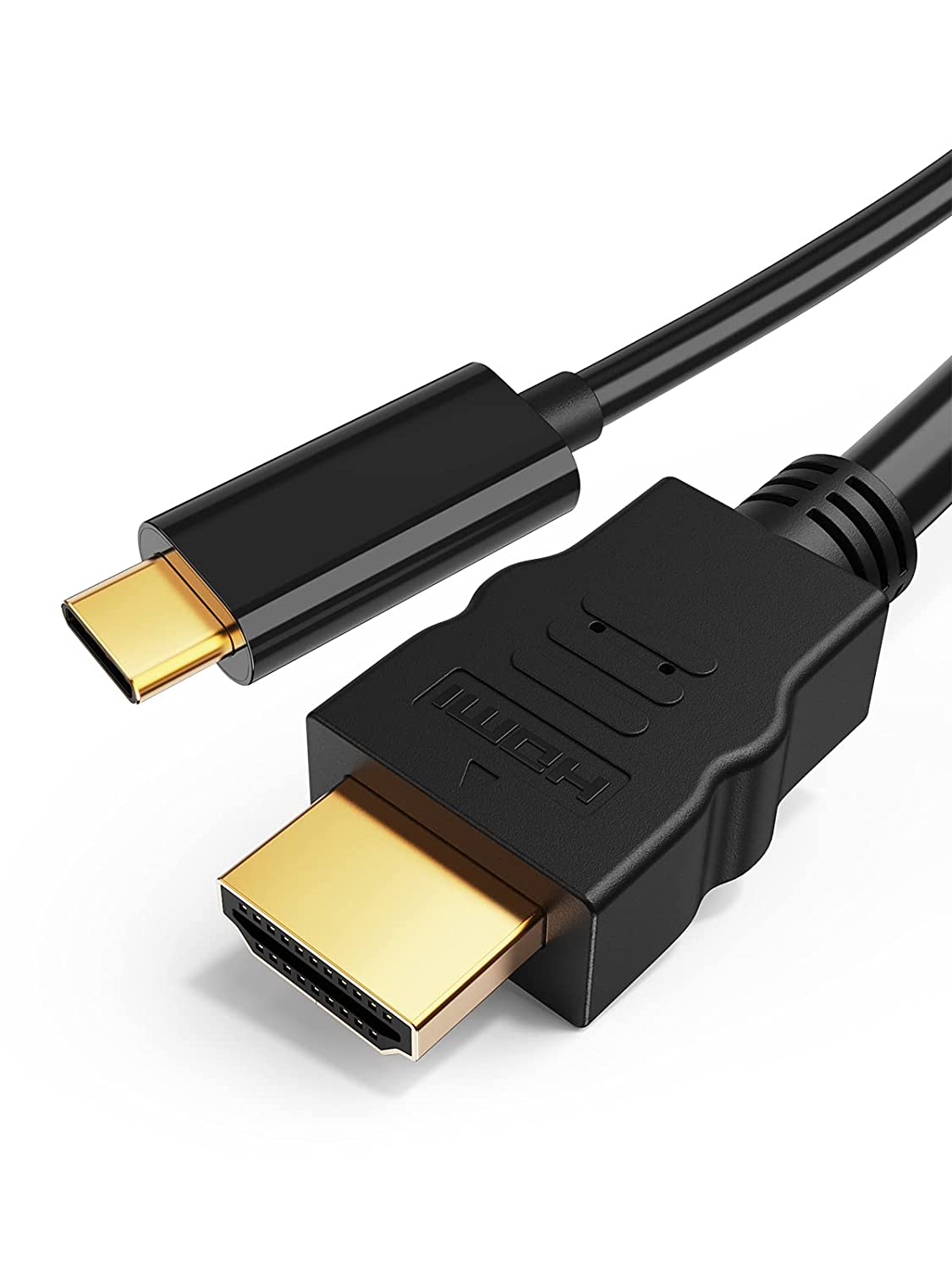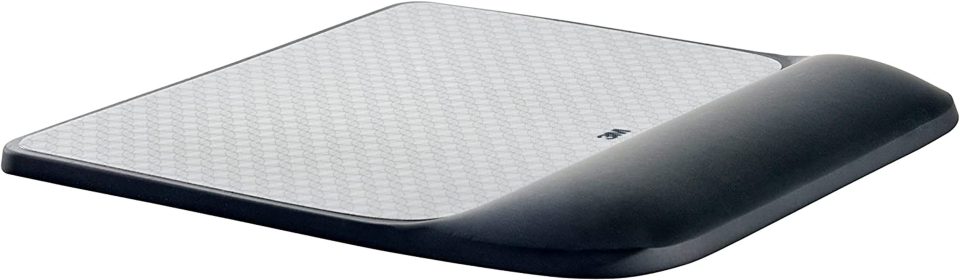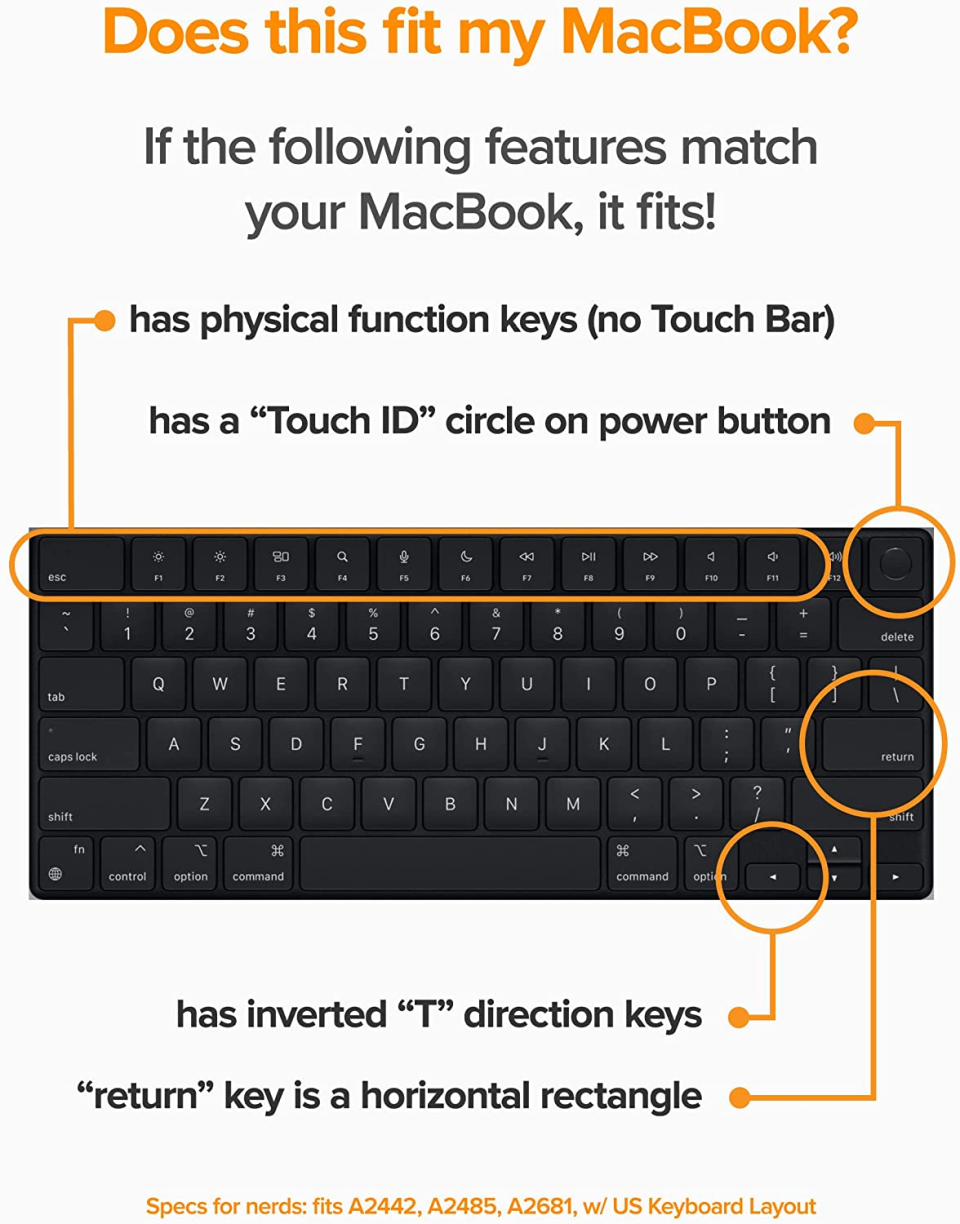- ►【USB-C to 4K HDMI Cable】Use ONLY one USB C to HDMI Cable with your USB-C device to view sporting events, movies, video games, and photos/albums directly on your HDMI-equipped monitor/display/TV, No worry about Wifi issue make your work, gaming, your lovely movie, favorite TV show, stop at middle way, Direct HDMI cable connection from your smartphone to TV keep stable and directly transfer, no more casting issues due to unstable WiFi.
- ►【Streaming from everywhere】 – stream sports events, watch movies, gaming, and show photos/Albums directly from your devices (Samsung galaxy S8/S9/S8 Plus/S9 Plus/Note 8) and never miss the game-winning touchdown or your favorite TV episodes. No more worry on bad Wi-Fi casting issues. Comes with a complimentary small pouch – Perfect for traveling and presentations (*Note: designed for computers mainly, do not have any charging port on the adapter)
- ►【4K@60Hz Resolution】4K@60Hz means which is the latest version of HDMI delivers high-quality uncompressed audio and high-resolution video signals with resolutions up to 3840×2160@60Hz (better than 4K@30Hz) and backward compatible to 720, 1080p, deign for ultra clear, exceptionally smooth HD video.
- ►【Wide COMPATIBILITY】 Thunderbolt 3 Compatibility and for 2017 iMac/iMac Pro, 2016-17 MacBook Pro, Retina MacBook 12″ 2015 / 2016, Surface Book 2, Chromebook Pixel 2015, Dell XPS 13 & 15, HP Spectre x360 13″ & 15″, Lenovo Yoga 900 & 910 & 920, ThinkPad P50 & P70, Samsung Galaxy S22/S20,Note 8, S8 / S8+, HUAWEI Mate 10 and future laptops & desktops which comply with the VESA “Display Port Alternate Mode on USB Type C Connector Standard”, more type (see detailed product description below).
- ►【What you Get】1*CableCreation 4K 60Hz USB C to HDMI Cable,24 months friendly customer service( via support@cablecreation.com)( (*Note: designed for computers mainly, do not have any charging port on the adapter)
Product Description
CableCreation USB Type C to HDMI Cable 4K@60Hz
CableCreation USB C to HDMI Cable (4K@60Hz) enables you to connect a USB C computer or phone to an HDMI-equipped display, monitor, projector from small screen to large screen. It can stream sports events, HD movies, gaming, PPT, photos, albums directly from your smartphone/laptop to TV. Never miss the game-winning touchdown or your favorite TV episodes.
HDMI to USB C Cable Support Mirror & Extend Dual Mode
— Mirror and Extend Mode Settings:
For MacOS, Top left corner Apple icon–>System Preferences–>Displays–>Mirror or Extend Displays;
For Windows 10, press Windows key + P combination command–>choose Duplicate or Extend.
For Windows system laptop, if the external monitor could not work, please update the BIOS and graphic card driver from laptop official website.
4K@60Hz USB-C to HDMI Cord
Enjoy 4K@60Hz Ultra HD
1. Max 4K@60Hz – Provide the smoothest experience, supports resolution up to 3840×2160 (4K)@60Hz, backward compatible with 3840×1440, 2560×1440 (2K), 2560×1080, 1920×1080 (1080P), 720P@60Hz and more.
2. NOTE – Supports resolution up to 4K@60Hz, but we recommend you to make sure your monitor/tv could supply corresponding output. That means if your computer supports 4K@60Hz, while your monitor/TV only supports 1080P, you can only output 1080P rather than 4K.
3. Resolution Settings:
For Windows:
Windows Menu–> Setting–> Display–> Advanced Display Settings, set your laptop’s resolution same as or lower the resolution of external monitor.
For MacOS:
Left-upper Apple icon–>System Preferences–>Displays–>Mirror displays. Then your HDMI monitor would mirror your Mac. However here you have two choices. One is “Optimize For” your built-in Retina Display, the other is “Optimize For” your HDMI monitor. You can choose which one you like.
Stream from a Bigger Screen | Better Online-Learning Experience | Ideal for Home Office |
FAQs:
Q: I have a laptop / smartphone with USB C female port, is this cable compatible with it? Looks has the same interface though.
A: Not all the USB C laptop / smartphone is compatible with this cable. This cable requires laptop /desktop /tablet / smartphone must support DP ALT mode(display output) or Thunderbolt 3. We have listed some Popular device models below.
Q: Can I use this cable to connect my Macbook Pro to TV?
A: Yes, It is prefect compatible with Macbook Pro. You can use it to enable your laptop/ smartphone to TV / monitors / projector. Please make sure chosen “HDMI” as input source when you use for TV/ Projector.
Q: Why do I can not get sound when use this cable? Is it plug and play cable?
A: Yes, this is a plug and play cable. Sometimes the device’s audio settings do not allow the an external device as a sound output preference. In this case, you can chosen manual setting to get audio output.
–For MacOS, Please go to Apple icon–>System Preferences–>Sound–>Output, choose your TV as the sound output.
–For Windows 10, please click right bottom of your sound emailicon–>choose your TV as the sound output.
–For Sony TV, if you are running MacOS, you probably need to go to Launchpad–>Other–>Audio MIDI Setup–>DisplayPort–>Output–>Please choose 2 ch 16-bit integer.
Q: The cable will stop working when my laptop / smartphone go to sleep mode, is it normal?
A: Yes this is a normal phenomenon. This cable is only designed to transfer video signal, it does not allow to awake your host devise’s screen. Please keep the screen awake during use.
Q: I checked the tech specs of my Windows laptop and it is compatible, all the setting is correct, the cable still did not work. Is there any thing I need do?
A: Please unplugged this cable, update the BIOS and graphic card driver from laptop official website, restart your laptop and wait about 4 minutes then re-plug it to try again.
Compatible Devices (Not a Full List)
| Apple | MacBook 2015/2016/2017, MacBook Pro 2016/2017/2018/2019, MacBook Air 2018, iMac 2017/iMac Pro, Mac Mini 2018, iPad Pro 2020/2018 |
| Dell | Latitude 5400/5490/7373, Inspiron 5570, XPS 12/13/15 |
| Lenovo | Thinkpad A485/A285/E485/E580/E585/T470/T470s/T480/T480s, Thinkpad X1 Carbon 2017/2018/2019, Thinkpad X270, Legion Y520/Y530/Y7000/Y740, Yoga 900/910 |
| Acer | Swift 5, TravelMate P2, ChromeBook R13/Tab 10, Nitro 5 Spin, Spin 5, Switch 5 |
| HP | EliteBook Folio G1, Spetre 13, Zbook (Studio), Spectre x360, Zbook Studio x360, Probook 430 G6, ChromeBook x2, Envy 13 x360 2018/2019 |
| ASUS | ThunderboltEX 3 Thunderbolt 3 AIC, Zen AiO, Chromebox 3, ZenFone 3 Ultra, ZenFone AR, ROG Phone |
| Pixelbook, Pixel Slate, Chromebook Pixel (2015) | |
| Samsung | S20/S20 Plus/S20 Ultra/S10/S10e/S10+/S9/S9+/S8/S8+, Note 10/10+/9/8, Tab S4/S6/S5e |
| LG | G5/G6/G6+/G7/G7+/G8, Q8, V20/V30/V30+/V35/V35+/V40/V50 |
| HTC | HTC 10, HTC U Ultra, HTC U11/U11+/U12+/U19e/Exodus 1 |
| Other | Surface Book 2, Surface Go, OnePlus 7 (Pro)/7T (Pro) , Essential Phone and more USB C devices that supports DP Alt Mode or Thunderbolt 3 |
| Length | 6FT/1.8M | 6FT/1.8M | 3FT/1M | 6FT/1.8M | ||
|---|---|---|---|---|---|---|
| Resolution | 4K@30Hz | 4K@60Hz | 4K@30Hz | 4K@60Hz | 4K@60Hz | 4K@60Hz |
| HDR | ✓ | ✓ | ✓ | ✓ | ||
| Material | ABS Shell | Aluminum Shell+Braided Jacket | Aluminum Shell+Braided Jacket | Aluminum Shell+Braided Jacket | ABS Shell | Aluminum Shell+PVC Jacket |