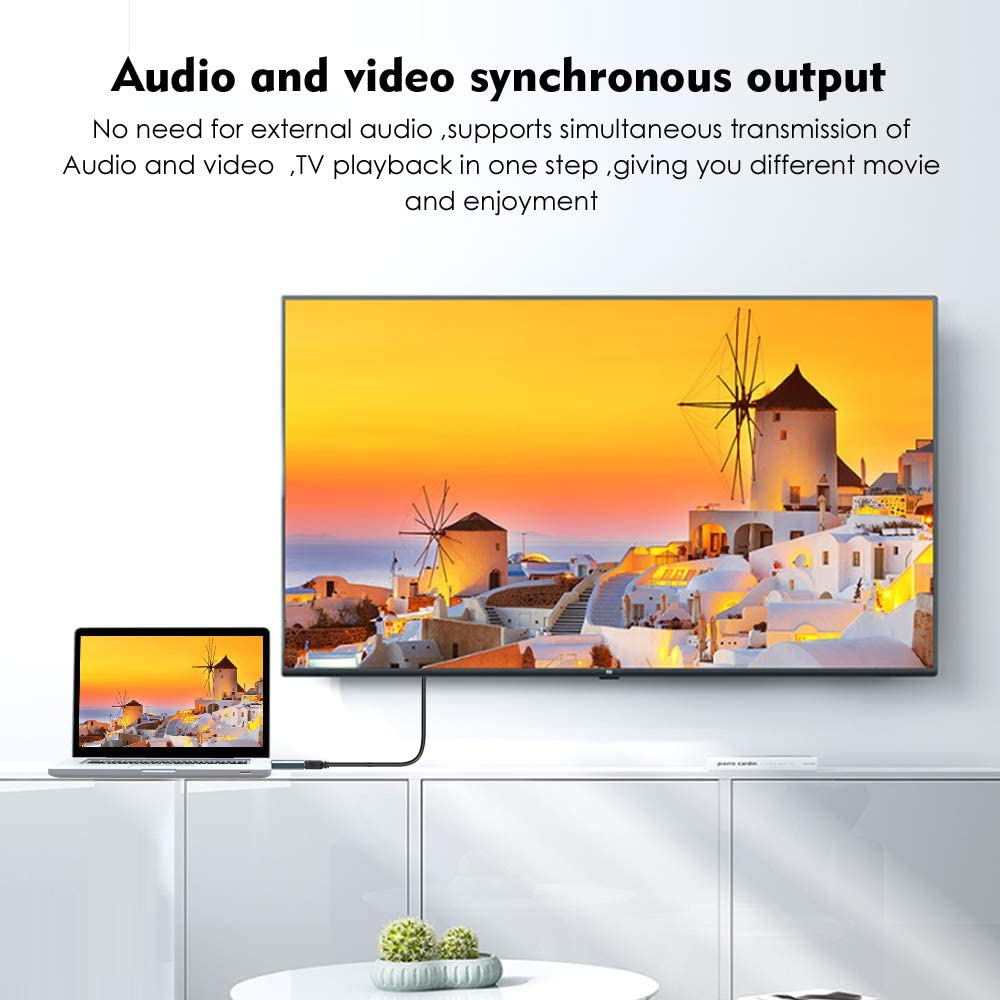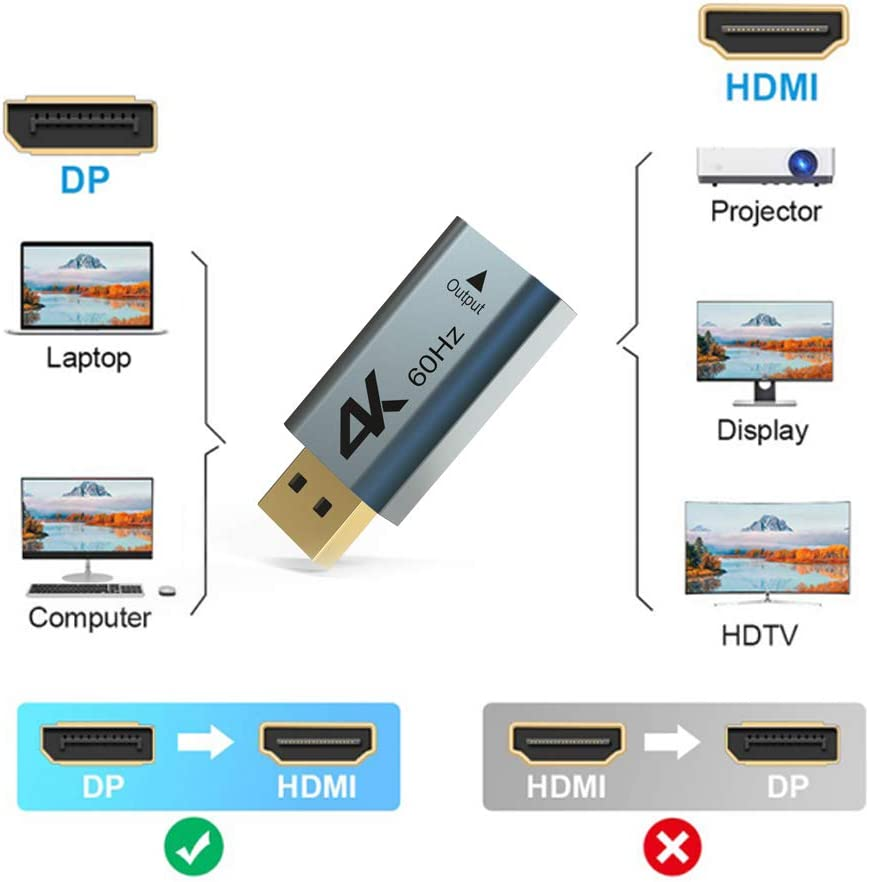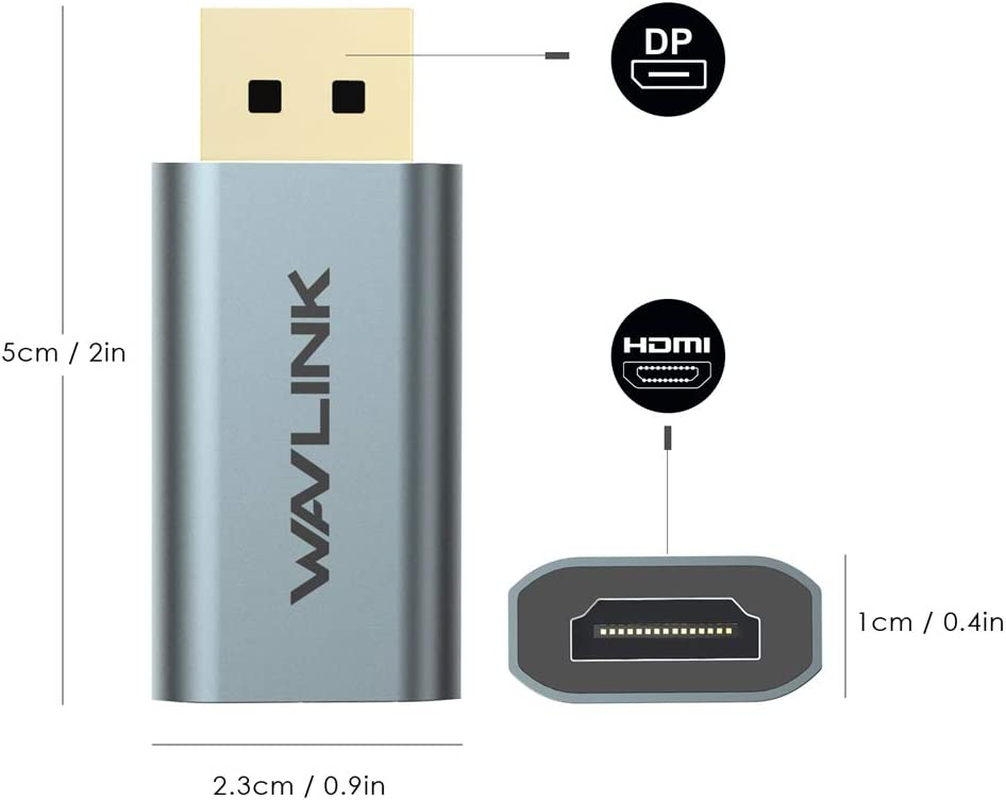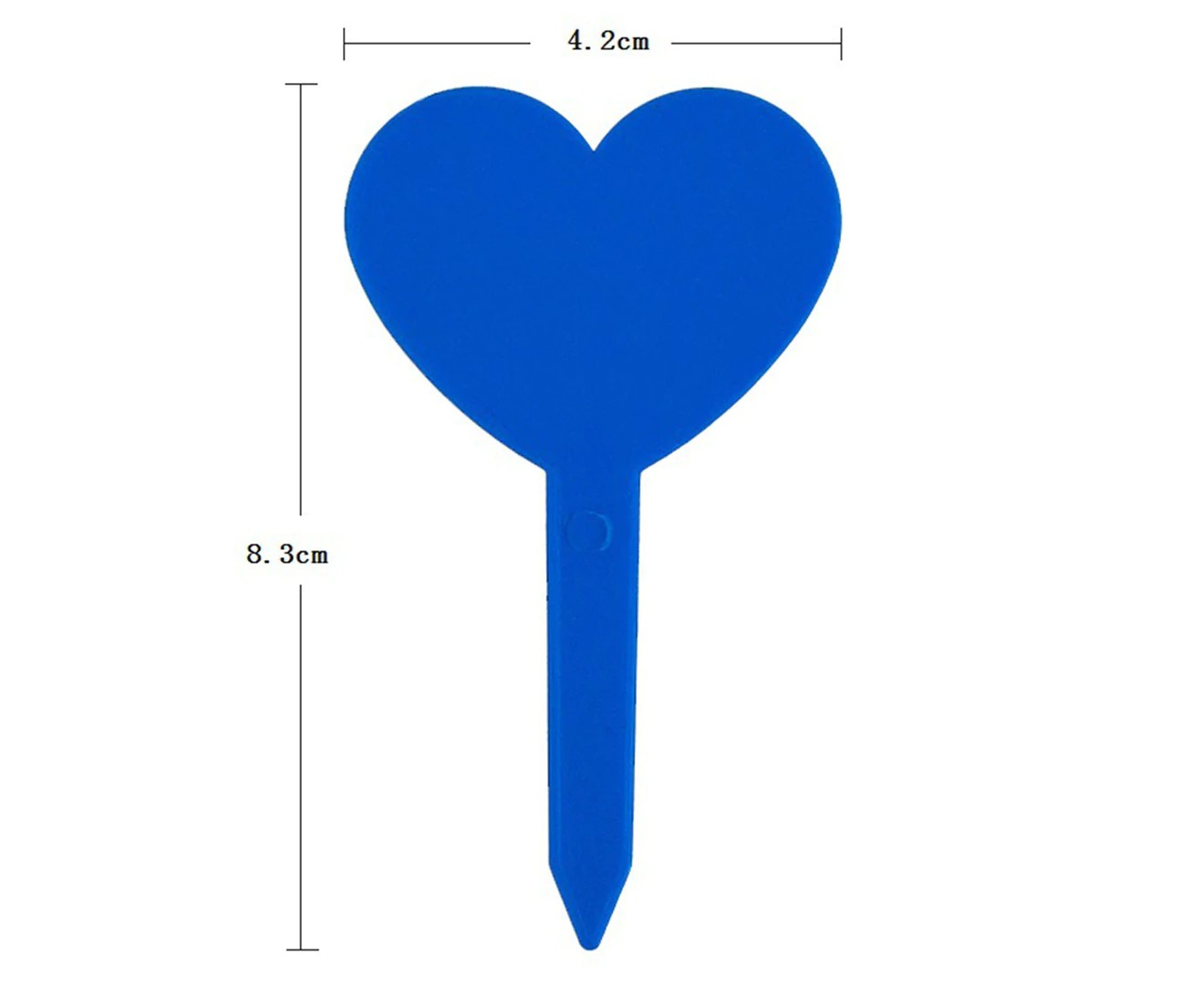Subtotal $28.56
WAVLINK Active DP to HDMI Adapter, 4K@60Hz HDMI Display, Displayport to HDMI Adapter for Mac OS and Windows
-17%$21.59 Original price was: $21.59.$17.99Current price is: $17.99.
Out of stock
Description
- 【Convenient for Using】Small interface with standard DP male to standard HDMI female, plug and play without installing any driver. NOTE: The WAVLINK active dp to hdmi adapter only does DP to HDMI display not HDMI to DP display, ❌not bi-directional and not convert videos in the other direction. It’s NOT Bi-directional.
- 【High Resolution】Supports resolution up to 4K@60Hz and your laptop and computer will connect HDTV, Display and Projector tightly. 4K HD quality is clear, which can make the picture quality full and delicate, the color and film more vivid and clear version unobservable. NOTE: It supports 4K@60hz at 8 bit color depth. At 10 bit color depth, it only supports 4K@30hz.
- 【Synchronous for Audio and Video】No need for external audio, and supports simultaneous transmission of audio and video output, TV playback in one step giving you different movies and enjoyment.
- 【Nice Design】Tiny but useful with a fasion outlook, which shows a feeling of technology. It can be put in the pocket whenever you want. NOTE: Heat at work is a normal phenomenon, please don’t worry.
- 【Full Promise for Guarrenty】We provide lifetime technical support for purchase and reply within 24h if you meet any questions about it.
Product Description
WAVLINK Aluminum 4K Displayport DP to HDMI Adapter–Only DP to HDMI
4K HD Quality is Clearer
1. Support 4K*2K HD.
2. A small product but big function that can be used in living room, office or classroom.
3. The adapter is fightly connected to HDMI wire without loosening the build-in smart chip. It has strong compatibility and can be used without installing driver.
Interface is Tight; Plug and Play
Applicable to Different Scenarios
1 Different Modes 2 Plug and Play 3 More Choices for User
Audio and video Synchronous Output
No need for external audio, supports simultaneous transmission of Audio and video, TV playback in one step, giving you different movie and enjoyment.
Female to Male for PC DP to HDMI Adapter
WAVLINK 4K DP to HDMI Adapter 4K 2K@60Hz 1080P Converter
Convert complete DisplayPort signal into HDMI output; Support audio/video signal synchronous transmission; Maximum resolution up to 4K 2K@60Hz/4K 2K@30Hz/1080p; Built-in conversion chip, signal transmission is more stable and reliable; Supports DisplayPort 1.2; Offers active conversion;
FQA
My monitor could not be detected via wavlink adapter, what should I do?
1. Make sure the dp port should connect to the video source device and the hdmi port should connect to the video input device such as monitor.
2. Please try to change another hdmi cable if possible.(To rule out the problem of the hdmi cable.
3. Try to select the source input of the monitor manually.
I could not connect another cable next to the wavlink adapter because of the size of the wavlink adapter, what should I do?
1. Please try to use a dp extension cable to connect the video source and the wavlink adapter.
The monitor keep disconnecting, what should I do?
1. If possible, please try to connect the adapter to another dp port of the host. Please try to change another hdmi cable to test the adapter.(To rule out the problem of the hdmi cable)
2. If possible,please try to test the adapter with another host and check if the same thing happen.(To rule out the problem of the host)
3. If possible,please test the adapter with another monitor and check if the same thing happen.(To rule out the problem of the monitor)
Additional information
| Weight | 0.03 kg |
|---|---|
| Dimensions | 0.13 × 1.16 × 0.51 cm |
Related products
Recently viewed products