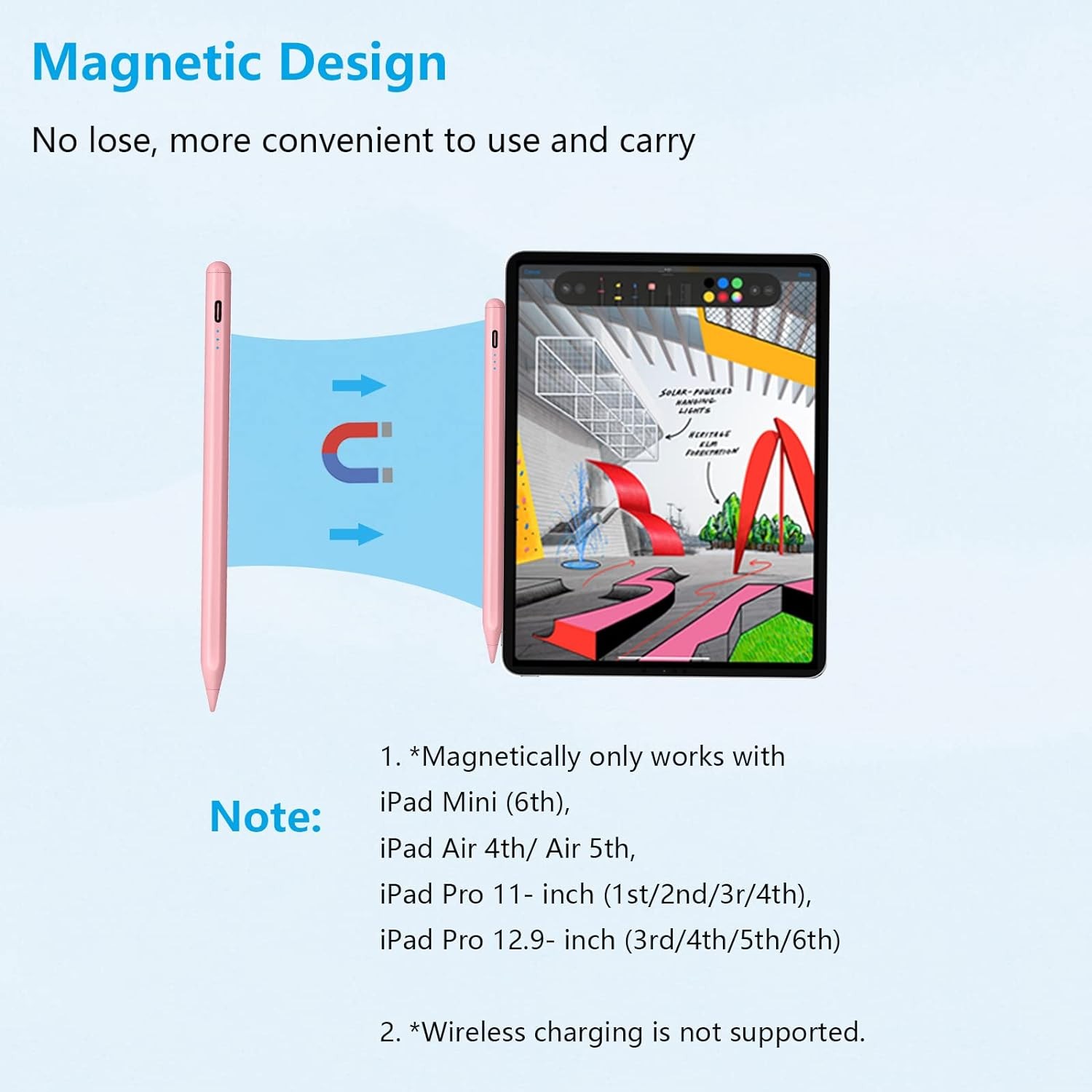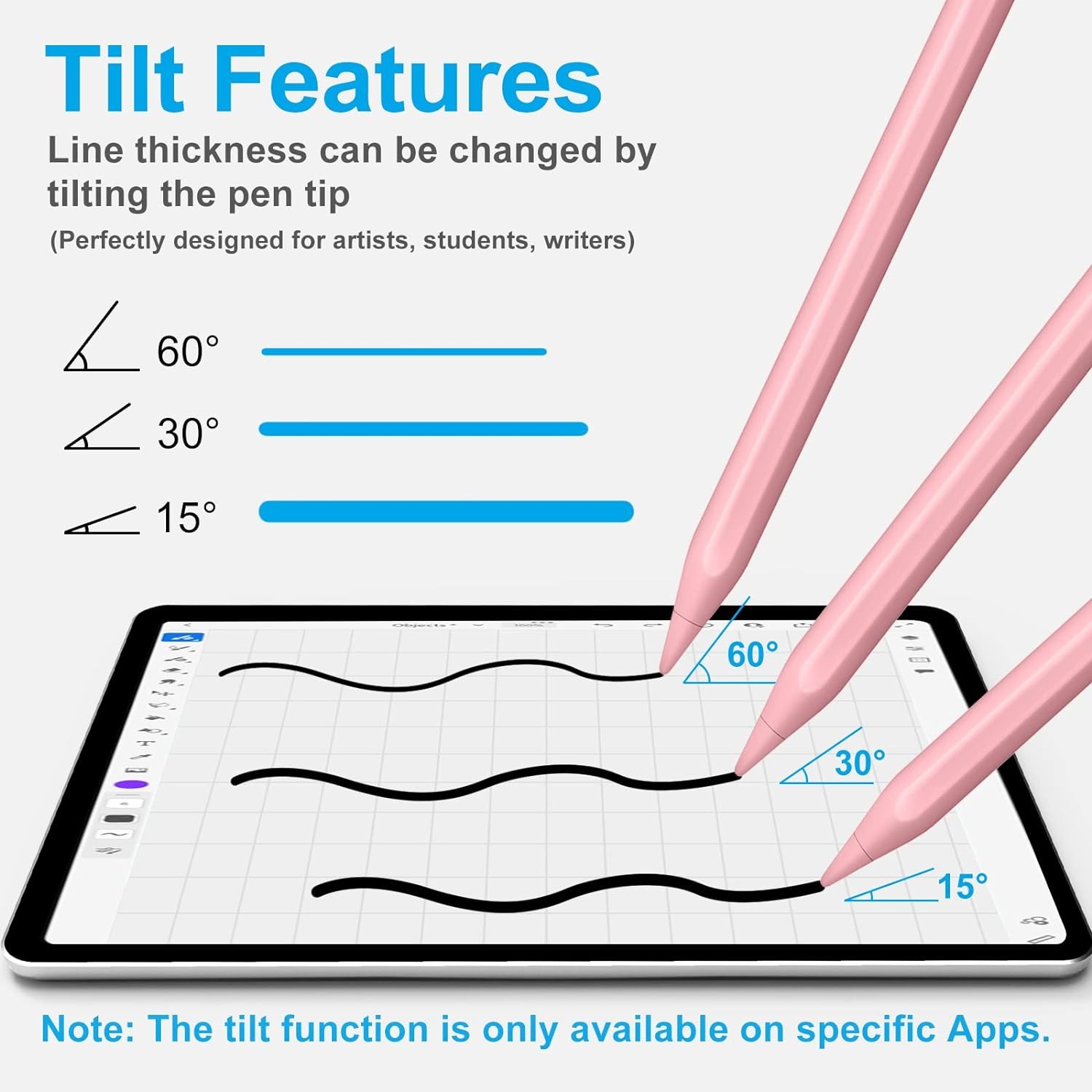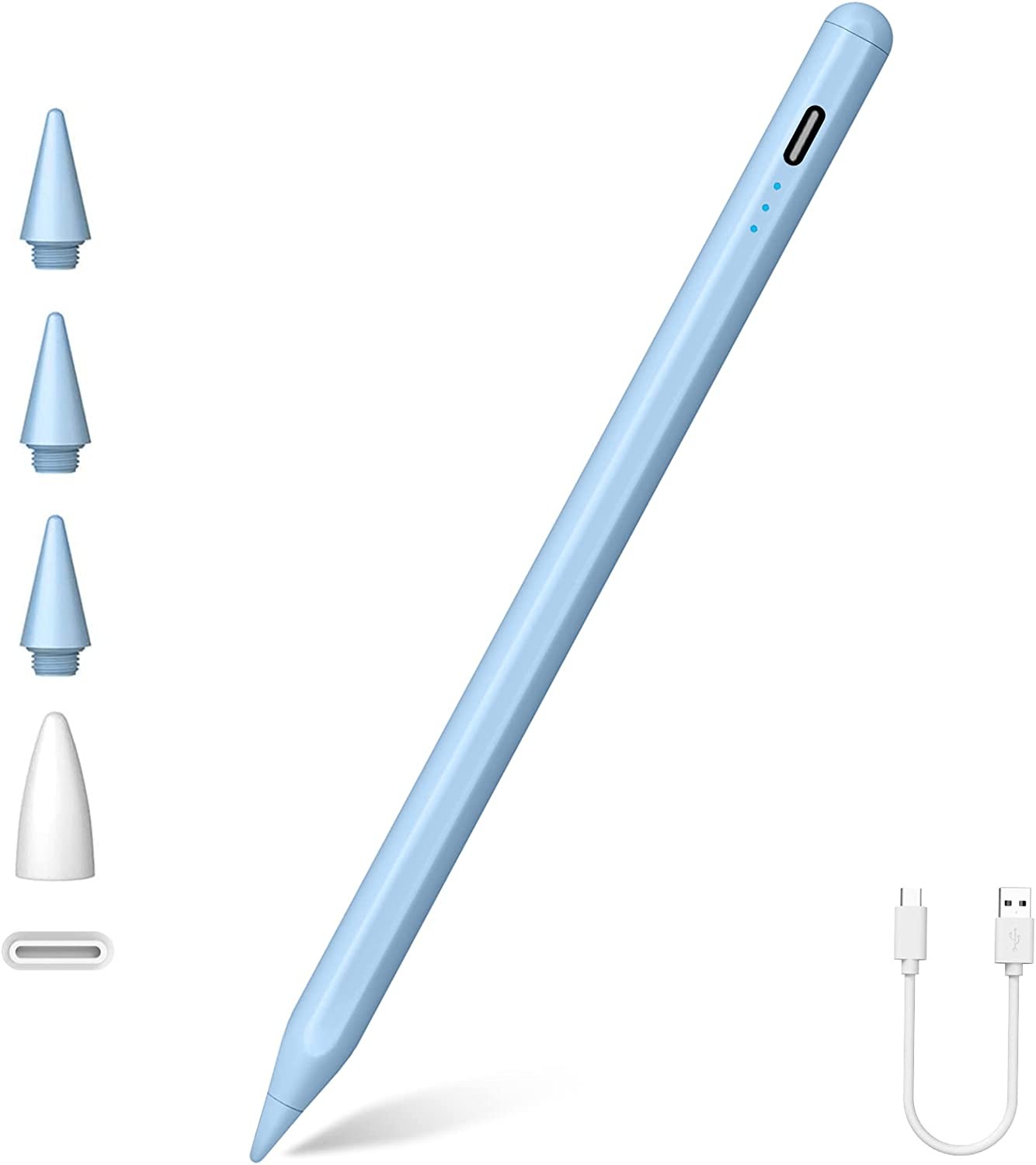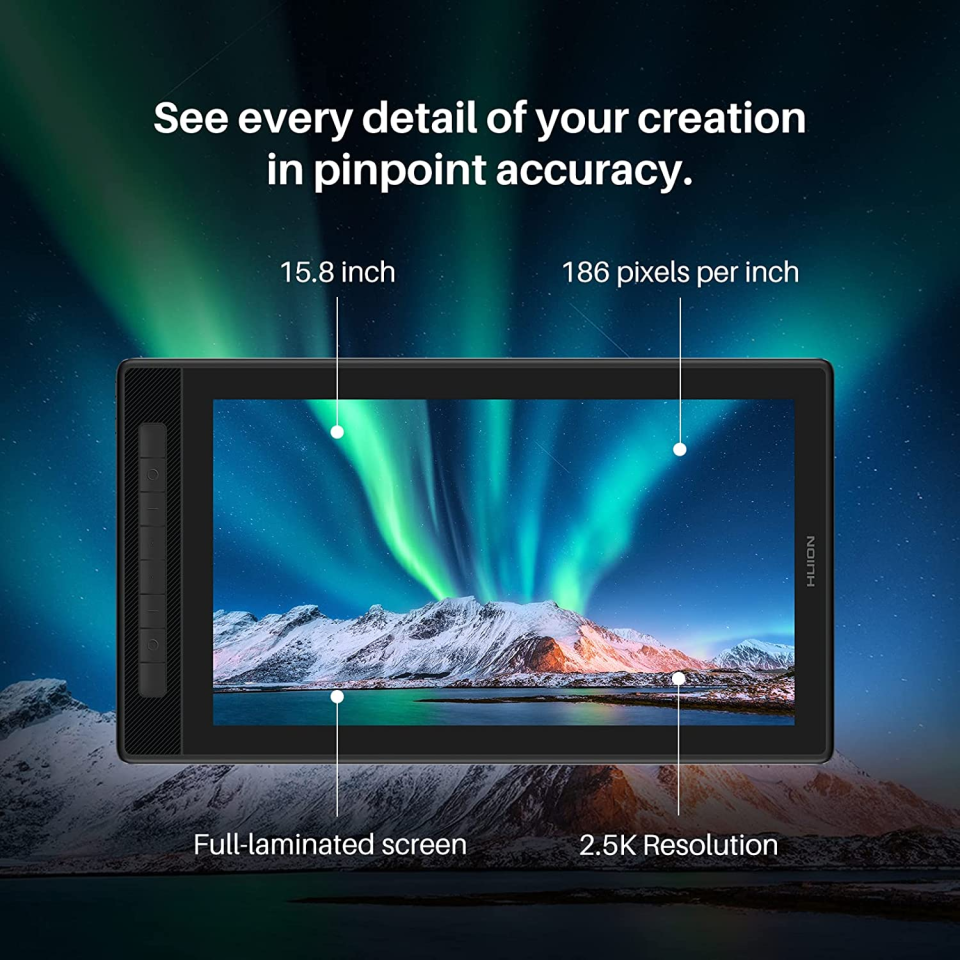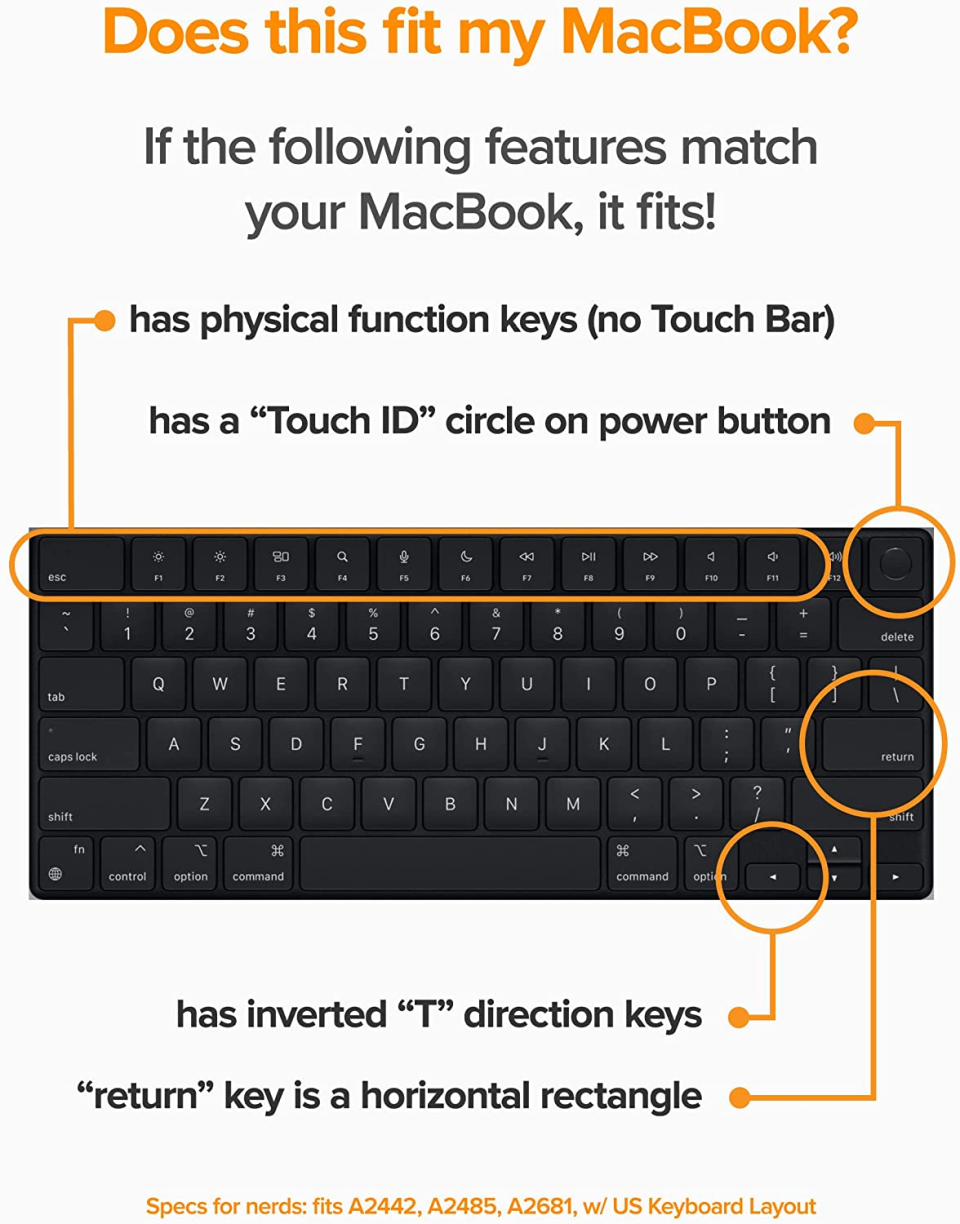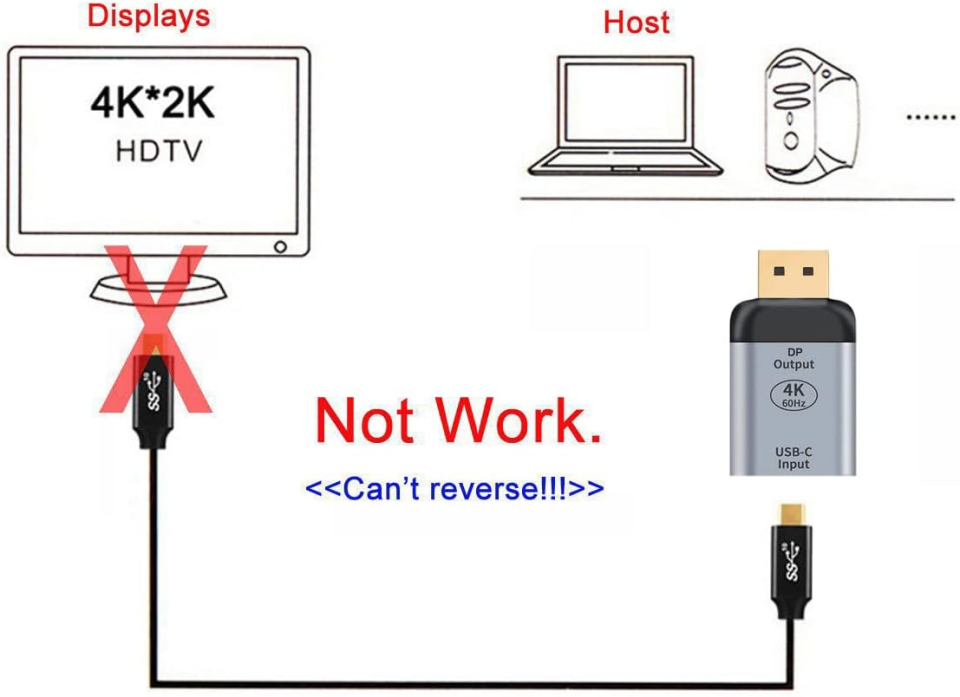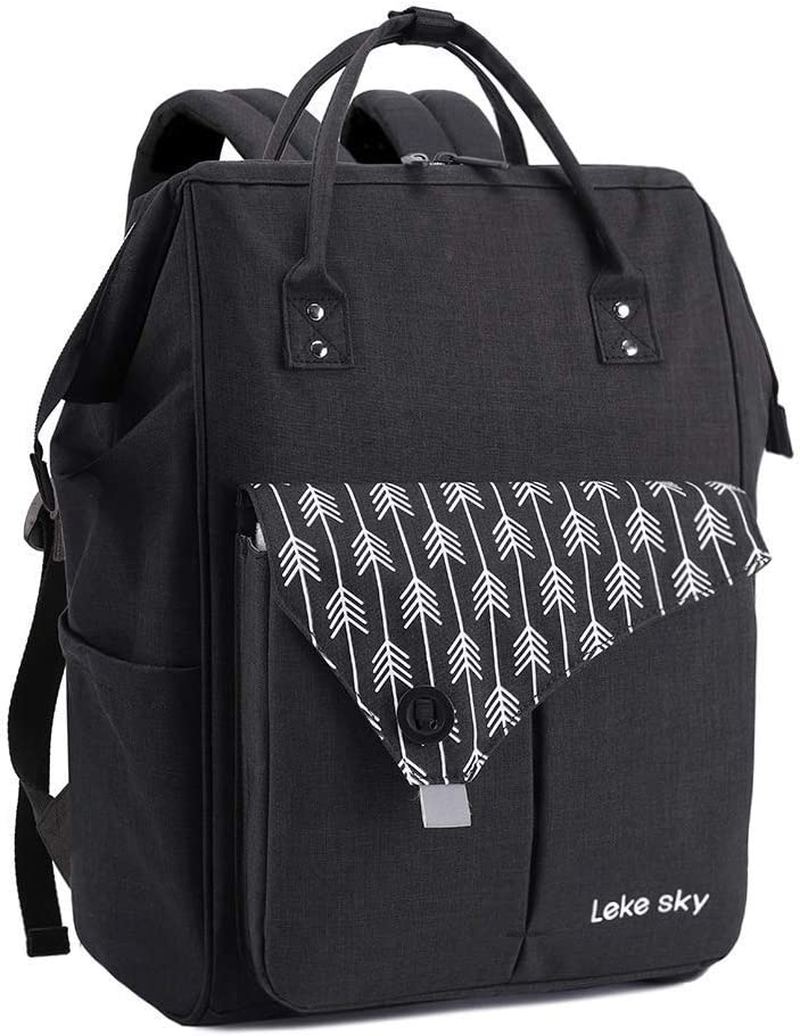- 【Only Designed for iPad & iPad Pro 2023-2018】This stylus pen only supports iPad 2018 or later versions. Compatible Models: iPad (10th/9th/8th/7th/ 6th gen.), iPad Pro 12.9″ (6th/5th/4th/3rd gen.), iPad Pro 11″, iPad Air (5th/4th/3rd gen.), iPad mini (6th/5th gen.). ▲Note: The stylus is not compatible with iPad Pro 12.9 inch (1st and 2nd gen.), iPad Pro 9.7 inch, iPad Pro 10.5 inch. Not work for Android tablets, mobile phones, iPhone and Microsoft devices.
- 【Palm Rejection & Magnetic Adsorption 】The Stylus Pen offers a palm rejection function that allows you to rest your palm comfortably on the screen while using this pen for iPad, just like on paper; Magnetic design makes it can attached to the side of iPad, more convenient to use and carry, no lose~
- 【High Precision & Tilt Sensitivity 】The ultra-fine 1.5 mm tip makes this pen for iPad as precise as a real pen, which can allow more precise and fluid use even with small. It can accurately draws lines of varying depths and thicknesses depending on the angle and intensity of writing. It’s as natural to use as a pencil, no skips, no scratches, good for drawing, sketching, taking notes and more.
- 【LED Power Indicator and Low Power Mode 】Compared with other traditional pencils, our stylus is newly upgraded with 3 LED indicators. That can show the remaining battery level, then use Type-C to charge in time. Supports 20 h continuous use only need 80-120 minutes charging time. Auto-off after 5 minutes of inactivity for saving energy efficiently.
- 【Double Tap Activated】No Bluetooth and APP Required. Simply double tap the Top of the digital pen to turn on/off it, make this pen for ipad more convenient to use. The stylus pen is an essential tool in study or daily work. We offer our friendly 18 months worry-free and free Life-time Technical Support. Professional After-Sales Team will offer prompt respond within 24hrs.
Product Description
- NOT COMPATIBLE WITH MODEL BEFORE 2018:
- Not work with iPad Pro 9.7″: A1673/A1674/A1675
- Not work with iPad Pro 10.5″: A1701/A1709/A1852
- Not work with iPad Air 1-2 Gen: A1474/A1475/A1476/A1566/A1567
- Not work with iPad Pro 12.9″ 1-2 Gen: A1584/A1652/A1670/A1671/A1821
- Not work with iPad mini 1-4 Gen: A1432/A1454/A1455/A1489/A1490/A1491/A1599/A1560/A1538/A1550
- Not work with iPad 1-5 Gen: A1219/A1337/A1395/A1396/A1397/A1416/A1430/A1403/A1458/A1459/A1460/A1822/A1823
- NOT WORK WITH iPhone, Android, Microsoft Devices.
NOTE:
- 1. Please follow these steps to make sure the Active Stylus is allowed to work in your iPad or iPad Pro:
Go to Settings > Apple Pencil > Turn off the Apple Pencil.
Settings > Notes > Turn off “Only Draw with Apple Pencil.
- 2. Please ensure the stylus is enough battery power when using.
- 3. All iPad IOS system must be updated to iOS 12.2 or above.
- 4. It has better using experience if used with the tempered glass screen protector.
Double Touch to Wake up
| Auto-off After 5 Minutes
| Feel Like on Paper
|
- Tilt Function
The stylus pen for iPad can change the thickness of the line by tilting the pen tip. The larger the angle at which the pen tip is inclined, the thicker the line. Only suitable for drawing App/Note
- Note:
This stylus has no pressure sensitivity function
| Compatible With Model | iPad (2018-2022) | iPad (2018-2022) | iPad (2018-2022) | iPad (2018-2022) |
|---|---|---|---|---|
| Nib Diameter | 1.5mm | 1.5mm | 1.5mm | 1.5mm |
| Come with Nib | 3 | 3 | 3 | 3 |
| Product Features | No need for Bluetooth, APP; Double Tap Switch; Precise Response; Palm Rejection; Fast Charging; Tilt Function | No need for Bluetooth, APP; Double Tap Switch; Precise Response; Palm Rejection; Fast Charging; Tilt Function | No need for Bluetooth, APP; Double Tap Switch; Precise Response; Palm Rejection; Fast Charging; Tilt Function | No need for Bluetooth, APP; Double Tap Switch; Precise Response; Palm Rejection; Fast Charging; Tilt Function |
| Charging Interface | Type-C USB | Type-C USB | Type-C USB | Type-C USB |
| Fast charge | ✓ | ✓ | ✓ | ✓ |