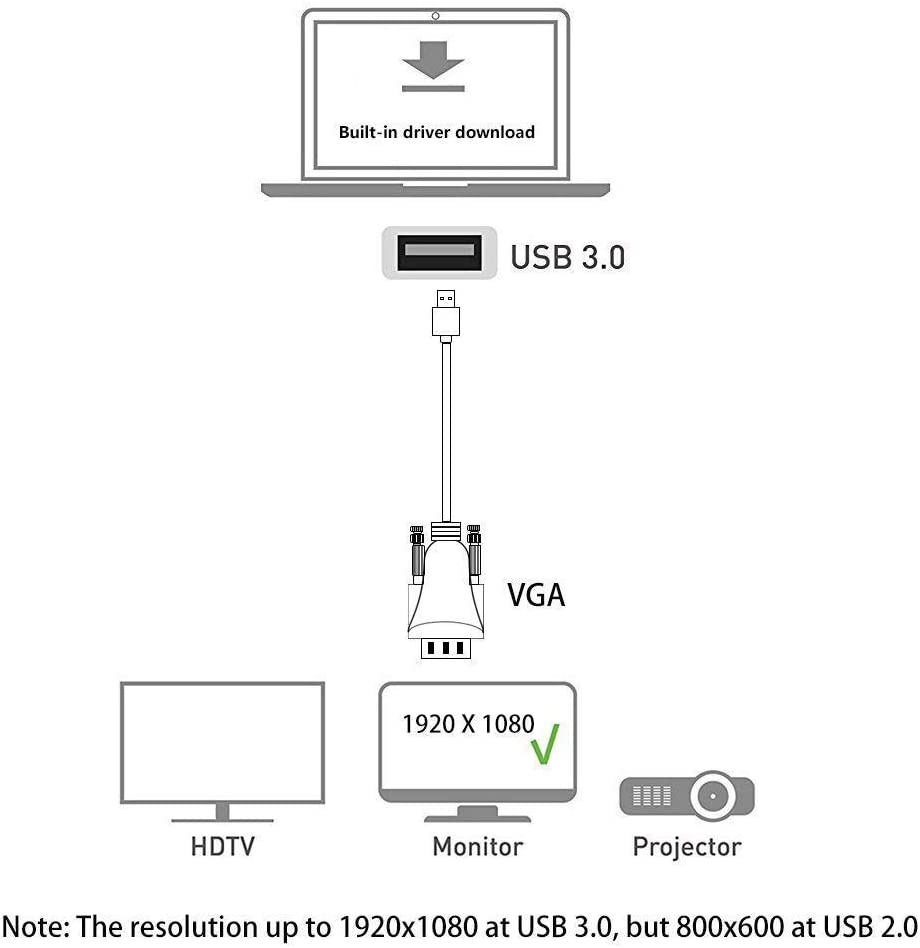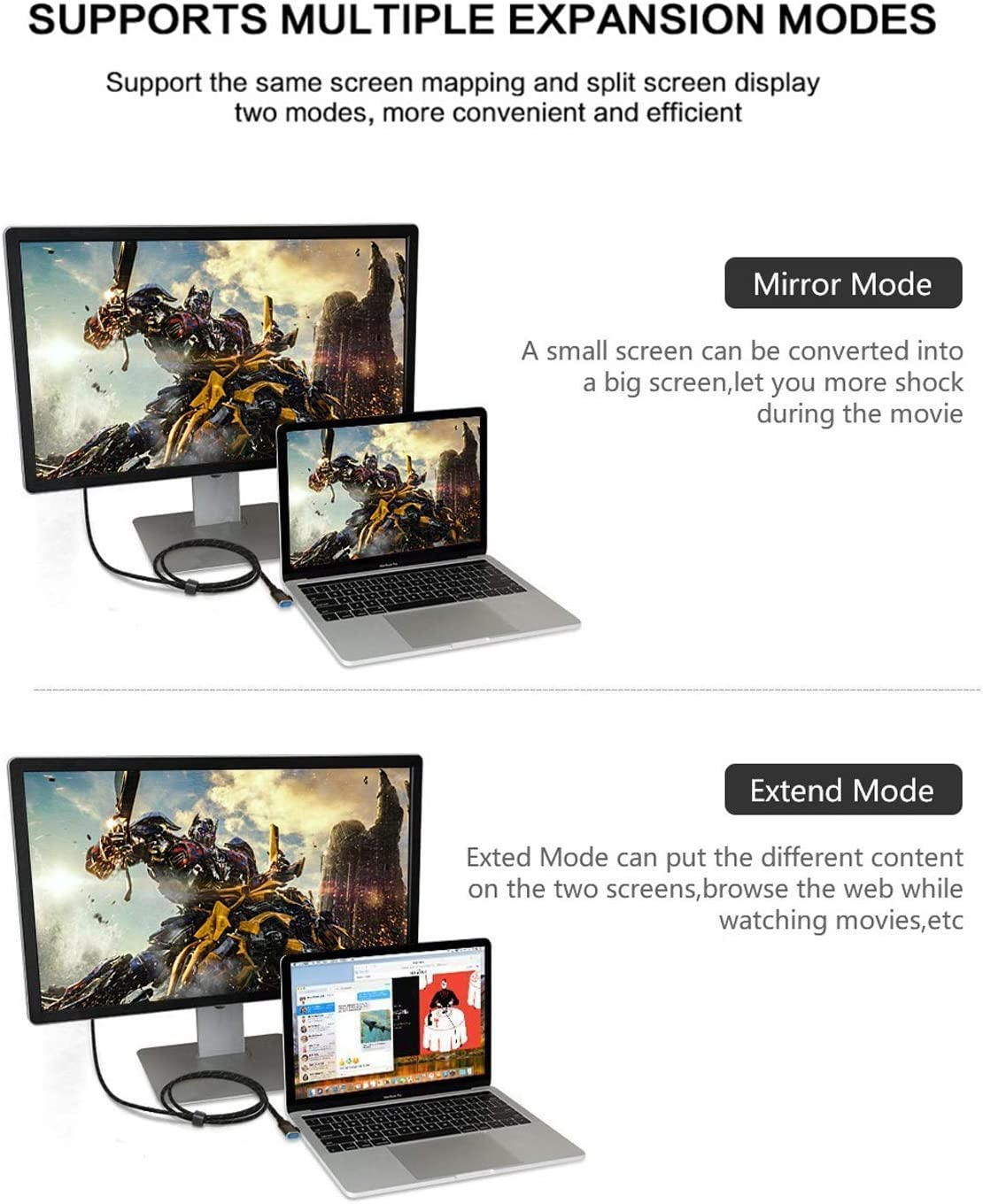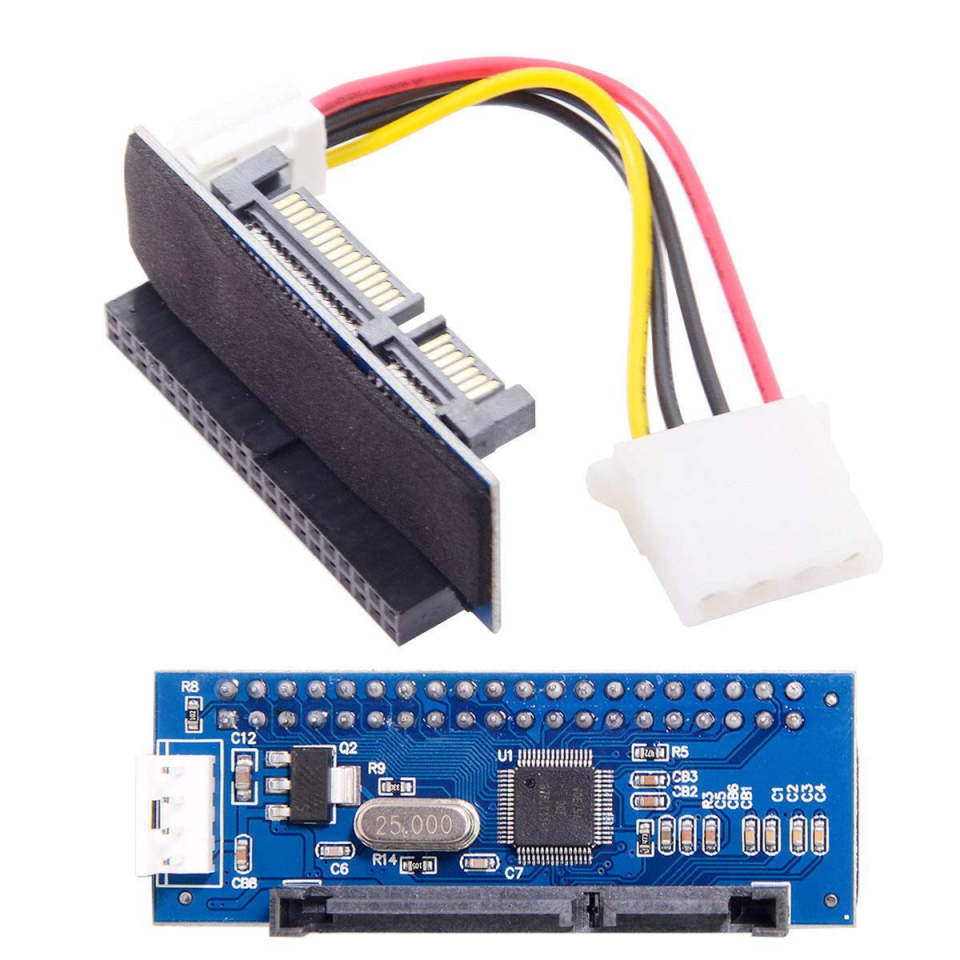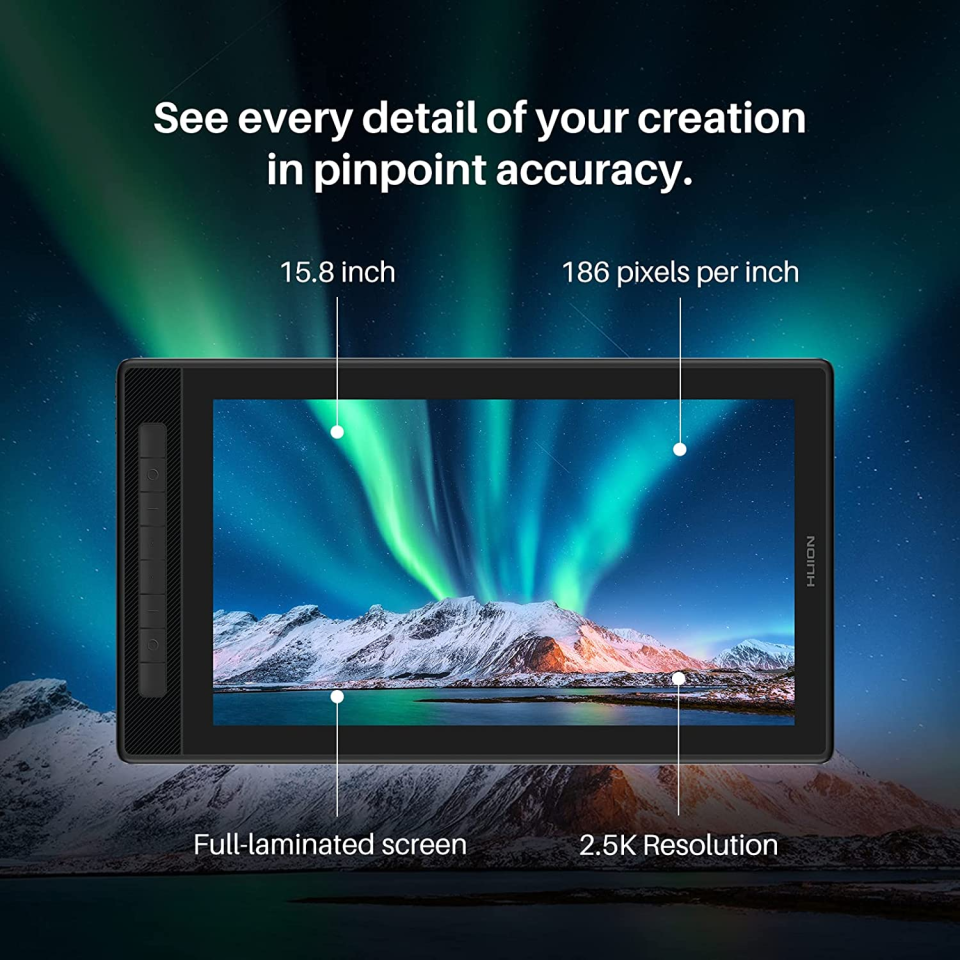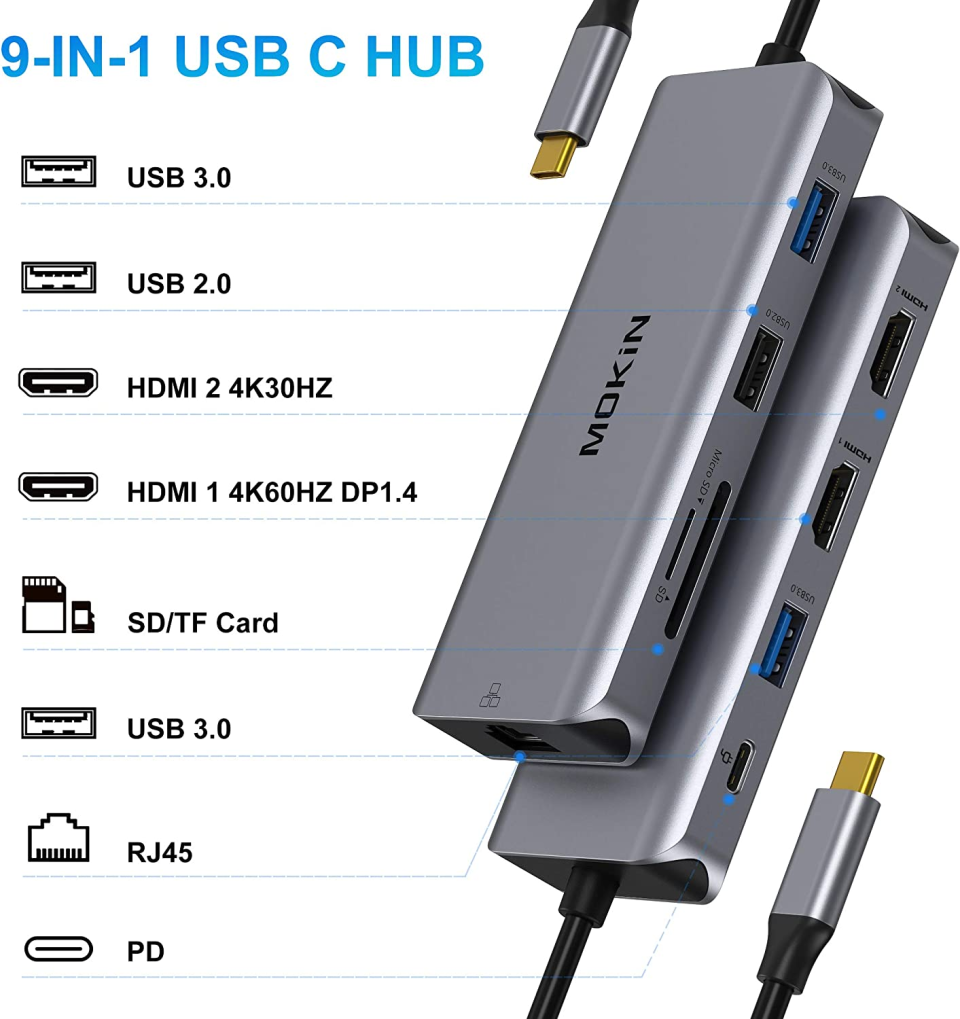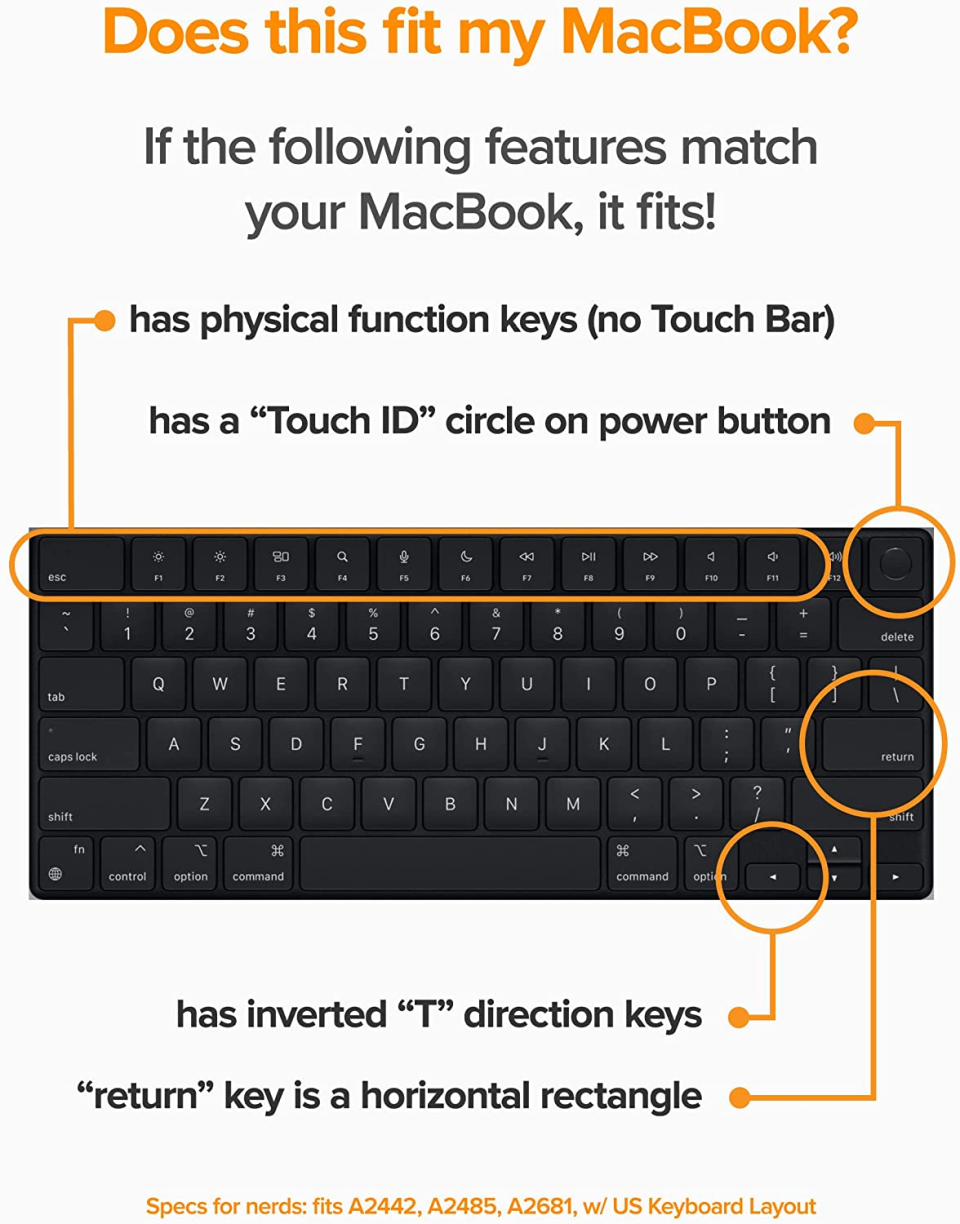- 【USB to VGA adapter cable】Connects a USB-enabled devices (such as laptop, desktop) to a VGA-enabled devices( such as monitor, projector, TV). A cost-saving double-monitor or dual-display option. No any additional USB-VGA adapter or VGA cables required.
- 【Wide Compatibility】Compatible with Mac OS High Sierra (10.14.2-latest), High Sierra (10.13.4-10.14.1) Clone Mode Only, High Sierra (10.13-10.13.3), Sierra (10.12), El Capitan (10.11), Windows 10/8.1/8/7/Vista/XP. Not support other device with usb 3.0 port like PS3/PS4, Xbox, chromebook, roku ect.
- 【Premium Quality & High Performance】Built in with premium quality chip for stable performance and long life. Supports resolution up to 1920×1080@60Hz (1080P) over USB 3.0. Extend or mirror your workstation to another screen.
- 【Install Driver】For first time to use, you need to install the driver. The driver is available in enclosed CD. (for windows). You can also to download the latest driver (for windows and Mac OS) from the link: http://bit.ly/elecable
- 【NOTE】ONLY FROM USB-TO-VGA Displays (TV/monitors). USB to VGA adapter cable is one-way design. Can NOT be used as a VGA-to-USB converter cable.
Troubleshooting steps: 1. Set VGA as your monitor’s input source. Your monitor probably has a different input source, please choose the corresponding VGA port as the input source. 2. Change screen resolution manually – In your system’s settings, play around with the resolution settings until something looks comfortable for your eyes. – Choose the default resolution. If you’re using a scaled resolution already, try setting your display to use the default resolution for the display. 3. The screen resolution is only 800×600. Please try a different port and ensure it’s connected at USB 3.0 speed. 4. Attach your laptop’s power adapter. Some laptops don’t have enough juice to push the extra pixels of an external display, connect the power adapter to give it additional power. 5. Re-set your video connections, make sure the cable is firmly connected. 6. Use auto-adjustment of the monitor. 7. Check if your computer’s brightness is turned all the way down. 8. Reinstall or update the graphics driver. 9. Check for software updates for your software.